There’s something about the holidays and the cold January that often follows in the Northeast that makes me want to curl up on the couch with a good book — or in this day and age, a book on my e-reader or tablet.

The Nexus 7 debuted more than six months ago at Google’s annual developer conference, but I am still a big fan of the device. And I have no trouble recommending it to tablet buyers.
In this edition of Ask Maggie, I explain why the Nexus 7 is still a good device at a decent price. One Ask Maggie reader is tired of squinting to read books on his smartphone, but he’s troubled by the $200 price tag. Meanwhile, the second reader is debating whether to get the smaller 7-inch Nexus 7 mini-tablet or a bigger Android tablet from Samsung.
Nexus 7 or e-reader?
Dear Maggie, I am debating whether I should get the Nexus 7 or not. The primary reason is the fact that I read books from the Google Play Store on my Razr Maxx right now and would love to have a larger screen that is portable. But at this point I have managed to read on the smaller screen, and I’m not sure spending $200 for a bigger screen makes sense. I’ve looked at e-readers, but if I am going to spend any money on a new device, I’d like to have the ability to do other things in addition to reading books. It would be great to be able to read email, play games, watch movies, etc.
I don’t like using my computer for Web browsing and reading, but my smartphone seems too small. Do you think I should spend the $200 to get another device like the Nexus 7?
Based on your experiences, what would you recommend?
Thanks, MagicWithMeaning
Dear MagicWithMeaning, I hear you. I also think that a smartphone is too small for reading, although I know some people who don’t mind it. My colleague Stephen Shankland read the entire Steve Jobs biography on his smartphone in a single night and wrote an amazing review of the book when it came out. I am afraid if I had attempted the same thing, I would have gone blind. And I probably would have only gotten through a quarter of the book in a night.
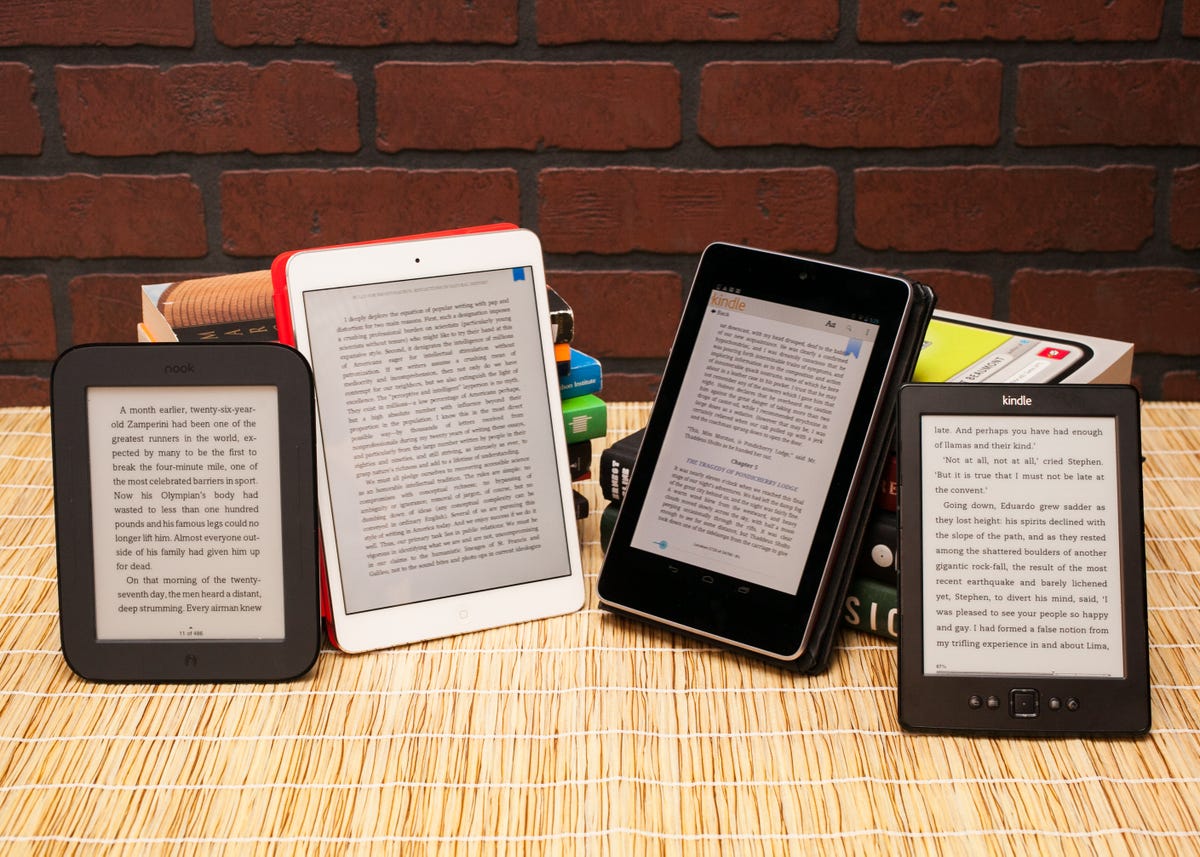
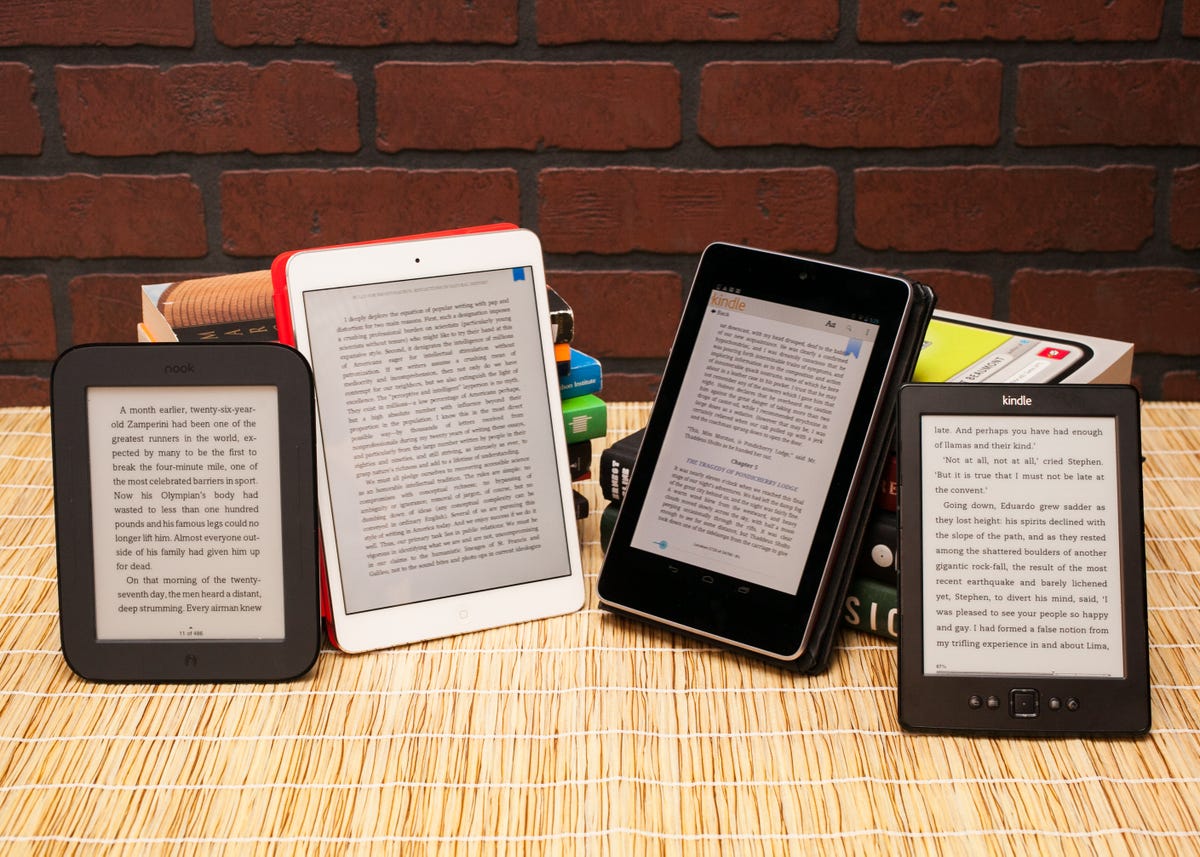
Sarah Tew/CNET
At any rate, as I said, some people really don’t mind the smaller size of a smartphone. And since you can magnify the text, it’s certainly doable. But it sounds like you don’t find this situation ideal. And I’m with you.
I think the Nexus 7 is a terrific step up, and I highly recommend it to readers. It’s very light, and the size is perfect. It’s about the size of a typical paperback book and can easily be held with one hand. It fits nicely into a pocket or purse, so it’s portable if you read while commuting or traveling.
And since it comes with the full Android OS, you can access just about anything from the Google Play store. I mention this because other tablets of a similar size, such as the Kindle Fire, offer only a limited catalog of books, games, and movies. Whatever is available via Amazon is what’s available on the Kindle Fire. This is great if you are already using that ecosystem to purchase your books and other media. But it sounds like you are already getting books and other stuff via the Google Play store, so it makes sense for you to continue using that ecosystem.
I know the $200 price tag isn’t cheap. But it’s a good deal considering how much other gadgets cost. Even full-priced smartphones are $400 to $500 more than the Wi-Fi only Nexus 7 tablet.
If you’re looking to do more with your device, then the mini-tablet is a good pick over something like a dedicated e-reader. But the one thing I like about e-readers is the e-ink display. I think that display is a bit easier on my eyes, and I can sit and read a book for much longer than if I am using a device like the Nexus 7, which has a backlit screen.
But that is just my personal preference. I know plenty of people who don’t have a problem with backlit screens. And in fact, it makes it easier to read in the dark, something that can’t be done with an e-ink device.
I agree that if you’re looking for the most bang for your buck, you might as well get a tablet that will give you a full browser and access to entire an app store instead of a limited-use e-reader.


Josh Miller/CNET
But there is one option that you didn’t mention in your question. What about getting a “phablet?” If you are able to upgrade to a new smartphone soon you may want to consider something like the Galaxy Note 2. With a 5.5-inch display, it’s between the size of most Android smartphones and the 7-inch Nexus 7 tablet. It costs about $300 from carriers such as AT&T with a two-year contract. This is more than other smartphones such as the Galaxy S3. And it’s more than the Nexus 7. But if you did need a new smartphone and you didn’t want to buy a separate device, it might be a good compromise.
If a new smartphone isn’t in the cards for you right now and you really are teetering on the edge of whether to buy the Nexus 7 or not, I’d say go for it. I know that $200 is nothing to sneeze at for many people. But when compared to larger tablets and full-priced smartphones, it’s a bargain.
If you are strapped for cash, you could always wait a little longer to see if Google announces a cheaper version of the device. There are some reports from Asia that Google may be readying a $99 mini-tablet.
I hope this advice was helpful. And good luck!
Hands-on with the Nexus 7 (pictures)






Nexus 7 vs. Galaxy Tab 2 10.1
Dear Maggie, I’m getting my first Android tablet, but I’m on a strict budget. I have wanted the Nexus 7 for a while, but found a great deal ($270) for a refurbished Samsung Galaxy Tab 2 10.1. Which is better?
Thanks, TEP
Dear TEP, The answer to your question really depends on which screen size you like better. The Galaxy Tab 2 has a bigger 10-inch screen, while the Nexus 7 has the smaller 7-inch screen. Personally, I prefer the smaller screen to the bigger one. The smaller tablets are easier to stick in a pocket, bag, or purse. And you can hold it with one hand. I use the Nexus 7 for reading, and I find that it’s fairly light and easy to hold with one hand.


Samsung
That said, the Galaxy Tab 2 10.1 is a fine device. And it has gotten decent marks from CNET and other tech reviewers. If you like that size device and you want an Android tablet, then that is a good device to consider. And the price certainly sounds right.
But if the size is really a toss-up, and you could go either way, then I would still choose the Nexus 7. CNET rated it as one of the best Android tablets on the market. And at $200 brand new, it’s still $70 less than the refurbished Galaxy Tab 2 that you have found.
I hope this advice was helpful. Good luck. And Happy New Year!
Ask Maggie is an advice column that answers readers’ wireless and broadband questions. The column now appears twice a week on CNET, offering readers a double dosage of Ask Maggie’s advice. If you have a question, I’d love to hear from you. Please send me an e-mail at maggie dot reardon at cbs dot com. And please put “Ask Maggie” in the subject header. You can also follow me on Facebook on my Ask Maggie page.



