
Jason Cipriani/CNET
After updating to iOS 7 and launching Safari for the first time, you may notice the .com button is gone. This is the button you could tap and hold to bring up other domain extensions, without having to type them out as in previous versions of iOS.
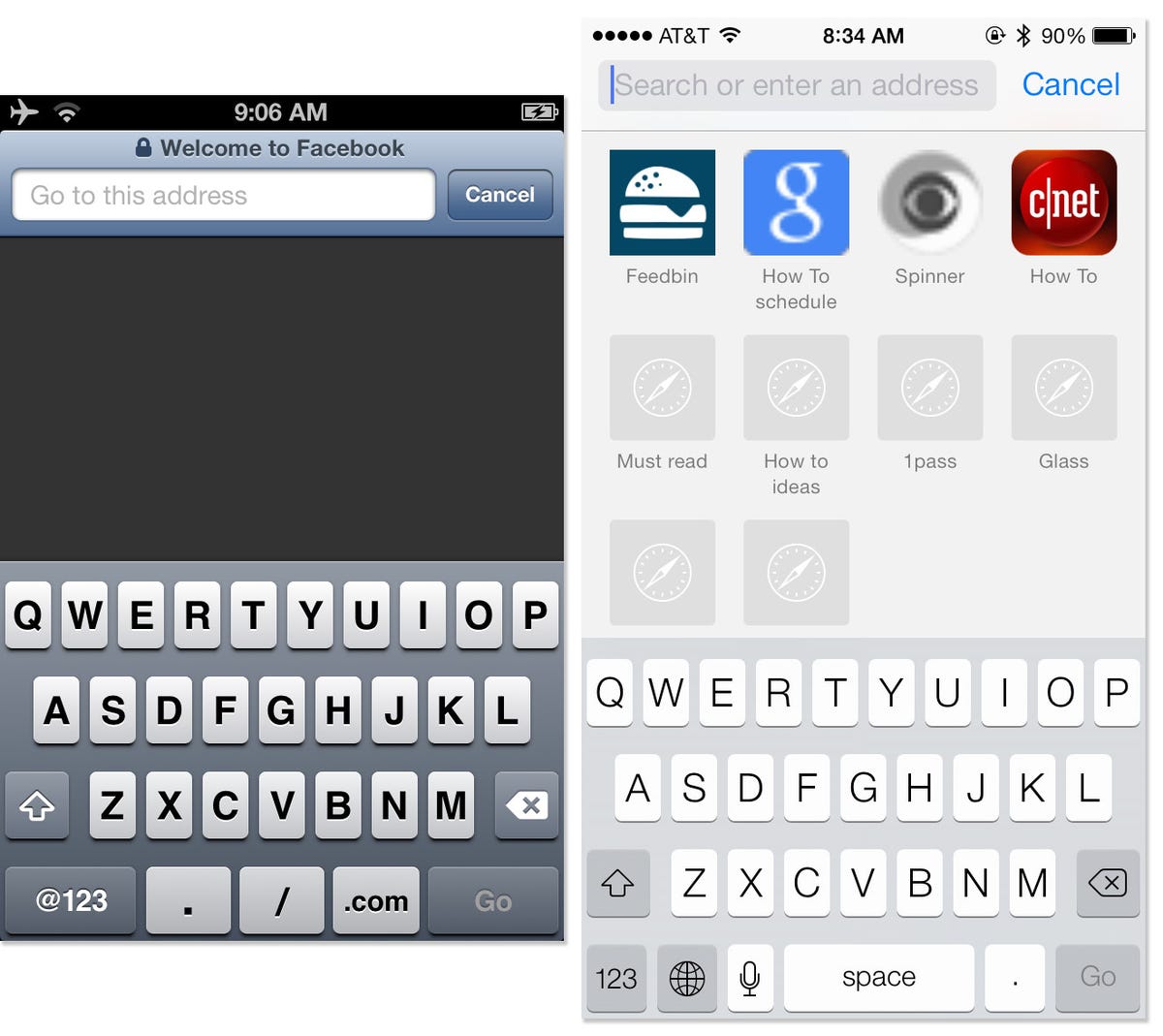
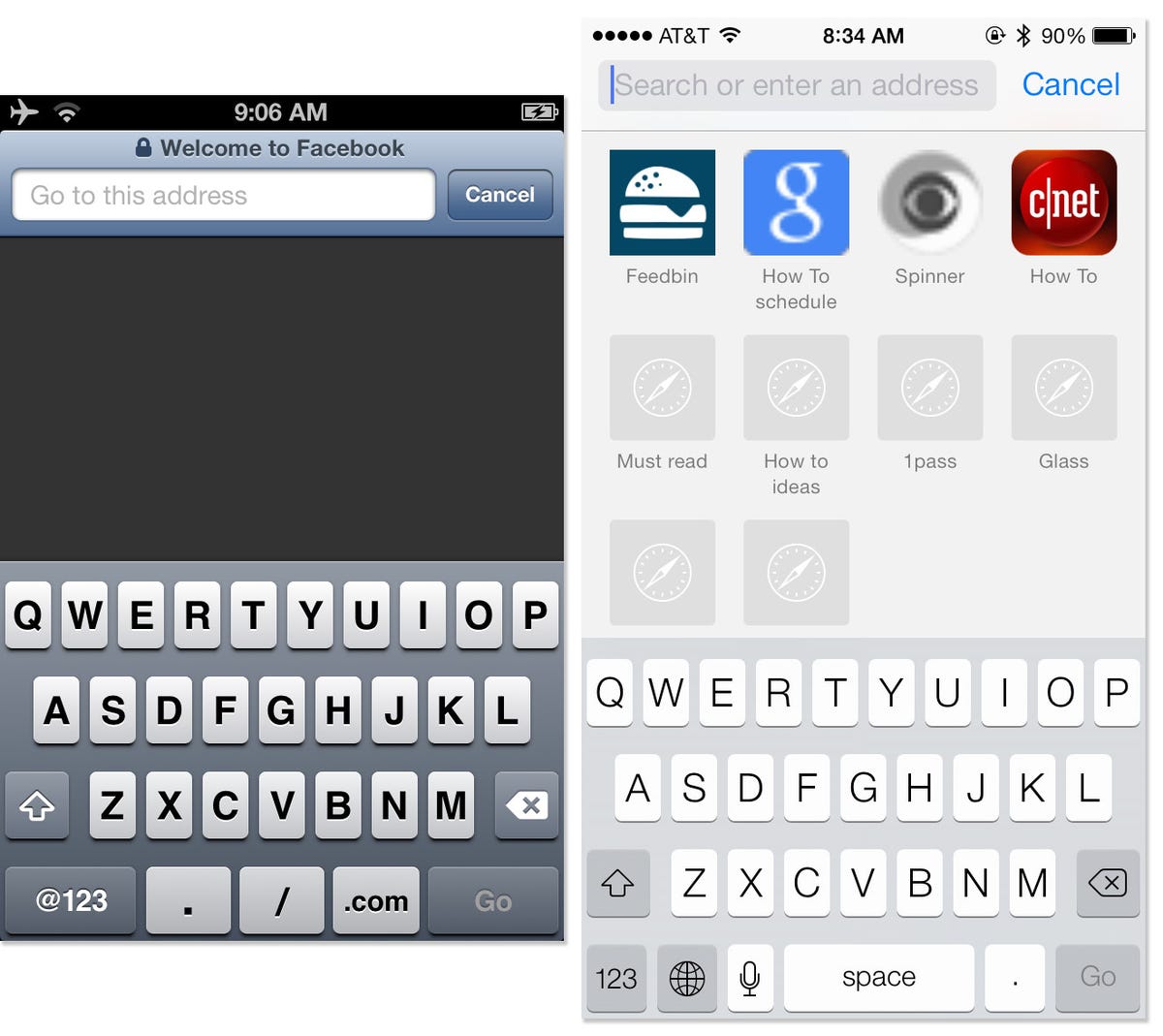
Screenshot by Jason Cipriani/CNET
Related stories
- 17 Essential MacBook Settings You Need to Try Today
- You Should Be Using These iPad Features
- You Need to Download Apple’s Latest Updates. Here’s How
iOS 7 combines the search and address field in Safari into one “smart search” field, allowing you to enter either a search query or a URL using the same keyboard layout. You’ll no longer see common URL characters on the keyboard, along with the disappearance of the extension shortcut key.
Now when entering a URL in Safari on iOS 7, you’ll see the standard keyboard layout. Don’t be fooled, however, the shortcut to quickly add .org or .com to the URL is still there. But where?


Screenshot by Jason Cipriani/CNET
Easy. Tap and hold on the period key until the shortcuts show up. The list defaults to .com, but you can slide your finger to select another extension. The selected text will be entered when you release your finger.
It’s hidden, but really simple to use. During early betas of iOS and even onstage at Apple’s Worldwide Developers Conference, the .com button was still present at the expense of shrinking down the spacebar. Developers often complained of accidentally hitting the shortcut key instead of the spacebar when typing a search query and thus Apple came up with this solution.



