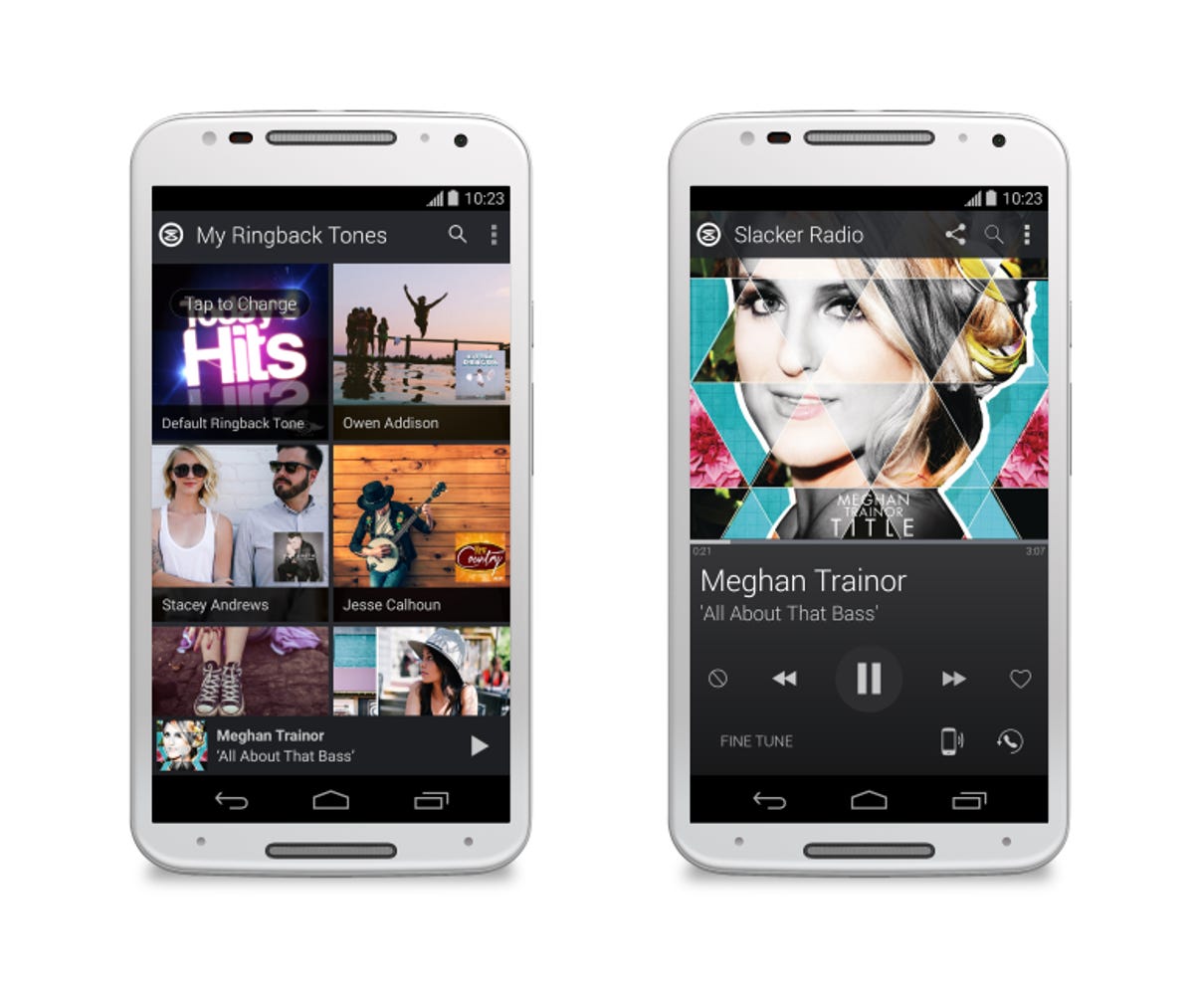
Slacker Radio
Tired of the boring ringtones that come with your phone? Starting today, Verizon and Slacker Radio are giving you another option. For two dollars per month, you can sign up for Slacker Radio Tones, a service that lets you set your ringtone and ringback tone (the tone that callers hear when they dial your number) to a song or entire station from Slacker Radio.
Related stories
- Verizon backs off plans to throttle unlimited data users
- Sprint tries to rival Verizon, AT&T with shared data plan
- How to get started with subscription music services
It works like this: You first download the Slacker Radio app to your phone, head over to the Slacker Tones section and select the music you want to use. To set a ringtone, select an individual song within Slacker Radio that you want to play when someone calls you. That song will download to your device and then you can select it as your ringtone.
For Ringback Tones, you just have to pick the song or station you want to use and Verizon will play your selection for anyone who calls your phone. Instead of hearing the normal ringing sound, they’ll hear a song. You can set one Ringback Tone for all calls, or pick a handful of contacts and assign them individual tones or stations.
Song-based ringtone and ringback tones have been around for years now, dating back to the days of early feature phones. However, this is the first time that you can use a streaming Internet radio service to pick your ringtone.
If you’re on Verizon, you can sign up today for $2 per month. It’s only available for in the Android app for now, with iOS coming soon. You don’t even need a Slacker Premium Radio subscription, which costs $9.99 per month, to use the service.



