Cinephiles, start your iPhones.
ScenePast is an iOS app that helps you discover different locations from movie and TV history. From the oddly retro start screen, you can search for locations by year, ZIP code, or choose from five popular destinations: Chicago, Los Angeles, Miami, New York, or San Francisco. You can also just tap the Nearest button to find locations nearby. Once you have your search parameters set, swipe down on the big, goofy lever to see the results.
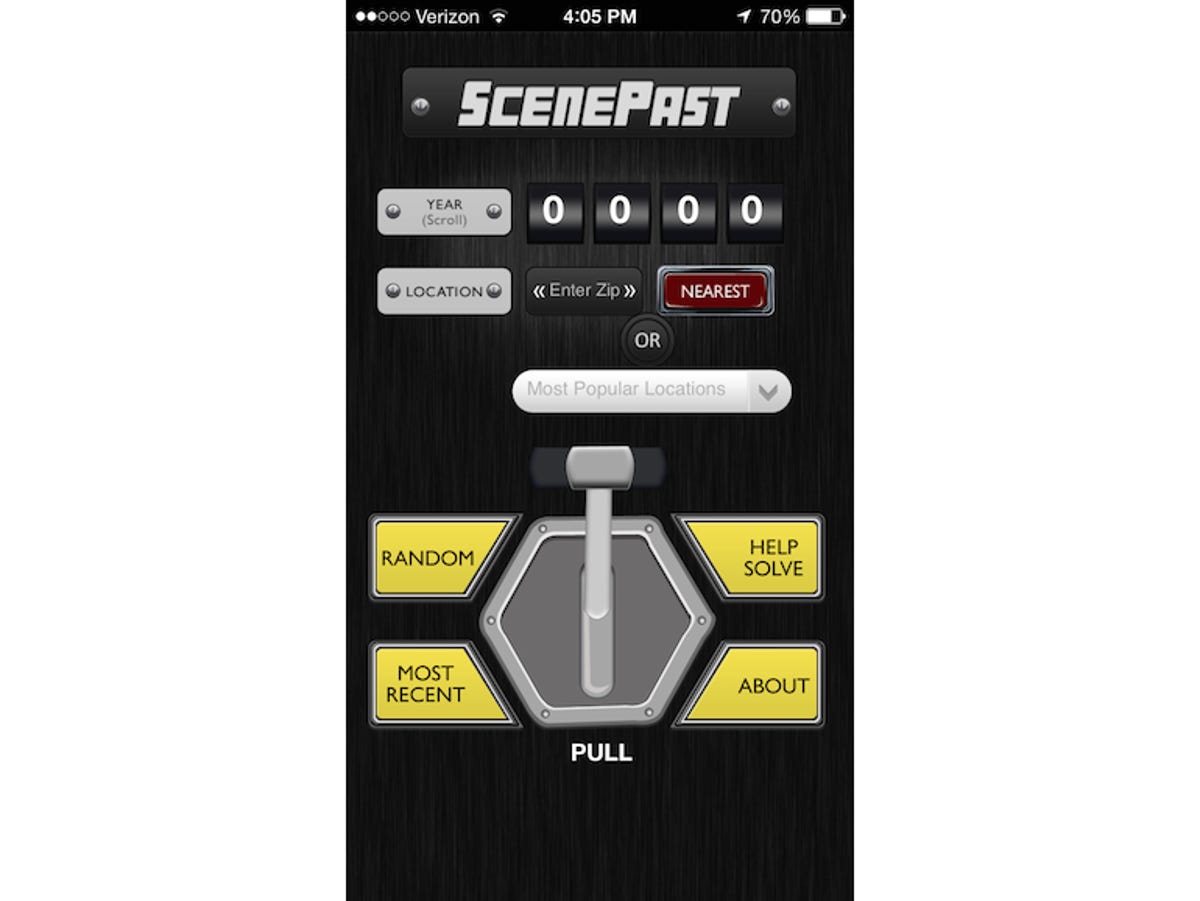
Screenshot by Matt Elliott/CNET
Related stories
At the bottom are yellow buttons for a quick random search or a search of the most recent locations added, as well as a Help Solve button where you are asked to enter the address of various locations, but before you can submit your answer you must provide an email address. ScenePast features more than 700 locations and counting.
The results screen features a feed of streetscapes. Below each image is the name of the movie or TV show, the year it was made, and the street address. Tap on the image to toggle between what the address looked like at the time of filming and what it looks like today. Tap the More Details button for links to iTunes or to Rakuten.com to buy a Blu-ray or DVD of the movie or TV show.
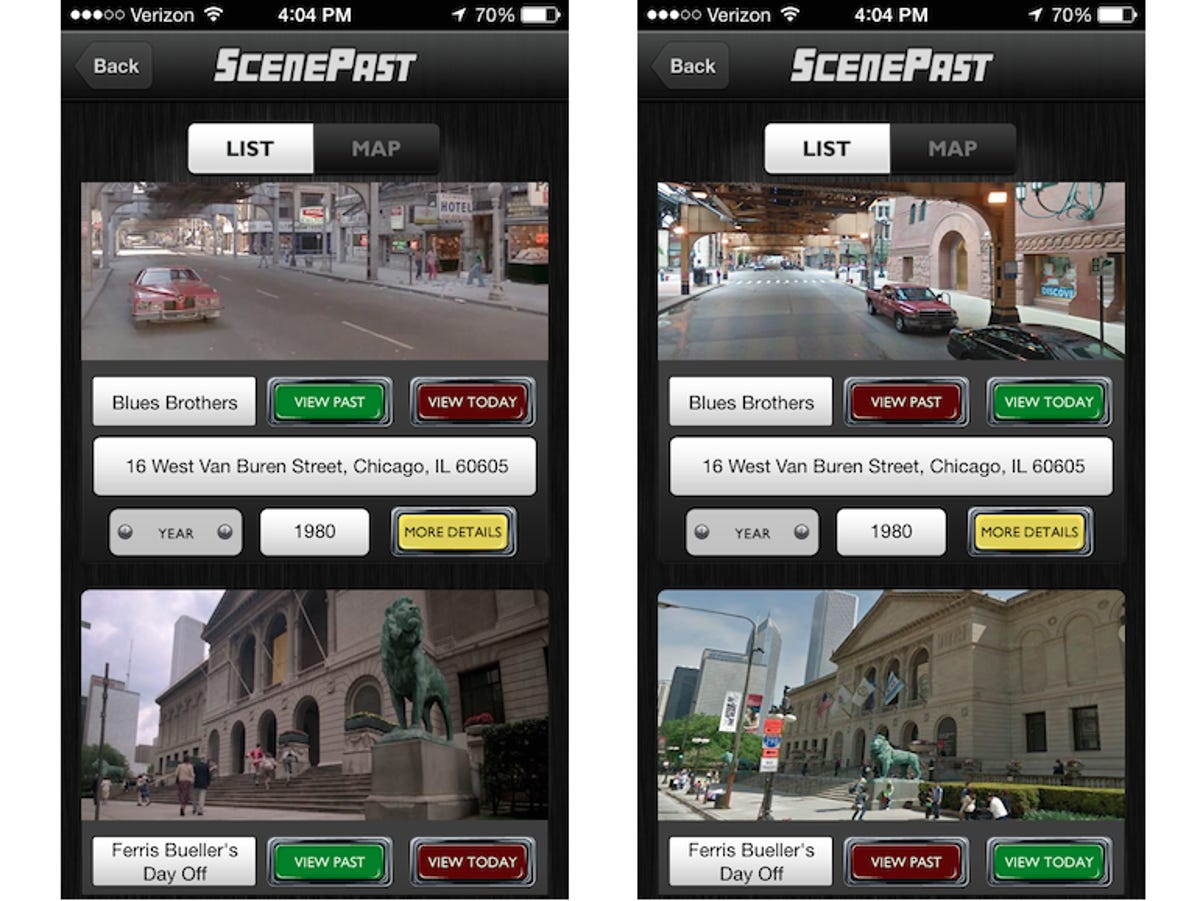
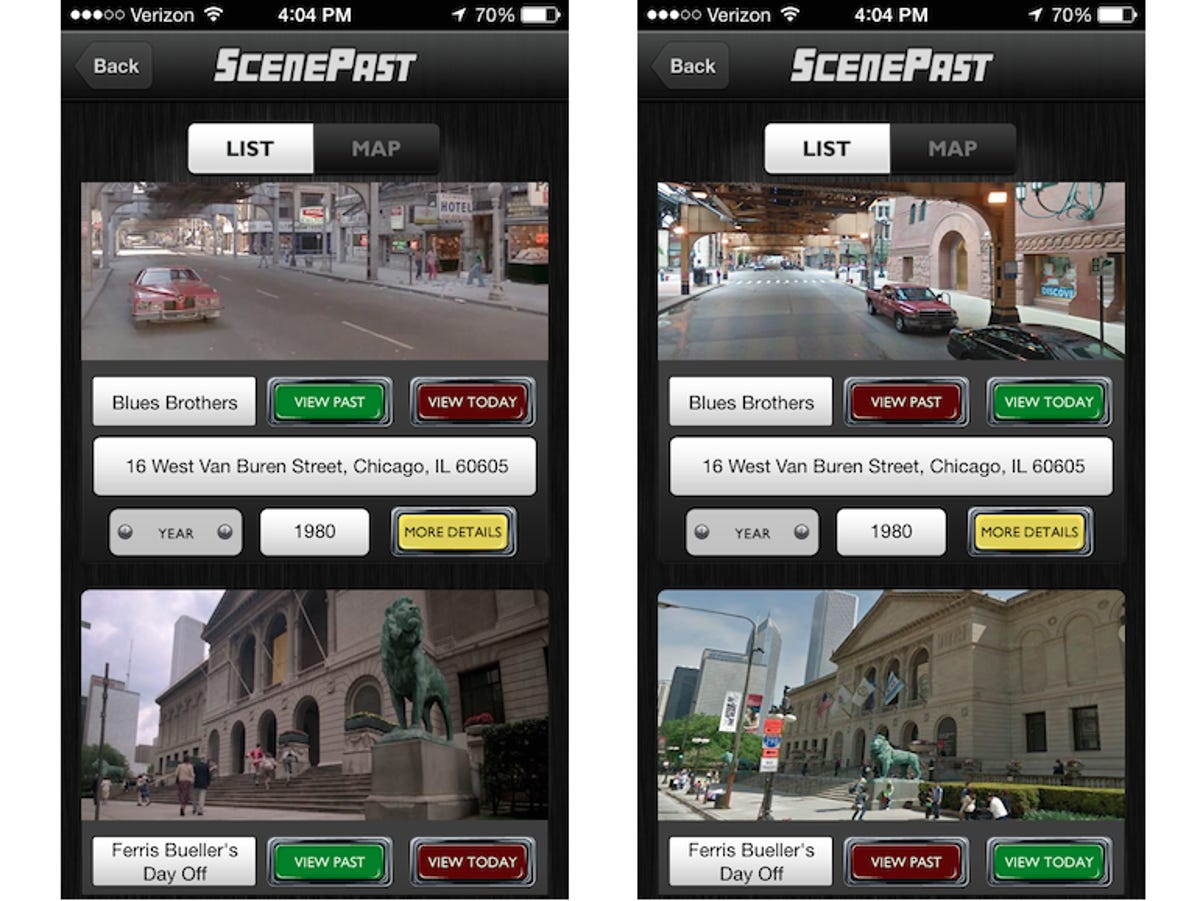
Screenshots by Matt Elliott/CNET
At the top of the feed of search results, you can toggle between the list view described above or a map view that shows pinpoints of locations, which you can tap to see the details of each location.
You’ll have better luck using ScenePast if you are in one of the five popular destinations. From my location in New Hampshire, for example, the Nearest search returned just two movies filmed in Boston, “The Thomas Crown Affair” from 1968 and “The Friends of Eddie Coyle” from 1973.
(Via TUAW.)



