Another once-exclusive iOS app has now joined the Android family. The Sonos Controller app lets owners control any of the Sonos network audio streamers in their home.
Originally announced in February (it’s arriving a few weeks after its originally intended March delivery date), the Sonos Controller is a free download from the Android Market. It’s designed to be compatible with any smartphone running Android 2.1 or later with a screen size of HVGA (320 x 480), WVGA (480 x 800), or WVGA (480 x 854). Android tablets are not officially supported at the current time.
Related links
Sonos Controller for iPad now available
AirPlay: 10 things you need to know
Review: Sonos S5
Anyone who’s familiar with the Sonos Controller for iPhone will find the Android version to be all but identical, though the latter offers voice search–a nice upgrade over the iOS version. The Android app will no doubt be welcomed by Sonos owners (or prospective owners) who were looking for control options beyond the iPhone, iPod Touch, iPad, Mac, and Windows software controllers that are currently available. But Sonos’ Apple-centric fans also have two reasons to celebrate:
AirPlay workaround: Sonos can already stream your iTunes library from a Mac, PC, or NAS drive. And Sonos offers a docking solution for streaming music from an iPod or iPhone while it’s plugged in. The only thing it can’t do is stream music directly from an iOS device you hold in your hand–the very advantage that AirPlay offers when paired with a growing number of compatible devices.
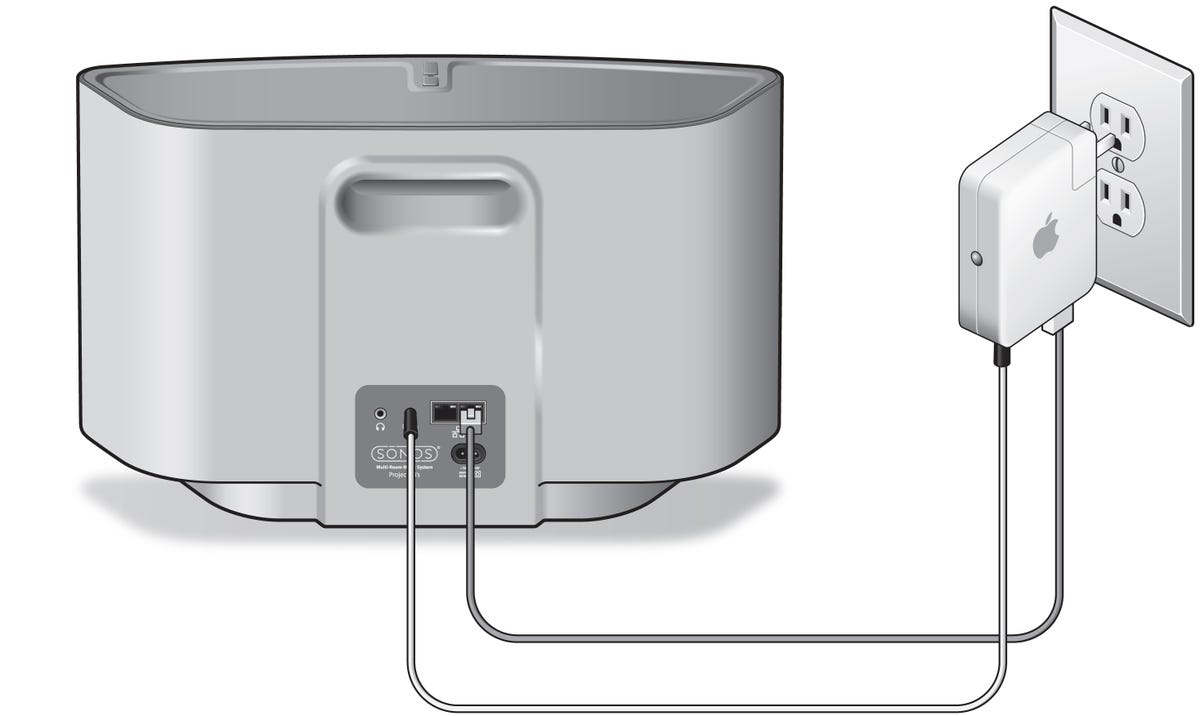
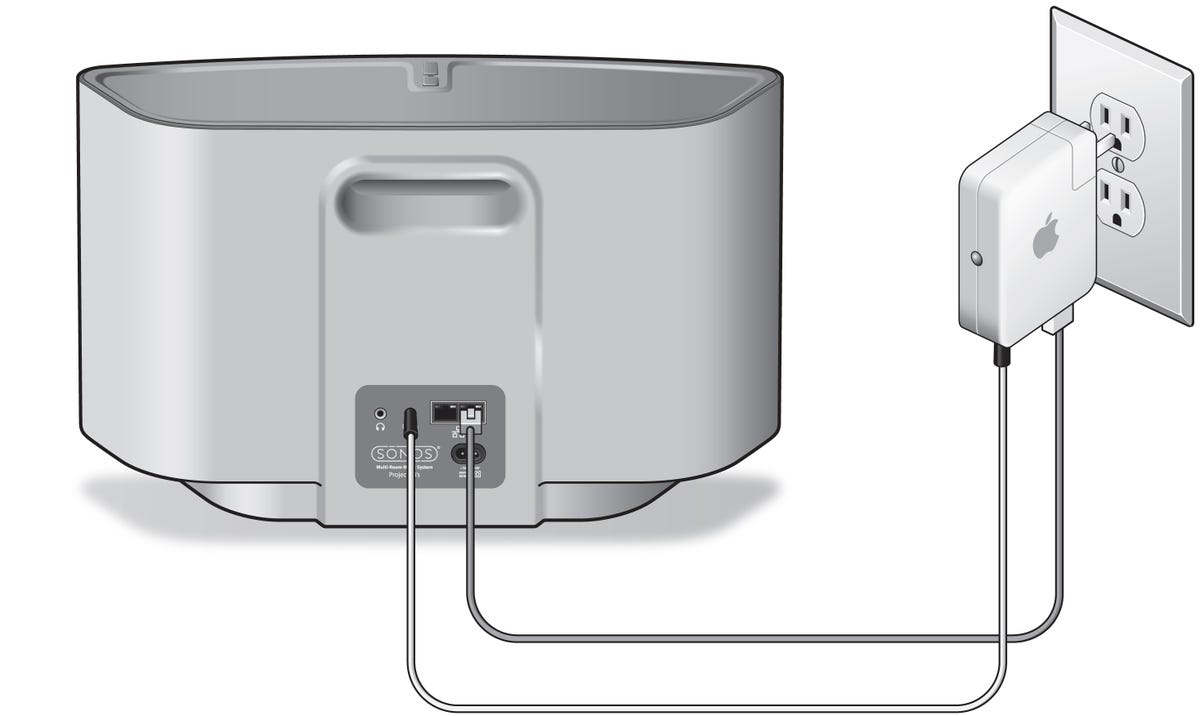
Sonos
Alas, Sonos is not unveiling new hardware with AirPlay functionality built-in. But it is offering the next best thing. Plug an Apple AirPort Express ($99) into the back of any Sonos product, and you’ll be able to toggle to the AirPort’s AirPlay stream (audio that’s coming directly from the iPhone/iPad/iPod Touch). That AirPlay stream can then be pumped to one or all of the Sonos Players in your home.
If that sounds a bit involved, it is. But it worked smoothly enough when a Sonos rep demoed it for us. Basically, it means someone buying their first Sonos ZonePlayer may want to invest in an AirPort Express rather than a ZoneBridge BR100 (also $99), since both of them can get your first Sonos on your home wireless network. (The first Sonos on a home network needs a wired Ethernet connection, but any subsequent Sonos ZonePlayer you buy can communicate wirelessly with the first Sonos via the system’s proprietary–and rock-solid–wireless mesh network, so long as they’re within range of one another.) (Update–April 20, 2011: The Sonos AirPlay FAQ indicates that the company recommends disabling the AirPort’s wireless function, and running it as a wired “slave” to the Sonos ZonePlayer. So, you’ll still need the Sonos connected to an Ethernet connection, or you’ll need a wired connection to a ZoneBridge or another Sonos ZonePlayer in your home.)
iOS multi-tasking: In addition to the Android app, the iOS versions of the Android Controller will also get a refresh today to add multi-tasking support. That means you can more easily toggle from the Sonos app to something else. (If you’re using the AirPlay workaround described above, for instance, you’ll be toggling to the iPod app to play music housed on the device.)
If any of this makes you ready to take the Sonos plunge, there’s more good news: the return of Sonos discount bundles. Last available during the Christmas holiday season, the bundles have returned for the “dads and grads” gift season: $50 off if you buy a Sonos S5 (white or black) with a ZoneBridge 100 (to enable wireless playback), or a free ZoneBridge ($100 off) if you buy the dual S5 bundle.



