Whether you’re a fan of social video apps or not, there’s something to be said for short, quick videos you make on the fly and then share with your friends. These apps are a lot like Twitter in that you can post your own short videos, follow other video creators, and view a feed of your favorites to see their latest updates.
This week’s iOS apps have been out for some time, but over the past couple of weeks, social video app fans are choosing sides, downloading their favorites, and even posting to social networks to talk about which app reigns supreme.
I’m going to take a look at the two top apps currently locked in battle for supremacy (Socialcam and Viddy) and perhaps by the end, you’ll have a better idea of which app to choose if you’re ready to start recording quick videos and following other users’ videos.
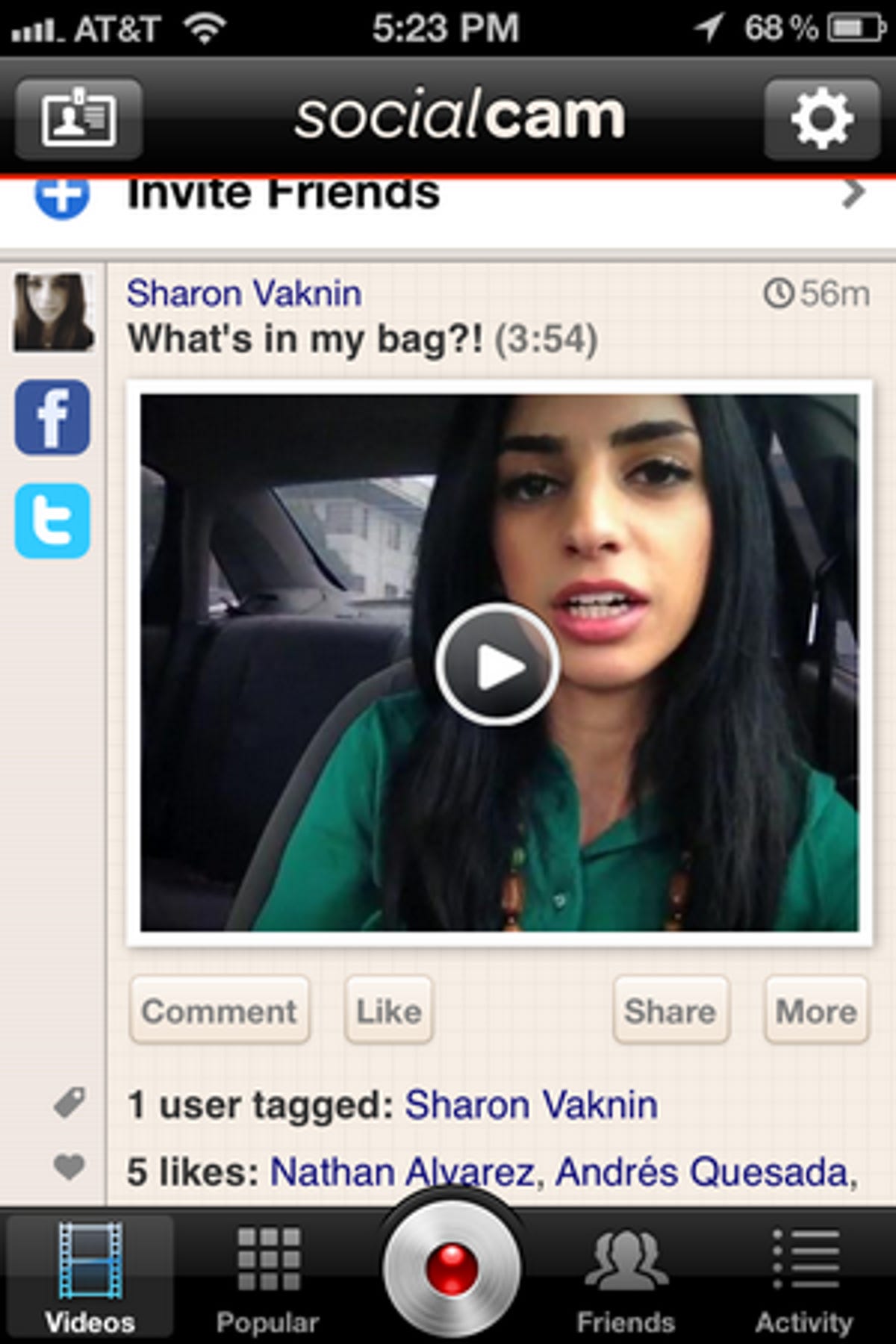
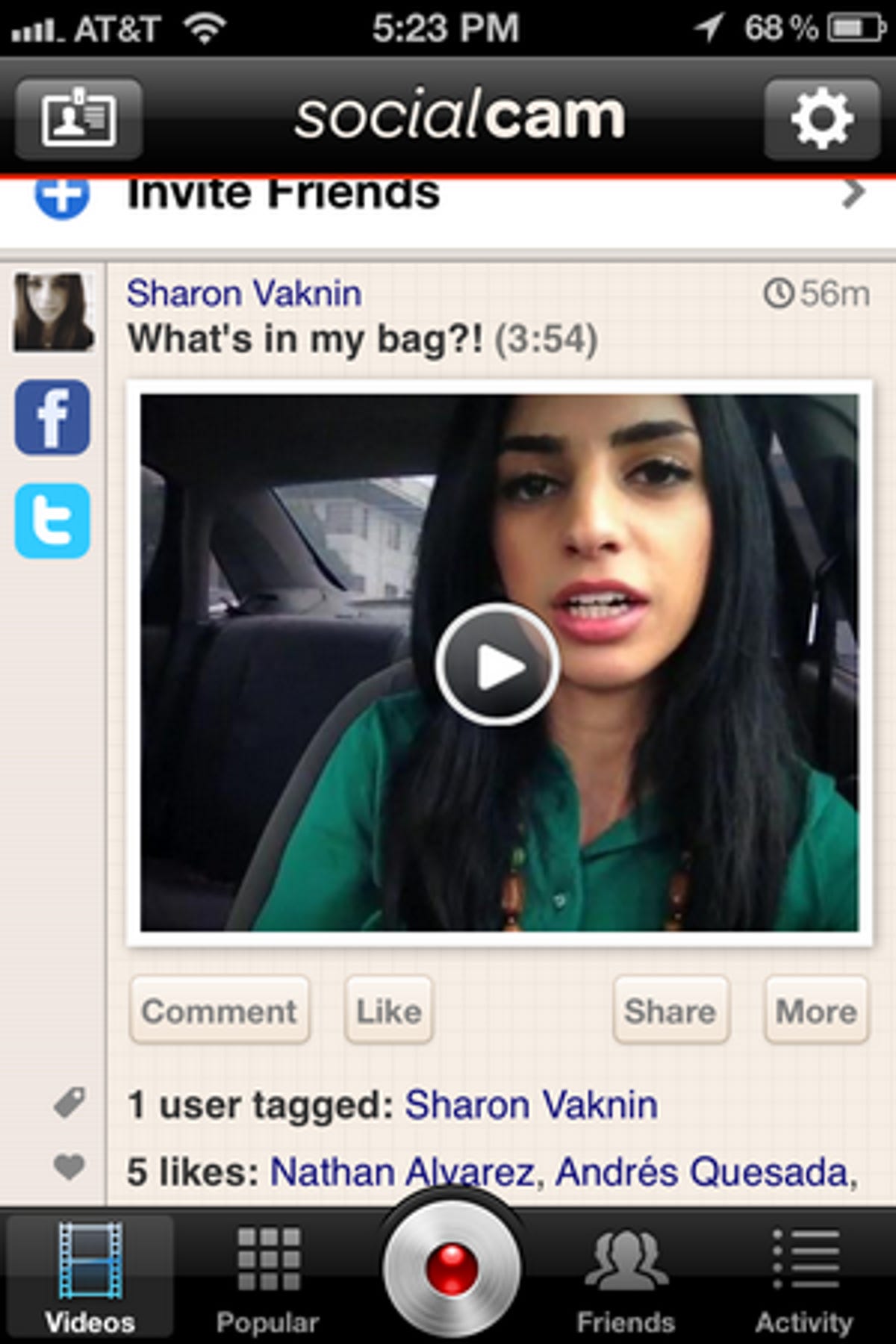
Screenshot by Jason Parker/CNET
Socialcam Video Camera (free) lets you create videos, share them with a community, and offers several cool features to make your personal videos pop. At the time of this writing, Socialcam is currently at the top of the Free Apps list in the App Store, but I don’t think that means anyone has yet been declared the victor in the current battle.
To get started with Socialcam, sign up from within the app using your Facebook or Twitter account, or you can sign up with your e-mail address. From there you have buttons across the bottom for Videos (users you follow), Popular Videos, Friends (filled with various people and friends you can optionally follow), and latest activity. Touch the Popular or Friends tab to see what Socialcam is all about and see which people are posting (you’ll see a number of celebrities in Featured Users under the Friends tab). Once you have followed a few users, you’ll now be able to check the Videos button in the lower left for a feed of the latest videos from people you follow. You also have the option under the Popular tab to see what’s trending currently on Socialcam.
When you’re ready for your debut on Socialcam, simply touch the camera icon in the center at the bottom of the interface to open the iPhone camera. Across the top of the interface, you get the standard buttons for turning on your flash and switching between front- and rear-facing cameras. Socialcam offers nine effects you can apply to videos for a little extra style and you can browse each effect in real time by swiping to the left or right before you start recording. When you’re ready, start shooting. When you’re finished, you can add a title, select the privacy level (people you share with, followers, or public), and touch preview to make sure it’s up to snuff. Hitting Next from this screen gives you further options to add a theme to your video, background music you can choose by genre, and the capability to adjust your microphone level to make sure you’re heard (or not heard) over the music. The last step offers the option to share your video with other social networks before finally posting to the feed.
Socialcam is an incredibly easy way to get started with this recently mega-popular social medium. With simple controls, cool-looking effects, and step-by-step instructions for leading you through the process, this app is tough to beat in this category.
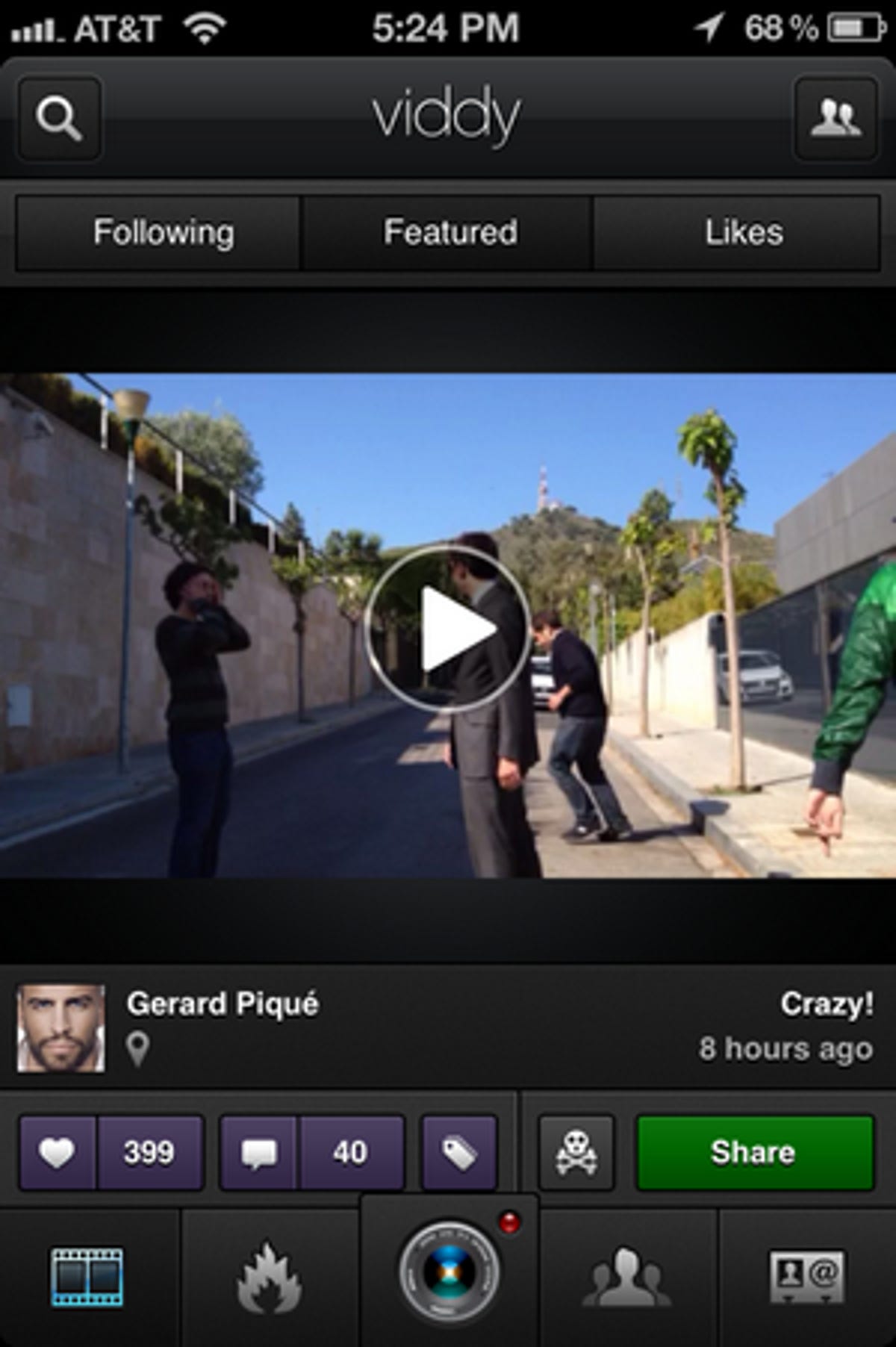
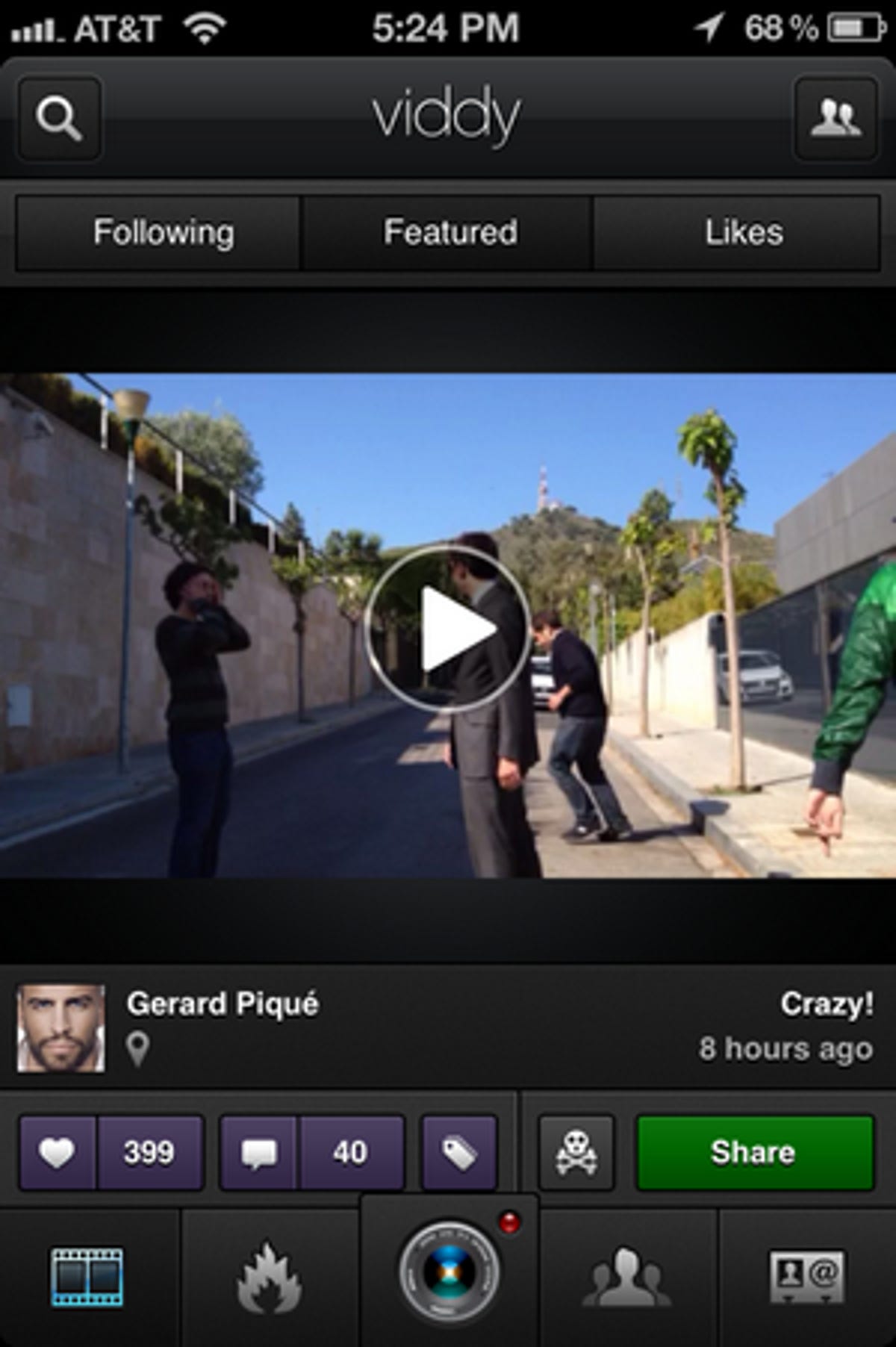
Screenshot by Jason Parker/CNET
Viddy (free) is another social video making app with a similar feature set to Socialcam, but offers a sleek interface, high-quality video settings, and the option to add more effects. Viddy sits currently at No. 3 of the top Free Apps list on iTunes, and after a little use, it’s easy to see why this battle rages on.
Just like Socialcam, you’ll touch the camera icon in the bottom center when you’re ready to shoot a video. But it’s important to keep in mind that unlike Socialcam, with Viddy your video is limited to 15 seconds. Buttons across the bottom include the latest videos, a What’s Hot section, videos from people you follow, and your profile page and videos.
Viddy doesn’t offer real-time effects to choose from beforehand, but you do get a number of options you can choose from a vertical toolbar on the left. You can show a timer, show a meter to keep track of audio levels, lock the exposure, lock light levels, and a few other options. When you’re ready to go, start shooting your 15-second video.
When you’re done shooting your video, you can choose from only three offered effects, but you have the option to download nine more effects for free from the in-app marketplace. There are even a few branded packs (with one inspired by Snoop Dog) you can download and still others you can purchase. This gives you more to work with than Socialcam, but it comes at a price.
What becomes clear as you go through the process is that Viddy prides itself on creating high-quality short videos — which is great — but that quality takes time to process. Even just previewing your video requires you wait for both the audio and video to encode before you can watch (a little less than a minute). Even if you switch one setting, you’ll need to wait through this process every time. Once you’ve decided you like an effect and touch next, Viddy goes through the encoding process yet again, but fortunately you’ll be busy on this screen adding a title, choosing who will be able to see the video, and other tagging and sharing options.
Even with the added wait time, Viddy’s higher quality options and effects will appeal to those who want to make better-looking clips. The 15-second time limit will probably turn some users off, but there’s something to be said for being clear and concise (think of effect the character limit has on Twitter).
So who wins this battle in my eyes? It’s tough to say. While I prefer the quality and effects options Viddy has to offer, I hate that I can’t preview effects without a significant wait time. Viddy also has the strict time limit, but I can see the charm browsing through 15-second videos — I like the level playing field.
Socialcam, on the other hand, is superfast for spontaneous videos with no time limit. You can crank a video out quickly, making you more likely to start the undertaking and more likely to keep it up. Still, even though SocialCam has themes and music choices, I wish Socialcam had more quality effects.
In the end, it will be up to you. Because of the almost viral competition over the past few weeks, both have a huge user base and plenty of content to consume. But if you’re a beginner, I would have to recommend you choose Socialcam for ease of use. Maybe once you learn the ropes, you’ll be ready to try Viddy, but be ready to wait for the added video quality.



