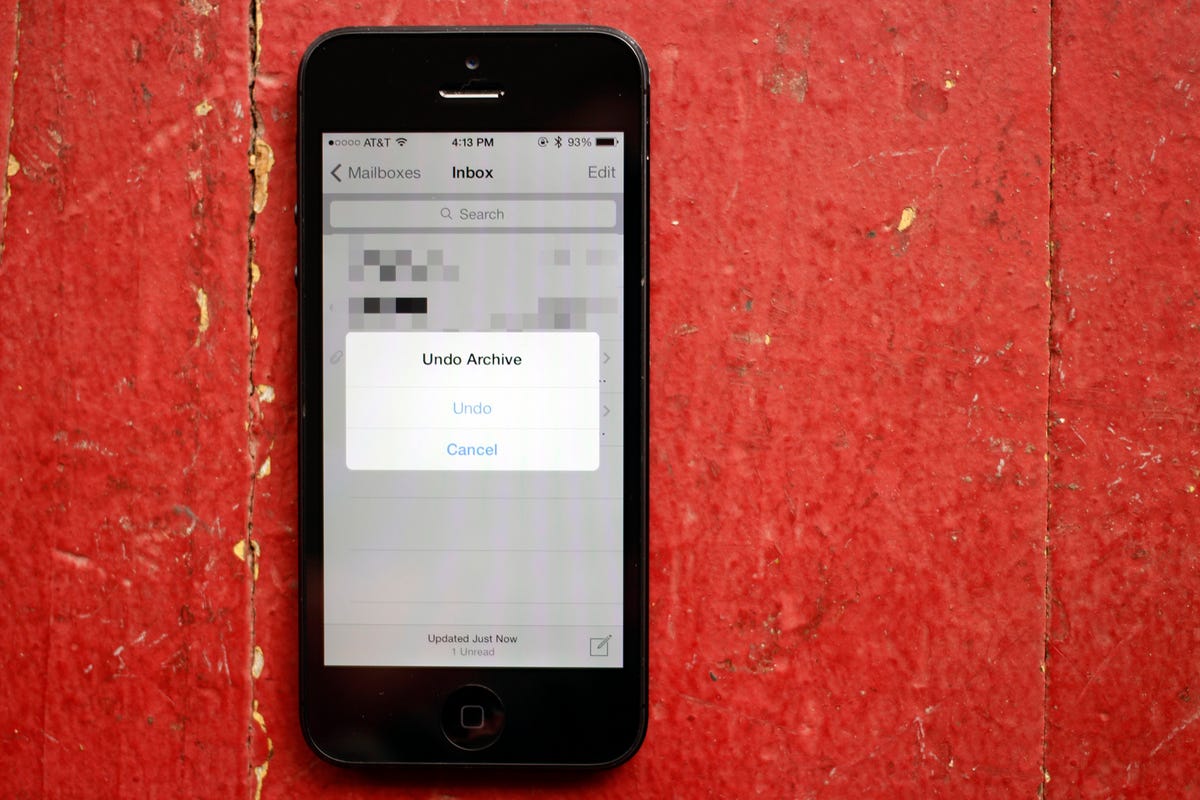
Jason Cipriani/CNET
Erasing a lot of text by shaking an iOS device to undo typing has been around as long as I can remember in iOS. You can even shake a device to redo any text you accidentally erased.
When it comes to iOS 7, it seems Apple decided to give the shake gesture one more use by implementing it in the Mail app.
With iOS 7 on your device, you can shake to undo the archiving, filing, and deletion of e-mails in the Mail app.
Here’s how it works:
Shortly after filing an e-mail, archiving, or deleting an e-mail in the Mail app, you can physically (and lightly) shake your iOS device to bring up the prompt you see in the photo above. This shake to undo method will allow you to restore the e-mail to its previous state, in its respective folder. See it in action in this short Vine video:
It’s a handy feature (no pun intended) to have in the Mail app, as I can’t recall a method for reversing where an e-mail was moved to unless you actually went into the folder and moved the e-mail back.



