
Yes, Google Glass Explorers already look ridiculous wearing the device, but having to nod your head each time you hear an alert doesn’t help the cause. People around you have no idea why you jerked your head up in a weird fashion, and then you start staring off into space (at least from the perspective of those around you).
A new feature enabled in the latest update to Google Glass (version XE 17.3) enables an experimental feature called Notification Glance. When enabled, you no longer have to tilt and nod to view a notification. Instead, Glass detects your eye movement toward the screen and lights up the display. You can then read and interact with the notification as you normally would.
The setup process for Notification Glance is relatively simple. You’ll need to make sure you’re running XE 17.3 before the feature will show up, which you can check by going into Settings > Device Info.
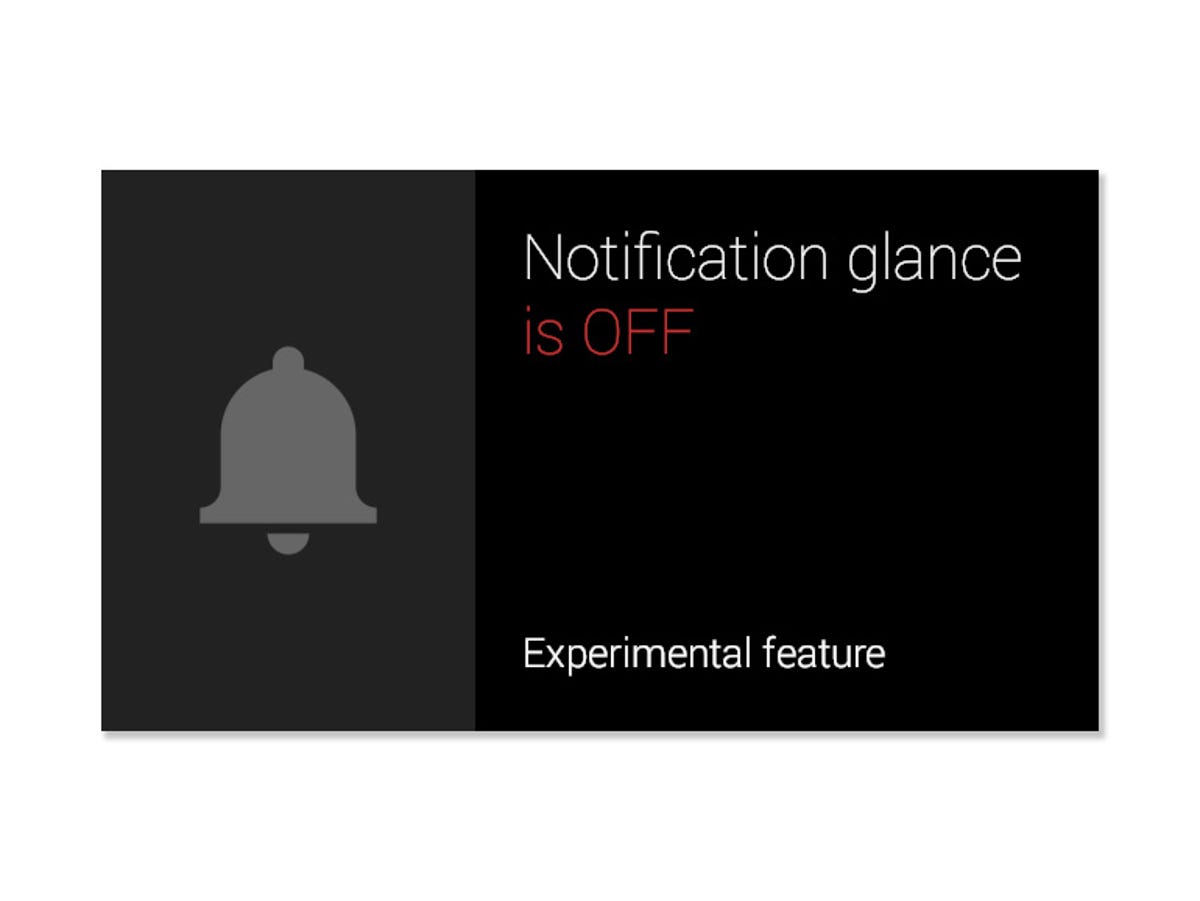
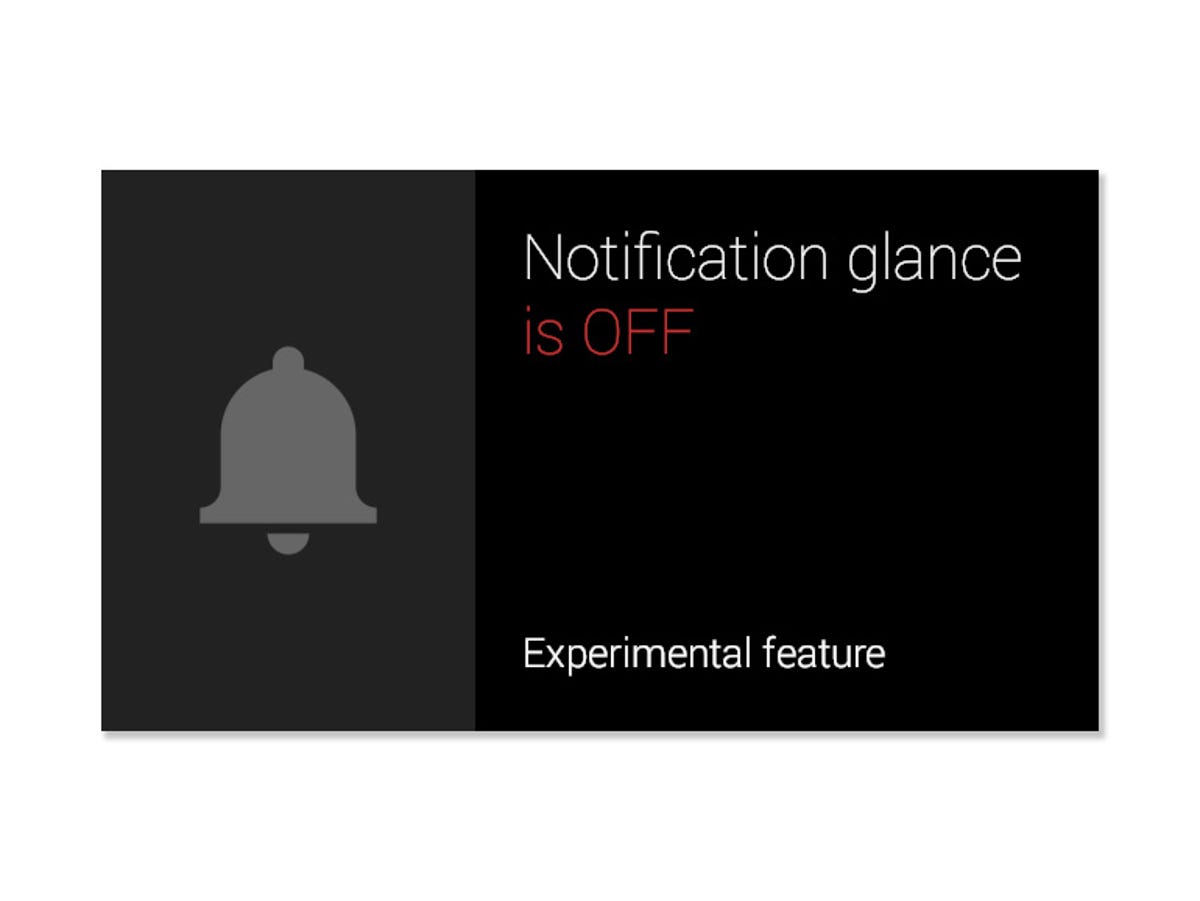
Screenshot by Jason Cipriani/CNET
Once you’re all up to date, scroll over to Settings on Glass, then scroll until you find the card for Notification Glance. There will be an experimental label along the bottom of the card.
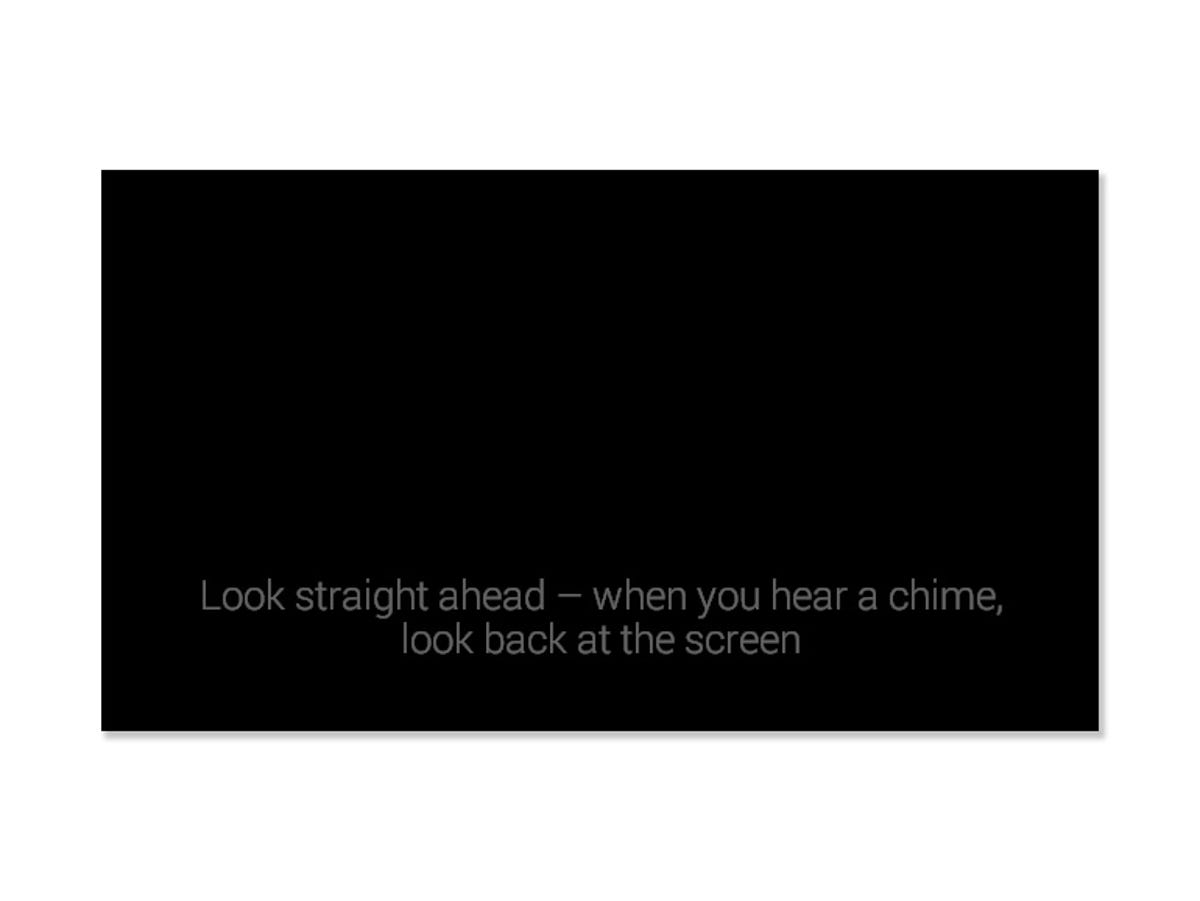
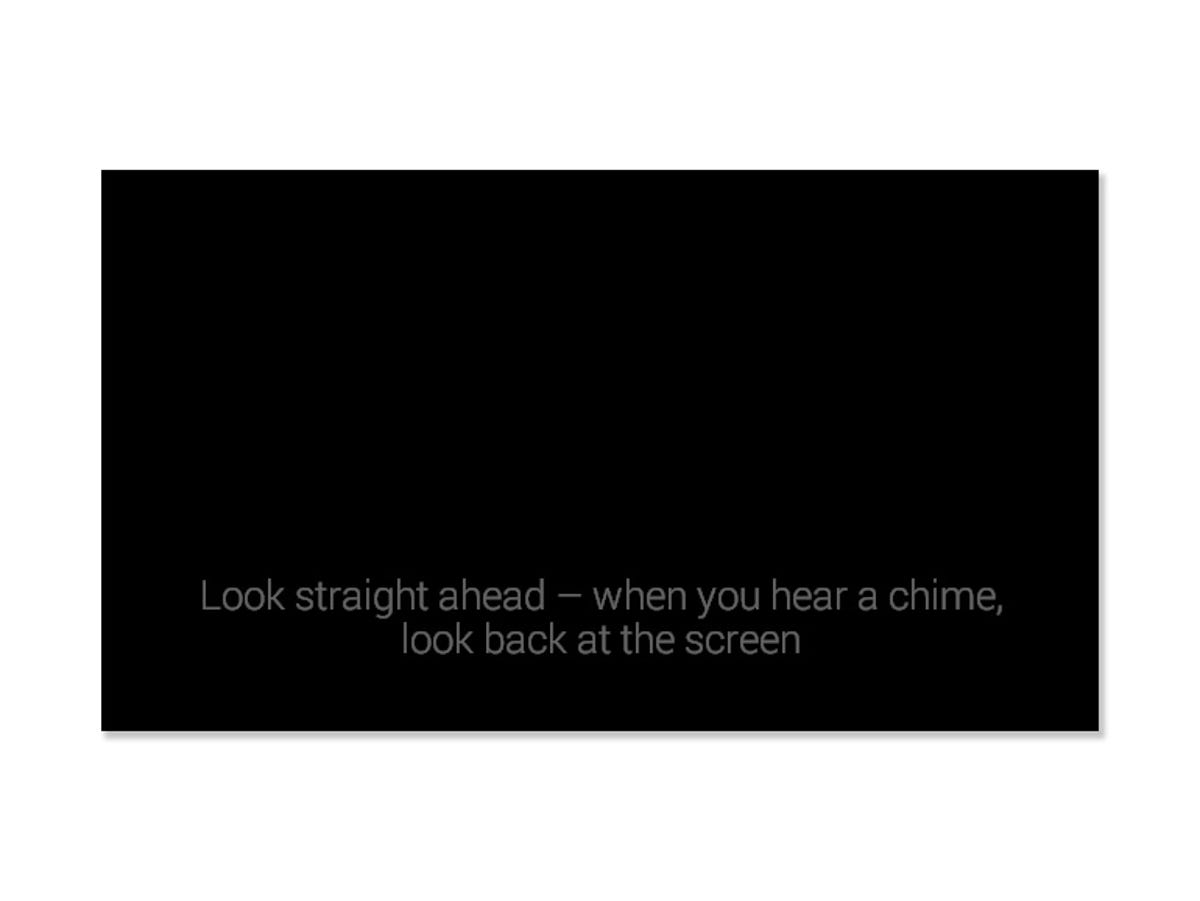
Screenshot by Jason Cipriani/CNET
Tap on the touchpad, select calibrate and follow the instructions. You will need to look at the screen for a set amount of time, followed by looking away and then back. Once calibration is finished, you only need to look up at the screen to display any new messages.
You can revisit this card in Settings at any time to recalibrate, try it out, or disable the feature. With it being an experimental feature, there are bound to be some issues along the way. If you run into any, try recalibrating and submitting feedback to the Google team through the settings app.



