Because I’m not the most organized person, I use Spotlight all of the time. I am not the person whose iPhone features screen after screen of neatly organized and labeled folders. Nope, my apps land where they may and I simply swipe down to use Spotlight to find what I’m looking for.
Spotlight is certainly a handy tool for searching the Web, or for an app or an old text, and part of its charm is that it does but a handful of things and does them well.
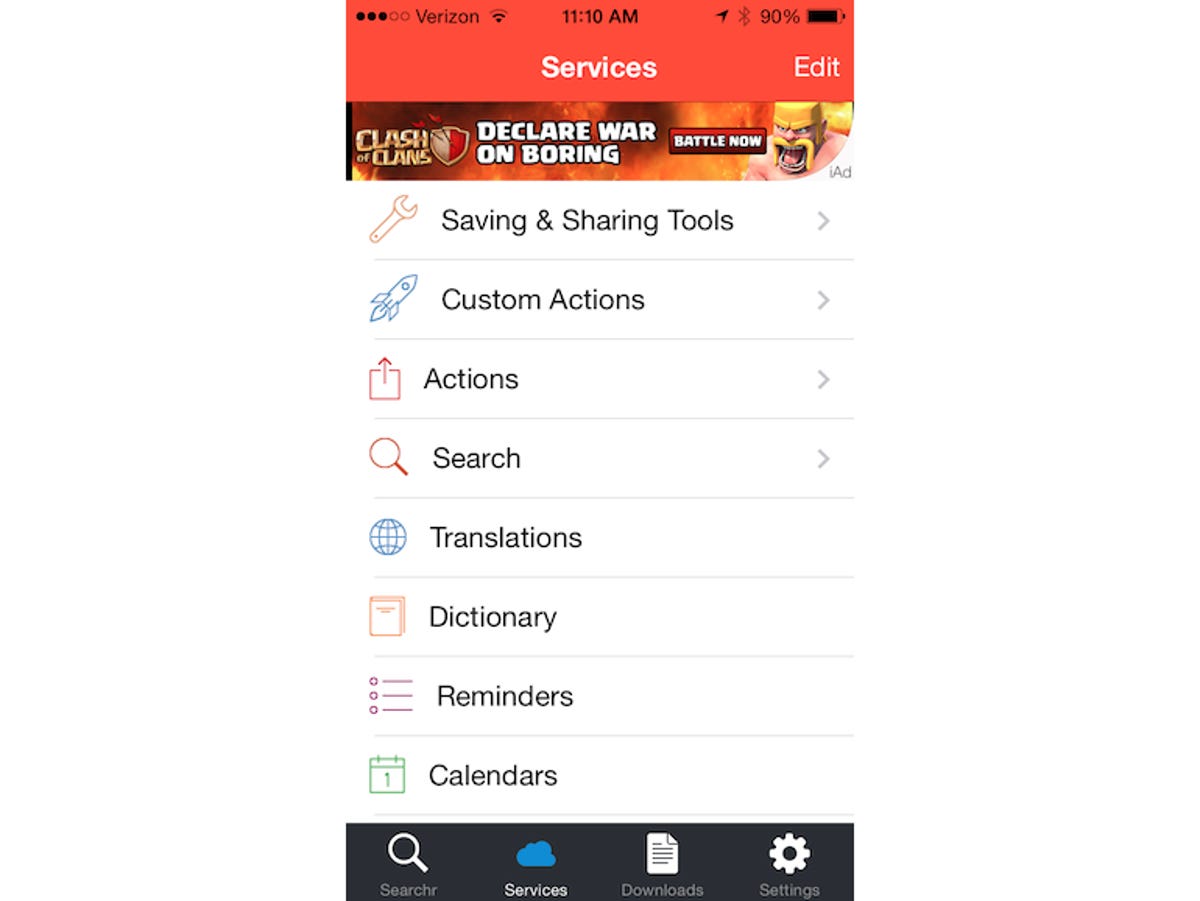
Screenshot by Matt Elliott/CNET
For a broader, more powerful and customizable search tool for your iPhone, check out Searchr. The app lets you search across a wide swath of services and lets you perform actions in other apps without leaving Searchr. The app is free but features a highly distracting and annoying ad that costs $2.99 to remove.
Before you can use Searchr, you need to choose a set of search services and actions. To do so, tap on the Services button at the bottom of your screen and choose Search, you are then presented with a long list of services. Just tap on the services you’d like Searchr to access.
When you’ve selected your services, tap the Services button in the upper-left corner to return to the main screen and then tap Actions. Like the Search screen, the Actions screen presents a long list of actions which you can tap on to select.
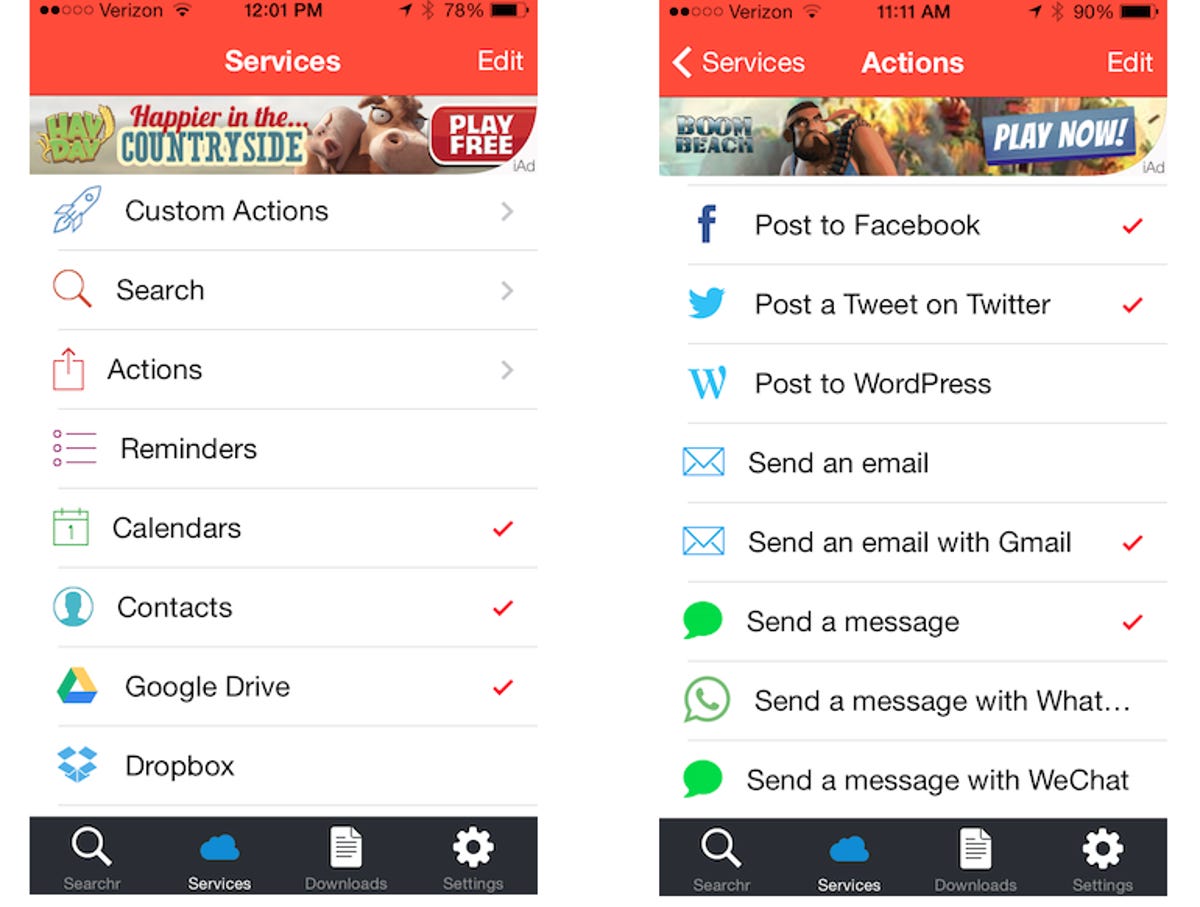
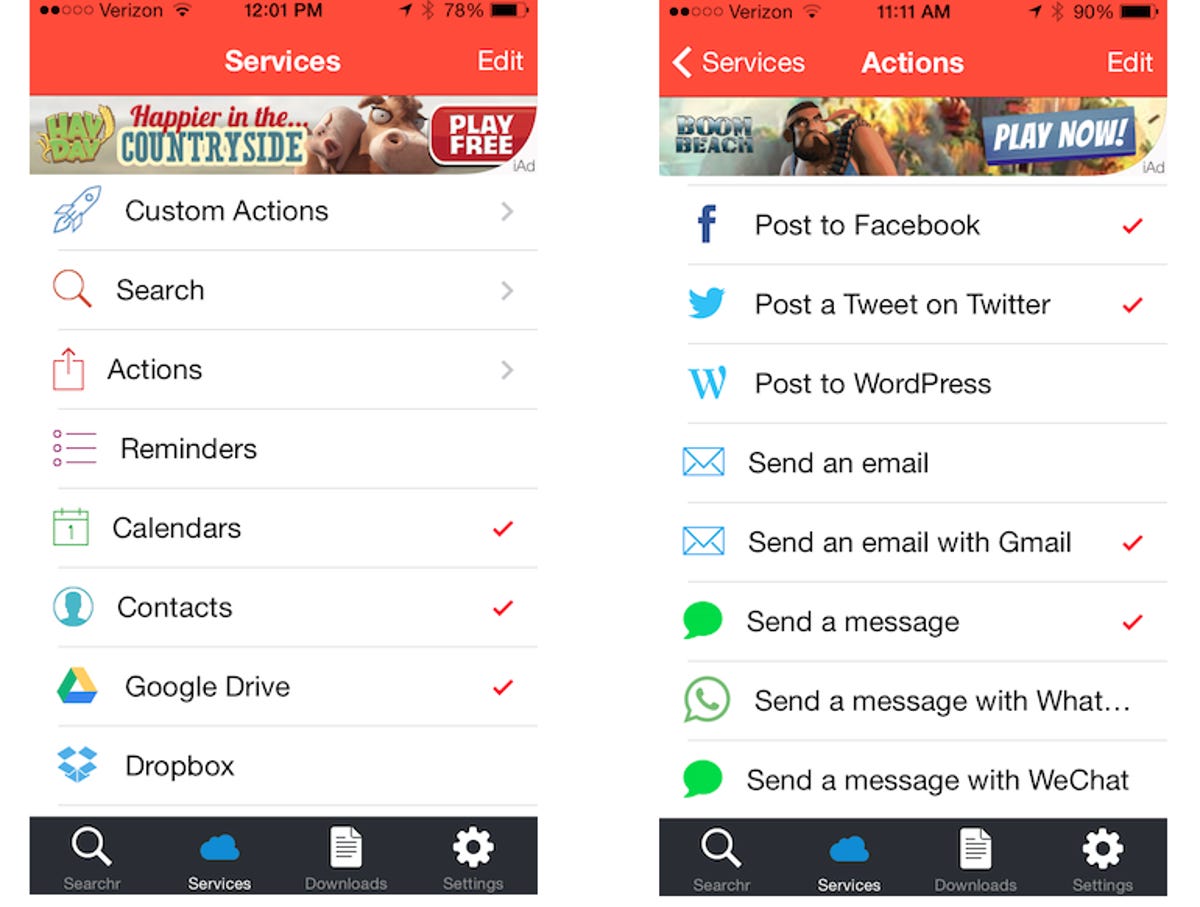
Screenshot by Matt Elliott/CNET
From the main screen, you can also set custom actions where each gets its own name, icon, and URL. A custom action lets you search sites not already listed within Searchr. Also from the main Services screen, you can choose to link up to your Google Drive, Dropbox, and Evernote accounts in order to use Searchr to comb those services. You can also link up with the Reminders, Calendars, and Contacts apps; translation and dictionary services are also offered.
The main search screen is blank, save for the banner ad (if you haven’t paid to remove it) at the top, and a small search bar at the very top of the screen. When you search for a term, the actions and various services you previously selected appear below.
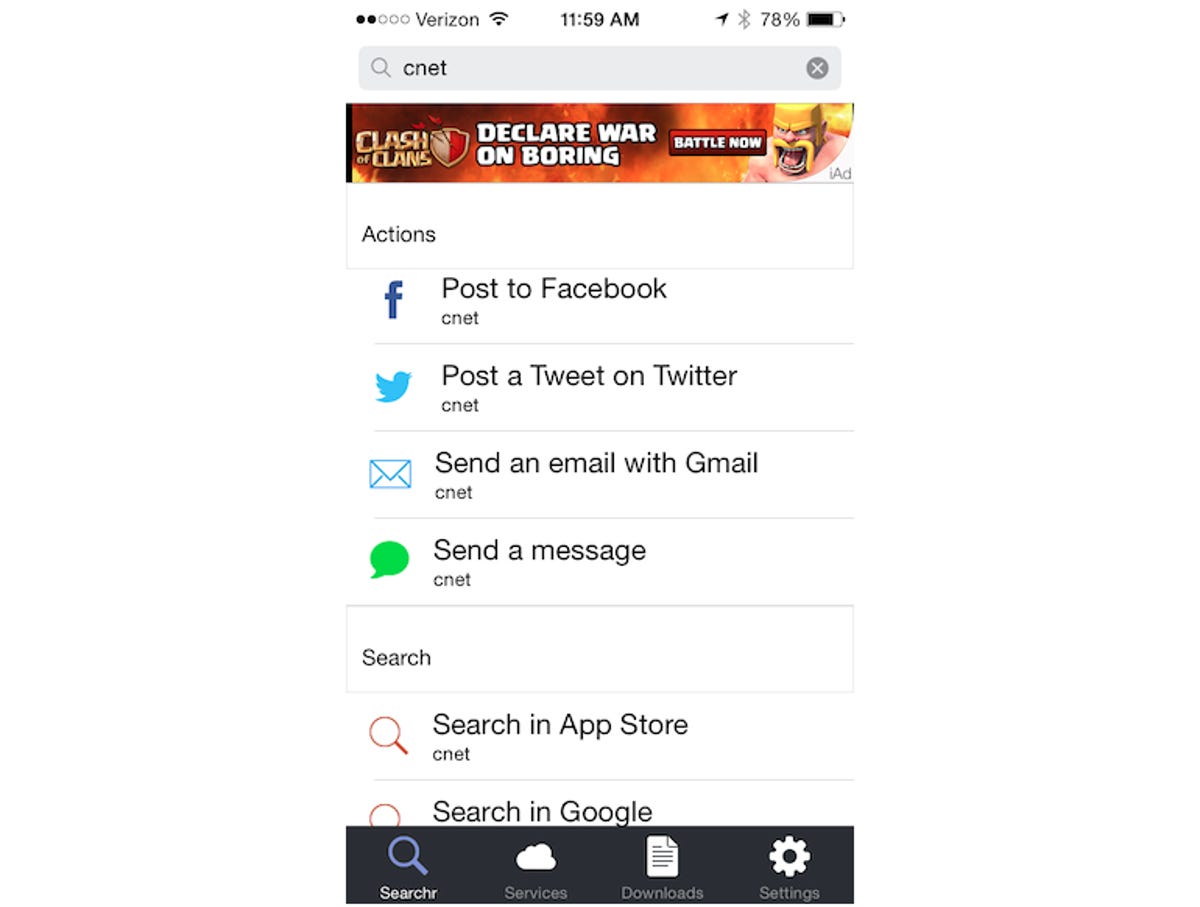
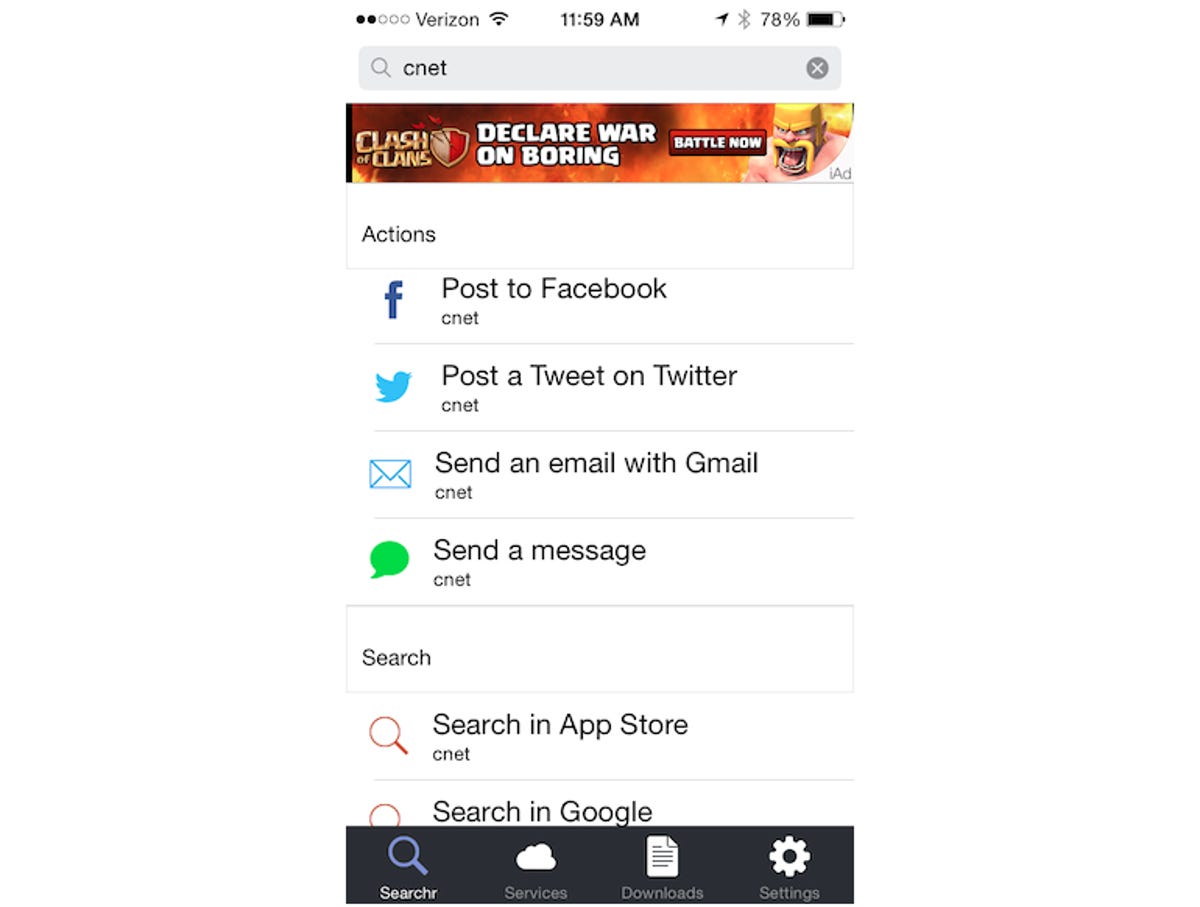
Screenshot by Matt Elliott/CNET
What’s so convenient about Searchr is that in many instances it doesn’t send you out to other apps. Instead, it searches your services and performs most actions directly within the app. Without leaving Searchr, you can post to Facebook and Twitter, for example, and search Google, Wikipedia, Amazon, and YouTube. In other cases, you are taken to another app, such as using actions to send an email with Gmail, or searching Google Maps or Spotify.
Source iDownloadBlog via Lifehacker.



