When Apple introduced the larger-screened iPhone 6 and 6 Plus, the company announced a feature aimed at making the bigger devices easier to use with one hand. When using your iPhone, you double-tap the home button (not press, but tap) and the contents of your iPhone’s screen are lowered.
At first, it seems like a silly way to get around having a bigger screen, but in practice it’s really convenient.
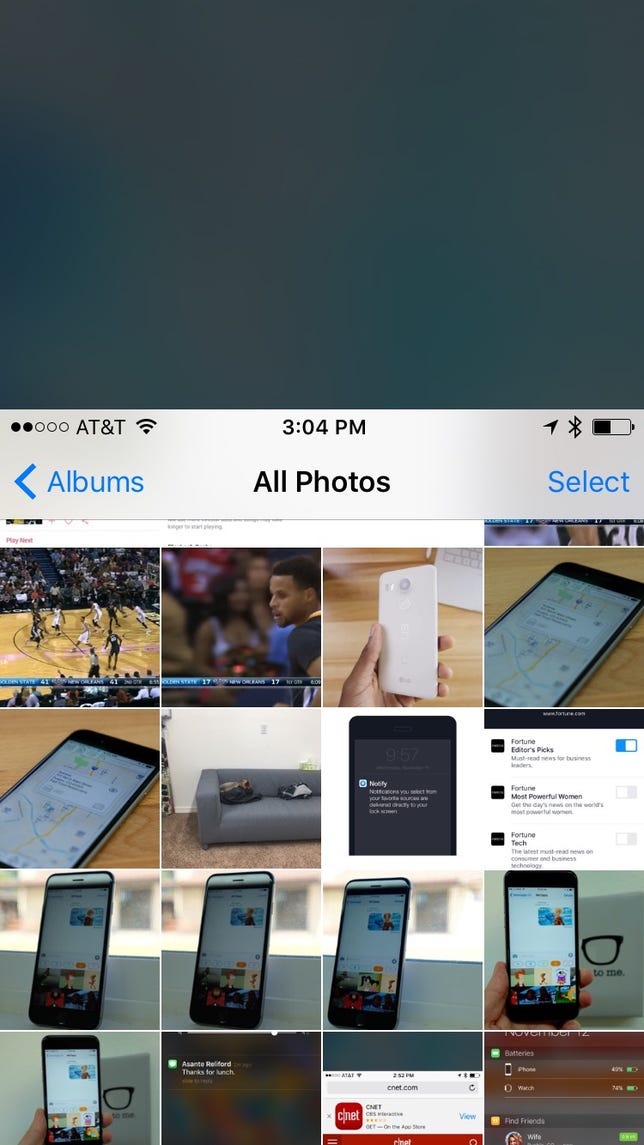
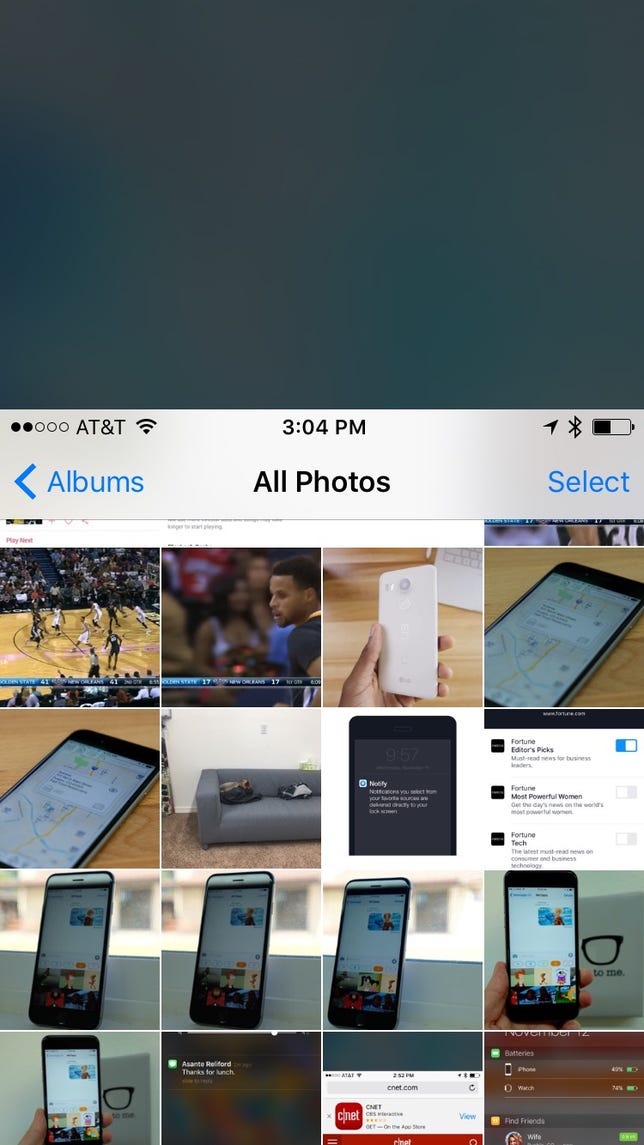 Enlarge Image
Enlarge ImageAn example of the Photos app when Reachability is active.
Screenshot by Jason Cipriani/CNET
One aspect of the feature that had never crossed my mind was using Reachability to access Notification Center. A year after launch, I was still reaching to the top of my iPhone’s screen and swiping down to view notifications and the Today panel.
A few nights ago, however, I was reaching (pun fully intended) for a button along the top of my screen using Reachability when I accidentally swiped down on my screen. And wouldn’t you know it, Notification Center appeared.
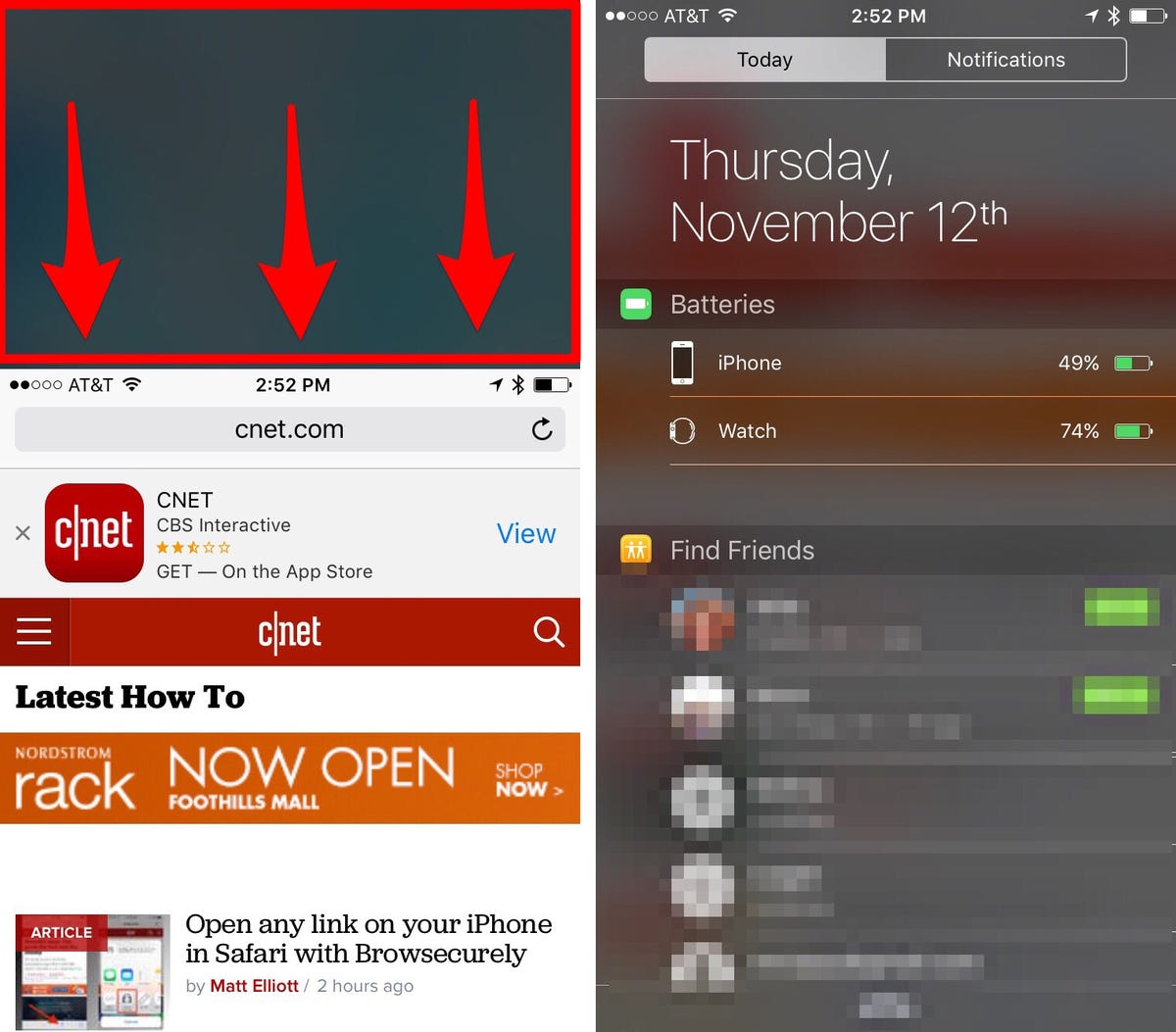
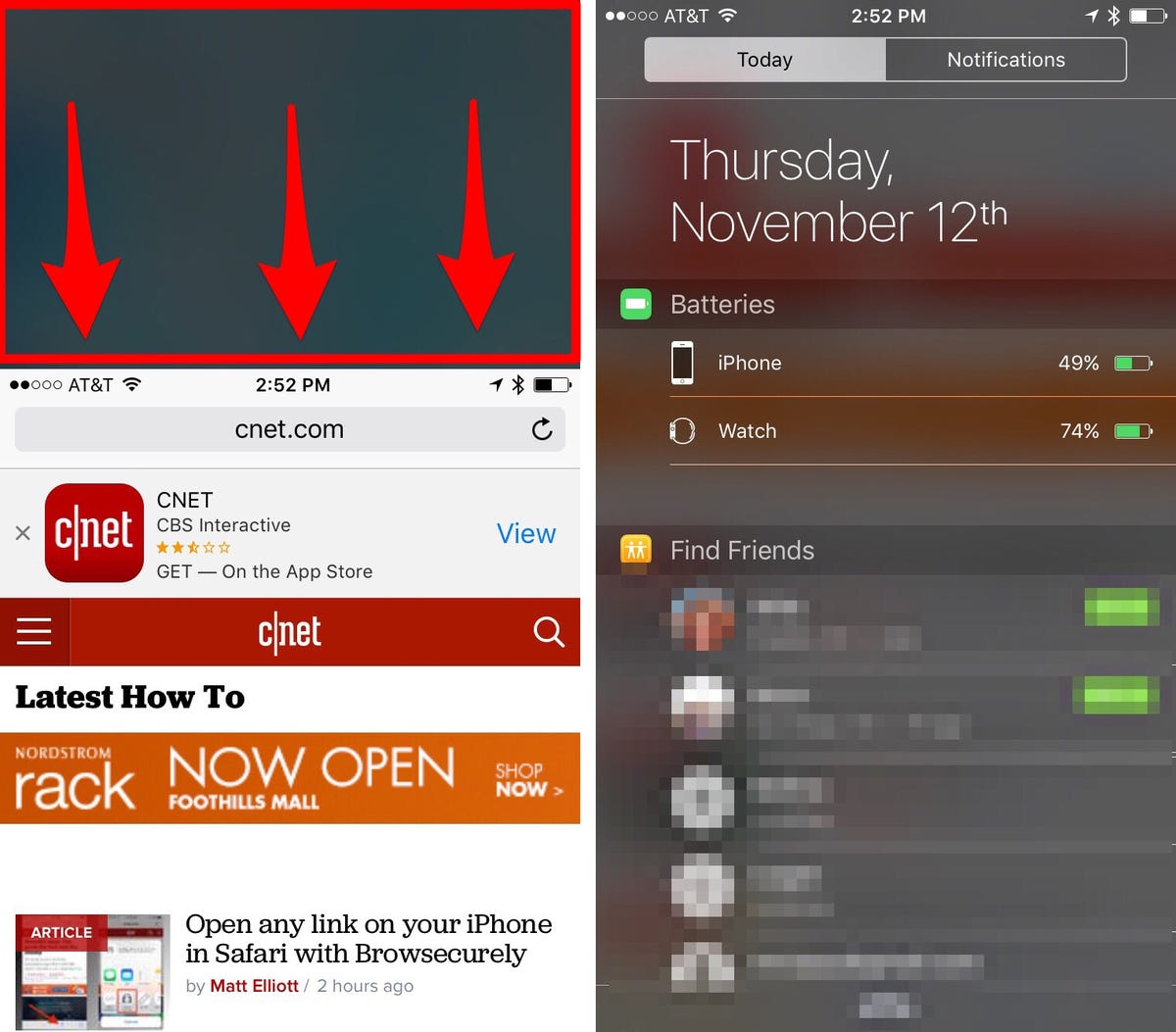
Swipe down anywhere inside the red box to access Notification Center using Reachability.
Screenshot by Jason Cipriani/CNET
From what I can gather, whenever Reachability is active, you can swipe down anywhere above the status bar and Notification Center will come down from the top of the screen.
I can’t be the last person to have discovered this seemingly hidden, yet oh-so-useful feature.



