Google Cardboard is Google’s dirt-cheap, increasingly popular virtual reality “headset.” Street View is Google Maps’ virtual tour of zillions of different locations.
Light bulb!
A new feature (actually, an Easter Egg, according to Google) in the Google Maps app turns Street View into Google Cardboard View, effectively letting you roam the streets of wherever in full VR mode.
You’ll need to make sure you’ve updated both your Google Cardboard and Google Maps apps. Then, run the latter and switch to Street View for any location that offers it. Double-tap the Look Around icon (in the lower-right corner) and the app will switch to the side-by-side, stereoscopic imagery needed for Google Cardboard. Now you can have a seriously cool look around.
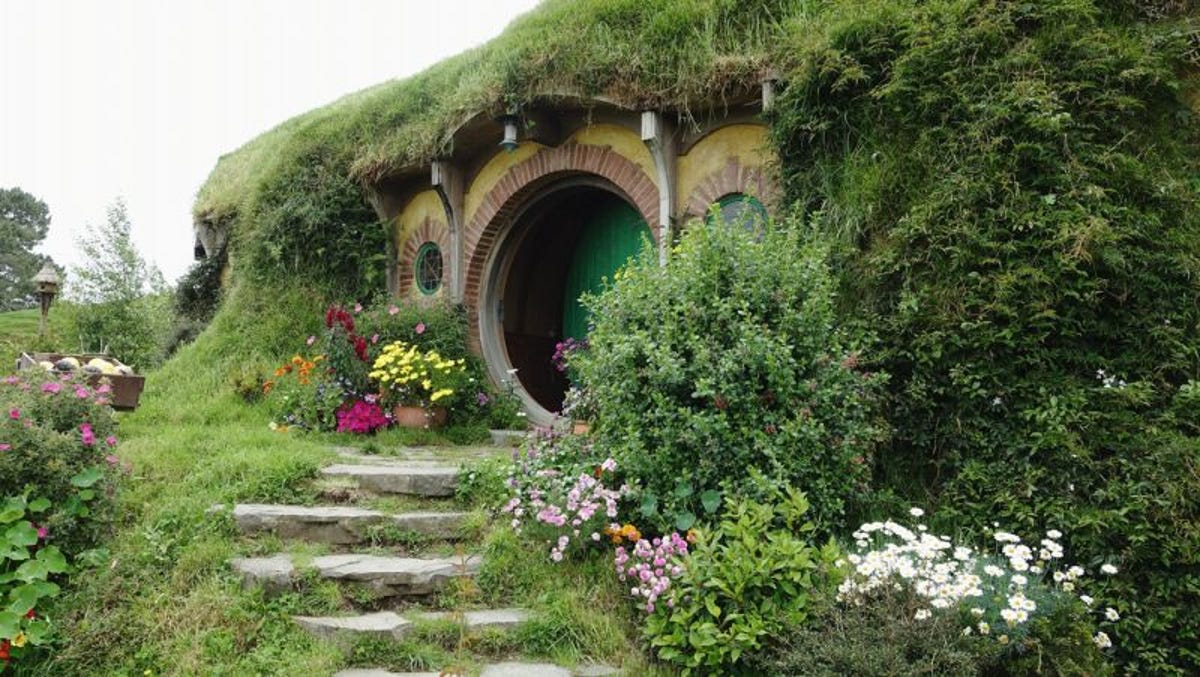
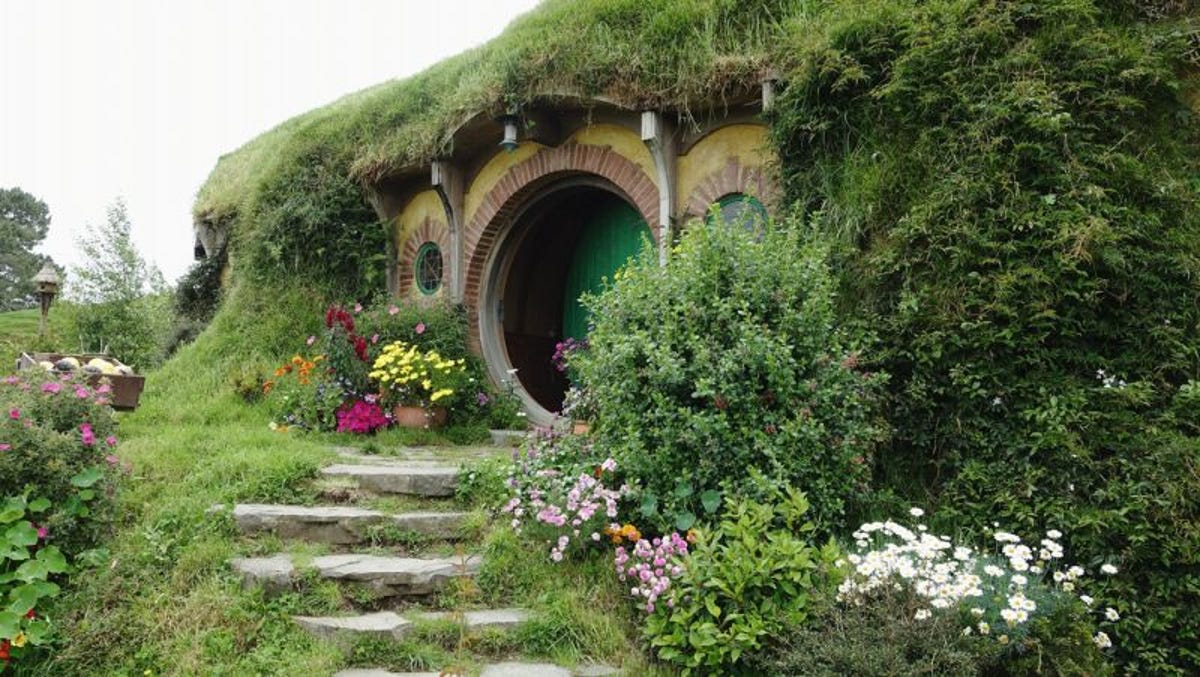
Jaunt
Meanwhile, Google has added a dedicated Cardboard page to the Google Play Store, a place to find all the latest and greatest compatible apps. That includes the recent Paul McCartney concert app (still one of my favorites), a new Hobbit VR app that ties to the new movie, and what may be the best Cardboard game yet: Lamper. (Keep the Dramamine handy.)
Personally, I’m tickled to see ongoing Cardboard development, as the product continues to prove that as novelties go, it’s one of the best.
If you’re a Google Cardboard user, hit the comments and name your favorite apps!




