The countdown to the new iPhone 5 has begun, and antsy Apple fans want to make sure they are among the first to get the phone.
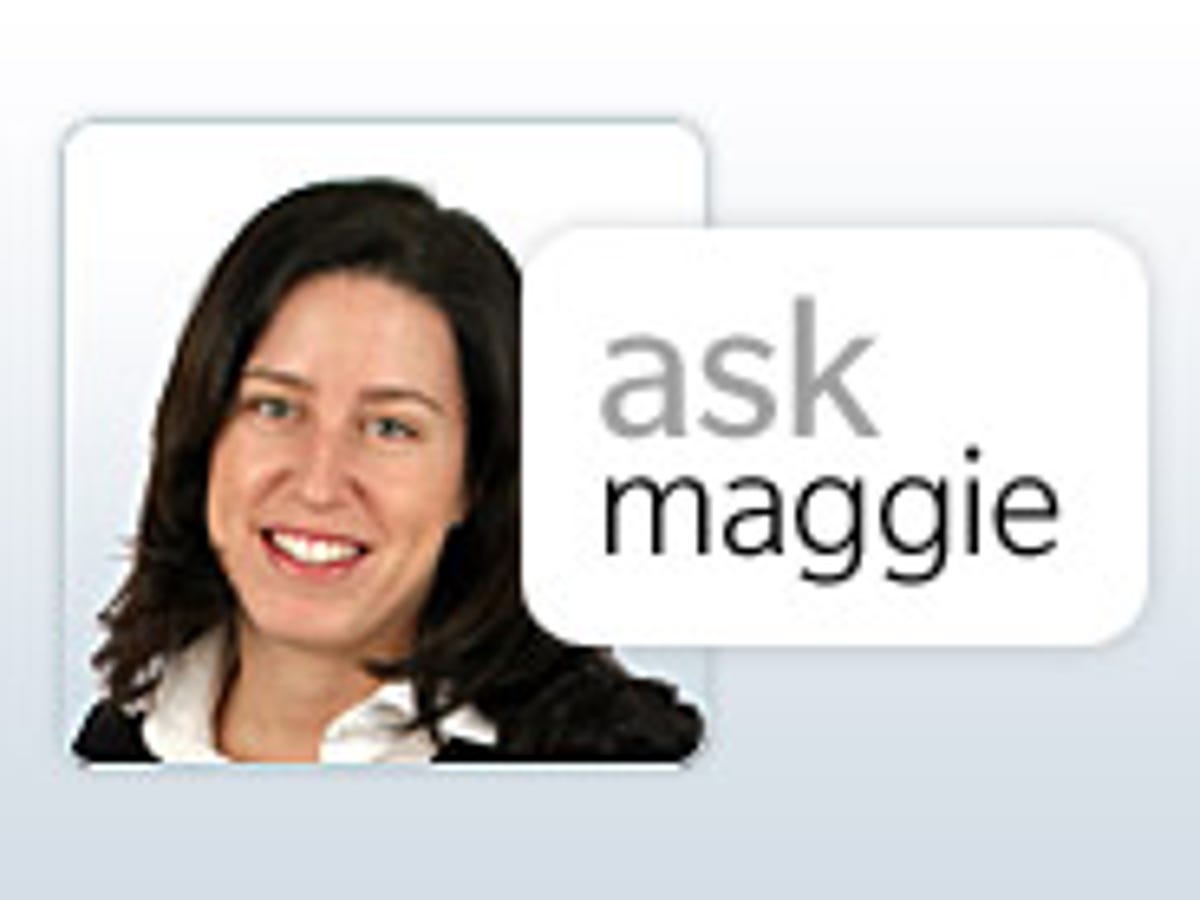
Today, Apple e-mailed invitations to reporters asking them to join the company on October 4 at 10 a.m. PT for a special event at Apple’s Cupertino, Calif., headquarters. Apple didn’t specifically mention the iPhone 5 by name, but many speculate the company will unveil one or perhaps two iPhones at the event. Last week, All Things Digital cited unnamed sources who said Apple was planning an October 4 event hosted by CEO Tim Cook.
Sales of the hotly anticipated iPhones are expected to follow a few weeks later. Analysts say there is a lot of pent-up demand for the latest iPhone. And sales are expected to go through the roof. This has made some iPhone fans nervous that they may have to wait even longer if inventory sells out quickly.
In this week’s Ask Maggie a disgruntled AT&T iPhone subscriber wants to know whether he will be able to preorder a new iPhone 5 on Verizon Wireless’ network. I also offer another reader some advice on cutting the cable TV cord with a special sneak peek at how I’ve set up my own online TV viewing.
Ask Maggie is an advice column that answers readers’ wireless and broadband questions. The column now appears twice a week on CNET, offering readers a double dosage of Ask Maggie’s advice. If you have a question, I’d love to hear from you. Please send me an e-mail at maggie dot reardon at cbs dot com. And please put “Ask Maggie” in the subject header.
Verizon iPhone 5 preorders
Dear Maggie,
I have an iPhone 3GS on AT&T. I’m very unhappy with my service. So when the iPhone 5 shows up I’m switching to Verizon Wireless. My question is will I be able to preorder the iPhone 5, assuming that Verizon takes preorders, even though I am not an existing customer?
Thanks for your help!
Sahil
Dear Sahil,
It’s difficult to answer your question since Apple hasn’t yet provided details about the new iPhone 5. But the invitation for the event, where the device or devices are expected to be launched, is already out. And during that event next Tuesday, the company should have more details about when and where the long-awaited iPhones can be purchased. Most industry watchers expect a mid-October launch.
Because it hasn’t been announced yet, Verizon Wireless hasn’t discussed whether it will offer preorders for the iPhone 5. But if history is any indication of how Verizon will handle things, its release of the iPhone 4 in February may offer some idea of what to expect.
Then Apple had announced the new Verizon iPhone in mid-January. And the device went on sale February 10. Verizon began taking preorders for the phone on February 3, a week before the official launch. All other non-Verizon customers who wanted the iPhone on Verizon were able to begin ordering the phone on February 9, the night before it went on sale in stores.
I can’t say for certain what Verizon will do this time around. Demand for the new iPhone 5 is expected to be high. But it will also be available on AT&T. And there are rumors that Sprint Nextel may be getting its own version of the iPhone 5. So even though demand will be high, it will be spread among different carriers, which may lessen concerns about shortages.
To answer your specific question, my guess is that if Verizon takes preorders, it will give priority to its existing customers, since that is what it’s done in the past with the iPhone and also with other popular new devices. This means that as a customer switching to Verizon Wireless from AT&T, you’ll likely have to wait until it goes on sale to everyone.
If you really must have the iPhone 5 when it comes out, and you are worried that either Apple or Verizon will run out of the device in stores or online on the day it’s launched, you could sign up for a Verizon Wireless service now and become a customer. This way, you’d be eligible for the preorder sale of the iPhone when it’s announced. Of course, you’d have to buy and sign a contract for a different smartphone. Then once the iPhone is on sale, you could exchange the phone you just bought.
Of course, this strategy is a bit of a hassle and it has risks. Since we don’t know for certain when the new iPhone will be sold, you could get stuck with a phone you don’t want and no subsidy to buy the new iPhone. But if you time it right, it could work out for you. Verizon has a 14-day return policy, which means you can return any phone within 14 days no questions asked. But you will have to pay a $35 restocking fee.
Once the 14-day exchange period is over, Verizon is no longer obligated to let you return your phone and to give you a new phone at a discounted price. But the company may make exceptions. When the iPhone first launched on Verizon’s network in February, it allowed some subscribers to exchange recently bought smartphones even after the 14-day return period ended. For customers who had upgraded to a Verizon smartphone between November 26, 2010, and January 10, 2011, Verizon allowed people to return their upgraded devices and then get the iPhone for the subsidized price.
But since Apple hasn’t announced the iPhone 5 yet, and Verizon hasn’t made any announcements regarding the device, it’s impossible to know for certain what Verizon will allow this time.
My advice to you is to sit tight and wait until the iPhone 5 is officially announced. Apple and/or Verizon may announce some kind of online reservation system for filing orders. You also have the option of standing in line at an Apple store or at a Verizon Wireless location to get the phone when it first goes on sale. Even Best Buy may get a batch of iPhones. The worst-case scenario is that you don’t get the device on the day it launches. But judging from past iPhone launches, I’d expect you will be able to get your hands on one within the first couple of weeks it’s on the market.
Updated 9:30 a.m. PT: This story has been updated with information about the date and time of Apple’s upcoming announcement, where the company is expected to unveil details of its latest iPhone.
My online TV set-up
Dear Maggie,
I see you posted how you cut cable and what you use to watch TV now. I would like to know what setup you have, and if you had any issues with setting up your system to use over-the-air TV to receive your local stations. Also, do you use any device to DVR shows? Or do you just rely on streaming on demand when you want to watch a show?
I always enjoy your articles.
Sincerely,
Craig
Dear Craig,
Thanks for reading Ask Maggie and thanks for the nice compliment! I am so happy when readers write to tell me that they enjoy my stories. So thank you for that.
On Friday, I answered a question about whether I thought Netflix was still worth the subscription fee, despite some of the recent changes in the service. And I wrote about my own experience cutting the cable TV cord.
This is a topic that is near and dear to my heart. So thanks for asking about it! Ever since 2008 when I wrote about Debra James, a woman from Oakland, Calif., who ditched her satellite TV service for online TV to save money, I dreamed of doing the same thing. But to be honest, when James was explaining her setup, which included buying a new computer and investing in other new equipment, such as a wireless keyboard and mouse, I was intimidated.
Lucky for me, Roku had already begun racking up deals with the so-called “over-the-top” content channels: Netflix, Amazon, and Hulu Plus. These three services, which I pay a grand total of about $25 a month to access, are the staples of my cord-cutting TV viewing. And as Roku signs up more channel partners, I will increasingly have other options.
What I like about Roku is that it’s simple to set up. It’s easy and intuitive to use. And it’s really cheap. I didn’t want to buy a new computer specifically for TV viewing. When I first started considering cutting the cord, I tried hooking up my MacBook to my TV. And I quickly realized I didn’t have all the right cables. And when I went to the Apple store to ask what I would need to to hook up my laptop to my TV, the salesperson was unhelpful. And I gave up.
But the main reason I didn’t want to use a computer as my main connection to TV content was that I didn’t want to turn my TV into a big computer screen. I wanted to mimic my existing cable TV experience as much as possible.
Roku made the setup easy. I simply plugged the device into my TV using an HDMI cable and it was ready to go. The remote control made it easy to navigate the menus. And once I hit play, there was nothing else I needed to do. One of the big benefits of using the Roku box versus a computer is that I don’t have to worry about formatting the video to fit the size of my screen.
Of course, there are times when I do use a PC to get some video from online. For example, I watched much of the U.S. Open tennis tournament via my laptop, which I attached to my TV. This worked fine, but there were two things I didn’t like about this setup. For one, I wasn’t able to stream the video in HD, and even the quality of the standard-definition video was not great. This was likely because the video stream was meant for the smaller PC screen or perhaps the video capabilities or my laptop aren’t that great. The other thing I didn’t like is that the video froze and buffered more often than when I view streaming video using the Roku box.
The other added benefit of going with the Roku setup was that I didn’t have to spend much money to get all this easy access. I think when I got the Roku box it was about $100. Now there are versions available for about $70.
Of course, I could have easily gotten a similar setup from a new Blu-ray player or a gaming console. But I already had a DVD player, and I didn’t want to spend the money to upgrade to a new Blu-ray player. I also don’t own a Sony PlayStation, Microsoft Xbox, or a Nintendo Wii. And I wasn’t willing to fork over the cash to get one of those either.
So for me, the Roku box was the simplest and most affordable way to get access to online TV.
Now to answer the other parts of your question, over-the-air TV has been a challenge for me. I live in an old apartment building in New York City, so I bought an antenna to stick in my window to see if I could get a broadcast TV signal. But because I live on the Upper West Side of Manhattan, and my apartment faces north instead of south, I still can’t tune in a signal. But I am able to get basic over-the-air channels when I plug a cord from my TV into my old cable jack. The signal is not in HD, so I am assuming that I am simply tapping into a basic analog cable TV feed that still runs throughout my apartment building.
As for a DVR, I don’t really have any need to record shows or movies, since almost everything I watch, with the exception of local news and sports that air over broadcast TV, is on-demand already. I simply use my Hulu Plus, Amazon, and Netflix subscriptions as my DVR/on-demand services.
I know that cord cutting isn’t for everyone. Diehard sports fans or cable news junkies would probably not be satisfied with what’s available via my Roku setup. But I am not a big sports fan nor do I watch cable news. I get most of my news online or from the radio. I realize as a cord-cutter my selection may be slightly limited. But truth be told, it doesn’t matter that much to me, since there is still a lot of content I can watch. And I’m much happier paying $25 and getting most of what I want, than paying more than $100 a month and still not being entirely satisfied.



