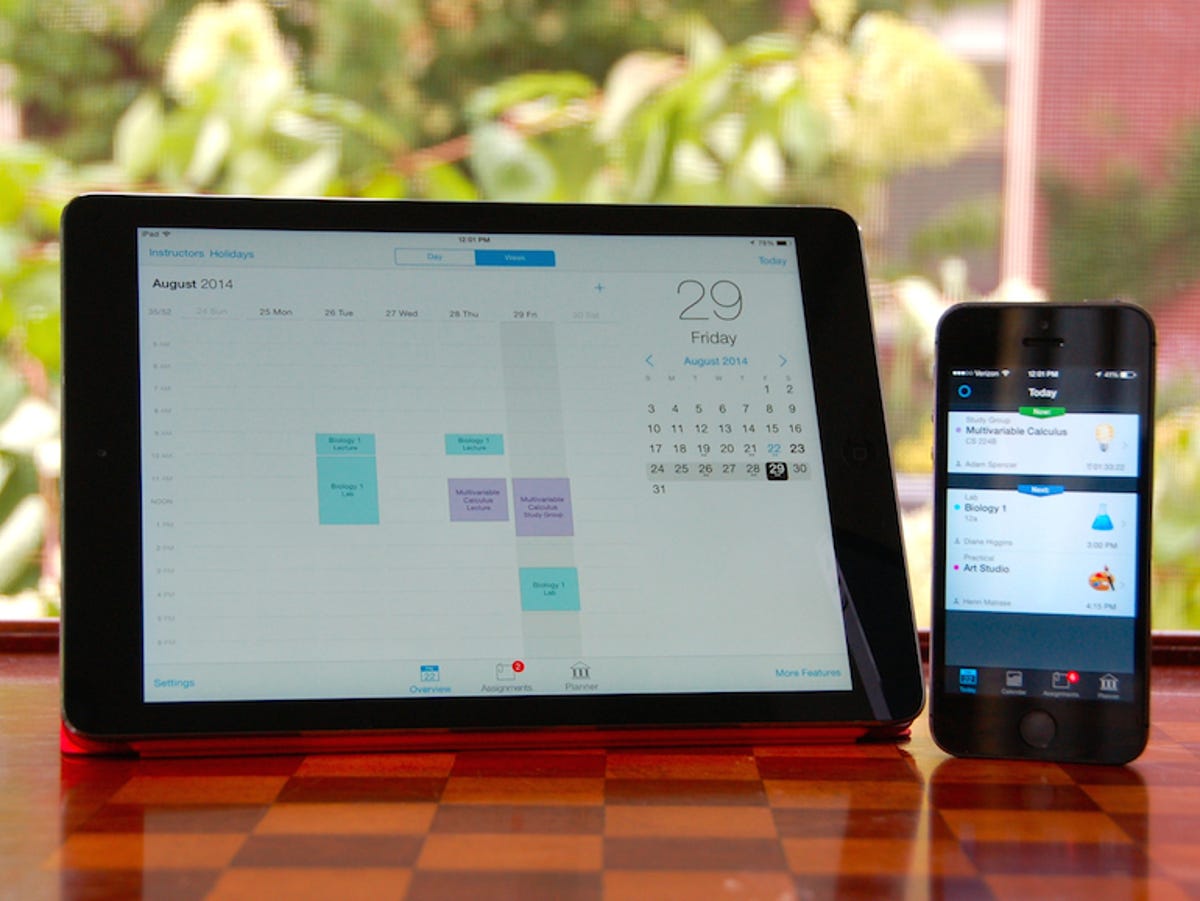
Matt Elliott/CNET
Learning how to live on your own and schedule your time effectively in college can be as big as challenge as your course work. With the iStudiez app for iOS and Macs, students can stay on top of their classes and assignments.
iStudiez is available in free and paid versions. The free iStudiez Lite is a universal app for the iPhone, iPod, and iPad, while the Pro version for iOS costs $2.99 (£1.99, AU$3.79). There is also an iStudiez Lite app for Mac OS X (free), and iStudiez Pro for the Mac, which costs $9.99 (£6.99, AU$12.99). The Pro app offers cloud sync so you can access your schedule from any of your iOS devices and Macs, notifications to help you stay on schedule, and support for 30 languages. It also lets you back up your data to email and export your schedule to third-party calendar apps. Lastly, the Lite app limits you to five courses.
It’s been many moons since I was a student, but to test out iStudiez I used the iPhone app primarily, since I would think most students have their phone on them at all times. The iPhone app features four buttons along the bottom: Today, Calendar, Assignments, and Planner. (The iPad app combines the Today and Calendar views into one Overview view that shows your schedule in either day or week views.)
To add your classes, tap the Planner button and then tap the “+” button in the upper-right corner. You can give a title and color code for the course and from the scheduling screen you can select the type of course (Lab, Lecture, Seminar, Study Group, and so on) and choose an icon to match. You can also add a location (building and room number) and instructor.
With your classes added to iStudiez, you will then use the other three buttons primarily to navigate your way through the semester.
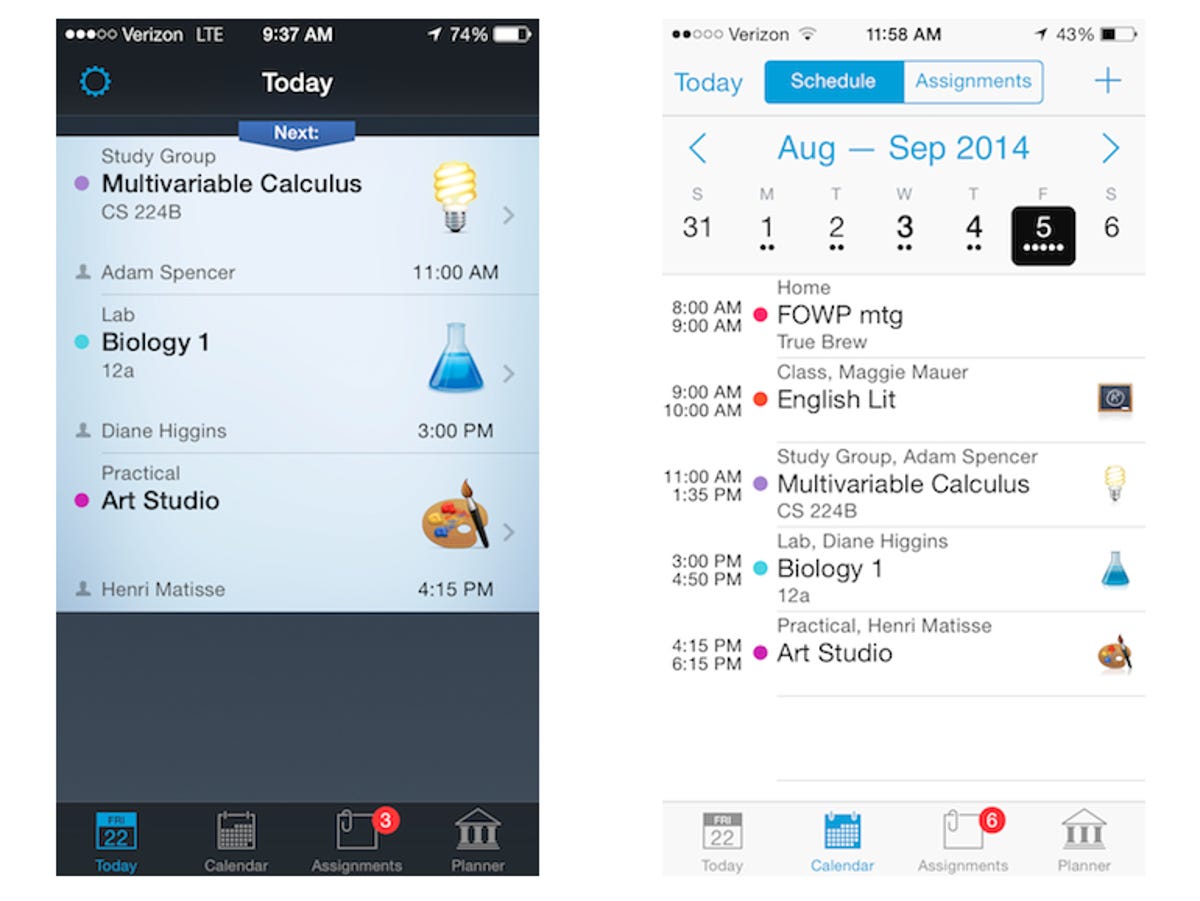
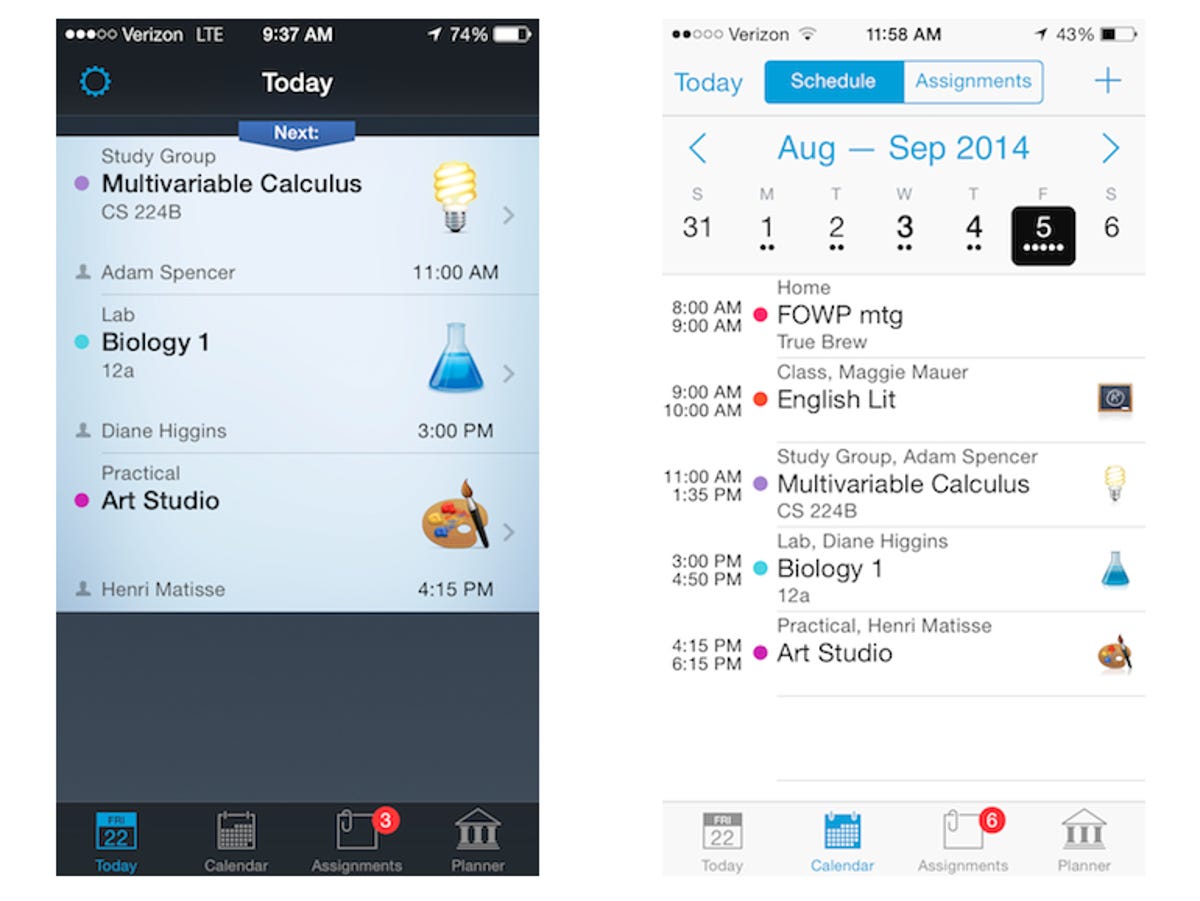
Screenshot by Matt Elliott/CNET
The Today view provides a dashboard of your class schedule. It shows you only your classes for the day but not any assignments you may have due. You can also access settings from the Today view.
The Calendar view lets you toggle between Schedule and Assignments and schedule new classes, exams, events, and assignments via the “+” in the upper-right corner. Calendar integrates calendar items from the stock iOS Calendar app, so you can see all of your appointments and commitments, in and out of school.
You can also add new assignments from the Assignments view. When you add a new assignment, you can link it to one of your courses, give it a due date and priority level, and add partners. You can tap the color-coded circle to the left of an assignment to mark it complete. At the top, you can toggle between completed and current assignments.


Screenshot by Matt Elliott/CNET
There are two features I found missing on iStudiez that I believe would be useful to students. The first is a Tomorrow dashboard. I want to be able to swipe on the Today view to see quickly and conveniently what my schedule looks like for the next day. The other is a way to add a recurring assignment. While the scheduling system for classes is flexible, no such tool is available when you add an assignment to your schedule. Each is a one-time only deal, creating extra work if you have, say, a written assignment due each Friday for a class.
Students, tell this old man how iStudiez helps you navigate campus life. Alternatively, alert me to other scheduling apps that you find useful.



