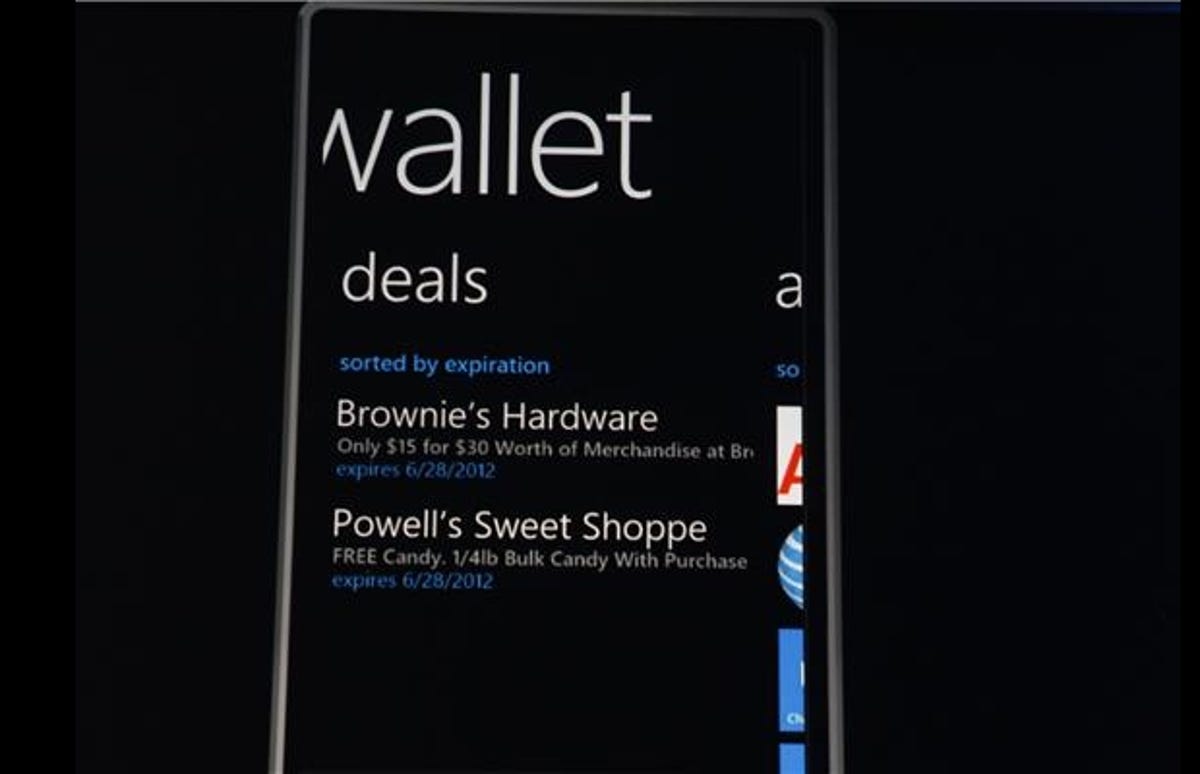
Microsoft has unveiled Windows Phone 8, and one of the new features of the latest mobile phone software is Wallet — so you can pay for stuff with your phone, save card details and find deals.
The primary function of Wallet is to pay for items by waving your Windows Phone at the till in a shop. The handset and till talk to each other using near field communication (NFC) wireless tech.
All you have to do is store your credit or debit card details in the Wallet Hub and the money will be taken from your card when you tap your phone on the till, without needing to have your card on your person.
Your details are stored securely and you can also save information such as loyalty cards, membership cards, frequent flier miles or any other account details. The app can be protected by a PIN to verify purchases.
The security is embedded into the SIM card rather than the phone, so you can swap your SIM to a different handset and still have everything locked safely away. At the time of the announcement, Orange France was the only phone network on board with the scheme.
The Wallet Hub also offers deals near you and in-app purchases such as buying a voucher for a restaurant, even if you’re already at the place. If you regularly use a deal or you want to keep it handy, you can even pin it to the start page.
Away from money matters, the NFC technology also powers a feature called Tap + Send. This allows you to tap two Windows Phones or tablets together — or business cards, adverts, magazines or anything with an NFC chip — to share files, apps or data between them. It’s just like Android Beam and similar to S Beam on the Samsung Galaxy S3.
Are you impressed with the Windows Phone Wallet? Tell me your thoughts in the comments or on our Facebook page.



