We’ve been hearing a lot of stories around the Web about how the Apple Maps app in iOS 6 is proving to be a poor replacement for the former Google-powered Maps app in iOS 5. Some of the stories say the Apple app doesn’t show certain roads that are obviously there in real life, while others say they’ve followed directions to a destination and found that they didn’t end up where they wanted to go.
For the first post in the series, CNET editors Jason Parker and Jaymar Cabebe took the turn-by-turn navigation through its paces by testing with an iPhone 4S on iOS 6 running the Apple Maps app, and a Samsung Galaxy Note running the recently updated Google Maps for comparison.
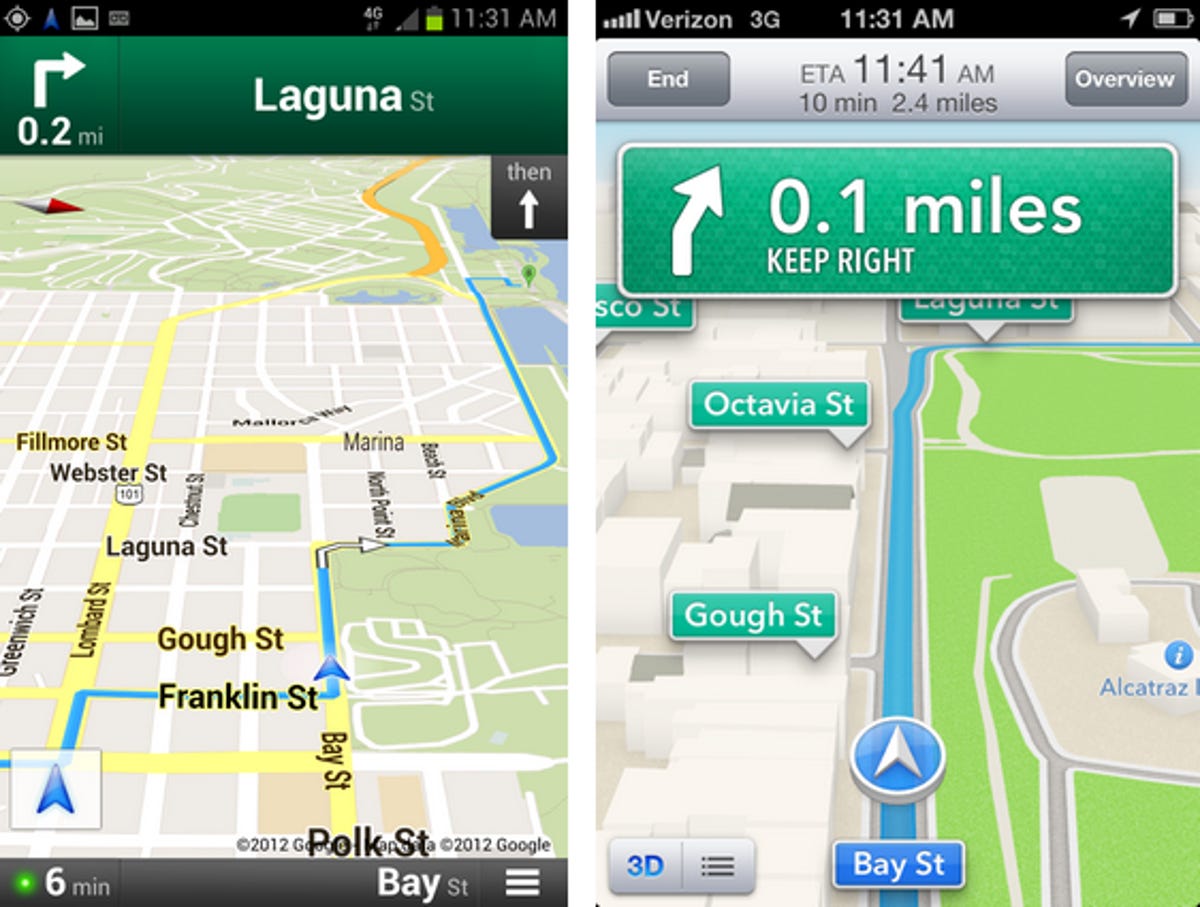
Screenshot by Jason Parker/CNET
This test took place this morning in San Francisco, which has some testing implications to take into account. First, there are multiple routes through the gridlike and steep SF streets; second, there are plenty of one-ways to really put the rerouting features through the wringer; and third, it is close to both Apple and Google (so it’s probably covered better than most locations) and also it’s one of the most Internet connected places in the United States.
The journey begins
For our first test we went to a general area rather than an address. The theory was that we already know Google can find general locations like Golden Gate Park or Fisherman’s Wharf, but we really wanted to know how Apple Maps would perform.
Our target? Crissy Field, which sits right on the bay with a perfect view of the Golden Gate Bridge. To get there we would have to cross San Francisco’s main drag, Market Street, navigate the busy streets of downtown, then wind through the Marina neighborhood to our destination.
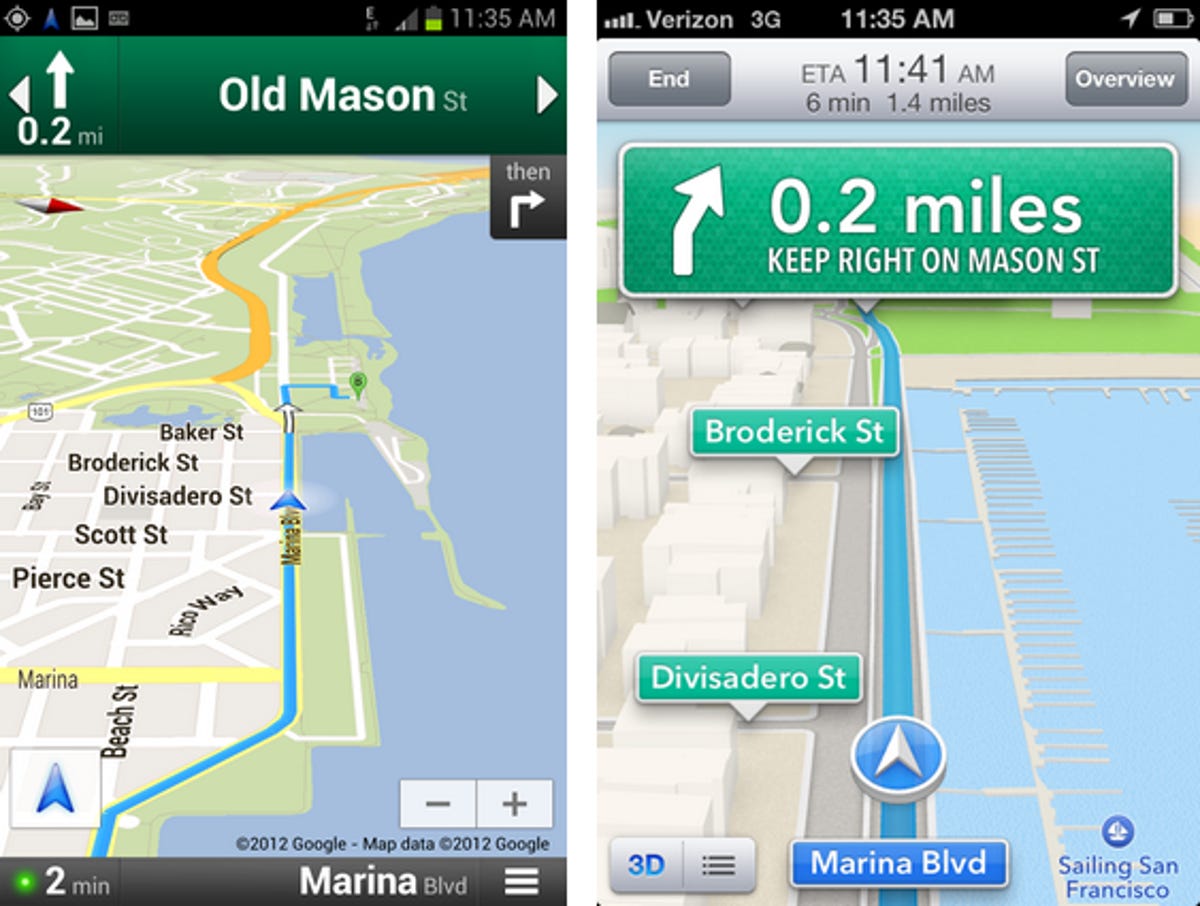
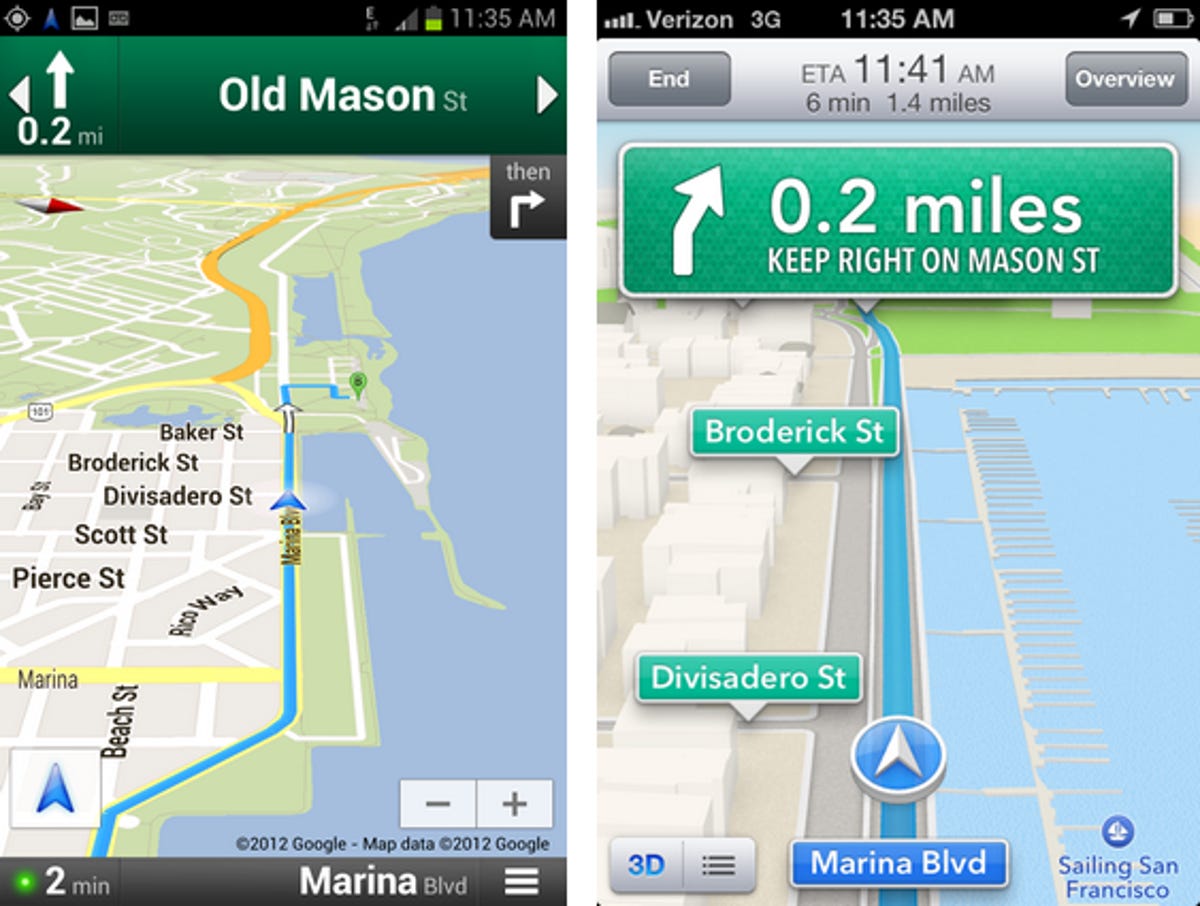
Screenshot by Jason Parker/CNET
When we first entered our destination, we noticed that the two apps chose different primary routes, both of which were valid and probably wouldn’t change the distance to our destination by very much. So, while the routing algorithms immediately disagreed, we didn’t see either one as being better than the other.
Once on the road, both services worked comparably well, save for a few exceptions. Apple failed to deliver a couple of voice instructions on time, which was disturbing, but its routing remained intact. Then, at one point we left part of the route that both apps shared and the apps handled the deviation completely differently. Apple wanted us to go around the block to return to the original route, while the Google app quickly rerouted us in the direction we were going. In this instance, Google was slightly better in reaction time, but Apple eventually caught up after about a block. The rest of the way, the two apps were more or less on par.
When we finally arrived at Crissy Field we found that Google routed us directly into the first parking lot, while Apple sent us past the parking lot to another location further along the road (with no parking lot). Neither option was better per se, but the difference in destination is worth noting.
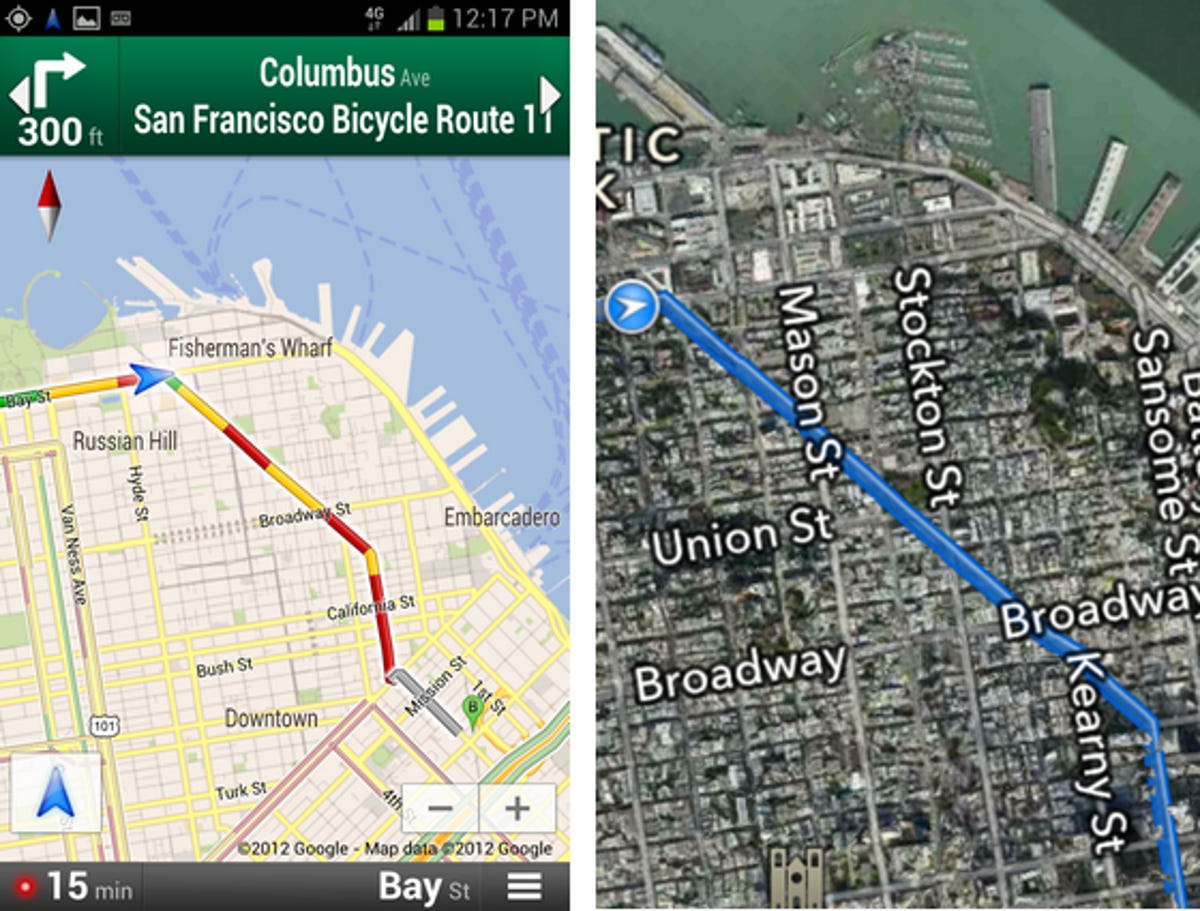
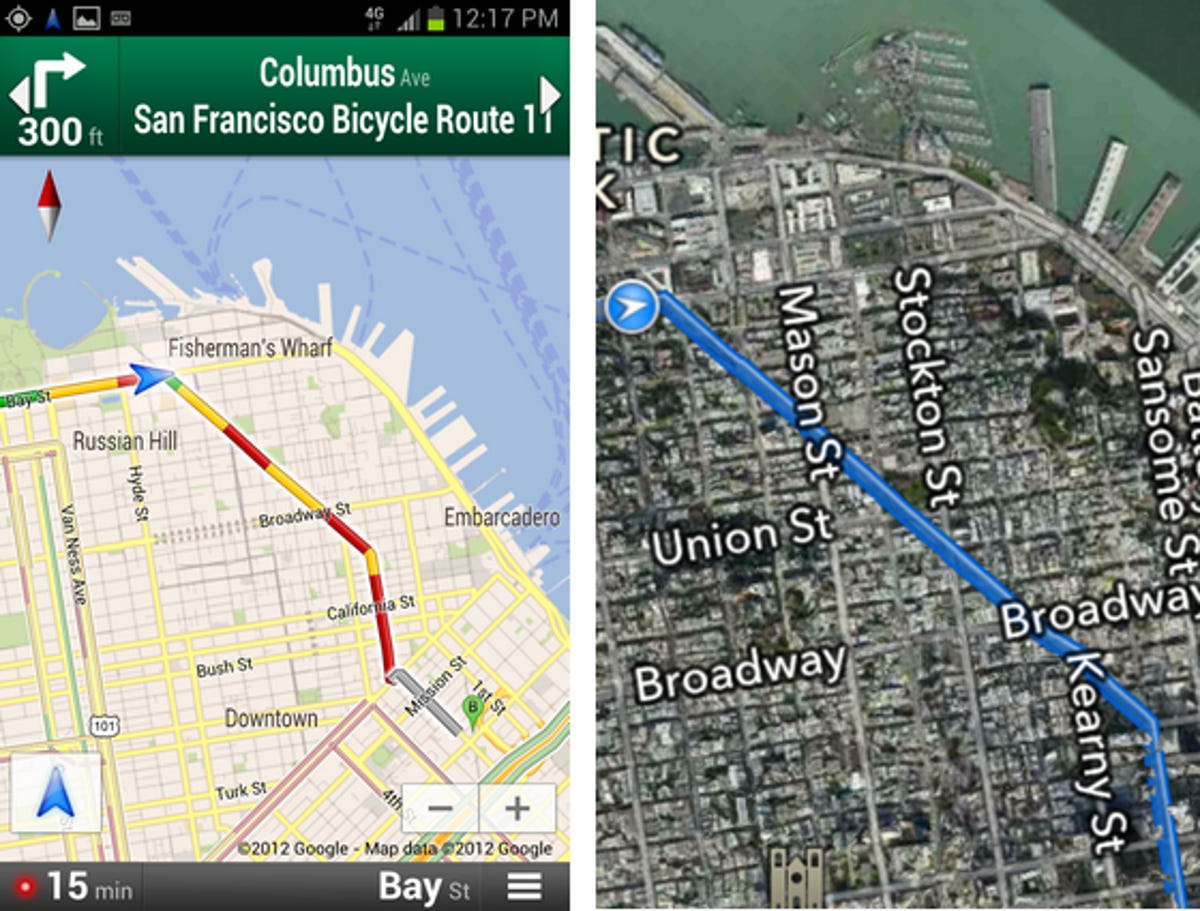
Screenshot by Jason Parker/CNET
Back to the office
Our second test of the turn-by-turn navigation would take us to an address: the return to our office at 235 Second Street. This part of the journey is where the Apple Maps app failed us.
Just like the first leg of our trip, when we entered our locations, the two apps chose slightly different routes, but nothing out of the ordinary. In fact much of the trip was as you would expect, but in a segment where the routes converged, Apple had a significant hiccup.
Once on Columbus Street, we knew the road would connect up with Montgomery, then move on to New Montgomery as it crossed Market Street. While still on Columbus (see side-by-side images below), the green turn-by-turn direction at the top was to continue on New Montgomery, but we hadn’t even reached Montgomery at that point. While this wasn’t a problem for locals like us who knew where we were going, if you were a tourist you would think you were on the completely wrong street. It’s true that Columbus to Montgomery is a jog right, but that doesn’t make the map direction acceptable for accurate directions.
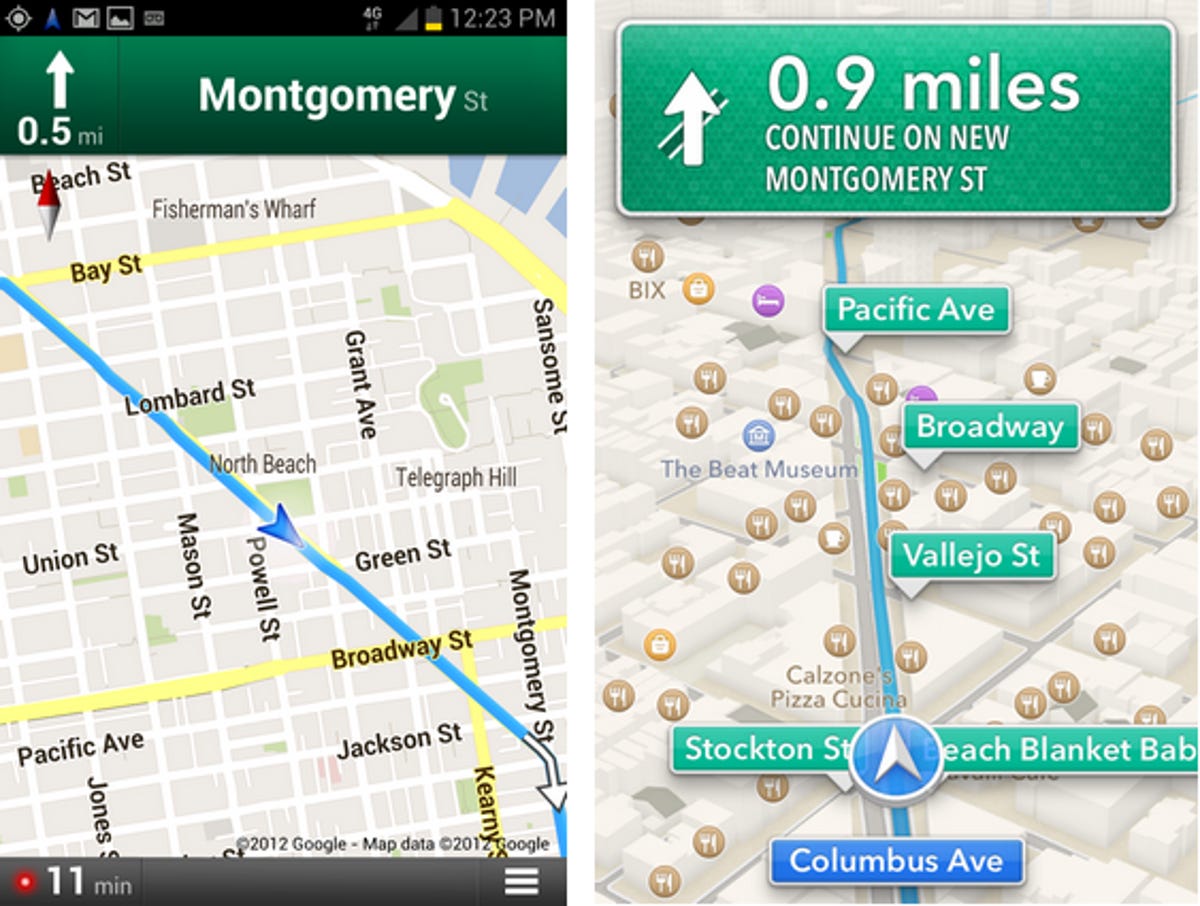
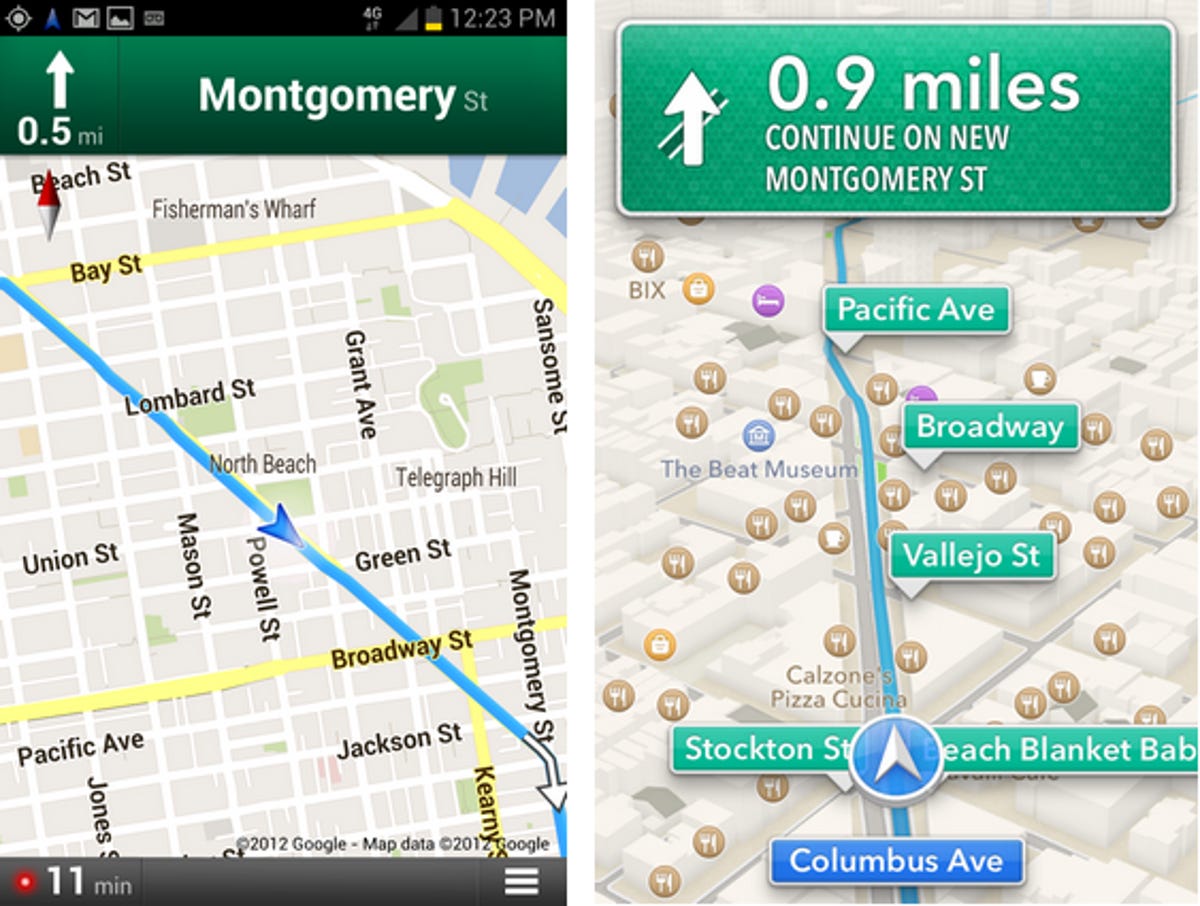
Screenshot by Jason Parker/CNET
Conclusions
Eventually we arrived at our destination and both apps led the way with only a few deviations. The Apple Maps app had some issues, but none were as drastic as we’re hearing on the Web. We think our success on this particular phase of the testing is a little unfair since we’re in San Francisco, which is very close to the home of both Google and Apple, so the mapping services are likely to be more accurate. We suspect that if we went to less traveled areas, we might get much different results. Still, the Apple app made some significant mistakes while the Google Maps app was pretty much on the money.
Read part two of this series, in which we perform local searches to compare map details.


Now playing:
Watch this:
How to steer clear of the Apple maps fiasco
1:38



