Yesterday, I wrote The 7 best things about iOS 7 to give you my favorite changes to Apple’s mobile OS. But the update is not perfect by any means and I definitely have a few gripes with the new design, some of the apps, and other things that have not been improved. Read my full review of iOS 7 here .
I still recommend iOS 7 to anyone with an iPhone 4S or later and the latest iPad, but there are definitely a few things you’re going to have to live with if you upgrade to the latest OS.


Screenshot by Jason Parker/CNET
Game Center
Game Center already suffers from a lack of features, such as being able to see what your friends are currently playing, or ways to communicate with other players to team up. It’s supposed to be a place where you can set up multiplayer games and find new games based on your interests, but it does neither very well at this point. In other words, Game Center needed an update for iOS 7, but all it got was a face-lift.
Even more troubling to me, however, is the facelift itself. I play games quite a lot on desktop, console, and, of course, on iOS. I play fast-paced racing games, gritty first-person shooters, epic adventure games, MMOs, and even some classic arcade compilations from the ’80s. I consider myself an authority on the subject. Do you know what doesn’t go with any of those gaming genres? Rainbow bubbles.
Sure, Candy Crush Saga is one of the most popular games of all time, but Game Center shouldn’t let that be what drives the new design scheme. I’d like to see a Game Center icon and app design that is inclusive of all game types, with some race cars, guns, puzzles, soccer balls, and other things you find in games. Rainbow bubbles just aren’t what I think of when I want to play a game, and I don’t think I’m alone in that opinion.
Slow on older devices
This is easily my biggest complaint of everything listed here, probably because I own an iPad 2 and I know there are a lot of people out there with older iOS devices.
On my iPad 2, iOS 7 works, and the device is still usable, but it is far from perfect. Everything, from opening apps to bringing up the keyboard in Notes, to even just opening the settings is slower than it was in iOS 6. Every time I do any of these things, I have to wait a few beats longer to see the results. The overall feeling is much muddier than it was in iOS 6, which is saying a lot, because the iPad 2 was already a little slower than the new iPads, so any degradation in speed is going to be that much more noticeable.
It’s also important to note that older devices don’t get all the same features (no AirDrop for iPhone 4S, for example), but I think if iOS 7 is not optimized for a device or slows it down, it shouldn’t be available for that device.
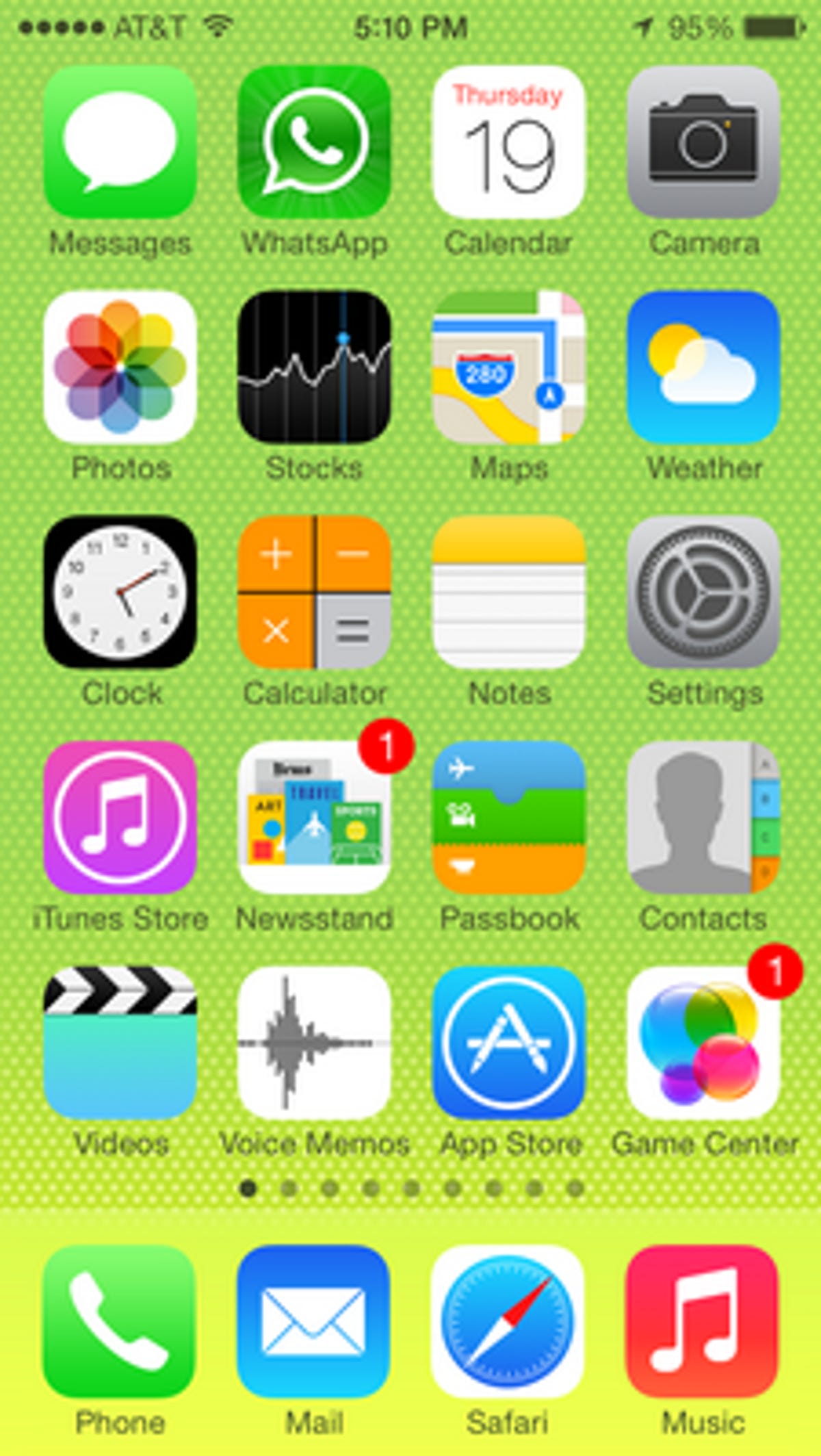
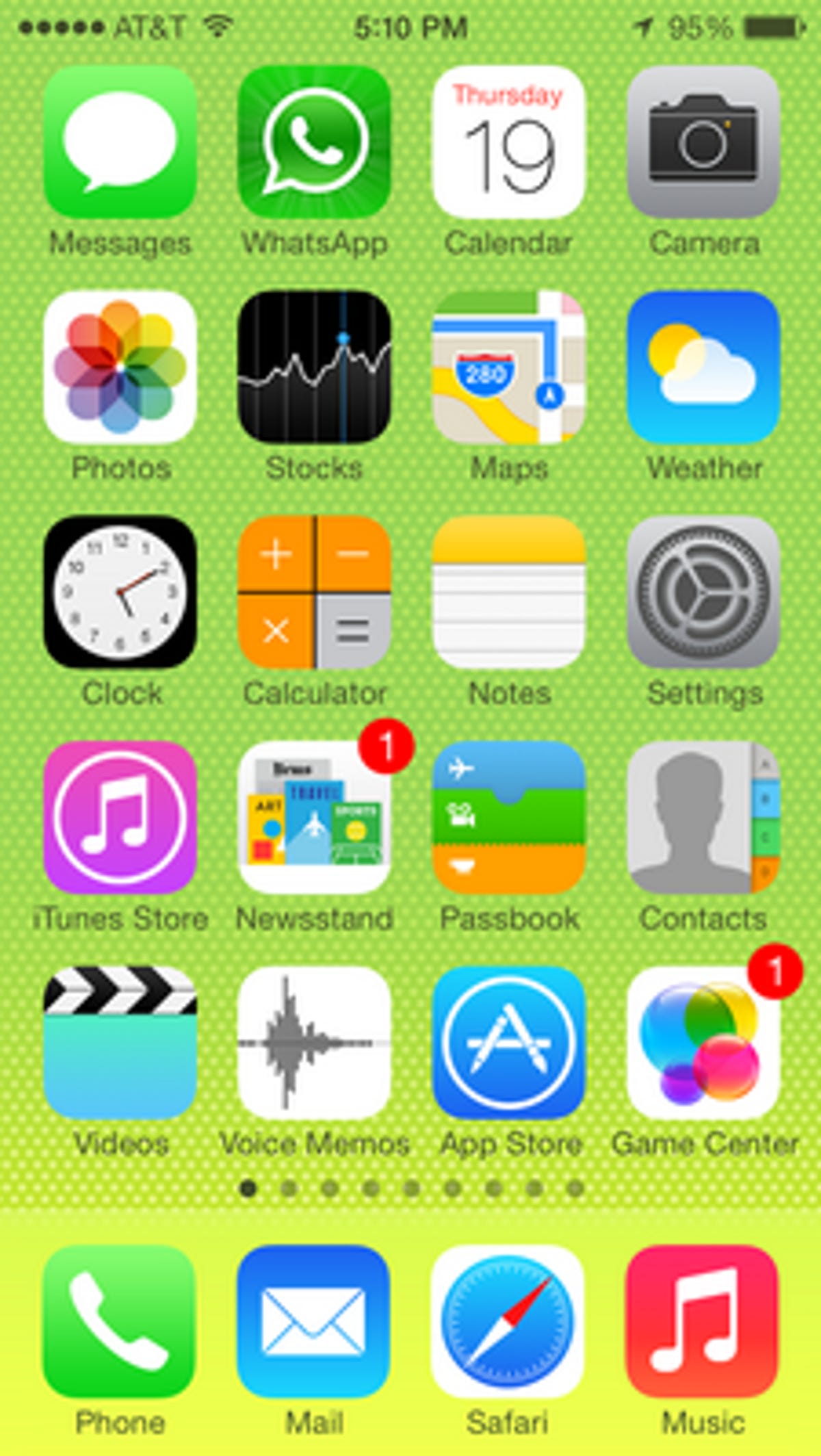
Screenshot by Jason Parker/CNET
Let me change the design a bit
I like the new design. I really do. I know that part of Jony Ive’s vision was a simpler layout, bright colors, and flattened icons. That was clearly the point of changing the whole look. But I’ve heard enough from the chorus of commenters from my iOS 7 review to know that it isn’t for everybody. Not everyone wants a rainbow blast from the home screen every time they open their iOS device. Perhaps if there were two or three icon sets to choose from, people could pick the one they liked best. Then, if you get sick of your current look, you could always switch it up for a whole new experience. Even if people could just tone down the current icon colors it would be better. It doesn’t seem like it would be a hard thing for Apple to do and it would definitely make getting used to the new design much easier.
Slow animations
Even when you’re on the latest devices, the zooming animations for opening and closing apps are a bit slower than they were in iOS 6. I actually like the zooming effects when I’m not opening and closing apps quickly, but it takes longer, for example, from the moment you hit the home screen button to when you actually get to the home screen. It’s not a long wait, certainly, but as you browse around your iPhone or iPad, the slower animations add up.
The love affair with the color white
Part of the redesign is the use of more white space. I get it and I even like it. But the thing I noticed about it is that when I’m using my iPhone or iPad at night, the excessive use of white is tiring for my eyes.
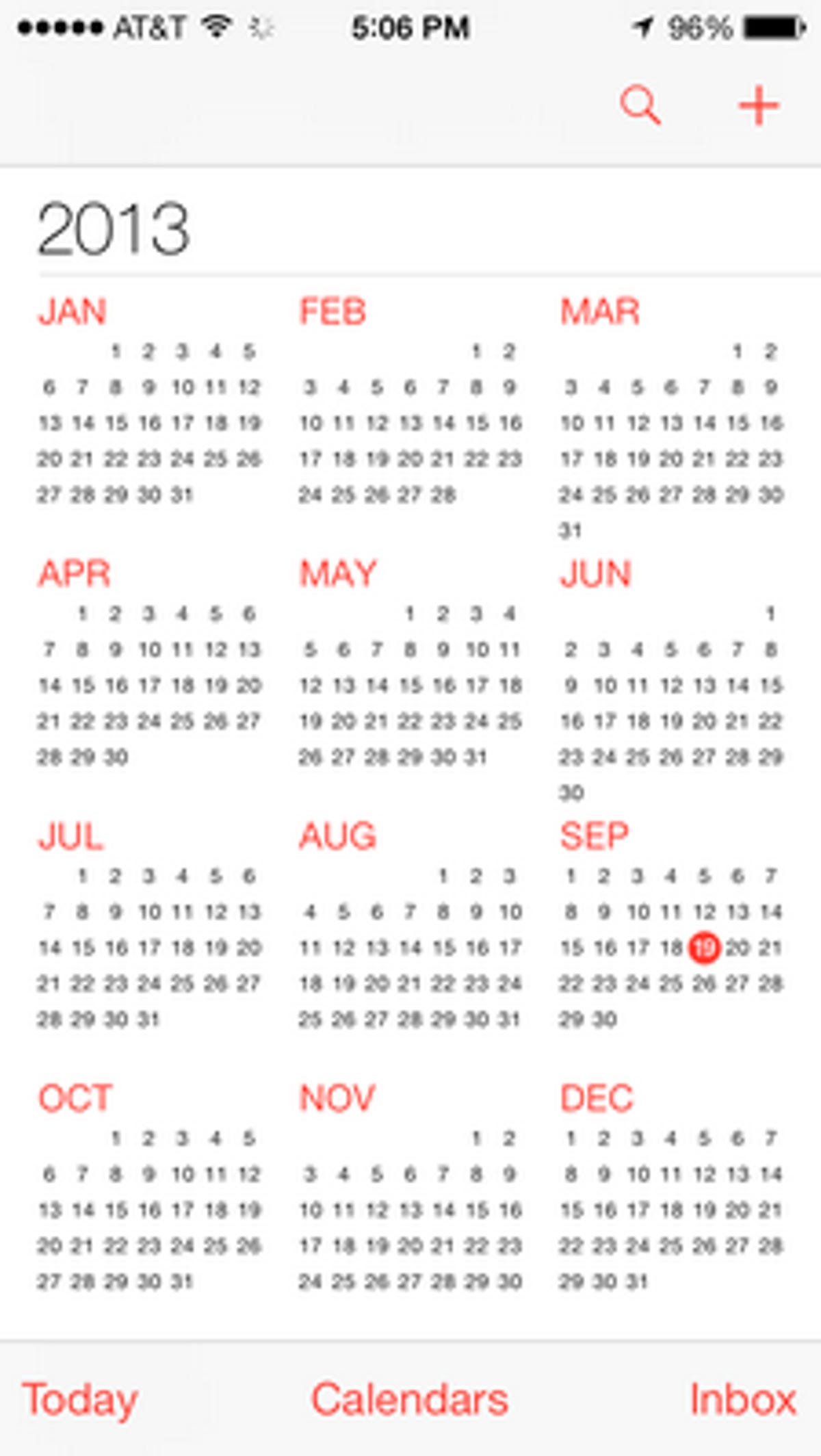
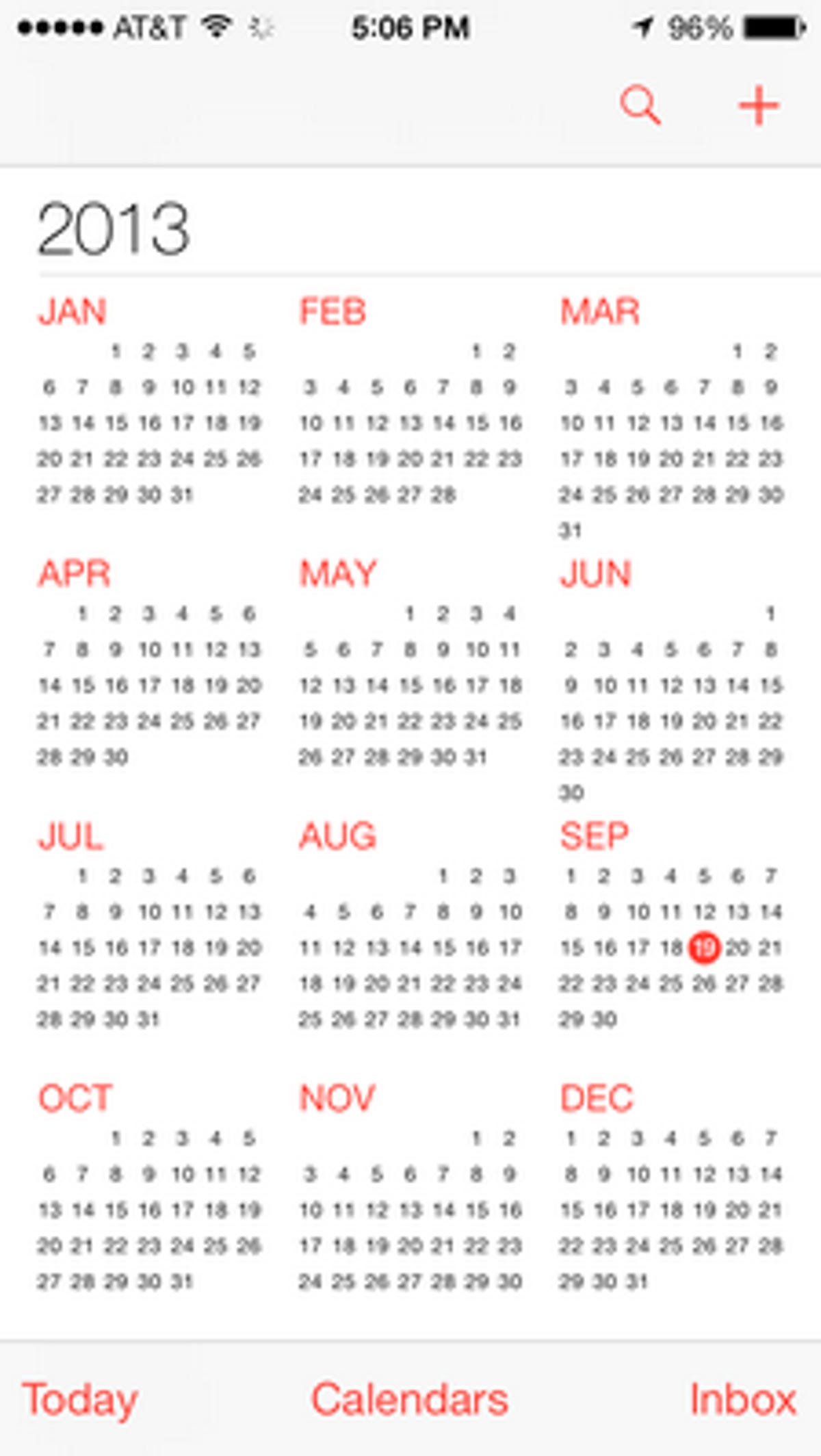
Screenshot by Jason Parker/CNET
Whether I’m looking at Notes, Reminders, or especially the Calendar, the bright white is too much for night-time viewing. I know I can easily adjust the brightness via the Control Center, but I feel like I shouldn’t have to.
No design updates for other Apple apps
iOS 7 is supposed to be a complete redesign, and while all the core apps got the new design treatment, what about the other Apple apps? If you go to Podcasts, iBooks, or Find My Friends, you’re going to see the same skeuomorphic, real-world designs you did in iOS 6. I guess it’s not that big of a deal, but I wonder why Apple would change so many things but stop short of giving the iOS 7 look to all of its apps. Maybe we’ll see redesigns of these apps in a future minor update.
Still no landscape mode for iPhones
If you have an iPad, you know that even when you’re using the home screen, you can turn your iPad sideways and the Dock, along with all the icons, will turn to landscape mode with you. Why not on the iPhone? With so many apps and games that can easily switch to landscape, it would be much less jarring to come out of a game and have the home screen facing whichever way you’re currently holding your iPhone. It seems like it would have been an easy fix for iOS 7, but we’re still locked in portrait mode.


Now playing:
Watch this:
New look, new features in iOS 7
3:21



