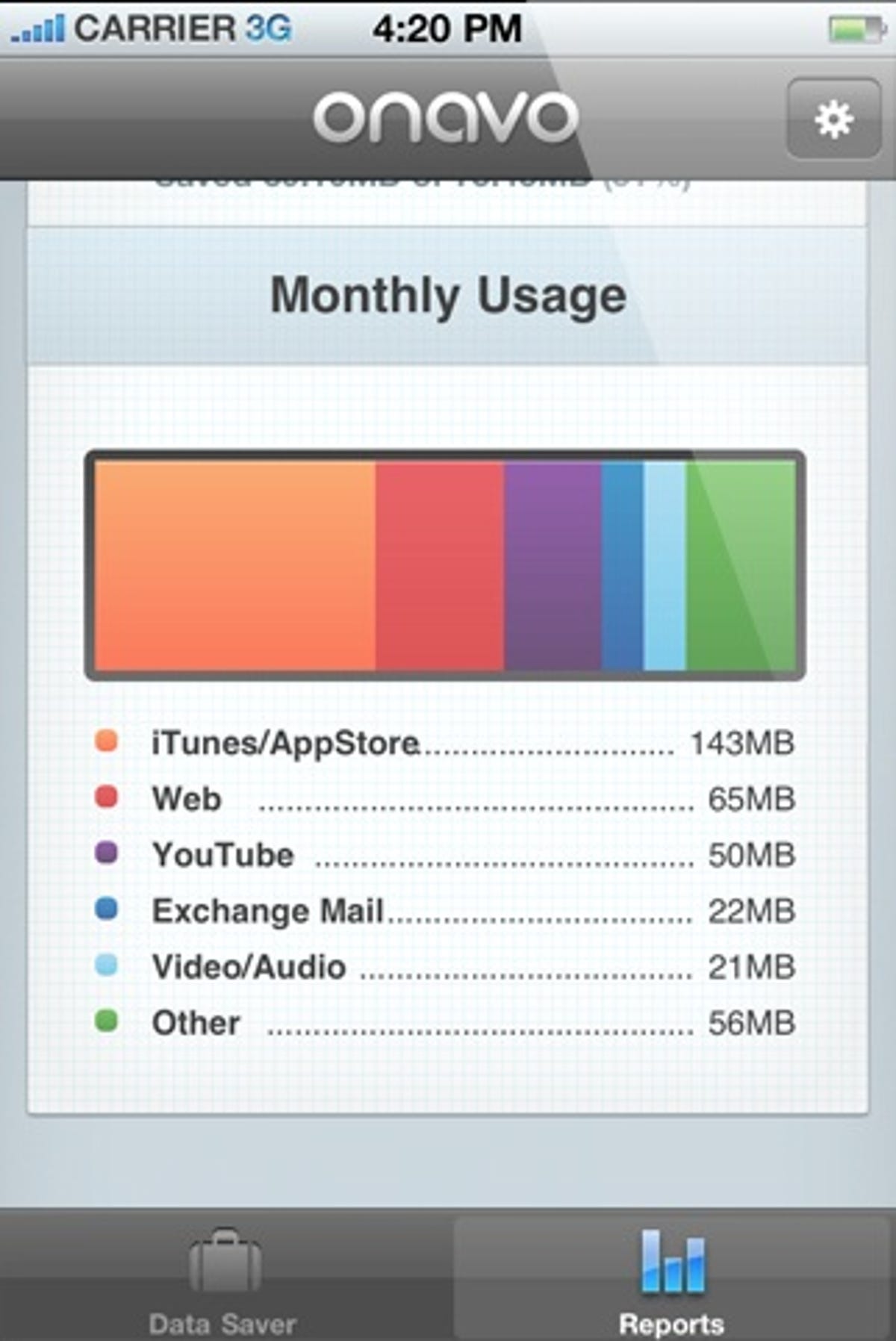
Onavo
Just because unlimited data plans for smartphones are going the way of the dinosaur doesn’t mean that subscribers have to dig deeper into their wallets to pay for data overages.
In fact, smartphone owners can still stream all the video they want, tweet constantly, and send dozens of pictures to friends and family all day long, so long as they do it smarter and more efficiently.
Today, Verizon Wireless became the latest carrier to eliminate its unlimited data plan. The company has joined AT&T in offering “usage-based” or tiered service plans that set monthly limits. While current Verizon smartphones customers get to keep their unlimited plans for $30 a month, new subscribers will have to choose one of three tiers of service: $30 for 2GB per month, $50 for 5GB a month, or $80 for 10GB a month.
The new pricing plans have been met with groans from wireless subscribers, even though most subscribers won’t even come close to hitting the minimum 2GB limit that Verizon has imposed. But for subscribers who are still worried about their usage, there are things they can do to reduce how much data they use on their cell phone carriers’ networks.
CNET has put together this handy FAQ to help wireless subscribers get the most of their data plans–everything from using Wi-Fi to turning off apps that run in the background to installing apps that compress data and help people keep track of usage.
What’s the best way to conserve data?
Using Wi-Fi hot spots is the best way to reduce the amount of cellular data you use each month. Downloading apps, checking Facebook, surfing the Web or even watching Netflix on your mobile phone or tablet while connected to a Wi-Fi hot spot won’t count toward your monthly allotment of data from your wireless provider, because you’ve offloaded the data consumption onto a different network.
So when you can, log onto a Wi-Fi hot spot. At home and in the office are the most obvious places to get Wi-Fi. But increasingly, Wi-Fi is also offered outside. Wireless carriers and broadband providers are starting to set up Wi-Fi hot spots in public areas. For example, AT&T offers free Wi-Fi to smartphone subscribers in public places such as Starbucks and in several parks in New York City. The company has also established a Wi-Fi hotzone in New York City’s Times Square.
Related stories:
Verizon confirms tiered data plans and hot-spot charge for July 7
Verizon’s new pricing plan is a godsend for Sprint
Ask Maggie: The coveted unlimited data plan
Cable operators — Cablevision, Comcast, and Time Warner — are building public Wi-Fi hot spots along commuter train lines and bus routes in the New York City metro area. These companies allow their broadband subscribers to access the Wi-Fi for free. And there is lots of free Wi-Fi in other places, such as airports.
Still, fast and reliable Wi-Fi is not ubiquitous. So consumers, who are concerned about their mobile data consumption need to consider how they can use wireless data more efficiently.
Where should I start in my effort to use my data service more efficiently?
The first thing you should do is take an inventory of the apps that are on your smartphone. Look through the settings on all your apps. See which ones consume data in the background, such as weather apps or news apps. These apps tend to automatically refresh every few minutes to give you up-to-date information. If you hardly ever check those apps, you can delete them.
If you don’t want to delete those apps, you can turn off the auto background updates. You can update the weather or news apps manually.
What other settings should I consider changing to conserve data?
You can also turn off auto-sync on your phone. This way your email or contact information won’t be automatically pushed to you. You can refresh e-mail messages manually.
You may also want to turn off the auto-update function for apps that offer that as an option. Instead, wait until you are in a Wi-Fi hot spot to update your apps over the air. This is especially problematic for Android users, because app downloads can be more than 20MB a pop. By contrast Apple limits large app downloads to Wi-Fi or side-loading using a computer.
Which type of smartphone uses more data: the Apple iPhone or Google Android devices?
That’s hard to say since it really depends on how subscribers use these phones. But a recent Nielsen survey indicates that Android smartphone users typically consume more data than iPhone subscribers. Android subscribers on average consume about 582MB per month, and an average iPhone user consumes about 492MB. Part of the reason may be because Android users simply use their phones more.
But this difference may also be because Android allows users to download bigger app files over the cellular network. Meanwhile, Apple requires that apps over a certain size be downloaded only over Wi-Fi or when it’s connected directly to a computer. Apple also requires that certain apps only be used in Wi-Fi hot spots, such as the video chat app FaceTime.
I know I can check my data usage by going to my carrier’s Web site and logging into my account. But are there any mobile apps that I can download on my phone to help me manage this better?
Yes, there are several apps that can be used to do this. An app called 3G Watchdog for Android phones allows you to watch your data usage and set alerts. The free app allows you to set a data limit for the month, and when you approach that threshold, it sends you an alert. It also has a widget that allows you to see your usage without opening the app. And if you use the app with another app called APNdroid, which prevents you from accessing the cellular data network, 3G Watchdog can turn off your mobile data automatically before you reach your limit.
DataMan and DataMan Pro are apps available for iOS devices that monitor your data usage every 10 minutes. The app compiles your daily, weekly, and monthly data usage. You can view your usage across different days in a chart and even zoom in to see hourly details on usage.
Another app called Onavo can tell you how much data each app you’re running consumes. This free app is currently available only for iOS devices.
Which apps consume the most data?
Streaming media such as video and audio typically eat up the most data each month. According to Verizon’s data calculator, if you stream music for 1 hour a day every day of the month, you’ll hit the 2GB threshold. If you watch 1 hour of high-resolution video every day on your phone, you will rack up over 10GB of data per month. Even 30 minutes of high-resolution video every day will take your usage to about 5GB per month. And 2 minutes of low-resolution video every day of the month will get you to the 2GB limit pretty quickly. By contrast, watching 30 minutes a day of low-resolution video will eat up about 690MB of data per month.
Here’s a little guide put together by Verizon to give you an idea of how much data certain activities eat up:
- Email (text only) = 10KB
- Typical Web Page Lookup* = 1.5MB
- Audio Streaming = 40MB/hr
- Low-Resolution Video Streaming = 200MB/hr
- High-Resolution Video Streaming = 400MB/hr
- Digital Photo download/upload (Hi-Res) = 1MB
* Can exceed 2 MB with graphically intense pages or with video.
What other apps or online activity should I watch carefully?
While streaming apps are data hogs, most people are surprised to learn that their other activities, such as using Twitter, checking Facebook, or even downloading mobile Web pages actually can consume more data per month in aggregate than streaming video or audio, said Guy Rosen, CEO and co-founder Onavo, the creator of the app that reports how much data each app you’re using consumes. And the reason is simple. Some people may not watch video on their phones that often, but they check these other apps constantly. And all those downloads add up.
Rosen said it’s especially important to choose the apps you use most often wisely. For example, there are several apps that allow you to view and update your Twitter account. There’s TweetDeck, which is now owned by Twitter, Echofon, HootSuite, Twitterrific, TweetBot, and several others, including the official Twitter iPhone app.
But some of these iPhone apps consume more data than others. For instance, TweetDeck is the most efficient, whereas the official Twitter client for the iPhone is the least efficient. Twitter for the iPhone consumes more than double the data compared to TweetDeck. And yet 65 percent of Twitter users use the official Twitter app on their iPhone. And only 8 percent use the TweetDeck app.
Are there any mobile apps that can actually make me consume less data?
Yes, the Onavo app redirects Internet traffic bound for your iPhone or iPad and compresses it before it’s delivered to the device. Rosen says that it can reduce data usage by as much as 80 percent by compressing the data in the “cloud.”
Using the app is very easy. You simply turn it on and it operates in the background. The rerouting and data compression happen automatically. After you have used Onavo, you can go back and view how much data you’ve saved. The app quickly puts together a graphic that tells you how many kilobytes (or megabytes) that you’ve saved.
There are some limitations to Onavo. For now, it’s only available for iOS devices. But a version of the app is being developed for Android smartphones, and the company will begin testing it soon. Eventually, the company will also have versions for all smartphones, including Windows Phone 7 devices. And the other big limitation is that today it doesn’t compress video and audio streaming, but that is also something that will be added later, Rosen said.
The Opera Mini Browser for the iPhone and Android devices also compresses data. This not only helps Web pages load more quickly, but it reduces the amount of data you’re using when you surf the Net on your smartphone.
Does compression technology hurt the quality of the content you’re downloading?
Yes, it can affect the quality of the file that is compressed. It’s most noticeable with Web images, which can look pixilated after they are compressed. But the Onavo app can be turned off for downloading pictures if you need a higher-quality image.
I’m glad there are apps and tools to help me keep track of all of this. But how concerned do I really need to be that I will go over my 2GB cap?
I’ve said this several times before, and I’ll say it again. For most wireless consumers, the end of unlimited data plans will be a nonevent. Verizon’s spokeswoman Brenda Raney has said that 9 5 percent of current Verizon Wireless customers use less than 2GB a month. A company called Xigo, a free cloud-based service that analyzes wireless bills and recommends instant savings to subscribers, recently ran an audit of its own data on 250,000 devices under management. And it discovered that the average wireless data customer uses only 13 percent of their monthly cap. So for most people, there is plenty of headroom available.
But people are using more data. In the past 12 months, average data usage has grown by 89 percent in a year, according to data from Nielsen. In the first quarter of 2010, smartphone customers on average consumed 230MB of data. Twelve months later, they were using on average 435MB in the first quarter of 2011.
Data consumption grew even faster for the heaviest data users. Nielsen found that data usage for the top 10 percent of smartphone users, or the 90th percentile, is up 109 percent. And the top 1 percent, or the 99th percentile, has grown their usage by 155 percent from 1.8GB in the first quarter of 2010 to over 4.6GB in the second quarter of 2011.
For now, most consumers should be fine even if they have to get a tiered data plan. But unlimited data plans aren’t likely to make a comeback, so as people come to rely on their smartphones more and more, it can’t hurt to learn how to use data services more efficiently.



