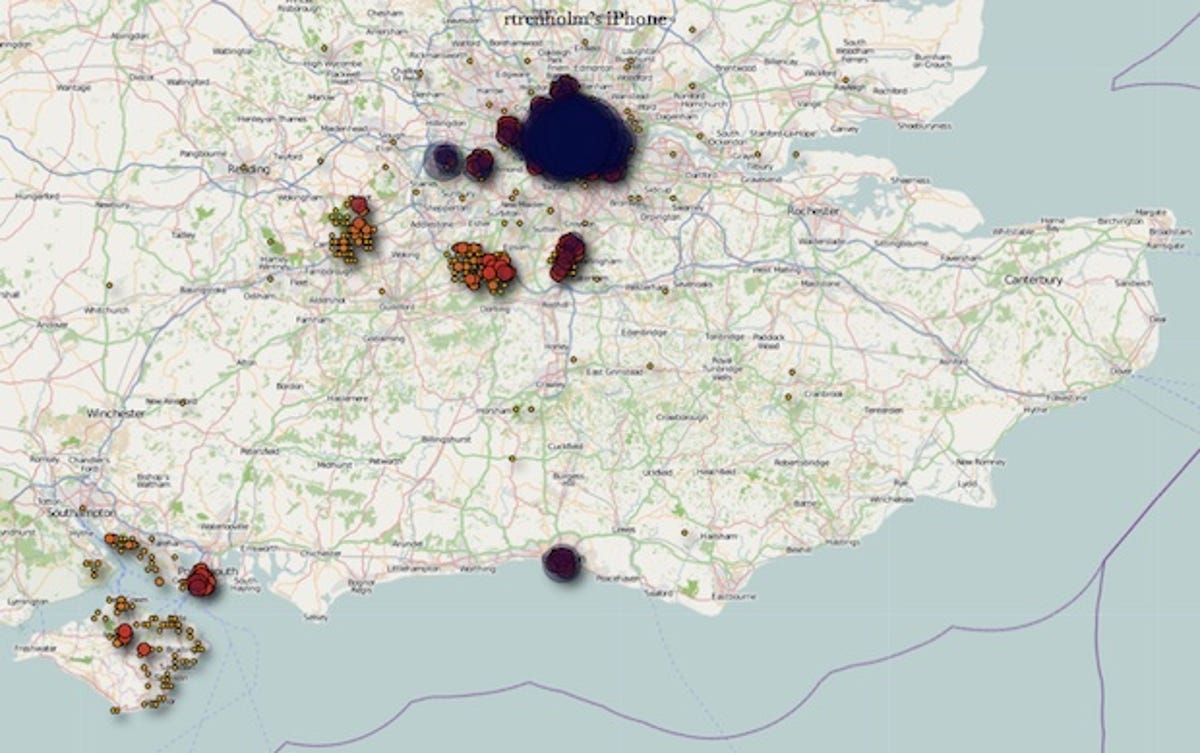
Every breath you take, every move you make, iPhone’ll be watching you. Researchers have created an app called iPhone Tracker that highlights how your iPhone records where you’ve been at all times — but it’s not the sinister plot they claim.
Yes, as you roam hither and yon, your iPhone and 3G iPad keep iTabs on you. Your device logs your latitude and longitude, along with a time stamp, which is accurate to the second. Concerned number-crunchers Alasdair Allan and Pete Warden created the open-source iPhone Tracker application, using this data to show your comings and goings on a map.
iPhone Tracker is pretty cool, especially when you press ‘play’ and the map comes to life, playing back your travels. There’s that wedding on the Isle of Wight! There’s the day we moved house! There’s that time we fell asleep on the bus and woke up in Liechtenstein! Let’s face it, if this were a new Facebook feature, you’d sign up in a heartbeat — all it needs is automatic check-ins.
It’s not clear why Apple is keeping this data, as it doesn’t seem to be transmitted to the company or anyone else — it’s just stored on your computer and phone. The data is relatively easy to get to, especially with this app — all someone would have to do is spend a few minutes with your computer or handset. Records appear to go back to the iOS 4 update, released in June last year.
This isn’t the privacy disaster that The Guardian makes it out to be, though. Many phones and cameras track your location data in order to geotag your photos. And the terms and conditions you agree to when you download iTunes mention location services.
When you accept those T&Cs, you give Apple permission to “collect, use and share precise location data, including the real-time geographic location of your Apple computer or device. This location data is collected anonymously in a form that does not personally identify you, and is used by Apple and our partners and licensees to provide and improve location-based products and services. For example, we may share geographic location with application providers when you opt into their location services”.
You can also refuse to allow your apps to track your location.
If there’s a complaint to be made, it’s that the data is hidden from view, yet still easily found by those who know what they’re doing. If we were concerned about our privacy, we’d like the option to turn tracking off, and we’d certainly prefer it if this data were locked away where snooping companies, governments and vengeful exes can’t find it.
The location files are stored in /Users//Library/Application Support/MobileSync/Backups/ on your computer. You can look at the SQLite database file that lists your location and time stamps, but it requires messing about with Python scripts and other such headaches. The instructions are in the FAQs on the iPhone Tracker website. You can also access the files on a jailbroken device.



