Today Microsoft kicks off Windows Phone 7 at a press event in New York (live coverage). Hardware in the form of sleek, powerful cell phones is important, but not the sole factor in Microsoft’s quest to reinvent–or at least reinvigorate–its mobile phone presence. The user experience is also key, particularly with how mobile applications will resonate with Microsoft’s new customers. Check out our video above to get a sense of each app’s unique look and
feel.
Over the last few weeks, we had a chance to walk through several Windows Phone 7 apps, from music apps like Slacker Radio to Twitter. We also had a rare chance to see eBay, IMDb, and Fandango apps ahead of today’s official launch.
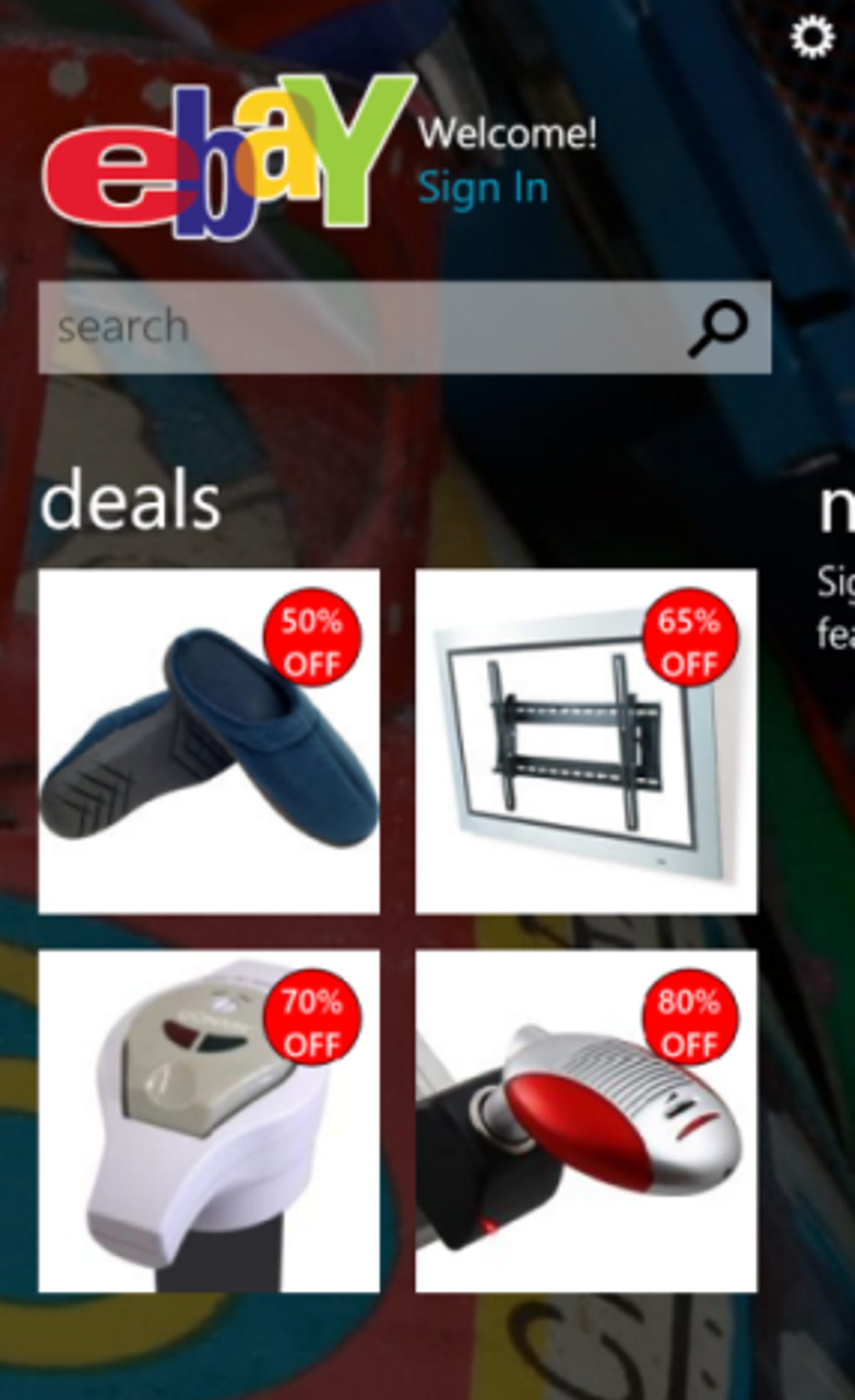
eBay
All three of the apps, like most of the others we saw, use Microsoft’s panoramic interface. That is, instead of organizing the app’s information in individual screens, the content is laid out in several side-by-side screens that you can swipe across to access. From there, you can scroll through a vertical list of options, or click other options to dive into the next layer of functionality.
As for what they can do, the eBay app’s three screens let you search for, bid on, and buy new products using PayPal. It showcases a handful of daily deals, and displays your recent eBay activity. Saved searches and sharing items is also part of the app, as are push notifications. At launch, the eBay app will be available in Australia, Canada, France, Italy, Spain, Germany, the U.K., and the U.S.
Fandango for Windows Phone 7 also uses the panoramic theme, but where eBay has a background image that bleeds to the edges, Fandango keeps it plain and simple with a white background. However, you are able to use it the same way you would other apps, to look up show times, theaters, and plot information; view trailers; and buy movie tickets in advance. We had no trouble finding what we needed, though since an Internet connection is necessary to use the app, the stronger your data or Wi-Fi connection, the easier it is to use–especially when it comes to streaming previews.
IMDb was the splashiest app we saw, with bright artwork. Since it links up to a vast database of films, it’s also the easiest to get lost in. We didn’t have any problems hitting the “back” arrow to surface through the layers, but we might have also enjoyed a “home” button to start over from scratch. The IMDb app also helps you seek out current films in addition to storing details about nearly every movie known to man.
As we mentioned, the user interface is what sets these apps apart on the Windows Phone platform, especially since each of these three is from a larger developer that has also programmed its app for other mobile platforms. While Microsoft will need millions of users to connect to the unusual layout, it has won over some of us here at CNET.



