
Using Twitter is all about being able to say what’s on your mind — or read what’s on other people’s — whenever and wherever you want. As such, a good Twitter client is just as much about accessibility as it is quantity of features. Whether you’re a casual user or a self-confessed tweetaholic, we’ve picked our five favourite iPhone Twitter apps for sweet tweeting on the go. Most have free versions available, so there’s nothing to stop you from installing and using more than one.
Price: Free


The obvious choice for basic tweeting, the official Twitter app is, in fact, a rebadged version of Tweetie — the once-popular third-party app that Twitter promptly snapped up and slapped its own branding on. And that’s not necessarily a bad thing. Tweetie was always one of the more sophisticated free Twitter clients — and it still is.
Twitter is fast, accessible and offers lots of useful features, including push notification, camera integration, geotagging and URL shortening. It’s not the best-looking interface in the known universe, but it does have the benefit of being optimised for retina displays, if you are an iPhone 4 owner.
Echofon Pro
Price: £2.99 (Free version available)
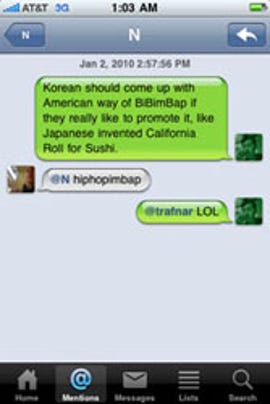
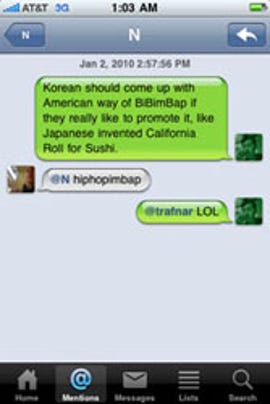
For day-to-day Twitter use, Echofon Pro is a reliable, well-presented client that’s highly intuitive to use. You can, for example, access your phone’s camera and GPS functions from within the New Tweet screen to add photos, videos or geodata.
It’s easy to tell which updates you haven’t read yet from the timeline view and, if you read tweets on your PC as well as your iPhone, you can set Echofon up so it syncs with a browser plug-in version of itself. Push notifications and multiple accounts are supported, and tweets between friends can be viewed as iPhone SMS-style conversations.
TweetDeck
Price: Free
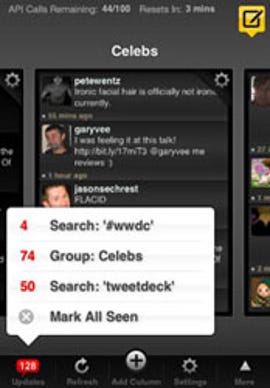
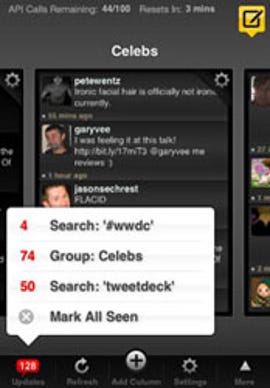
Everyone has their favourite Twitter client, and TweetDeck is one that has risen to the top of many people’s lists across both desktop and mobile platforms. Apart from anything else, it’s nicer looking than most. The interface uses a predominantly dark palette, and it’s easy to customise your view by using columns to sort updates from the various people you are following. Updates can be refreshed by shaking your phone.
If you use the desktop client as well, updates can be continuously synced with your PC. Not only does TweetDeck support multiple accounts, it also includes the ability to view and update your Facebook account.
TwitBird Pro for Twitter
Price: £1.79 (Free version available)


Stylish, simple and fast, TwitBird is, in many ways, the ideal Twitter client. The free version supports up to two accounts, so you’ll need to fork out for TwitBird Pro if you want to use more (up to 16).
Push notification is available but, by default, it only works in conjunction with other TwitBird users. A universal push option costs extra. On the other hand, TwitBird Pro has the added benefit of being designed for both iPhone and iPad, so if you’re lucky enough to own both you only need to make a single purchase to use the app across your devices.
SimplyTweet 3
Price: £2.99


Fast and flexible, SimplyTweet 3 might cost a little more than some other Twitter clients, but it offers one of the most refined ways of getting your tweet on. Tabs on the main timeline page let you filter tweets by @mentions, direct messages and favourites. Conversation views are also available and push alerts work for both mentions and direct messages across multiple accounts.
The latest version allows you to customise icons and employ a number of handy shortcuts, such as swipe-to-reveal options. It’s also one of the few clients that lets you update your Twitter profile and type in landscape view.



