More than three years after it first came on the market, Apple’s iPhone is still one of the hottest smartphones out there. But new hardware designs and the unending software upgrades to the iPhone’s operating system, have left some iPhone subscribers scratching their heads.
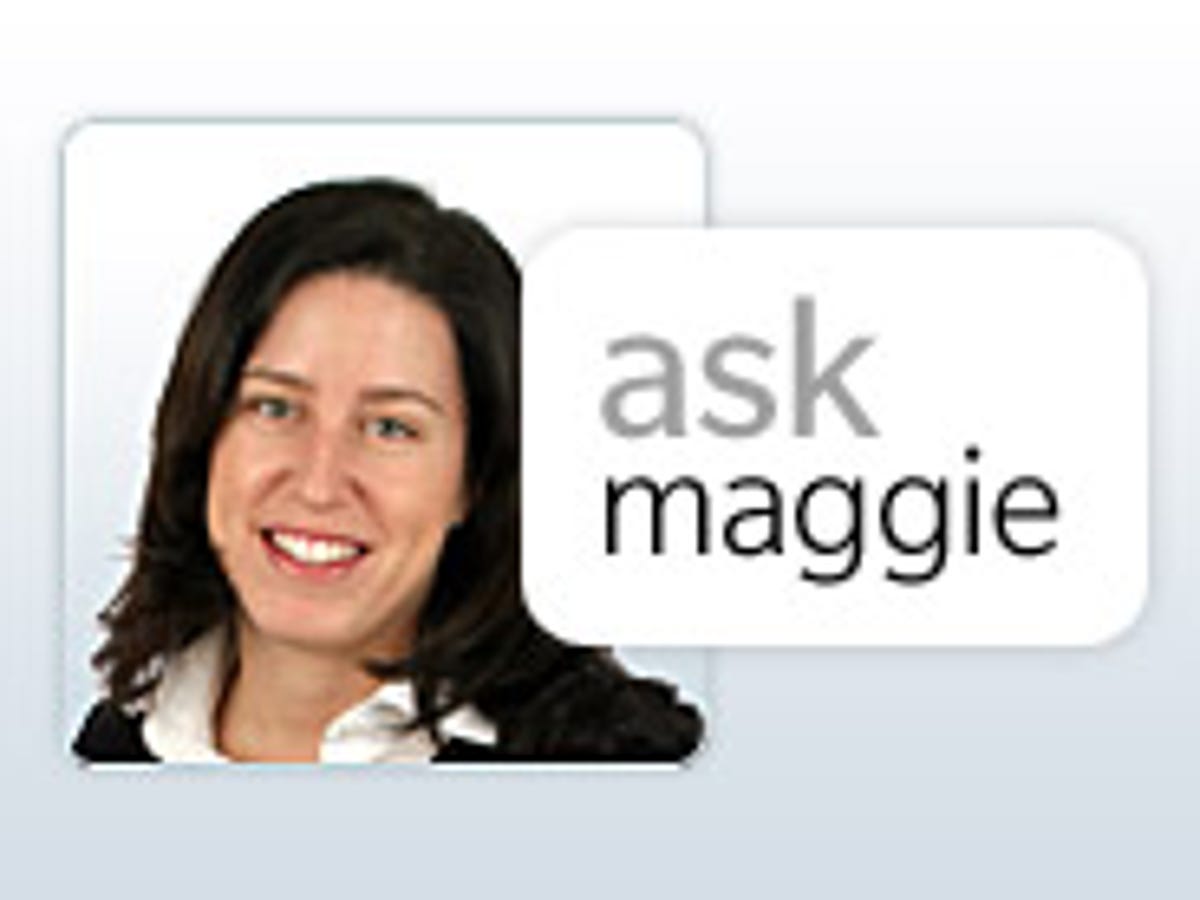
In this week’s Ask Maggie column I help explain to one reader why his data usage has doubled since upgrading from his iPhone 3G to the iPhone 4. I also answer questions about iPhone reception issues. Is the SIM card to blame? What about a software update?
To find out the answers, read further.
Ask Maggie is a weekly advice column that answers readers’ wireless and broadband questions. If you’ve got a question please send an e-mail to me at maggie dot reardon at cbs dot com. And please put “Ask Maggie” in the subject header.
Is the iPhone 4 a data hog?
Dear Maggie,
I have just upgraded from an iPhone 3G to the iPhone 4. It’s a beautiful phone, but I’ve noticed that my data usage effectively doubled during a month using the iPhone.
But I’m using the iPhone 4 in very much the same manner as I used the 3G and I’m already (since Sept. 3) well over 365 MB. This is compared to a monthly average with the 3G of around 130MB. This observation is by no means systematic (I haven’t logged my usage of Safari, Mail etc.), but it’s my distinct impression that I’m not doing anything much more than I did before.
The iPhone 4 is certainly faster and in many ways more reliable. The only difference I see is that with the 3G I would sometimes abort a slow loading Web page because I grew impatient. With the relative speed of the iPhone 4 I probably do that less often.
But I just don’t understand why the same guy with the same cell phone habits is using twice as much data over a monthly period. It makes me suspicious that there may be something else at work here.
Thanks,
Keith
Dear Keith,
I contacted Schwark Satyavolu, CEO of BillShrink, a company that analyzes cell phone bills to help consumers find the right plan to satisfy their needs, to help me answer this question. He said that the extra data consumption is likely occurring because the iPhone 4 offers multitasking. The iPhone 3G does not offer this feature (With a software upgrade, the iPhone 3GS now offers multitasking, too.)
What that means is that applications can continue to run in the background on your phone even after you “quit” the application. And because they continue running, the applications are still consuming data. For example, if you launched an instant messaging application, it will still run in the background even if you are not actively using the application. Apps that use GPS can also continue to run in the background. This means that they can constantly update your position.
While this might be useful in some situations, it also means that data is constantly being downloaded onto your phone.
This is not the case with the iPhone 3G. When you switched to a new application on the iPhone 3G, you would quit the current application. And when you weren’t using the application, there was no data usage.
You can double click on the home button to help manage your multitasking applications.
Satyavolu also pointed out that new apps available on the iPhone 4 that had not been available before consume more bandwidth too. For example, streaming applications, such as Netflix, eat up a lot of data. But if you truly aren’t using any new data-hungry apps and you haven’t changed your habits much, the above explanation is the only one I can think of that makes sense.
Hope that helps.
Broken SIM card?
Hey Maggie,
Have you ever heard of a SIM card dying or having a lifespan? I just got off the phone with an AT&T sales rep and she said my iPhone is getting crappy reception because my SIM card lifespan is coming to an end after 18 months of use.
I’d never heard of this before especially since I had my last SIM for three years, and I never had a problem with it.
Here’s what happened: I called the sales rep because I wanted to get out of my contract. She asked why and I told her that the reception is crap both at home and work. She countered with, “Well, I see that you’ve had your iPhone since April 2009 so that’s just about the time SIM cards start to fail and could be the cause of your poor reception.” She then told me that she’d set it up on my account so that I could get a new one for free.
What do you think?
Josh
Dear Josh,
This sounds very fishy to me. I have never heard of a SIM card failing. I asked my CNET Reviews colleagues Kent German and Bonnie Cha, who review phones, if they had heard of this type of issue. And they agreed that the explanation sounds bogus.
I called an AT&T customer representative just to double check. The woman I spoke with told me that SIM cards do not “fail” after a certain period of time. But when I told her that I was having reception issues, she told me that there was a tower issue in my area.
Anyway, my advice to you is that the AT&T sales representative you spoke with was simply trying to prevent you from canceling your service. Your reception issues are likely due to the cellular network. You can call back and see if there is a particular problem with a nearby cell tower or some other network issue. You can ask when it might be fixed. But if the poor reception is a persistent problem that never seems to go away, you might want to suck up the early termination fee and ditch the iPhone and AT&T for a new phone and service on a different operator.
Unfortunately, getting the most accurate information from sales and customer support representatives is difficult. Often, they either don’t know the correct answer or they provide misinformation simply to appease customers in an attempt to stop them from defecting. Unfortunately, to get the correct answer, you must be armed with your own research and sometimes you have to call back and talk to multiple representatives to get the right answer.
CNET security reporter Elinor Mills is publishing a story Monday about this very issue in customer support. She was a victim of AT&T sales reps who led her to believe that she needed a phone line to keep her AT&T DSL broadband service. The truth is that AT&T sells “naked” DSL in her region, and sales representatives failed to tell her even though she had called complaining about paying for a phone service she never used. Check out her story Monday to see more on this.
Deciphering the 5-bar signal strength icon
Good day Maggie,
I recently upgraded my iPhone 3GS iOS from 4.0 to 4.1. Since I did that I have noticed that I’ve gotten extremely bad signal reception on my phone. Places where I previously had excellent five-bar coverage with the 4.0 iOS, now gives me barely three-bars. And I tend to lose more calls now that I don’t have the five-bars of coverage.
I spoke to an iPhone technician who had me do a hard and soft reset of my phone. But the issue is still unresolved. Now I feel I should have just stayed with the 4.0 software. Have you heard of this happening to other iPhone users?
Thank you,
Royalemale
Dear Royalmale,
I called Apple customer support to see if I could help answer your question. First, the representative I spoke with said that software updates to the iPhone do not affect signal strength and reception. The only things that affect reception are hardware issues with the iPhone or changes in AT&T’s network. So for example, if there is a problem with a cell phone tower in your area, this could be causing your reception problems. And it could just be coincidence that the tower issue occurred right after you upgraded your software.
That said, Apple has changed the way it depicts signal strength, which might explain why the icon on the phone is not lighting up all five bars.
The bars that are displayed on your phone are supposed to represent the handset’s ability to connect to the cellular network based on how powerful the carrier’s radio signal is being received. The five bars measure the decibels of power that is being received from the cell phone tower.
In July, Apple released a statement that explained that the formula used to calculate how many bars of signal strength to display was “totally wrong.”
“Our formula, in many instances, mistakenly displays 2 more bars than it should for a given signal strength,” the company said in the statement. “For example, we sometimes display 4 bars when we should be displaying as few as 2 bars.”
The company said it was adopting AT&T’s recently recommended formula for calculating how many bars to display for a given signal strength. Apple emphasized in its statement that the real signal strength would remain the same, but that the iPhone’s bars would be reported more accurately, so users could get a better indication of the reception they were getting.
With this in mind, the Apple rep I spoke with said that you are likely getting the same signal strength that you got before the software update, but you are simply seeing it depicted differently due to this new formula.
Of course, if calls are dropping in places where they never dropped before, then that is a problem. Apple’s tech support suggests checking with AT&T, because Apple says software updates do not harm reception.



