Video chat has come a long way in the past decade, but what’s the best option for a first-time dad who’s looking to share his baby’s special moments with the grandparents hundreds of miles away?
Twelve years ago when my older sister, who was living in California, had her first baby, she bought our parents, who lived across the country in Delaware, a video conferencing system that worked through the existing phone network and was displayed on the TV.
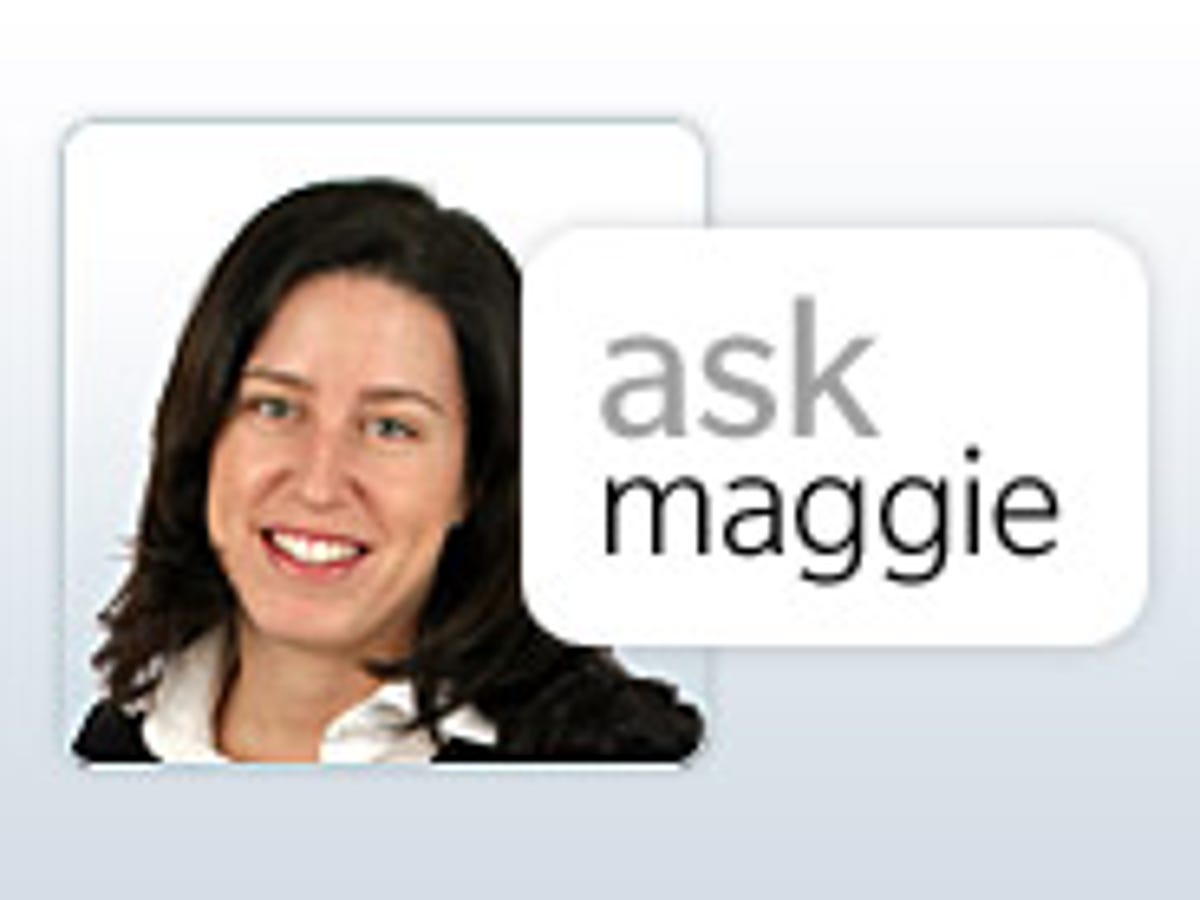
I remember my parents and I gathering around the TV in their living room to witness my nephew’s first Christmas on the opposite coast. At first we were amazed that this Jetsons-like technology even existed. Until we realized that the quality pretty much sucked.
The baby would move and several seconds later, we’d see a blurry streak on the TV. Then the image would freeze. Needless to say, the TV video conferencing equipment ended up shoved in a cabinet never to be used again.
Thanks to broadband Internet access and some really cool Web services, like Apple’s FaceTime, Skype, and Google Talk, video chat is finally here, and it’s pretty darn good with a sufficient broadband connection.
Now as my younger sister and her husband await the birth of their first baby, they have dozens of video chat options. In this week’s Ask Maggie, I offer them some advice on which service to use, so that our family can stay in touch and see the newest family member grow, even though we are all miles apart.
Also in this week’s column, I answer a question about using a smartphone only as a Wi-Fi device, and I offer some advice about whether another reader should wait for the iPhone 5.
Ask Maggie is a weekly advice column that answers readers’ wireless and broadband questions. If you’ve got a question, please send me an e-mail at maggie dot reardon at cbs dot com. And please put “Ask Maggie” in the subject header.
Baby Talk and video chat options
Hey Mag,
I have a question for you. I’m looking into getting a Webcam for my parents so they can see the new baby more often, since they live so far away. Do you know much about Webcams or videoconferencing? I can probably handle the Webcam part, unless there’s something I’m missing, but where I need the most help is the videoconferencing aspect.
It seems like Skype is the service that I hear about the most, but I did a quick overview of their Website and was kind of confused about their plans. Calling people costs money, but videoconferencing is free? That doesn’t seem right. Figured you might have some insight, since you’re in the communications game. Let me know what you think. Thanks.
Your brother-in-law,
Justin
Dear Justin,
Personally, I use Skype video chat a lot for work. Generally, it works fine. The quality isn’t always great. But it actually works better if you plug your computer into your router with an Ethernet cable rather than using Wi-Fi. And if there is congestion on your network or you aren’t getting enough throughput from your broadband service provider, there can be a lot of buffering.
That said, with a good connection that offers sufficient bandwidth, it’s the cheapest and easiest option. But it’s not the only option.
I’ve also heard lots of good things about the Apple FaceTime App for the iPhone 4 and iPad 2, but since I don’t own either product, I haven’t used it extensively.
Cisco Systems also offers its high-end Umi home telepresence system, which is supposed to be much better quality than either Skype or FaceTime, but the equipment is expensive, and it requires a special service fee. CNET has actually bought the Umi system to set up video calls between podcast studios in San Francisco and New York City. We haven’t used it yet, but it’s expected to offer better quality video links with less buffering and jitter. And it’s supposed to be easier to use than the current Skype set up.
I put together a little cheat sheet for you to figure out your options. So check out my list below, but please keep in mind that this list is by no means comprehensive. It’s simply an overview to get you started in your research.
Video chats from a computer:
What you’ll need:
- The latest version of software client from Skype, Google, Yahoo, or whoever for Windows and Mac computers.
- An HD quality Webcam
- Dual core processor laptop or desktop computer
- Fast Internet connection of at least 512 kbit/s or more
Your cheapest and easiest video conferencing option, which will likely require the least amount of new equipment, is to simply use Skype, Google Talk, or some other video chat software on an existing computer. Apple also offers video chatting through for its MacBooks and iMacs. These products already have Webcams built in and the service can also be used with PCs. (There are several video chat services out there that are integrated into IM clients. So you could use whichever one you’re most comfortable with.)
Skype is probably the best known of the free apps. But Google and other voice over IP/IM based chat services work much the same way.
They all require that you download and install software to enable the video chat service. But the benefit of Google’s service is that it’s integrated into Google Gmail. So if you already have an account and use it frequently, adding video chat is pretty easy.
For the most part, Skype and other voice over IP services only charge customers to use their services when you are making calls from a PC to an actual phone, like a regular landline or a cell phone. Calls to other Skype users via a PC or Internet-enabled device are free. (Google works much the same way.)
Video chats from one Skype client to another are also free. But Skype does offer the ability to add up to 10 people onto a video call. In the latest versions of Skype on a PC or Mac, there is a feature called Group Video Calling, which allows for video calls with up to 10 people. For this, there is a monthly “Skype Premium” subscription that costs $8.99 per month or $4.99 for a day pass.
Video chat via Smartphone:
What you’ll need:
- Smartphones or tablets, such as Apple iPhone 4 or Apple iPad 2 OR Google Android 2.3.4 Gingerbread smartphone or Android Honeycomb tablet
- Wi-Fi and/or 3G or 4G wireless broadband service
If you and your parents have smartphones or tablets, you may want to use video chat apps available on Apple’s iPhone 4 or iPad 2 or on certain Google Android devices. These video chat apps are free to download and use. But if you use Google Talk on a 3G or 4G wireless network, be aware that video over a 3G or 4G cellular data connection will eat up a lot of bandwidth. This means that if you are on a metered plan, be careful. Wi-Fi might be a better option since you can likely get faster speeds and you won’t chew through your allotted bandwidth cap so quickly.
Since Apple introduced its FaceTime video chat app for the iPhone 4 last summer, it’s been widely praised for its quality and ease of use. And now the app is available for use with Apple’s iPad 2, which also has front- and rear-facing cameras. You can also use the FaceTime functionality with the new MacBook Pro or the new iMac, as well as newer versions of the iPod Touch.
Google also recently introduced its own video chat service for Android-based mobile devices. The Google Talk app works with Android smartphones that run Android 2.3.4 Gingerbread software or the Android Honeycomb software for tablets. The big drawback to the Google app is that it’s only available right now for one smartphone, the Google Nexus S, which is running Android 2.3.4 Gingerbread. More phones will eventually get this update, but it’s hard to say when this will happen.
That said, the Google Talk app offers a bit more flexibility than the Apple Face Time app. FaceTime works only over Wi-Fi for wireless service. But Google Talk will work over 3G and 4G networks as well as on Wi-Fi connections. Google Talk also allows you to make video chat calls to or from any regular computer to a mobile device through a Gmail account. Apple’s FaceTime primarily works with iOS capable mobile devices and certain Mac products.
Skype also offers video conferencing on smartphones and tablets through apps that can be downloaded onto the iPhone and Google Android phones via Qik, a company it recently bought. The video chat apps work on several Android (2.1-2.3.3) phones, iPhones, the iPad2 and every iPod Touch with a camera. The launch of Qik Video Connect marks the first time the video chat capability is available in the Android Market via download and not just as a pre-loaded app, the company said.
Of course, there are other video conferencing apps that can be downloaded and used on smartphones and tablets. You can check out the Apple App Store and Google’s Android Market for other options.
TV video chats:
What you’ll need:
- Standard HDTV for Umi service or Skype with a Blu-ray player or a Skype-enabled Internet TV.
- TV-enabled Web cam
- Cisco Umi gear (This comes with special hardware for a better quality experience.)
- Broadband connection: For Skype service at least 512Kbps; Cisco Umi service requires at least 1.5Mbps on upload and download.
If huddling around a computer screen, tiny smartphone, or tablet screen is not the immersive experience, you and your parents are hoping for, then you might want to consider a heftier investment that will allow you to video chat with your parents via a big screen TV.
Skype and Cisco Systems offer services that allow you to use an HDTV for video chatting. Skype is definitely the more affordable of the two options, but Cisco’s Umi telepresence offering offers much better quality.
So let’s look at the two options.
Skype on a TV: Just like its PC-to-PC service, Skype’s video chat for TV service is free when one Skype client talks to another. You can add in other callers if you sign up for the Skype Premium service as mentioned above.
To use Skype via an HDTV, you have two options. You can either buy a TV with the Skype software client already loaded onto the TV or you can get a Blu-ray player with Skype embedded that connects to an existing HDTV. Skype provides a full list of devices that offer the Skype client. Some HDTVs from Panasonic, Samsung, Sony, Toshiba, and Vizio offer Skype, and some Blu-ray disc players from Panasonic and Sony also offer it.
The other thing you need is a special Webcam that works with the TV. Skype lists the models that work with this set-up, and most cost between $130 and $150.
Cisco Umi Telepresence: Cisco offers two versions of its Umi telepresence home video conferencing system. One version offers 720p HD resolution. The equipment costs $399, and it’s designed for homes with lower broadband speed. It requires a home broadband connection of 1.5 Mbps both on the upload and download portion of the connection.
Cisco also offers an Umi product for 1080p HD resolution for $499. This version of the product requires a faster broadband connection with upload and download speeds of 3.5Mbps. Both products are available to consumers at the Cisco Home Store and will also be available soon at Amazon.com.
For the Cisco Umi product to work, both ends of the connection need the same hardware. To encourage people to buy Umi, Cisco is offer a special deal. Now through May 20, you can buy one Umi and get the other one free.
In addition to the cost of the Umi hardware, Cisco requires that consumers subscribe to an Umi service. Cisco has reduced the price since it first introduced the product. Now it’s $99 for the year or $9.95 a month.
The only other thing that I should mention with respect to Umi is Cisco is currently in the middle of reorganizing the company. It is exiting the consumer electronics business, and I’m not sure what the company will eventually do with the product. Recently, Cisco canceled a very popular and successful product line, the Flip mini camcorder. Cisco has already announced that the Umi product line will be folded into its video telepresence group for businesses.
The bottom line
The good thing about the free chat services from Skype, Google, and other providers is that they don’t’ require a hefty investment. All you’ll need is a Webcam and computer on each end of the call. You could download Skype or Google Talk or some other IM video chat client for free. And then you can compare them and use the one you like best.
If you already have an iPhone 4, iPad 2, or one of the compatible Android devices, it doesn’t cost you anything to try those video chat services, too. This option is also good because it will allow you to chat with more family members more easily since most laptops already have cameras embedded and downloading the necessary client software is free and easy.
The Cisco Umi service is more of an investment, so I’d recommend that you see how the free stuff works and then decide if you want to spend more money on the higher-end Cisco set-up.
Good luck in making the decision. And I can’t wait for my new niece or nephew to arrive!
Wi-Fi only smartphones?
Dear Maggie,
I have a Verizon Motorola Droid. Frankly, I rarely use the data features outside my home and my Wi-Fi coverage. When I’m traveling, I typically use the Wi-Fi in my hotel room. When my contract is up, can I switch to a voice-only phone and still use my Droid with Wi-Fi to check e-mail, etc.? I’m paying a lot of money for 3G service that I almost never use and wouldn’t miss.
Thanks,
Larry
Dear Larry,
The answer to your question is “yes.” Once your contract ends, you can discontinue service on your old Droid, and you can port your number over to a new voice-only phone. Once the service is turned off on the Droid, you will still be able to use the Wi-Fi radio to download apps, browse the Web, and access e-mail. But keep in mind you will not be able to make or receive phone calls or text messages from your phone number. And the Droid will only work in Wi-Fi hotspots.
I hope this advice is helpful. And good luck trimming your expenses!
Waiting for the iPhone 5
Dear Maggie,
I want to keep this short and simple. I have an iPhone 3GS and am dying for a new phone. Should I buy the iPhone 4 right now, or should I wait until the iPhone 5 is released in the fall or whenever it will come? My 3GS battery is awful and I would absolutely love to have the Mobile Hotspot feature. I would use it well! And a new phone for this summer would be great for all the vacations and photo sharing. What do you think?
Thanks,
Sahil
Dear Sahil,
You are asking the age-old question of whether to hold out for the latest and greatest hot device or succumb to your urge for instant gratification. This is a very tough question. And it’s something I struggle with myself. The answer is that it really depends on how badly you want a new phone right now.
As I mentioned two weeks ago in my column, I don’t know when exactly the iPhone 5 will be released. Since 2007, when the first iPhone came out, Apple has released iPhones every June or July. But word on the street is that it could be September or even later this fall before Apple introduces the iPhone 5. There has been tons of speculation about which new features will make it into the phone and which will not. Again, I can’t say for certain what will be included in the new iPhone, but it’s almost certain that it will have additional features and functionality that the iPhone 4 doesn’t have.
So if it were me, I’d probably wait a little longer. September isn’t that far away. (By the way, I also have an iPhone 3GS and my contract is set to expire in a few months. So I am also anxiously awaiting the iPhone 5. )
But if you really can’t wait for the new iPhone, then go ahead and get an iPhone 4 now. The good news is that Apple products hold their value well. And I as I outlined in my column last week, there are tons of places where you can resell a used iPhone. In fact, you may want to check out some of these sites for a discounted pre-owned iPhone 4. That way, you won’t have to use your upgrade from your carrier. Either way, you will likely be able to make back some of the cost of the new iPhone 4 if you buy it now and sell the old iPhone 4 when the new iPhone 5 comes out.
I hope this helps. And good luck!
Updated 1:55 p.m. PT: This story has been updated with information about Skype’s video chat apps for smartphones.



