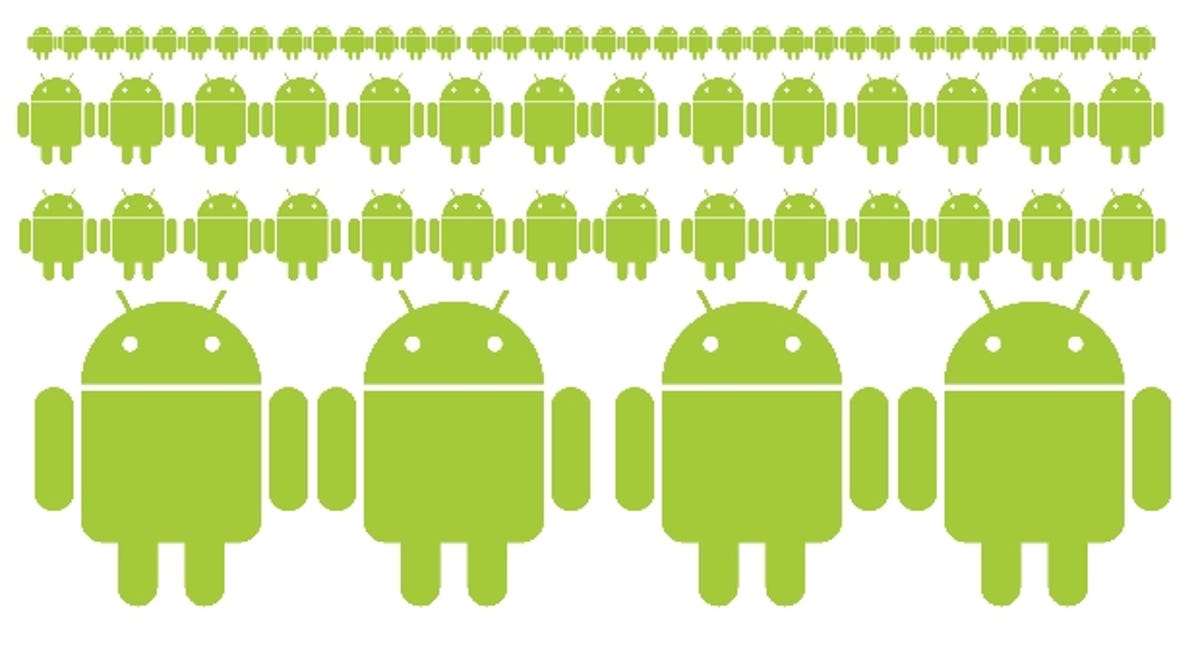
The Android Market, like Newcastle’s Bigg Market, is getting too rowdy, but with malware and viruses instead of Scouse hen parties. Now Google’s Bouncer is manning the doors, looking for potential troublemakers and booting out offending apps.
Google says it’s been working on Bouncer for several months now — and the search giant already claims to have achieved a 40 per cent drop in malware.
Bouncer scans both new and existing apps for spyware and trojans that could steal your data or mess with your phone, as well as monitoring the behaviour of developers so it can kick out offenders and stop them from coming back.
It also virtually runs all apps on the market to see how it would perform on an Android device. If it detects a new type of threat, it rescans everything to see if it’s present elsewhere.
Open for funny business
A drop in malware is certainly to be welcomed, but frankly while there’s even a single piece of rogue software available, Android has a problem. To many people, the platform’s appeal is its open nature, allowing developers to submit apps to the virtual store without undergoing a lengthy approval process. But it’s this lack of security that allows malicious apps to be downloaded by unsuspecting users.
“While it’s not possible to prevent bad people from building malware,” writes Hiroshi Lockheimer, Android’s vice president of engineering, “the most important measurement is whether those bad applications are being installed from Android Market — and we know the rate is declining significantly.”
But it is possible. While security around Apple’s iOS app store is intense — to the extent that many developers won’t code for it — its laborious manual testing means a much safer experience. If Google’s Bouncer can identify all the rotten apples, we won’t be filled with terror each time we download a new app. It seems unlikely that an automated system will catch every one though.
In the meantime, take sensible precautions when you’re browsing for new apps. Check reviews to see if other people have complained, don’t download anything brand new to the store, and check which permissions the app asks for. If it’s a simple game and it’s asking for permission to access your contact list, for example, steer clear.
You can also install a free security app such as Lookout, which scans for malware and locates your phone if you lose it, but it slows down the whole process of installing apps. You shouldn’t have to wait for your phone to scan an app, the store should do it for you.
Let us know what you think of Android’s apps in the comments below, or over on our Facebook page. Have you had any problems with malware? Or is Android’s openness worth the trouble?



