
Tim Stevens/CNET
I’ve been fortunate enough to try out various wearable devices of various sorts over the years. I reviewed the first FitBit way back in 2009 and have sampled plenty of glorified pedometers since. For the record, I’ve liked none.
I’ve also worn a fair few smart watches. I enjoyed my time with a Pebble, appreciating everything except the aesthetic. When the Android Wear devices came along I was wooed away by the functionality they offered — and then quickly frustrated by the awful battery life and other compromises required. (Like, say, knowing what time it is on a sunny day. Little things.)
Microsoft Band product photos






So, what did I do? I actually went back to wearing a normal wristwatch, one with a little battery that spins a motor connected to a pair of arms — one longer than the other — that point at sequential numbers printed on a dial. It’s an interesting thing, strapping on a plain ‘ol wristwatch after months of wearing something “smart.” Measuring battery life with a calendar suddenly feels like a novel thing, as does looking at a display that is truly, positively, always on.
Of course, it wouldn’t be long before I was pining for more. I liked the simplicity of the Pebble, but wanted something with heart-rate monitoring. But I wanted more utility than your average fitness device provides. And, while I liked the Android Wear devices, I needed something with better battery life.
When the Microsoft Band was announced, it seemed to fall perfectly into the sweet spot between these three categories of devices. Sadly, the reality isn’t quite so appealing.
Early impressions


Sarah Tew/CNET
As noted in our full review, the Band’s design isn’t the most comfortable. I opted for the largest size, and it fits snugly enough. The clasp it uses is quite clever and quick to adjust. But, building a battery into the band poses two problems. First, it doesn’t flex properly around your wrist like a strap should. Second, it makes the thing painfully cumbersome. Literally painful at times.
How so? I have a few hoodies and sweaters that I throw on at home in the winter when it’s cold. I found it impossible to put these on or take them off while wearing the Band. I simply couldn’t get my arm all the way down the sleeve. And, should you forget to take off the Band before removing a garment like that, you risk having a hand ripped off when it inevitably catches in the sleeve. Neither the Moto 360 nor the Samsung Gear Live, both chunky devices, caused this sort of problem.
And then there’s another practical issue: the Band isn’t waterproof, nor even properly water-resistant. That means taking it off before getting in the shower and drastically complicating the maintenance of something you’ll be wearing whilst hot and sweaty in the gym. (Microsoft recommends screen wipes, “a soft, lint-free cloth” and “a cotton swab dipped in fresh water,” which seem inadequate in the long-term.)
Still, I strapped on the Band and wore it every day and slept with it every night for over a month.
Battery life and charging


Sarah Tew/CNET
Out of the box, one single aspect of the Band irritated me to no end: it doesn’t show the time. Unlike other smartwatches that are always on, or at least pop on when you twist your wrist, the Band stays off until you hit the button on the side. This helps battery life, but a watch that doesn’t tell you the time without manual intervention isn’t worth wearing, in my opinion.
Thankfully, that’s only the default setting. The Band can be made to display the time always in a clean, high-contrast look. Tragically, this has a very noticeable impact on battery life. With this feature off I saw a solid two days of battery life. Once enabled, that dropped to somewhere short of 36 hours.
Effectively, that means charging every day, which didn’t bother me — at first. I figured that since I need to take it off while showering I’d just charge it then. However, you’d need to take a really, really long shower to properly juice up the Band. While it’ll get up to an indicated 80 percent charge within a half hour, for me that wasn’t enough to reliably survive 24 hours of use. To comfortably make it through a full day, a full charge was required, and that takes somewhere between 90 minutes and 2 full hours. That’s a long time to take something off your wrist that’s supposed to be capturing the entirety of your daily (and nightly) activity.
Sleep monitoring


Tim Stevens/CNET
This is probably my favorite aspect of the Band. Once you get over the feeling of wearing a giant clasp on your wrist, I really enjoyed the feedback the Band gave me upon waking of just how I’d done the night before. I’m a restless sleeper, and of course looking at numbers in the morning doesn’t help that, but it did at least help me track just how sleep-deprived I can get on the road. (Considerably, for the record.)
Having a built-in alarm clock that’s quick and easy to set was another bonus I enjoyed — until one night it didn’t work. Band was showing about a half-charge when I went to sleep, yet it was dead when I woke up.
Thankfully I had a backup alarm on that particular morning, but needless to say that would be the last time I’d try to wake via the Band.
Fitness and heart-rate monitoring


Tim Stevens/CNET
If you’re serious about fitness, chances are you’re serious about monitoring your heart rate. The Band is one of the few wearables to offer continuous heart-rate monitoring. So, while the 360 and the Gear Live and others will read your heart rate, they’ll only do it on command, and only while you’re standing perfectly still. Not much use for fitness, then.
As it happens, that’s the kind of info I really crave. I spend between 60 and 90 minutes a day, six days a week, doing what I would consider strenuous exercise — the sort where you’re too winded to really talk so instead resort to mutterings of profanity. Three or four times a week, that’s cardio, covering miles on a road bike (or spinning away indoors as one does in the north this time of year). The other days I balance things out with P90X for strength. The Band promised to help me in both activities. It doesn’t deliver on either.
For the cardio side of the equation, the Band was consistently off. I typically wear a Garmin chest strap, which I’ve verified with a fingertip pulse oximeter, and the Band generally delivered a reading much higher. On one 90-minute recovery ride Band indicated a maximum heart rate of 147 and average of 123. The actual high, according to the Garmin monitor, was just 121 and an average of 108.
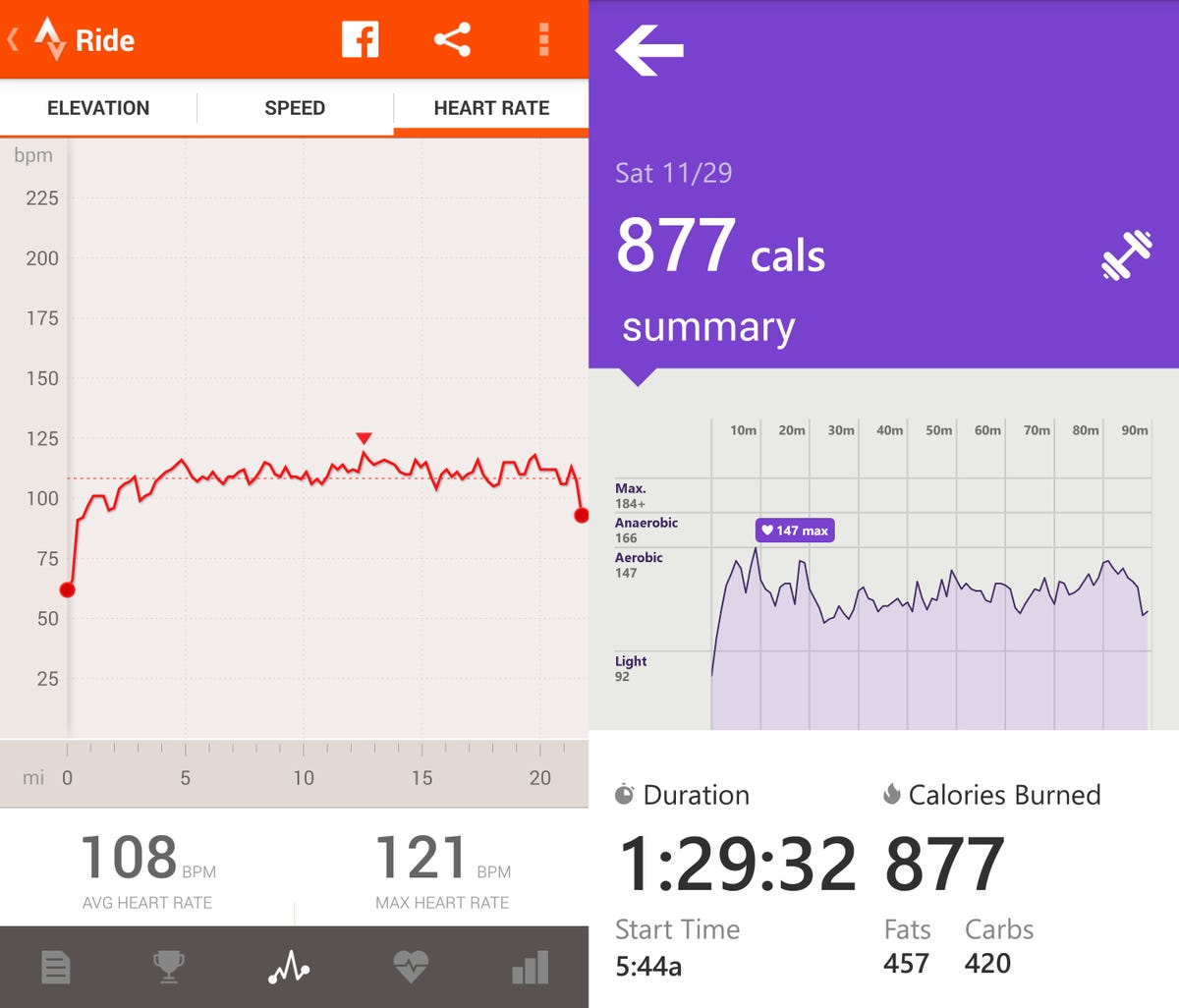
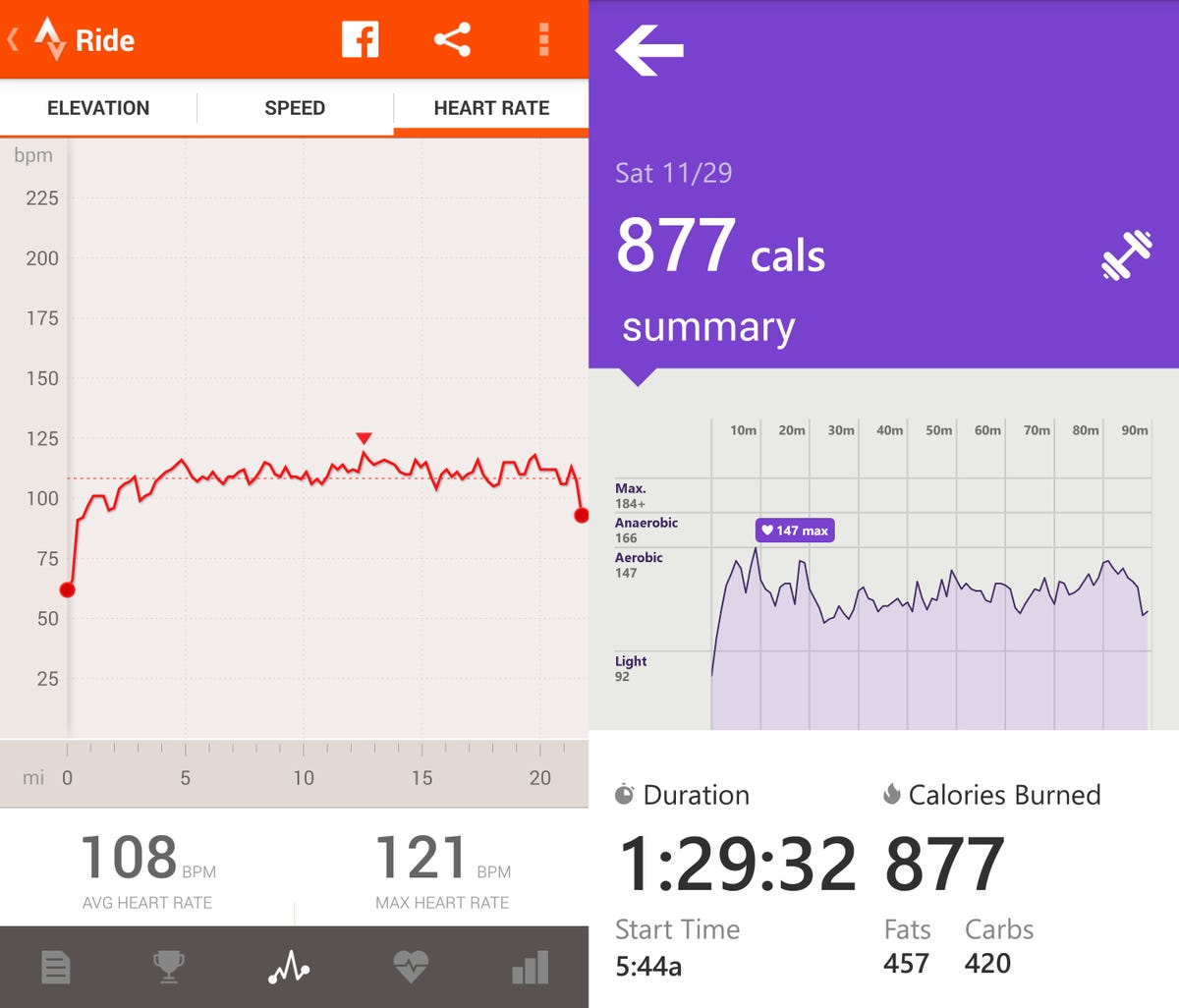
Tim Stevens/CNET
I’m not the only one to notice this. One user, after complaining to Microsoft technical support, was told that the Band is “entry level” and “not a precise measurement of heart rate.” Zulfi Alam, general manager of engineering on the Microsoft Band, told me that “all consumer HR devices average the measurements to reduce errors,” and that some level of variation across devices should be expected. He also indicated that if the result is very inaccurate, it’s likely because the strap is too loose. As with most, I found the Band to be generally uncomfortable, and if I’d worn it any tighter I’d have cut off the very circulation I wanted the thing to measure.
All that said, heart-rate monitoring isn’t always inaccurate. The Band estimated my resting heart rate while sleeping to be around 42, which matches what I’ve seen from other my fingertip pulse oximeter. (Yes, I have a slow ticker.) So, it seems, to get an accurate heart-rate reading, you simply need to lie totally still, something one rarely does while exercising.
And how about the built-in workouts, from partners like Gold’s Gym and others? Borderline useless. The Band doesn’t give you any description of any of the moves, so unless you already know what you’re doing you’re liable to get lost. It also doesn’t help count reps and won’t let you tailor those workouts to your needs. Want to build muscle size? You want fewer repetitions of any given movement. To build lean mass, you want more reps. Here, you don’t have a choice.
It’s easy to imagine the Band using its accelerometer to count repetitions for one arm, and at least give tactile feedback to help you pace reps for the other. Instead, you get a one-line description of the current move and a prompt to hit a button when you’re ready to move to the next.
Durability


Tim Stevens/CNET
Something you’re asked to wear on your wrist must be durable enough to survive the sort of abuse it will receive there. It quickly became apparent that the Band isn’t up to the task. Within a few days, fine scratches started to appear around the bezel of the device, and the rubberized band had picked up plenty of scuffs. As time went on, it got uglier and uglier.
Lest you think I was out there grinding this thing along concrete walls, let it be known that I wore a Pebble for many months, a Pebble that has a face made of similar plastics. That thing saw far more abuse than this Band did, yet comparatively it looks brand-new.
More problematic, though, is when this Band broke. I was buckling my seat belt before take-off on a commuter flight. I reached down to my left, and when I pulled the buckle back up my wrist brushed against the armrest. That was enough to pull the clasp/pulse sensor free from the band, leaving a skinny flex cable looking naked and sad. It wasn’t a big impact at all; in fact I barely felt it and was surprised when the Band fell onto my lap.
I’m unable to find anyone else reporting the same issue, and indeed Microsoft indicates this is the first it’s seen. In other words, I wouldn’t necessarily worry about this happening to yours — but then again I’d probably take it off before engaging in any roughhousing.
Disappointed


Tim Stevens/CNET
I had genuinely high hopes for the Microsoft Band. It’s as if Microsoft had me in mind when conceiving the thing. But somewhere through the design and implementation processes, it just didn’t come together. For such a simple device, I’d expect better battery life. For something promising continuous heart-rate monitoring, I’d expect that rate to be accurate. And, for something I’m supposed to wear on my wrist all day and night, I expect durability — and some token water resistance, too.
Conceptually, the Band is great. Practically, it’s a bit of a mess. Bring on version 2.0.



