Editors’ note: For a more up-to-date look on this topic, check out CNET’s recent primer on music storage services.
With Amazon’s recently updated Cloud Player service, music fans now have one more way to store and stream their tunes from the cloud. It bears many similarities to Apple’s iTunes Match, but after playing around with both services I can attest to some clear differences, as well. If you’re looking for some guidance on which service is a better fit for your music collection, you’ve come to the right place.
table.geekbox th{background-color:#E6ECEF;text-align:left;font-weight:bold;} table.geekbox tr.even{background-color:#CCCCCC;} .ratingGood{color:#093;} .ratingAverage{color:#666;} .ratingBad{color:#C00;}
| iTunes Match | Cloud Player | |
|---|---|---|
 |
 |
 |
| Free option | n/a | 250 songs, scan & match, purchases do not count against total |
| Paid option | $24.99/yr, scan & match, purchases do not count against total | $24.99/yr, scan & match, purchases do not count against total |
| Max capacity | 25,000 songs | 250,000 songs |
| Recognized formats | MP3, AIFF, WAV, MPEG-4, AAC | MP3, AAC, WMA (Windows only), OGG, WAV, ALAC (Mac OS only), AIFF and FLAC |
| Download format | 256kbps AAC | 256kbps MP3 |
| Web streaming | No | Yes |
| Mobile platforms | iOS | iOS, Android |
| Hardware support | Mac/PC, iPhone, iPod Touch, iPad, Apple TV | iPhone, iPod Touch, Kindle Fire, Android devices, Mac/PC, planned support for Roku and Sonos |
| Requirements | iTunes account | Amazon account |
| Max device support | 10 | 10 |
| Catalog size* | 28,000,000 songs | 20,000,000 songs |
| Finds duplicates | Yes | No |
*Song retail catalog is approximate. Some songs may not be eligible for matching.
Spotting the differences The first basic difference between the two services is that Amazon offers two versions of Cloud Player, whereas iTunes Match is a one-size-fits-most proposition. The first tier is free, limited to 250 songs (Amazon purchased MP3s do not count against this) but offers the same scan, match, and upgrade capabilities as the paid tier. This means that, unlike the previous version of Cloud Player, the service will scan your collection for songs already available on Amazon and place their 256kbps MP3 file in your cloud locker instead of wasting time uploading your file (even if your file exceeds the quality of Amazon’s MP3). For files that aren’t in Amazon’s catalog, your original file will be uploaded, though some formats aren’t supported.
With the 250 song limitation, Cloud Player’s free tier is good for a few essential playlists, but it’s unlikely to hold your entire music collection. That’s when you jump up to the paid service, priced at $24.99 year. It’s the same price as Apple’s iTunes Match, but offers a considerably higher ceiling of storage. The paid version of Cloud Player can store up to 250,000 songs, as opposed to the 25,000 song limit on iTunes match. I don’t know how you find time to listen to that much music, but at least you’ll have storage taken care of.
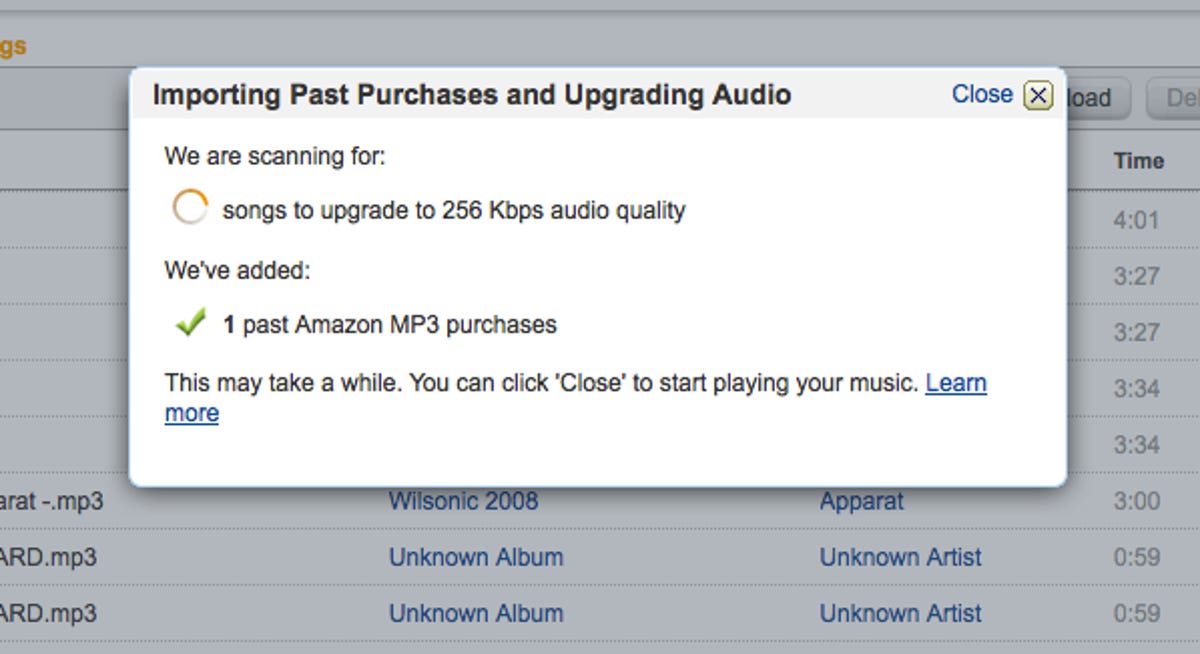
Donald Bell/CNET
Cloud Player pros and cons There are some other advantages to Cloud Player worth considering. It’s Web-based, so you can stream your music on anything with a Web browser. It’s mobile OS agnostic, with apps for both iOS and Android (great for families with a mix of devices). It works seamlessly with Amazon’s Kindle Fire tablet. And interesting enough, Cloud Player can work its scan and match magic on FLAC, OGG and WMA files, substituting them for an MP3 version from their catalog if a match is found. Amazon does not, however, allow you to upload, stream, or download FLAC, OGG or WMA files through Cloud Player. If you’re looking for a place to store and stream those music formats, neither Apple or Amazon will be much help.
There’s also more bad news. Amazon’s free music storage plan offers less than before. Previously, the plan was limited only by however many songs you could fit in 5GB of storage (potentially thousands). Now you’re cut off at 250 songs, whether they’re Amazon’s matched copy or not.
It’s also worth noting that the matched songs are provided as a 256kbps MP3, which is arguably a more lossy format than Apple’s 256kbps AAC or Google Play’s 320kbps MP3 (let the comment war begin). Furthermore, the songs that are upgraded to this 256kbps MP3 format are not automatically synchronized back to your computer. You can download them from the cloud manually, but it takes some work and could lead to duplicated tracks.
That leads to my final complaint about Amazon’s Cloud Player, which is that it does nothing to clean up and consolidate your music collection. Personally, I have my music collection overlapping across three to four computers and I’m looking for a service that will ingest the music from all of those locations and create a clean archive free from duplicated songs that can filter back to each respective computer. Apple’s iTunes Match offers this feature, but Amazon Cloud Player does not.
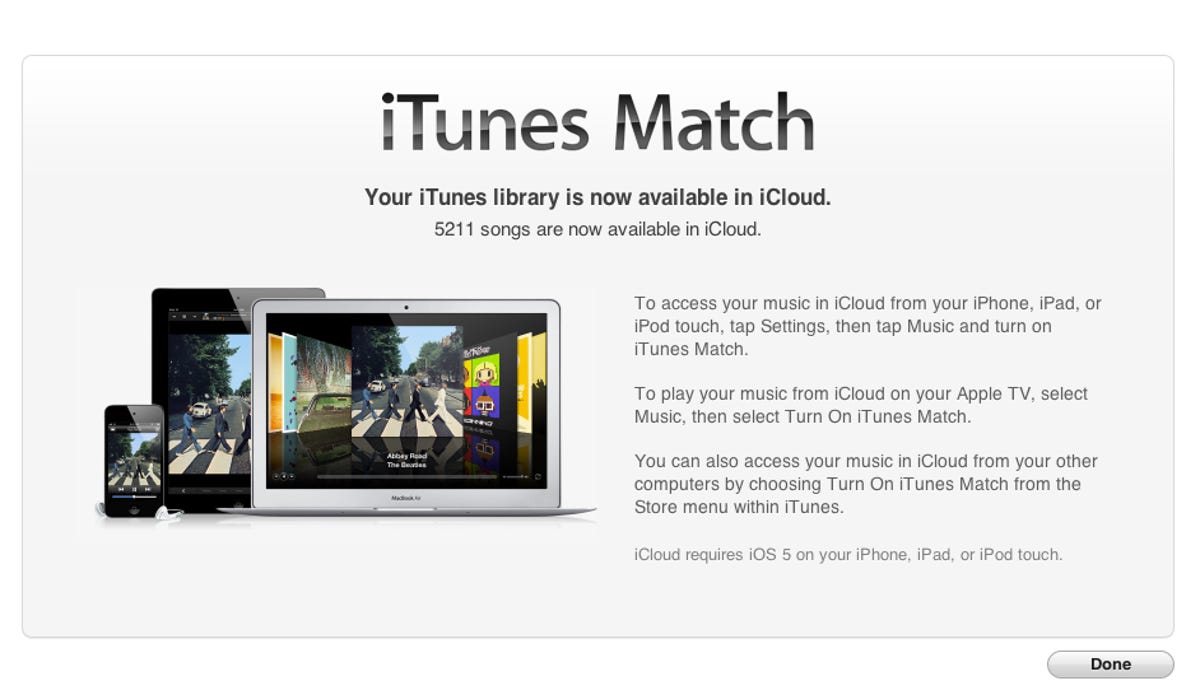
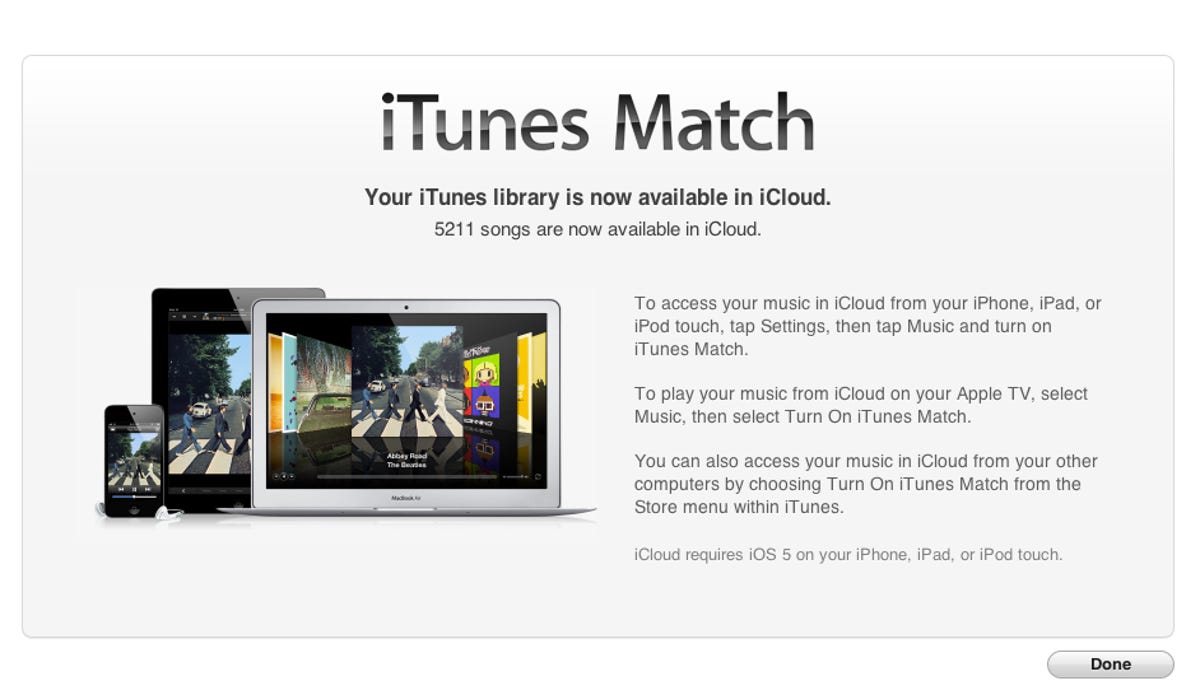
Donald Bell/CNET
iTunes Match pros and cons Which isn’t to say that Apple’s service isn’t without some serious downsides. One of the most notable drawbacks is that you can’t access your collection using a Web browser. There’s no jumping on a friend’s computer to stream a track from your collection. Songs can beam down to your registered iTunes software or iOS devices, but you can never stray from Apple’s walled garden.
Another drawback is file compatibility. Amazon will at least take a passing glance at your OGG, WMA and FLAC music files to see if they can offer an MP3 match, but Apple requires you to convert those files to MP3, AAC, or WAV/AIFF in order to be eligible. For some, that’s can be a big annoyance.
The best thing going for iTunes Match (in my opinion) is iTunes software support. Yes, I know that iTunes software is much-maligned around here as a slow, bloated dinosaur, but it’s still a versatile, sophisticated, ubiquitous piece of software. With it, you can batch edit ID3 tags, create Genius Playlists, and easily share your collection across a local network. By comparison, Amazon’s Cloud Player capabilities offer only the most basic sorting and playlist features.
The catch One thing to remember about both of these services is that you’re only renting a solution. If you let your annual payment lapse, your music collection in the cloud goes away (or is at least seriously diminished). But that’s not the “worst case scenario” as far as I’m concerned.
What’s more likely is that you’ll sign up for the service on a whim, forget all about it, and spend the rest of your days on this earth being automatically charged by Amazon or Apple for an essentially invisible service you never think to use. Call me a pessimist or a cheapskate, but when a paid service hovers imperceptibly in the cloud and is set to automatically renew by default, I can just feel my wallet getting lighter. It’s a great racket to be in, but personally, I’d rather not be on this end of the transaction if I can help it.
Update: This post has been updated with two corrections. The scan and match feature of Amazon’s Cloud Player substitutes 256kbps MP3 files of matched songs regardless of the original file’s encoding quality, even if it exceeds the quality of the 256kbps MP3 Amazon provides. Also, though Cloud Player will scan and match files encoded with FLAC, it does not support the uploading and playback of these files.



