Think about how you process your daily snail mail. If you’re anything like me, you separate the important items — bills, letters, cards, and so on — into one pile and the fliers, catalogs, magazines, and other stuff into another.
Free iOS app Cannonball applies that same concept to managing e-mail on your iPad, automatically separating the wheat messages from the chaff messages and presenting them in a visually appealing format. It also incorporates a few handy elements from popular e-mail client Mailbox.
The app supports Gmail, iCloud, Outlook.com, and Yahoo, and offers a unified inbox for users with multiple accounts. To add accounts from any of these services, you simply enter your e-mail address and password. In short order it starts downloading and dividing messages, listing the important stuff on the left in a fairly traditional scrolling inbox. Your newsletters, promotional mail, and the like appear on the right, but Cannonball cleverly employs thumbnail previews for these so you get a better at-a-glance view of this stuff.
While scrolling through your left-side inbox, you can swipe a message header left to archive or delete it or right to mark it as read/unread. (The left swipe works with the thumbnails as well.) And if the app incorrectly files an e-mail in the wrong bucket, you simply drag and drop it to the correct one; Cannonball will remember that preference for future messages from that sender.
All this would be good enough on its own, but Cannonball really shakes things up with its Compose and Find features. When you compose a new e-mail, the app displays a sidebar with a scrolling list of your contacts, with the most recently used ones at the top. Tap a name and it’s immediately added to the “To:” field — a pretty great time-saver.
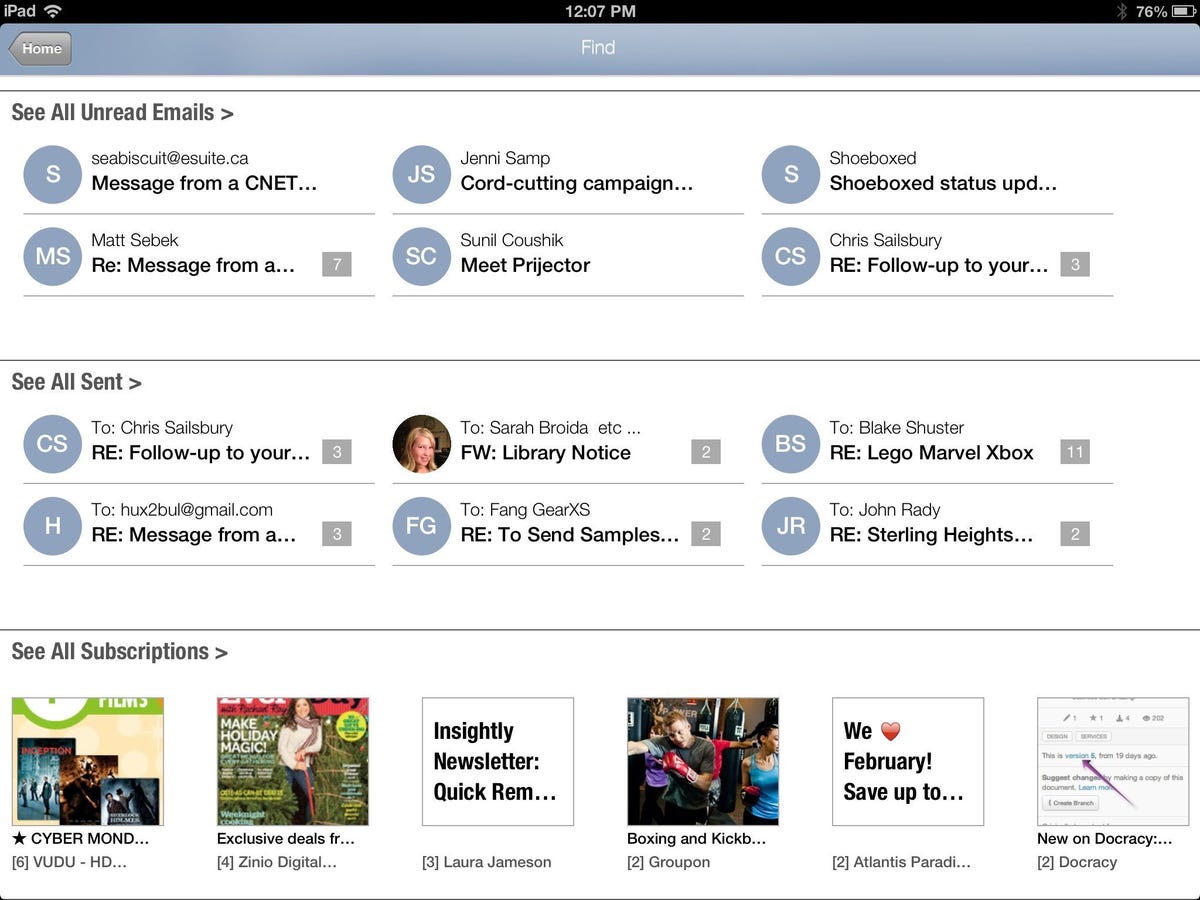
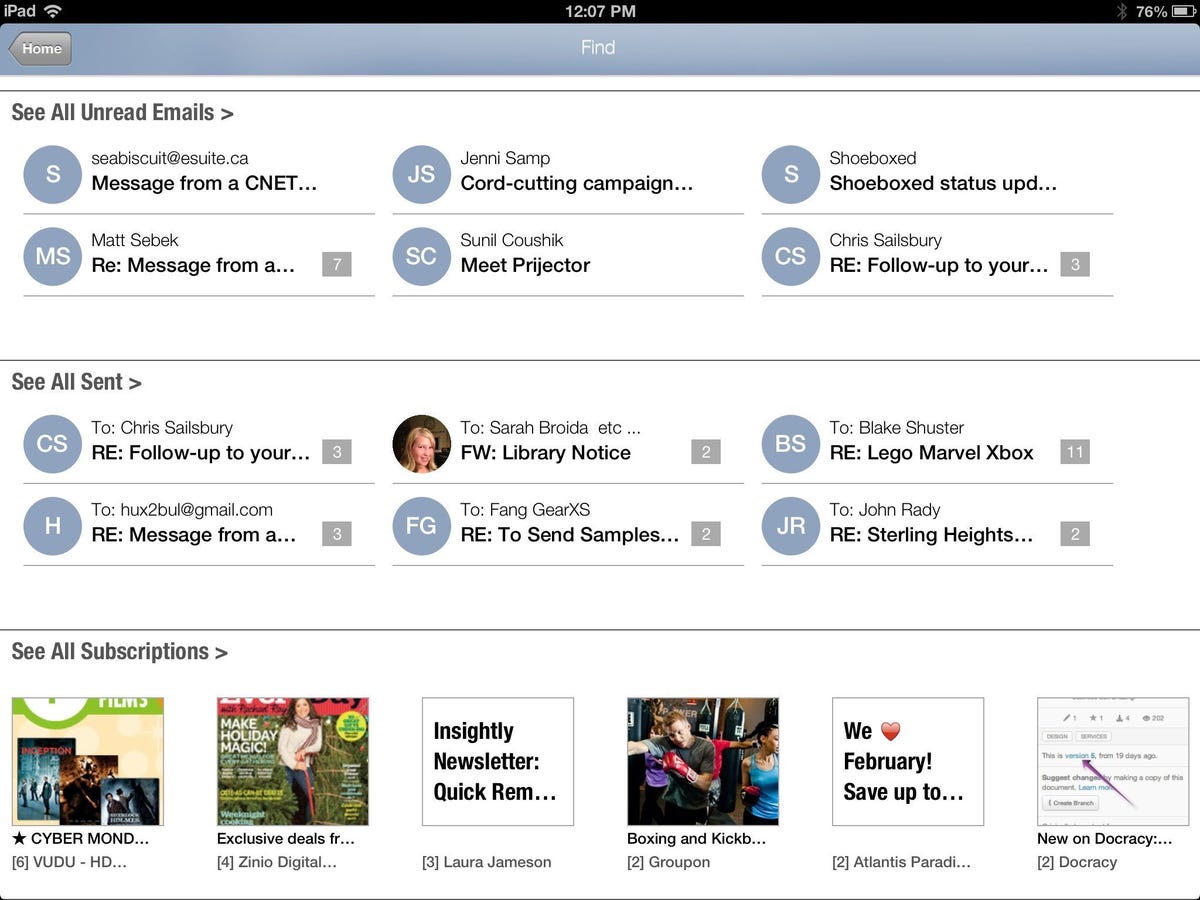
Screenshot by Rick Broida/CNET
What’s more, when you tap the magnifying-glass icon, you get much more than the typical Find field. Cannonball presents a host of options for browsing your messages, including “popular contacts,” e-mails with attachments, categorical messages (purchases, finance, travel), all unread messages, and so on.
Curiously, though, I couldn’t actually find a way to do a traditional inbox search. What’s more, Cannonball works only in landscape orientation, a requisite of its layout, but a potential source of frustration for people who prefer a portrait grip on their iPads.
Those minor gripes aside, this ranks among my favorite iPad e-mail clients to date. It quickly and easily strips the fluff out of my inbox, and it employs a smart but simple interface. Plus, you can’t beat the price: Cannonball is free.
Have you found an iPad e-mail app you like better? Name it in the comments.



