The $699 iPhone 11 has dual-rear cameras, Night Mode and Deep Fusion. Last year’s iPhone XR is now $599 and has a single rear camera that takes great photos and excellent videos. To find out how much better the photos and videos are from the iPhone 11 and if that extra $100 gets you anything extra for your snaps, I took both phones around San Francisco and put their cameras through the wringer.
My tests revolved around three lighting scenarios: good, medium and low light. Good light, like the sunny outdoors, is when both phones should perform equally, since each has Smart HDR. Medium light, like being indoors, allowed me to try the iPhone 11’s new Deep Fusion processing that came out with iOS 13.2. And low light, like inside a bar or on a dark street at night, let me test the iPhone 11’s Night Mode.
Read more: CNET’s full comparison of the iPhone 11 and XR that goes beyond just the cameras


Sarah Tew/CNET
iPhone XR
Cheaper but still takes great photos and videos
If you have an old iPhone and want to upgrade, you’re likely considering more than just the cameras (that said the iPhone 11 undoubtedly has a better camera overall). But if features like an ultrawide-angle camera and Night Mode don’t interest you, I recommend the iPhone XR. Photos and videos are great and you can use the $100 you save towards Apple Care, a nice case or perhaps even a delicious steak dinner.
Read our Apple iPhone XR review.
$499 at Amazon$325 at eBayGet Price AlertsYou’re receiving price alerts for Apple iPhone XR (64GB, Black)
Read more: Best iPhone 11 and 11 Pro cases you can get now


James Martin/CNET
iPhone 11
Ultrawide-angle, Night Mode and Deep Fusion
If you want one of the best cameras on any phone you can buy right now, the iPhone 11 is definitely the way to go. A second rear camera with an ultrawide-angle lens, Night Mode, Deep Fusion produce overall sharper photos and videos that make this phone worth every penny of its $699 price tag. Take a look at these incredible photos we captured of the Scottish Highlands, if you need more convincing.
Read our Apple iPhone 11 review.
$500 at Best BuyGet Price AlertsYou’re receiving price alerts for Apple iPhone 11 (Black, 64GB)
Testing iPhone cameras in good lighting (using Smart HDR)
These days, pretty much any phone can take a decent photo in ample lighting. The iPhone 11 and XR each have a main wide angle camera with an f1.8, 26mm lens equivalent and a 12-megapixel sensor. The iPhone 11 has a new sensor with 100% focus point coverage to help focus faster and more accurately.


An iPhone 11 photo of an early morning sun flare.
Patrick Holland/CNET
I wouldn’t say the XR was slow to focus per se, but I could definitely tell the difference in the focus performance between both phones. The 11 was more peppy and took less time to hunt and grab focus.


Throughout testing what surprised me the most was just how sharp the iPhone 11’s main camera is.
Patrick Holland/CNET
At first it’s difficult to see major differences in photos from each phone taken in good light. But if you look closer, the updated Smart HDR on the iPhone 11 renders colors more true to life and doesn’t overcorrect the highlights and contrast like the iPhone XR. Also, photos from the iPhone 11 are sharper. Again, these differences are subtle.
In the photos above of a cab parked outside the PacBell building, the iPhone 11 captured more details in the ornamentation compared to the iPhone XR. Also the iPhone 11 renders the textures and shading of the stone bricks better than the XR. Take a look at the 100% crops of each photo below to really see the difference.
In the photos below of a tiled wall at a BART station, the distortion from the iPhone XR’s camera is more noticeable than it is on the iPhone 11. The XR photo is slightly bulbous in the middle compared to the one from the iPhone 11. When you switch quickly between the two photos you can see the effect especially. That said, most people won’t compare photos like this and you’re unlikely to notice that distortion in everyday situations (unless you, say, frequently photograph grids or volleyball nets).
The iPhone 11 has a second camera with an f2.4 ultrawide-angle lens that’s a 13mm equivalent. I absolutely enjoy the new camera.


It took me sometime to find what angles and perspectives benefited from the ultrawide lens.
Patrick Holland/CNET
It offers a unique point of view and it’s surprisingly well matched to the main camera in terms of color and exposure. It’s great for tight spaces, or when you want to make your subject appear larger.


This plate of scallops truly takes center stage when photographed with the iPhone 11 ultrawide-angle camera.
Patrick Holland/CNET
In terms of sharpness and dynamic range, the main camera is definitely superior to the ultrawide. But the ultrawide is simply fun to shoot with.


The Palace Hotel’s lobby looks even grander through the artistic distortion of an ultrawide-angle lens.
Patrick Holland/CNET
The photo below was taken with the ultrawide-angle lens at the same moment as the pictures I shared earlier in this story. While the detail is better in the photo from the main camera, the field of view and change in perspective is dizzyingly unique.


The new ultrawide-angle camera can completely change the perspective of a mundane photo.
Patrick Holland/CNET
Both phones have Portrait Mode, but the iPhone 11 has six lighting modes while the XR has three.


iPhone 11 Portrait Mode photos are sharper and have more accurate colors.
Lianna Catino/CNET
For the portraits below, the iPhone XR looks good. Skin tones are decent and the cutout effect looks real. But the portrait from the iPhone 11 is sharper, with better skin tones and less image noise. The XR “cut out” both of my friends while the 11 just applied the effect to the person closest to the camera. Of course, a simple edit of the aperture dial can bring both friends into focus.
If you want to take a portrait mode photo of a pet, you need the iPhone 11, because the XR can’t do it. Sorry animal lovers. Below is a portrait of Cheddar taken with the iPhone 11 and a regular photo of him from the iPhone XR. Cheddar looks good in both, but I really love the one with bokeh. Though under more scrutiny, the portrait blur effect loses his ear hair tops and whiskers.
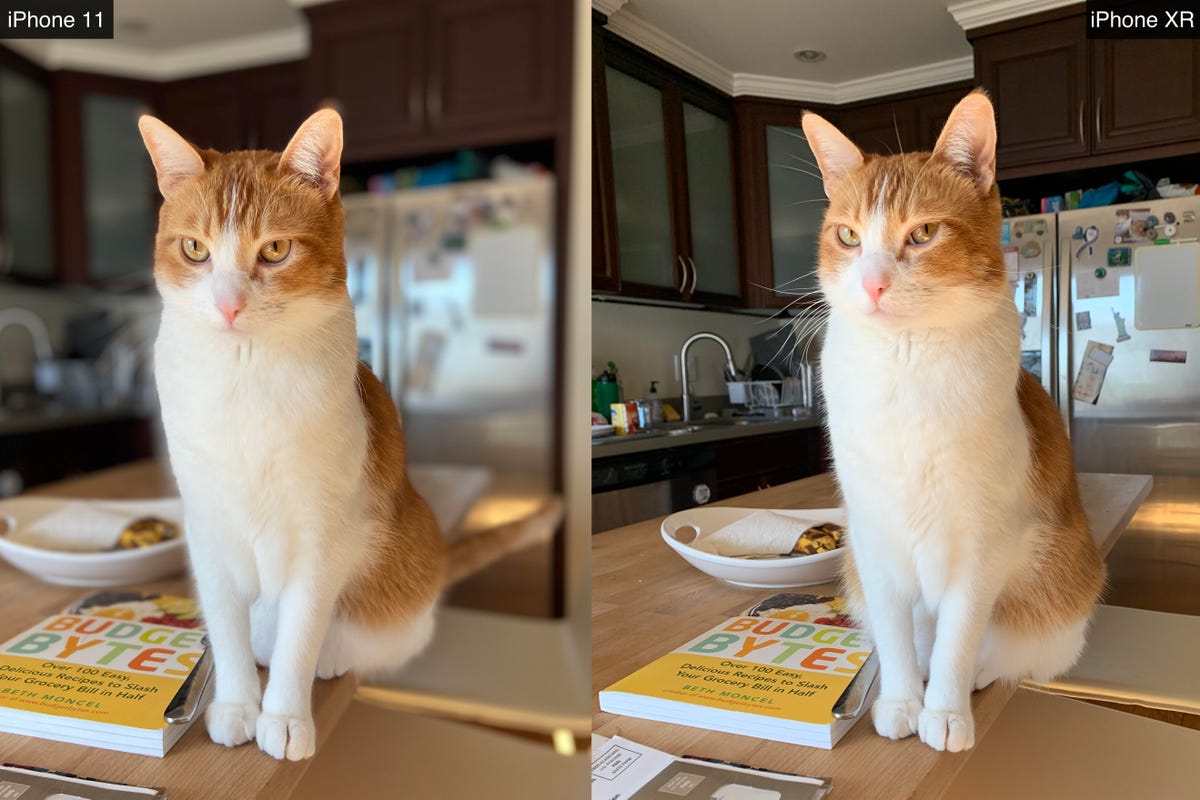
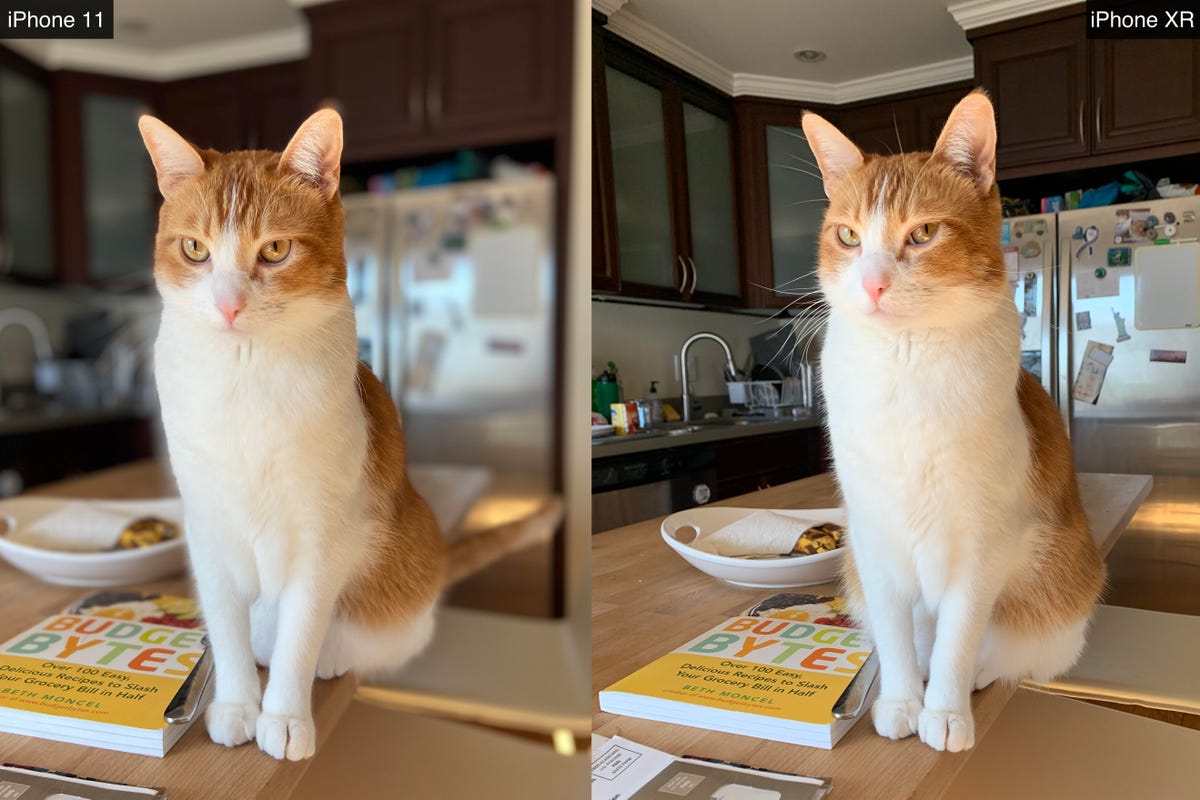
On the left is a Portrait Mode shot of Cheddar from the iPhone 11 and, on the right, just a regular photo from the XR since it can only take Portrait Mode shots of people.
Patrick Holland/CNET
iPhone performance in medium-to-low light (Deep Fusion for the win)
It’s best to think of medium light as lighting inside a room with no natural light, or an office where your desk is far away from the windows. The lighting is bright enough for you to see, but nothing like being outside on a sunny day. This in-between lighting is where the iPhone 11’s new Deep Fusion processing shines. Like Smart HDR, it takes multiple images and merges them together. But unlike Smart HDR, Deep Fusion does an analysis and optimizes things on a pixel level to make details pop, capture less image noise and improve brightness.


A dim BART platform is the perfect place to try out Deep Fusion processing on the iPhone 11.
Patrick Holland/CNET
Unlike Smart HDR and Night Mode, there is no indication in Settings or the camera’s interface that your photos are being processed with Deep Fusion. Apple wants you to rely on this technology but not worry too much about it.
But if you have “Photos Capture Outside The Frame” enabled in Settings, Deep Fusion processing won’t work. Outside the frame uses both the main and ultrawide-angle cameras to show you a peek beyond the frame of your viewfinder while Deep Fusion only works with the main camera.
Even with “outside the frame” disabled, it’s anybody’s guess whether the iPhone is using Smart HDR or Deep Fusion. If you have an iPhone 11 Pro or 11 Pro Max, the “telephoto” camera on those models use Deep Fusion anytime it’s not in bright light. The main camera on the iPhone 11, 11 Pro and 11 Pro Max uses it in medium-to-low light environments.
Above are photos I took indoors under medium light at Ritual Coffee in the Mission. The biggest differences are in the texture of the wood on the wall and floor. The photo from the XR has so much noise reduction applied that it almost erases the wood grain and the texture on the woman’s pants in the corner. You can see the differences even more in the 100% crops of each photo below.
When Apple announced Deep Fusion, all of its sample photos were of people in sweaters. Our version, taken inside our office under a mix of lighting, is below. I give the edge to the iPhone 11. You can see that with the XR, the threads of her sweater and the office carpeting in the top left side of the photo looks softer and has less definition.


You can see the benefits of Deep Fusion processing in the threads of this sweater.
Patrick Holland/CNET
Below are photos of a public phone in a BART station. The lighting was dim but didn’t trigger the iPhone 11’s Night Mode (also, holy heck, they still make pay phones!). Notice the text and scratches on the phone in the iPhone 11 compared to the XR. The details are so much sharper. You can also see how the iPhone 11’s Deep Fusion minimizes image noise in the wall behind the phone. The iPhone XR gets the smear treatment from its noise reduction.
Keep in mind Deep Fusion processing isn’t the only thing that improves photos from the iPhone 11. There’s the improved sharpness and focus from the phone’s new main camera. Even if you don’t zoom to 100% like I did, it’s nice knowing that Deep Fusion helps minimize noise and optimize detail. Your photos just look better without any extra effort from you.
Low light: Only iPhone 11 has Night Mode
Night Mode on the iPhone 11 brightens photos and minimizes image noise. When you launch the camera, it determines whether it’s dark enough to activate Night Mode. In the corner you’ll see a yellow oval with the number of seconds the iPhone needs to capture the photo. Tap the shutter and hold as still as possible. The screen dims and brightens to show your progress.


Night Mode can document those dimly lit restaurant moments rather well.
Patrick Holland/CNET
Night Mode takes a series of images, some with a longer shutter speed than others, then fuses them together to reduce motion blur and brighten shadows. When I took Night Mode shots handheld, it would take about 3-5 seconds. But when I placed the iPhone on a tripod, I got a 10 second time. I could then override that for a 30-second shot.
Night Mode is capable of some amazing photos.


A 30-second Night Mode photo of a tree in my backyard taken late at night.
Patrick Holland/CNET
Below are two photos taken in my driveway around 10 p.m. The shot from the iPhone XR is dark and the details are soft. Noise reduction makes the photo look like it was an oil painting and there’s a lot of image noise in the sky. The iPhone 11 is brighter and sharper. It has a little bit of image noise, but much less than the XR.
Below are photos of the Sharon Building just after sunset. The XR looks decent, but there’s noise in the sky and building’s shadows. The iPhone 11 has better color and the image is brighter overall. There is much more detail and less image noise. And there are even stars peeking through the night sky.
Which iPhone is better for video?
Both phones are excellent when it comes to video. Like with photos in good lighting, it’s hard to tell the difference between the two. But the iPhone 11 renders colors more accurately and footage is sharper than the XR. Both phones can shoot HD at 30 and 60 frames per second and 4K video at 24, 30 and 60 fps with the regular wide-angle camera.
One thing that makes iPhone video look good is a process Apple uses called extended dynamic range that does for video what HDR does for photos — kind of. For example, if you are recording a subject who is backlit, it can expose for them as well as the background more evenly. Only the iPhone 11 supports extended dynamic range at all resolutions and frame rates, while the XR supports it at everything but 4K 60fps.
The ultrawide-angle camera can also shoot video and can record at all frame rates and resolutions except 4K 60 fps. You can also switch between the wide and ultrawide during recording. There’s a zoom dial to easily and precisely control how much and how fast you zoom. Just press and hold the magnification button until the zoom dial launches and then slide your finger one way or the other to zoom in or out.
Both phones can record slow-motion 1080p video at 240 fps. That frame rate needs a lot of light. Slow-motion video from both phones has a lot of artifacts, but like everything else in this comparison, the iPhone 11 looks slightly sharper. With either phone, viewing slow-motion footage on your phone will look pretty good. But once you look at it on a bigger screen, you’ll notice some of the flaws, like over-sharpening and image noise.
Oh and you can record slow-motion with the ultrawide-angle camera on the iPhone 11. It’s bonkers how dramatic movements look with this effect. Again, for the best results shoot in bright light.
The iPhone 11’s selfie camera is really great
The iPhone 11 marks the first time on any iPhone where all of the cameras on the front and back are at the same level in terms of specs and capabilities. The new selfie camera is 12 megapixels, just like the back. The iPhone 11 has a wider field of view compared to the iPhone XR. The iPhone 11 new camera captures sharper images with better dynamic range when compared to the 7-megapixel front-facing camera on the iPhone XR.


The iPhone 11 has a 12-megapixel front-facing camera that offers a wider field of view than the 7-megapixel selfie camera on the iPhone XR.
Laurie Kelso/CNET
I can really see the differences when shooting video. The iPhone 11 can shoot at 4K while the XR only can record HD. Colors, especially skin tones, look more flattering on the iPhone 11 and, again, there is better sharpness.
Both phones have portrait mode selfies. The iPhone 11 has a stunning mode called High Key Mono, which makes it look like I’m being photographed in black and white against a white background. It’s really impressive and fun.


Three Portrait Mode photos done in High Key Mono.
Patrick Holland/CNET
And then there’s “slofies” aka slow-motion video for selfies. It’s entertaining at first. You’ll use it a couple times and then forget about it… unless you’re, like, 12 in which case you’ll use it all the time.


Now playing:
Watch this:
We compare the cameras on the iPhone 11 Pro and iPhone…
8:23



