

Now playing:
Watch this:
iPhone 6 Plus vs. Galaxy Note 4
3:30
The response to the latest entry in my phablet shootout was, to put it mildly, overwhelming! It’s great to see so many of you so passionate for this segment of the smartphone market that was, until remarkably recently, looked upon with derision by most.
In the last installment I compared the Samsung Galaxy Note 3 to the Note 4 , and the pair to Apple’s iPhone 6 Plus . Apple is the newcomer to this segment, but its the Note 4 that’s the most recent to come to market. If you read that last installment you know that I found the Note 4 a big step up over the Note 3 in terms of design. Between the Note 4 and the iPhone 6 Plus, there’s no easy winner. They’re simply very different phones.

Sarah Tew
So, what about actually using the things? Well, in the earlier edition of this series, where I staged the Note 3 up against the iPhone 6 Plus, SwiftKey was significantly better on Google’s Android operating system, and I professed my deep love for desktop widgets. It’s been a couple of months, has the situation changed?
Typing: Still Android’s game


Tim Stevens/CNET
With Apple iOS 8 operating system came the long-awaited support for third-party keyboards, and with that came SwiftKey, my favorite Android keyboard. The typing experience was one of the major things keeping me from adopting iOS wholesale in the past. So, I was really eager to try these new keyboards out — and really disappointed when I did.
To quickly summarize: SwiftKey on iOS doesn’t offer secondary keys when doing a long-press, doesn’t auto-insert subsequent words when you keep pressing the spacebar (only the first word) and isn’t anywhere near as customizable as on Android.
There have been a few point releases of SwiftKey since that first version was shoved out the door to keep up with iOS 8, and indeed it’s more stable and smooth than before, but none of the updates really addressed the giant missing pieces — pieces that, for the most part, are seemingly not allowed by iOS 8.
Hopefully that will change eventually, and hopefully the SwiftKey team will be allowed to bring the full-fat predictive experience to iOS in the future. Until then, typing on the iPhone still feels like running a marathon with your shoelaces tied together compared to Android.
Widgets: iOS gaining ground


Tim Stevens/CNET
Another major element of my smartphone use is widgets. While the very word “widget” implies something rather nebulous in idea and so not particularly useful, on Android they’ve evolved into incredibly productive things.
I’ve recently switched over to task-management app Todoist to help me figure out what I should be doing on any given day, and on Android it comes with a great widget to display all your tasks. You can also add new tasks quickly. I also use Google Drive constantly, and there are a series of helpful widgets there. I’m still hanging on to my old version of FlightTrack Pro, and that widget tells me all I need to know about my flight schedule, including how long I have to grab some lunch during layover. The TripIt widget is there to remind me where I need to collect my rental car, and the Google Calendar widget gives me a list of all the wondrous things that fill my agenda.
When I checked in right after the iPhone 6 Plus release on the state of widgets on iOS 8, the situation was pretty dire. No surprise, really, given how new it was at the time. Has the situation changed? Has iOS caught up?


Tim Stevens/CNET
Not really, no. There are certainly many more widgets out there now. I was introduced to App in the Air, for example, which provides a quick look at my next flight. Apple’s calendar view does indeed show me what’s going on today, and Todoist is now here with its own widget. But, the experience is still lacking.
For one thing, these widgets are restricted in what they can do. Todoist, for example, lets me check a task as completed, but won’t let me add new tasks. App in the Air shows me my next flight, but not the one after that. I can, of course, tap on the notifications here and go into the app, but it’d be nice to not have to keep hopping in and out of apps.
Part of the problem are restrictions regarding what a widget can and can’t do on iOS. There was recently a sizable controversy when Apple blocked a PCalc widget, on the grounds that it (naturally) performed calculations in the notification window. Apple quickly reversed its decision, but it’s clear that you are at Apple’s discretion here.
But that isn’t the biggest problem. It’s the layout: I greatly prefer the approach of putting widgets on the desktop in Android. I have one desktop for all my travel-related apps and widgets, one for my Google Drive-related stuff, each completely separated. In iOS, all those widgets are still presented in a single list. That’s already getting ungainly despite my only enabling six.
So, when it comes to widgets, the gap has narrowed considerably thanks to numerous other devs getting in the game on iOS. Still, the fundamental experience is still preferable on Android.
Shifting landscapes
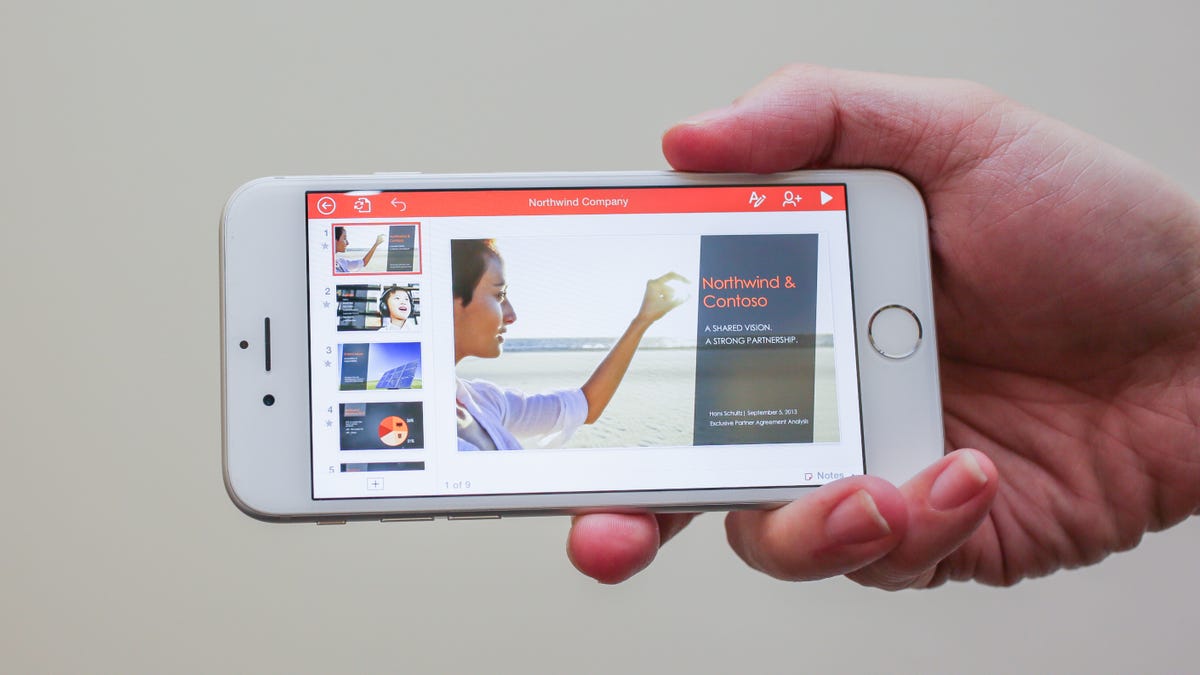
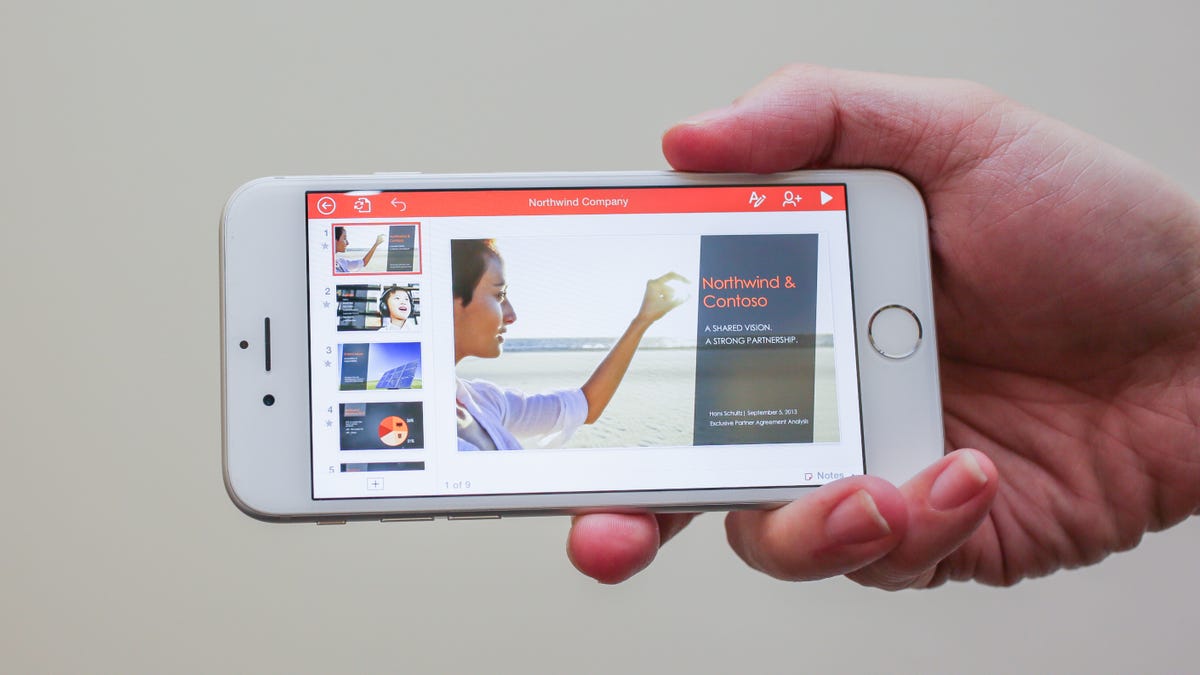
Sarah Tew/CNET
In these two important areas, Android is still suits my needs better than iOS. Don’t get me wrong, iOS has considerable advantages in multiple other areas, and indeed, just about every app I use regularly looks and works better on iOS. Also, it’s important to note that things have improved significantly for iOS 8 in just a few months. With any luck, it will continue.
But, for now, I can get the knowledge I need more quickly on Android than on iOS, and I can certainly type much more efficiently. Next time we’ll delve a little deeper into the productivity side of the equation, and make a final judgement. With any luck, soon I can go back to just carrying around a single phone. I don’t know how much more of this dual-wielding phablet action my pockets can take.



