
Jason Cipriani/CNET
Awhile back I said the best way to get Android apps on your Android device was by installing the Amazon App Store. While that’s still a valid method for downloading Android apps directly to your BlackBerry 10 device, there’s actually a better method.
A free app called Snap is available for BlackBerry 10 devices running OS 10.2.1.1055 and above. The app mimics Google’s Play Store, providing you access to the same apps you would find in the Play Store on an Android device. The benefit of using this over the Amazon method is that not all developers release apps in Amazon’s store, opting instead to stick with Google only.
Snap does require you to sideload the app on your BB10 device, meaning you can’t download it from BlackBerry World. So before you walk through the guide below, be sure to download Snap from this link. Pay attention to where you save the BAR file that’s downloaded; you’ll need the file soon enough.
You will need to do a little bit of work to get the app sideloaded on your BB10 device. Luckily, Brian Bennett covered how to sideload apps, and it’s actually relatively straightforward. Just make sure you have Chrome installed on your computer and a little time to walk through the process.
After you’ve installed the app using the method described above, you’ll need to log into your Google account through the app. I know I know — giving your Google credentials to a third-party app is a bit scary. I can’t blame you if you’re hesitant; I was at first. If you don’t feel comfortable, keep using the Amazon app.
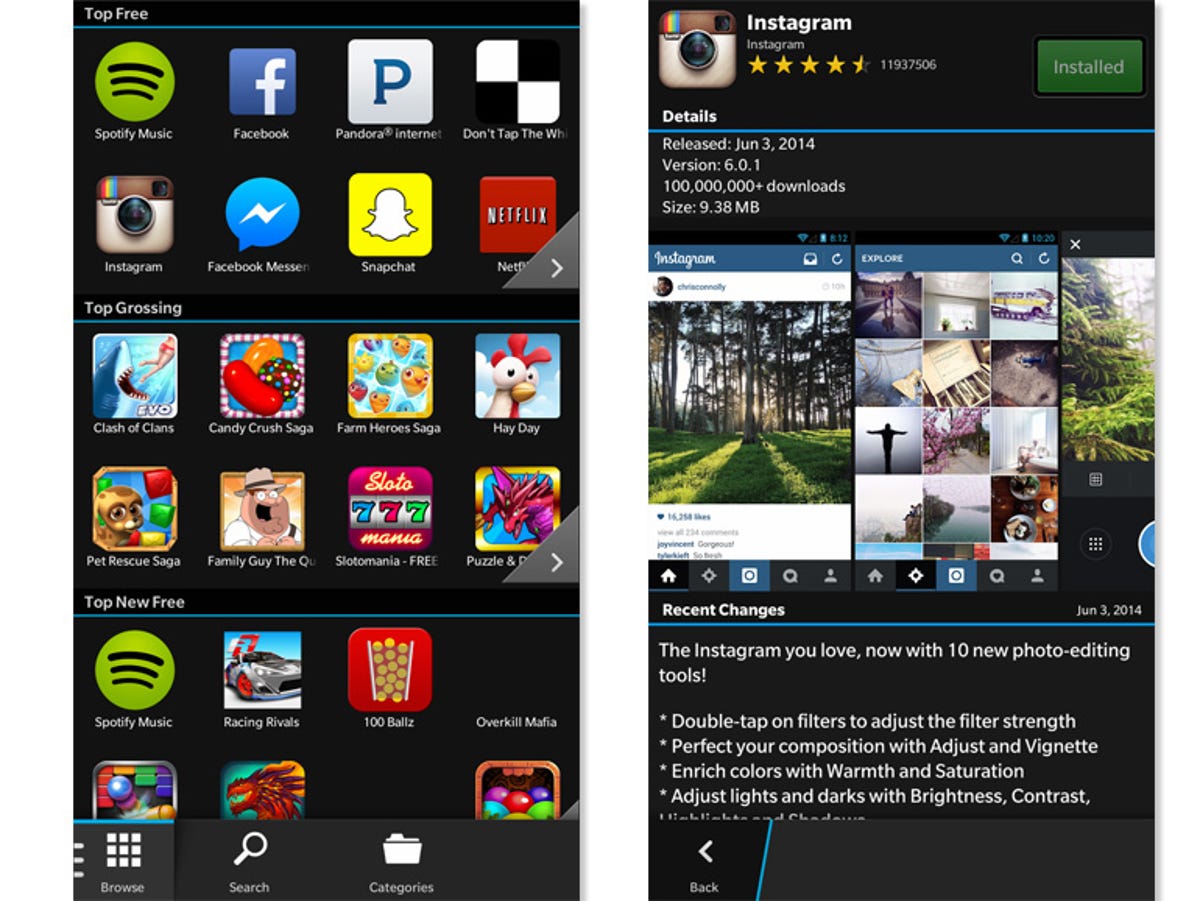
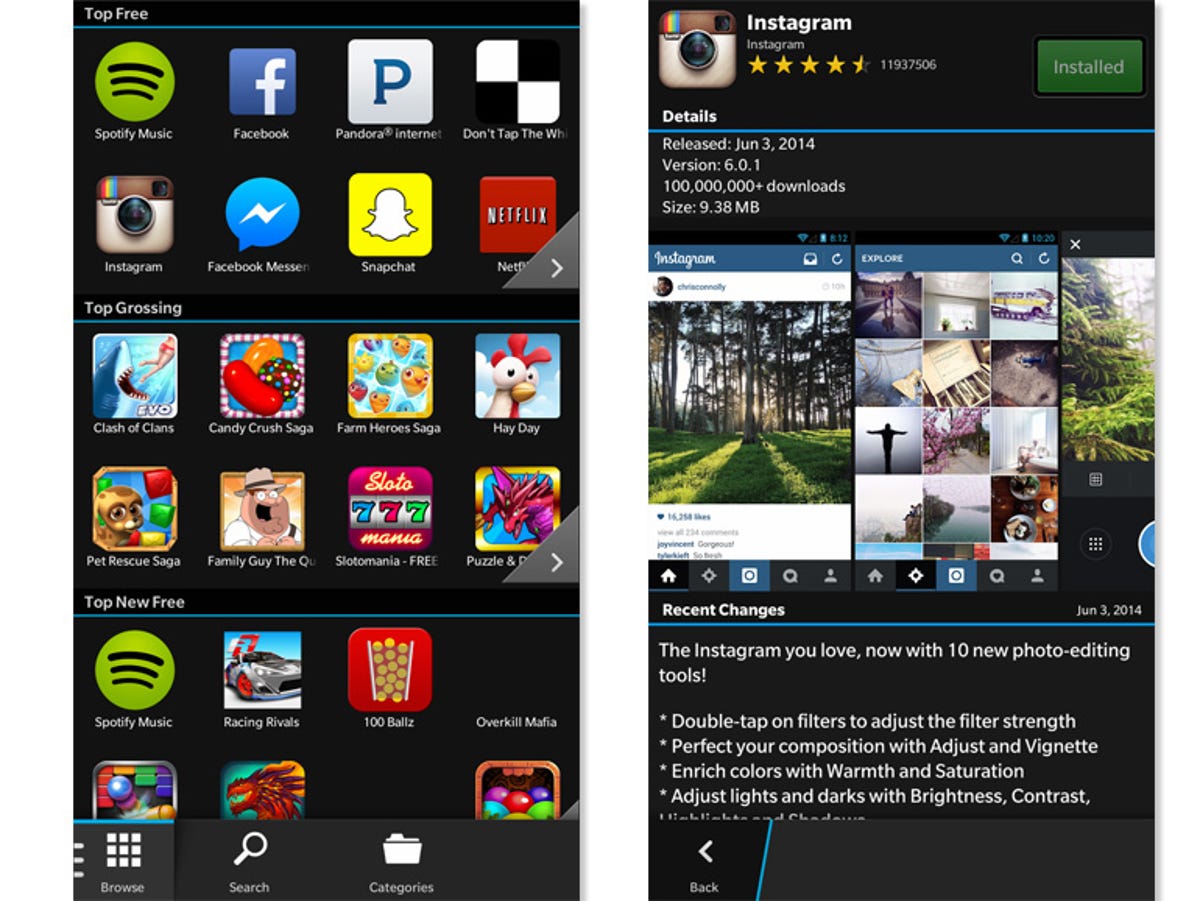
Screenshot by Jason Cipriani/CNET
Should you decide to throw caution into the wind and log into the app, you’ll be able to view your purchased Android apps, check for updates, and (of course) install new apps.
It’s important to note that not all Android apps are going to work flawlessly on BlackBerry 10. For example, Square Cash and Snapchat both fail to run for me. But at least you have access to them should that change in the future.



