
CNET
The big news this week was the leaked information uncovered by the folks at PadGadget about approved iPad titles already showing up in the Web-based version of iTunes App Store. Apparently Apple listed a few of the titles with its “XL” or “HD” versions that weren’t supposed to be unveiled until the April 3 iPad launch date. Some of the titles shown included popular games Worms HD, Flight Control HD, Plants vs. Zombies HD, and Labyrinth 2 HD. Apple has since fixed the site removing all the iPad versions in advance of launch day.
In other iPad-related news, I’ve talked a lot about how the larger screen size and faster processor will change the way apps are designed for the device. My co-worker Donald Bell wrote a story Friday about one app that will take full advantage of the iPad’s expanded screen size. Though there are only a few apps that we know about (including Apple’s very own iWork apps I wrote about here) that are slated to be iPad exclusive, I think the iPad’s true value will become clear as more of these apps are released.
This week’s apps include an educational tool to improve your vocabulary and the sequel to a popular touch-screen bowling game.
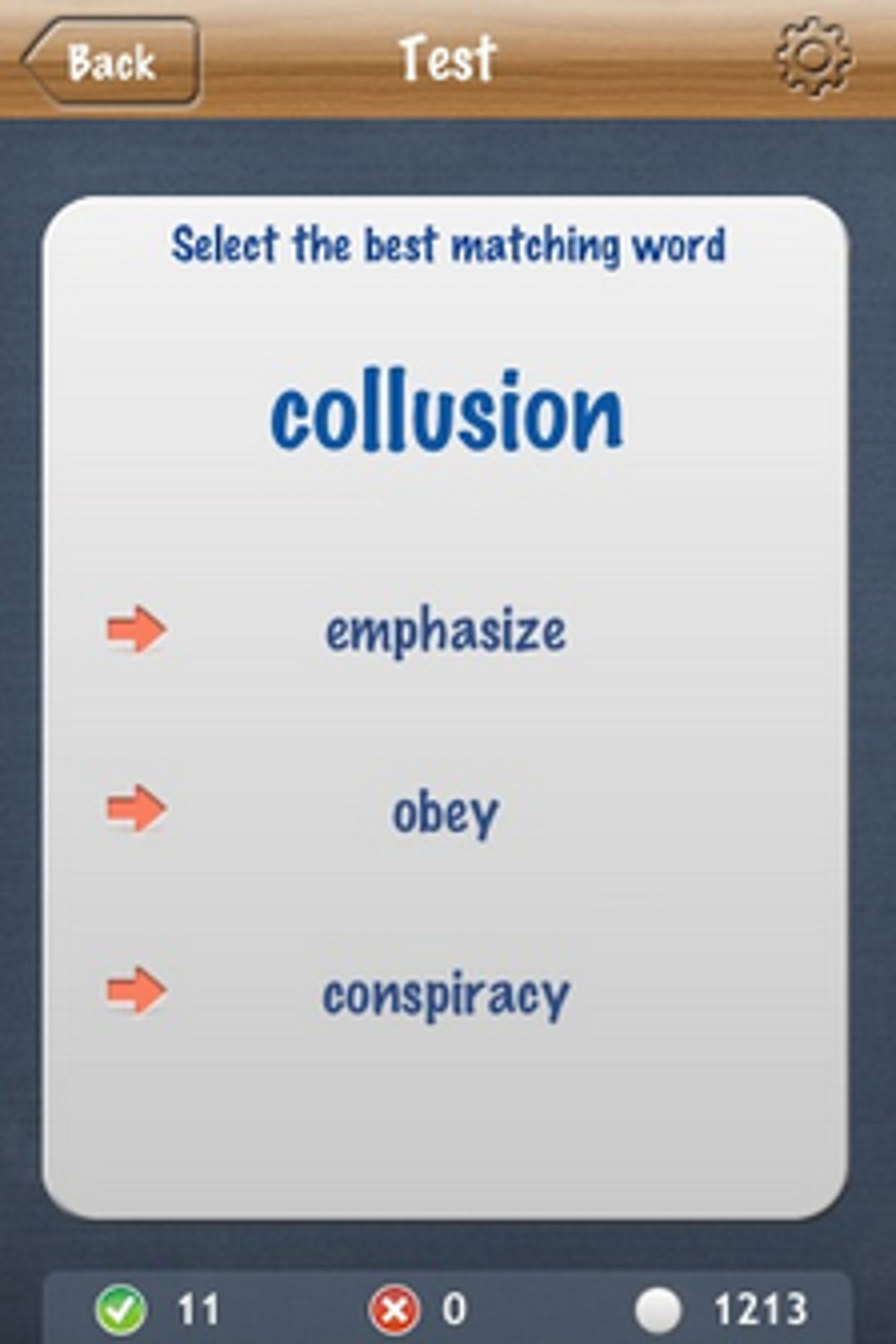
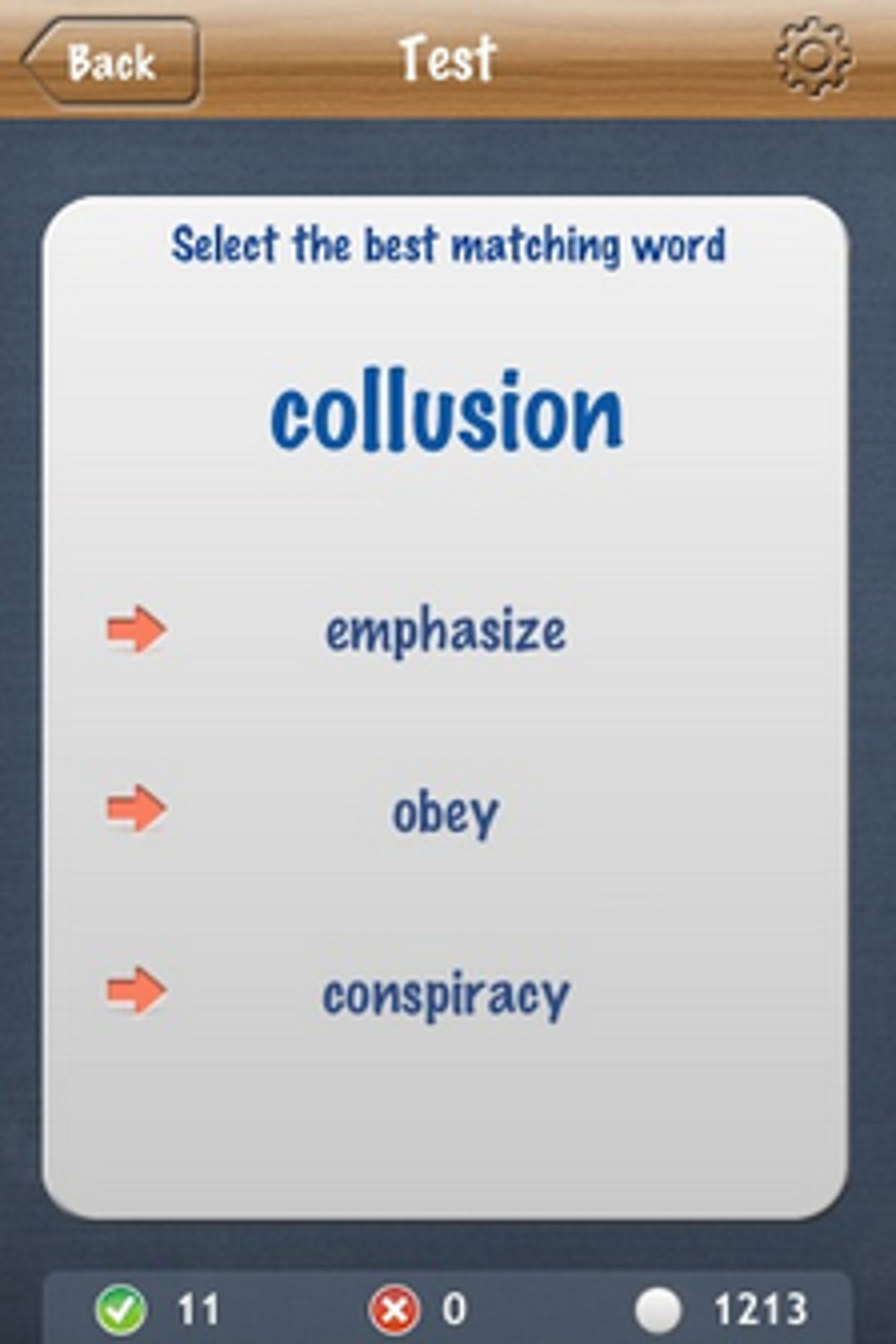
Screenshot by Jason Parker/CNET
WordList 101 (99 cents) is a well-made app that helps you improve your vocabulary on the go. The app helps you learn new words by providing a long list of words (more than 1,200 available) with definitions; the ability to take tests that challenge you to match words to similar words in a multiple-choice format; and a progress chart that helps you track how well you’re doing. Viewing the word list, you can swipe your finger to see all words that start with a specific letter. When you choose a word, a flashcard pops up showing you the definition. A flick to the left advances to the next card and a vertical stroke flips the card over revealing how the word can be used in a sentence. A Favorites button, lets you save words you want to come back to.
After a little studying (or no studying, if you want to test your skills) you can take a test with all words or just the words starting with a specific letter. In the test, the object is to select the best matching word for the word displayed. Once you make your selection (right or wrong), WordList 101 will show the flashcard definition of the word. When you’re done testing your skills, you can view your progress in the Progress Chart, which displays your number of right and wrong answers for each set of words that begin with a specific letter. Overall, with a smooth-looking interface and nice flick controls, WordList 101 is a great way to improve your vocabulary. The developers promise more words to be added in future updates, so you’ll be able to continue learning new words by returning to the app.


Screenshot by Jason Parker/CNET
Flick Bowling 2 is the sequel to Flick Bowling ($2.99) from longtime Mac and iPhone game developer Freeverse. In typical Freeverse fashion, Flick Bowling 2 packs a lot of features and plenty of sense of humor to keep the game interesting. The 3D graphics are mostly smooth (occasionally jerky on my 3G) and there are several beautifully detailed themed backdrops, particularly in Story Mode.
Start by practicing your bowling skills in Free Play mode. Once you’ve mastered your flicking technique to throw straight as well as curving shots, you can play a single game against the AI, a multiplayer game on the same iPhone or over Bluetooth, or you can take a journey through time bowling against historical figures in Story Mode. You’ll be able to choose from three balls of different weights before every frame you bowl, so it helps to practice with the different weights to see what each ball can do.
Though you may end up playing the single game or multiplayer game modes the most, the Story Mode is truly an interesting take on bowling, and packed with the kind of silliness Freeverse is known for. The story goes like this: On a regular day of bowling with your friend, suddenly Baron Von Stopwatch (of Freeverse’s Wingnuts fame, among others) appears and kidnaps your partner and enters a time portal. From there, you’ll travel through time, bowling in historical settings against figures like Cleopatra and Genghis Khan, to gather clues of where Baron Von Stopwatch has taken your bowling partner.
Though I’m reluctant to say Flick Bowling 2 is the best bowling game in the App Store, it’s certainly the most interesting for entertainment value. If you’re looking for a fun take on bowling, while keeping the core game mechanics with excellent touch gestures, Flick Bowling 2 is a fun option.
What’s your favorite iPhone app? Do you have a better vocabulary trainer (or other educational app) than WordList 101? Have you bowled a perfect game in Flick Bowling 2? Let me know in the comments.



