Optimus Prime might not have much use for the iPad, but if you want to get him, the rest of the Transformers, and any other comics published by IDW on your iPad, you’ll have to download the IDW app.
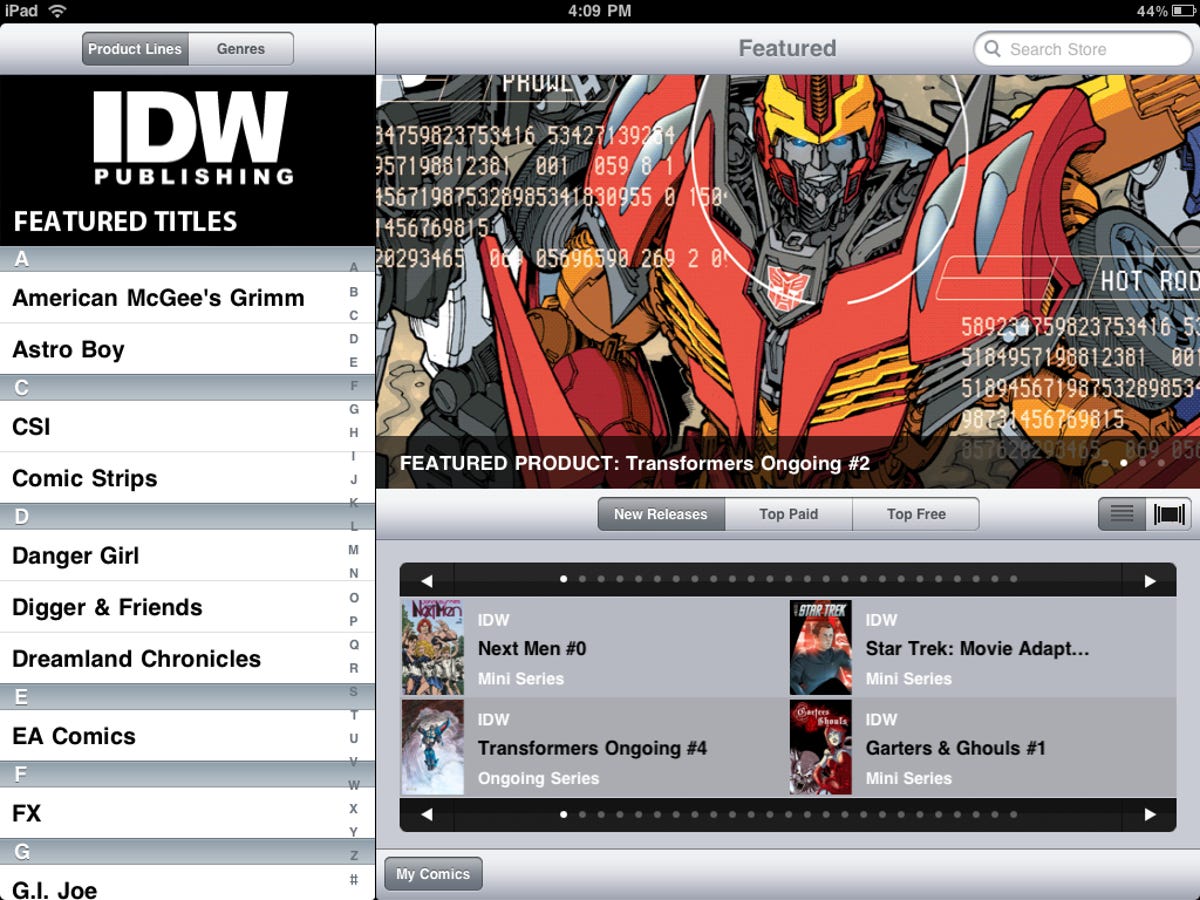
Screenshot by Seth Rosenblatt/CNET
Much like the Marvel Comics app, the IDW app itself is free and allows you to download several comics for free. Unlike Marvel, which gave users samples of some of their best-known characters, IDW’s list of freebies is far less recognizable. IDW publishes mostly creator-owned comics, but its licensed properties, such as Star Trek, Doctor Who, Angel (from the Buffyverse), G.I. Joe, and Transformers, are its marquee names.
Built on the iVerse app for the iPhone, the same way that the Marvel app is built on the ComiXology app, IDW launches to a store with a slightly different layout. There’s a scroll list of available comics on the left, a large image promoting a “featured comic” in the middle of the screen, and the store beneath it. Tap a comic to open a pane with more info about the book, including a five-page preview and pricing, and from there you can tap on the download link to get the comic. Once you start downloading, you can exit the download window to peruse other comics in the store or read ones you’ve already downloaded. Tapping in the upper corner will open a delete option and a review option, so you can give the comic a star rating on the fly.
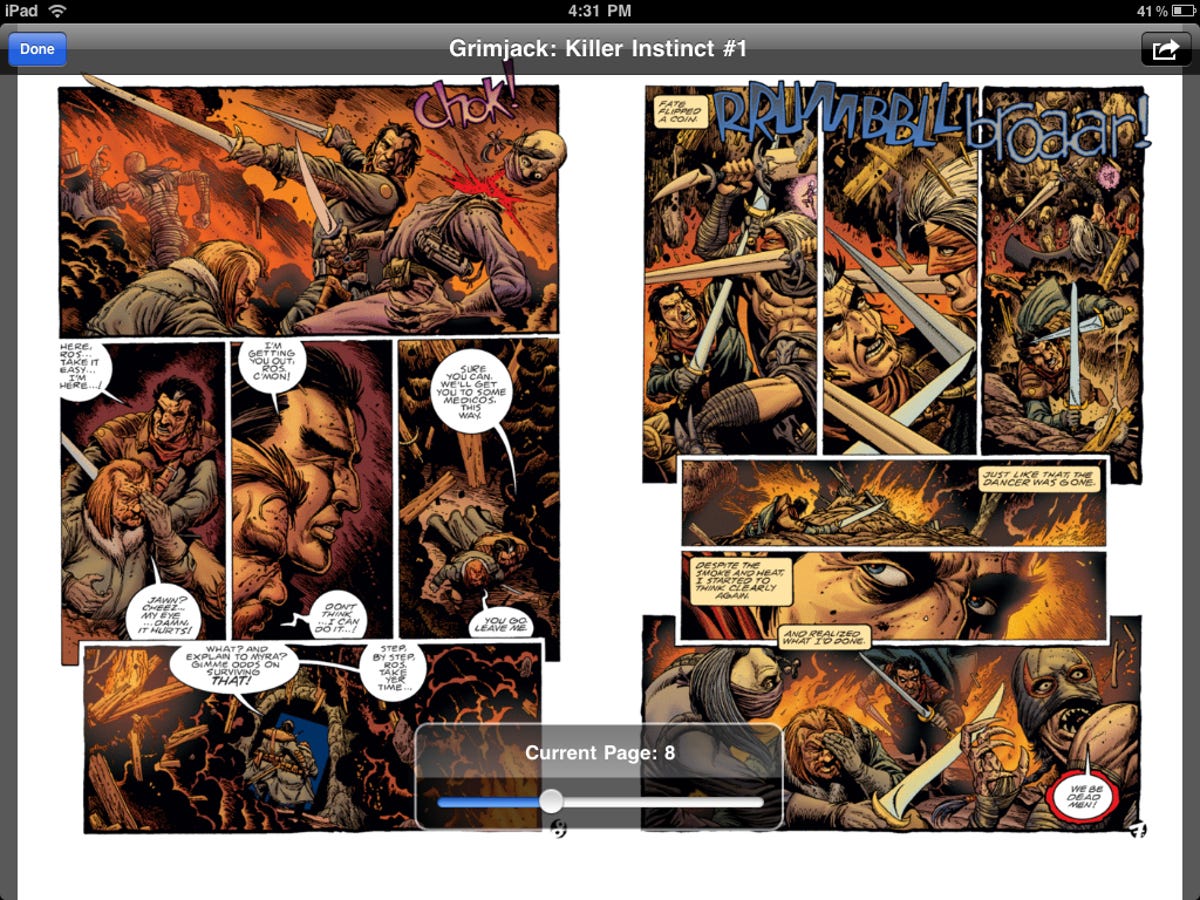
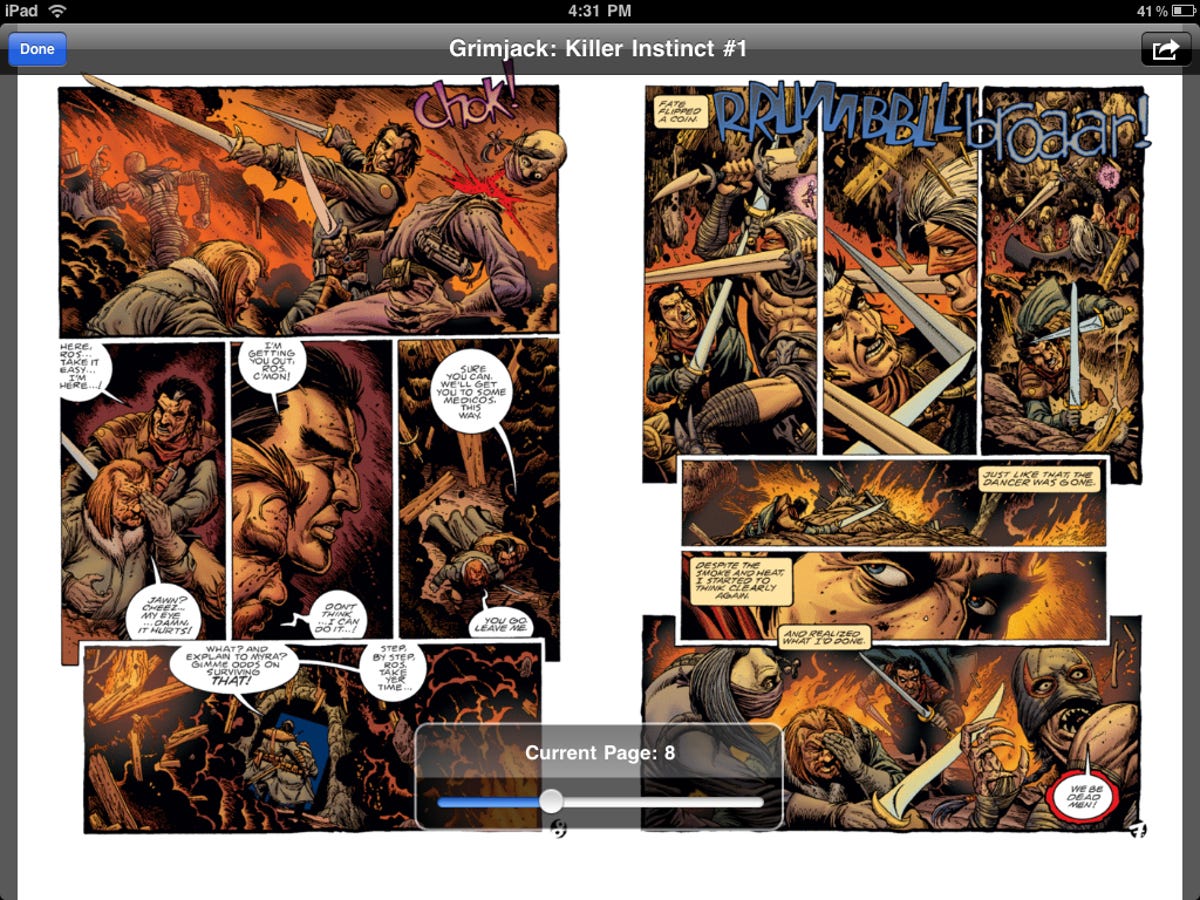
Screenshot by Seth Rosenblatt/CNET
The comics reading experience is, again, similar to the Marvel app, but with far fewer bells and whistles. There’s no per-panel zoom, and no preview bar. Tapping near the bottom of the screen while reading a comic will open a slider for jumping, but there’s no page preview. Some readers may appreciate this, though, since there’s a slight potential for story spoilers otherwise. There is a Cover Flow-style view, although it appears in the lower half of the app as opposed to Marvel’s upper half. This had the effect of minimizing the covers, though, since the eye naturally tracked to the top of the iPad.
Bigger problems include pages that pixelate when zoomed in on and slightly odd behavior when turning the iPad horizontally. The widescreen mode automatically shows you two pages at once, which is something the Marvel app lacks. However, IDW’s double-page spreads don’t always move together, and they act more like two pages placed side-by-side with different zooming options rather than a single cohesive image.


Screenshot by Seth Rosenblatt/CNET
IDW’s app, which started off as an iPhone app and may account for the pixelation, does allow you to synchronize your comics from your iPhone. When you start the app for the first time, it will ask you if you have an iPhone IDW app to sync with, and it will re-download all your books in a higher resolution. The free books, at least in our tests, either hadn’t yet been upgraded to the better resolution or won’t be receiving that attention at all. The comics can be exported via the app to other iPhone OS devices.
Comics download speeds seemed comparable between the two apps, which means that it was a bit slow on Wi-Fi. Overall, the Marvel app offered a slightly slicker experience, although readers looking for more than superhero comics will certainly get a wider variety of genres from IDW.
Several comics are for free from IDW, while most of the more than 400 titles available sell for $1.99.



