
You want to bring the best out of your Samsung Galaxy S3 phone by using a custom ROM, but you dread spending days trawling the web for the best ones? Good news then, as I’ve done the dirty work for you.
There are myriad benefits to enjoy from installing a custom ROM, over and above what you’d get with the interface that comes pre-loaded on your handset. Among the goodies will be fancy new features, stylish looks, faster performance and improved battery life.
When I rooted my Samsung Galaxy S2 last year, it was solely to banish the voice control that popped up like an overly attentive butler whenever I accidentally held down the home button for too long.
I’ve been putting a bunch of ROMs through their paces, weighing up their relative strengths and performance, alongside the all-important stability factor. Read on for a round-up of five good ‘uns.
Getting started
If you want to try out any of these ROMs, you’ll need to root your phone first. We’ve written a handy guide showing you how to do so here, which will hold your hand through the tricky parts. Just bear in mind that if your S3 handset is not version number I9300 — and it almost certainly is if you bought it in the UK — then bad things can happen. So it’s worth quickly checking your phone’s settings before proceeding.
You’ll also want to back everything on your phone up. You’ve probably got a lot of pictures and text messages worth keeping (and no doubt a bunch you’d rather forget). Backing up the photos should be as easy as connecting your phone to your computer and then dragging and dropping, while you’ll find tools for saving texts on the Google Play store.
Once rooted, the process of installing a custom ROM is usually along similar lines to the piece I wrote about installing Jelly Bean on the S3, but there may be subtle differences along the way, so always read the ROM’s documentation and make sure it’s for the version of S3 you own.
Right, enough of the pleasantries, let’s weigh up the ROMs.
CyanogenMod
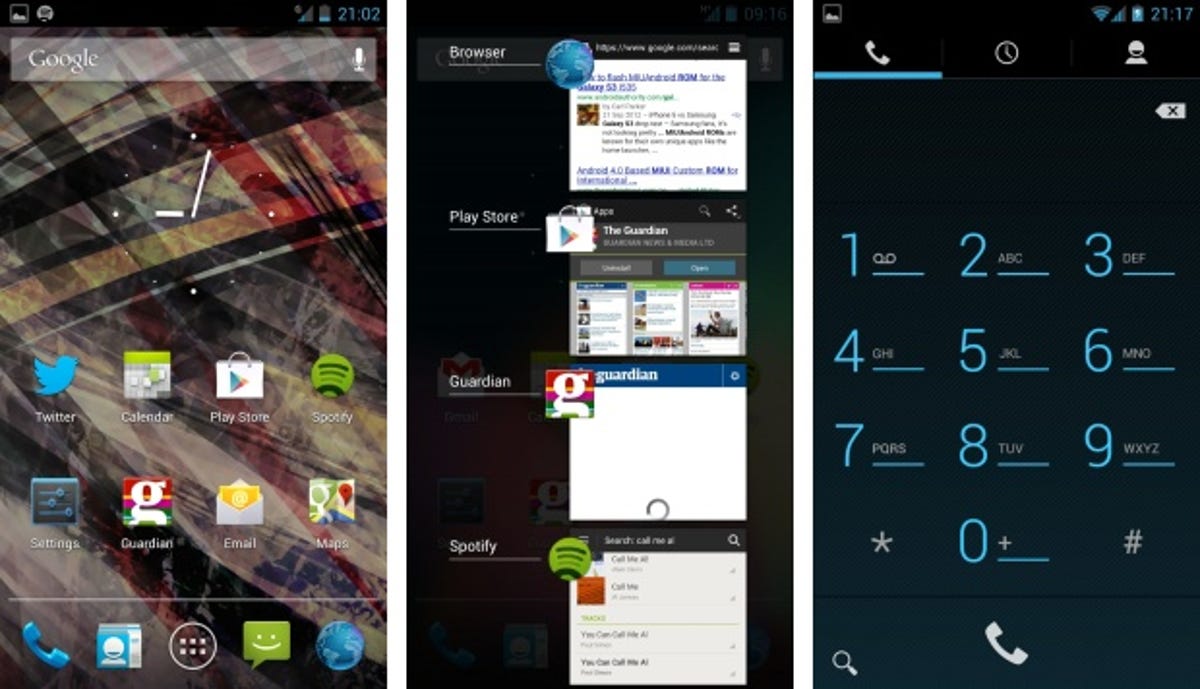
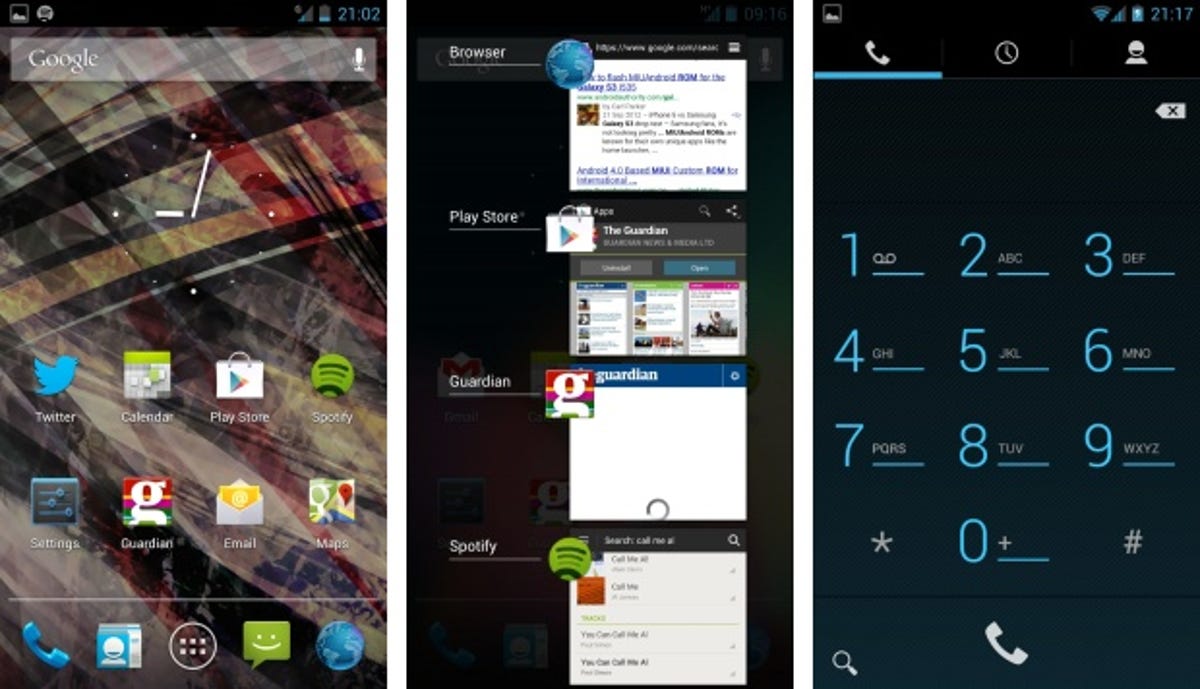
CyanogenMod, now in version 10 and supporting a huge range of Android handsets, is one of the most popular ROMs around. The S3 ROM isn’t listed on the main website but it’s available for download here.
Despite not being shouted about too widely on its site, I found it to be a really good experience on the S3 — completely stable, without any crashes in my time with it, and offering a good taste of the Jelly Bean life.
The clean, snazzy interface is by default reminiscent of the Google Nexus 7, but it has a lot more going for it, including a wide range of theming options and OpenVPN for making secure network connections. Phone Goggles promises to filter selected phone numbers for times when you need to be left in peace, such as blocking your mum from calling you about the cat during a work meeting.
On top of this, the smooth performance made it a joy to use and the battery life wasn’t bad either. On a day of using Spotify, calling, texting and 3G Internet browsing, my S3 still had 26 per cent battery left when it was plugged back into the wall — over 16 hours after being disconnected.
Do make sure you change the default ringtone though. I got roundly laughed at in the office every time somebody called.
Energy HD 2.0


Energy HD 2.0 is a ROM that promises a streamlined, simple interface (in other words, taking a hacksaw to the Samsung apps bolted on by default), that’s tweaked for better battery life and performance.
On the surface, that’s exactly what it delivers. An almost completely blank home screen greets the eye on boot-up, but you can put most of the jetissoned apps back in if there are any you miss. In my time with it, I felt they’d gone overboard with removing the bloatware — some of the most useful widgets have been taken out, including a big old clock for the home screen. Not that it’s hard to find these on the Google Play store, of course, but it’s worth noting.
Battery life was impressive (it dropped to just 66 per cent battery in 18 hours, afternoon to morning), and performance was as zippy as promised. Also, one small superficial thing I really liked was the space for five apps per row on each home screen, which allows you to cram a huge amount of content onto the screen. I like.
MIUI Rayglobe
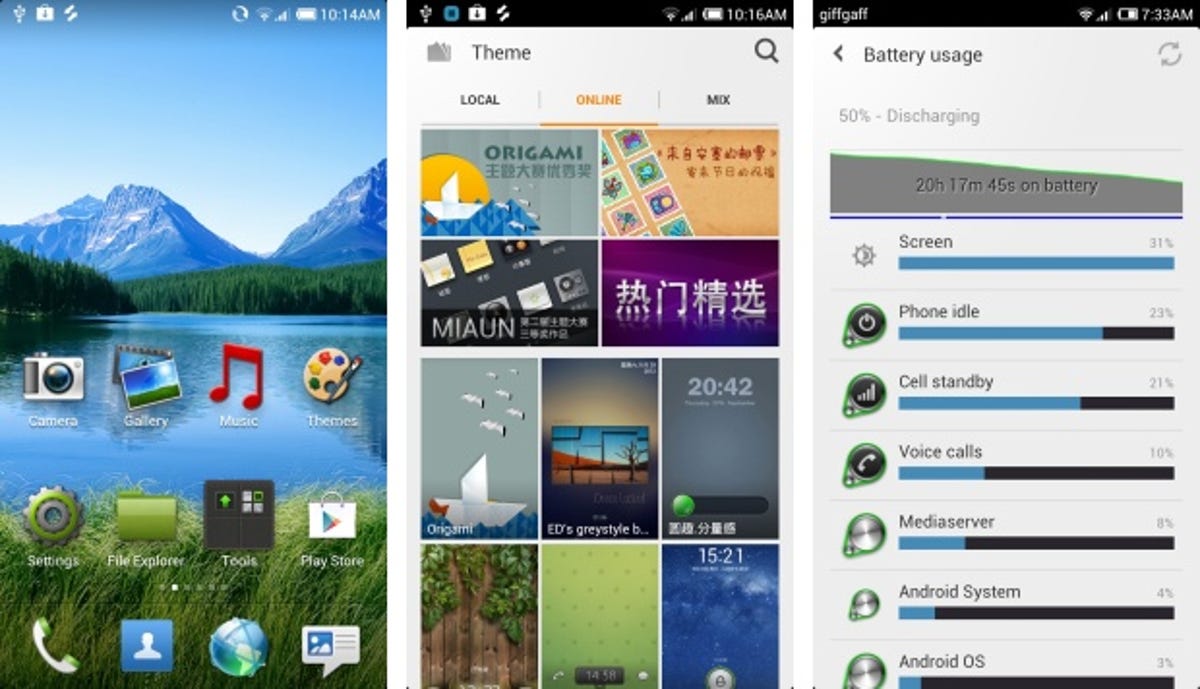
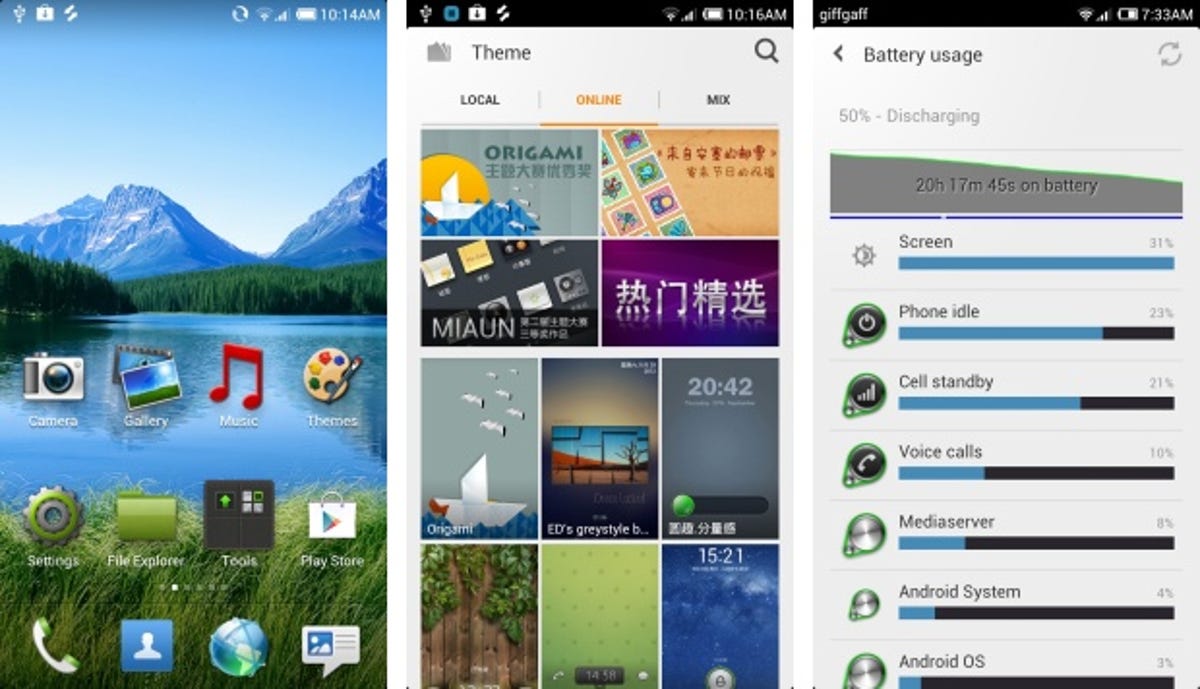
MIUI is another of the big, popular ROMs out there and one that I’ve been quite happily plugging away with on my Galaxy S2 for some time. It’s a big change for those used to the way Android works, doing away with the app tray altogether and making the whole experience feel more like iOS. You can, of course, customise it to the nth degree, as you would expect from a custom ROM — widgets, themes, you name it.
This unaffiliated Rayglobe version comes with one of the most user-friendly installers I’ve seen. Following the usual steps through ClockworkMod eventually presents you with a touchscreen installation wizard, where you can pick and choose what apps you want on there from the start, allowing your experience to be as streamlined or as bloated as you like.
It even allows you to pick and choose between manufacturers’ apps, allowing the installation of Sony’s Xperia music player alongside the Samsung apps users will be familiar with, for example.
With this ROM being based on the older Ice Cream Sandwich operating system, it did feel a little more sluggish than the previous two Jelly Bean-powered ROMs, but it’s certainly one to watch for future updates. There’s something to be said about iOS-style tray-free simplicity, especially if you find Android too complex.
Liquid Smooth Jelly Bean Edition


Another Jelly Bean-flavoured treat with Liquid Smooth. At a glance, this looks like a fairly standard vanilla Jelly Bean ROM, but the customisation options included and the general smoothness of the package make it worth considering, if you don’t like the cut of CyanogenMod’s gib.
In fact, there are quite a lot of options if you’re prepared to dig in. Liquid’s malleable parts take up a whole extra section of the standard Android settings menu, allowing you to customise everything from the colour of the text on the lock screen to processor optimisation (not for the faint of heart). If you’re looking for a ROM where you can make small changes, this is a sound choice.
Hawkish Premium ROM


Hawkish Premium promises “performance, speed and stability” and I can vouch for all of these from my time with it, barring a slight wobble it threw during an extended Spotify session that required a battery-removing restart (to its credit, the music never stopped, until I pulled the plug).
Like many of its stablemates, it rips out much of the Samsung stuff, though less than some of the others, opting to keep the Samsung app store. Still, the screens zip around speedily as Jelly Bean should, and the battery life, 10 hours into a hefty day involving calls, texting, 3G Spotify and Internet browsing, was still hovering around the 60 per cent mark — perfectly respectable.
As with all of the ROMs included in this round-up, there are plenty of customisation options available for the curious, but the minimalistic default is quite tasteful and free of clutter — the perfect antidote to Samsung’s default options.
More S3 ROMs?
The Galaxy S3 ROM scene is still quite young, and I get the feeling the best is still to come as more established players find stable versions for the device. It looks very promising indeed, and those of you brave enough to root your expensive new toy should find rich rewards for the risk you take.
Have you tried any great ROMs that I may have overlooked in this article? Or do you have any useful tips on using the ones outlined above? Root your comments in the box below or install them over on our Facebook page.



