
Josh Miller/CNET
There has been a lot of talk about Samsung’s latest flagship smartphone. The Galaxy S5 is filled with new and exciting features, which have helped make it one of the hottest products available today. Whether you’re not eligible for an upgrade or simply aren’t interested in the Galaxy S5, there is still a way to get some of Samsung’s coolest features on your current Android device.
Heart rate sensor
The heart rate sensor located on the back of the Galaxy S5 is one of the devices most noticeable features. Opening the S Health app and placing your finger on the sensor will give you a fairly accurate reading of your beats per minute.


Josh Miller/CNET
A free app from Runtastic, the company behind the popular GPS running app, offers similar functionality. The Runtastic Heart Rate app uses the camera sensor on your smartphone to measure your heart rate. Believe it or not, the results weren’t too far off from those taken with the Galaxy S5’s heart rate sensor.
Selective Focus
The Galaxy S5 and HTC One M8 are both capable of refocusing photos after they have been taken. The M8 achieves this with a second depth of field sensor located above the camera, while the S5 does this entirely through software.
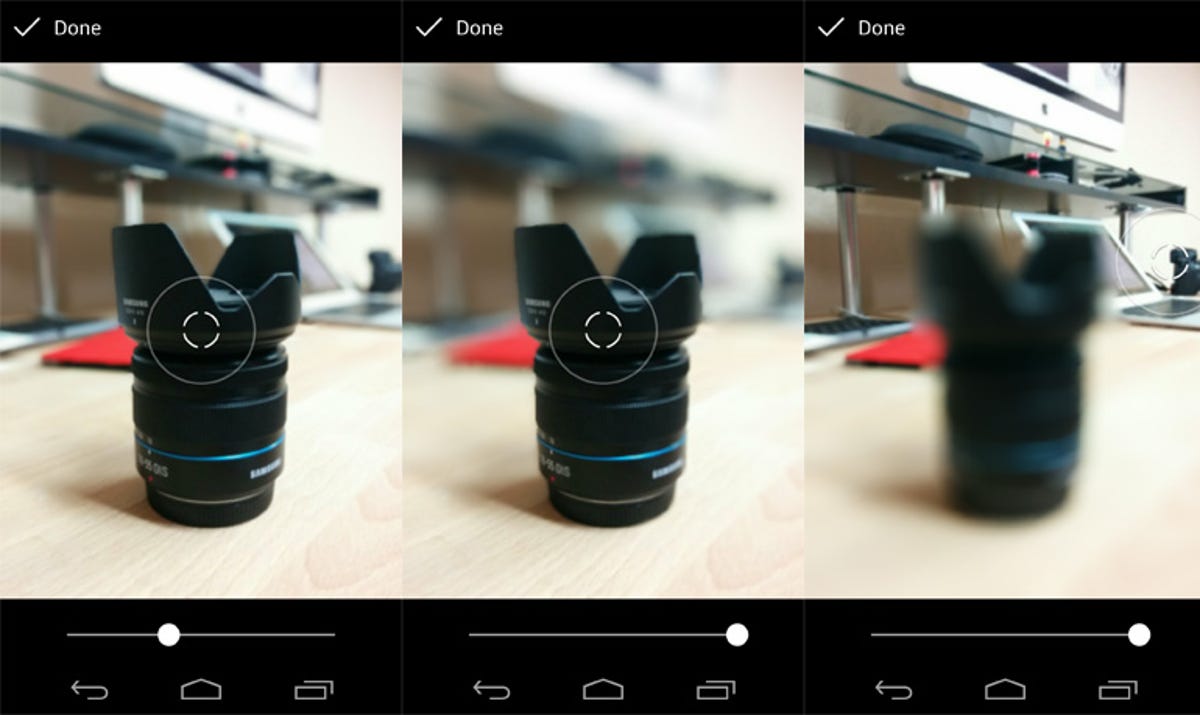
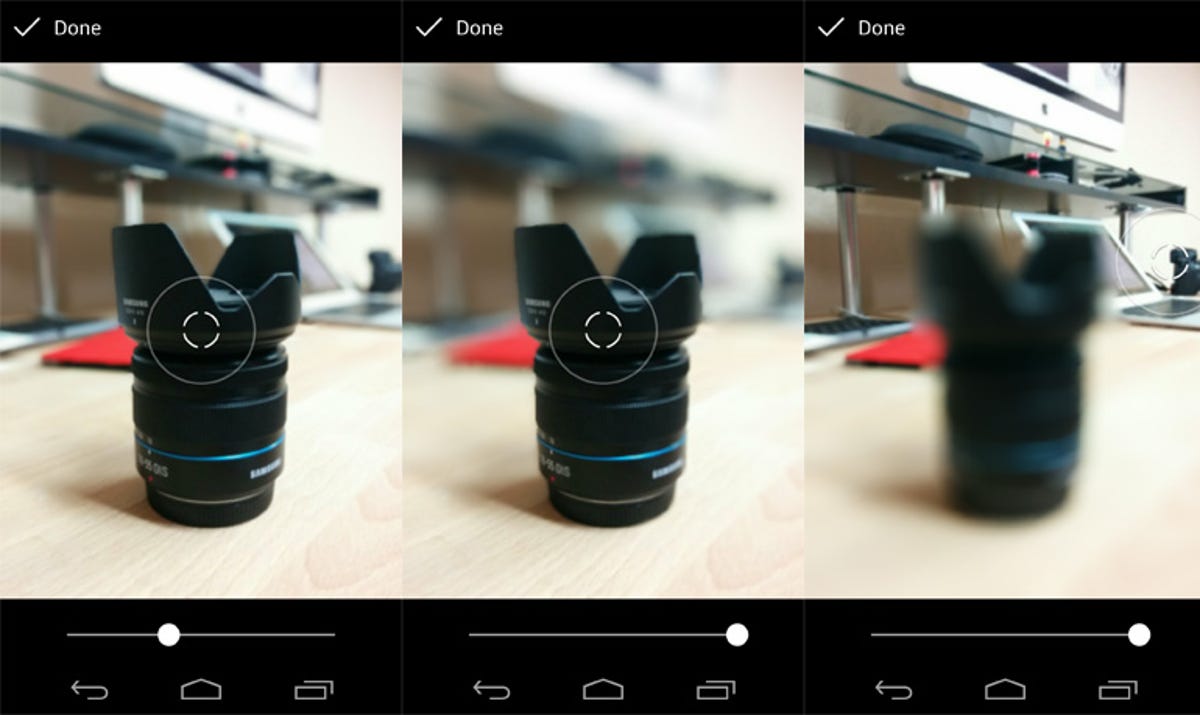
Screenshot by Jason Cipriani/CNET
The newly released Google Camera, which is available for devices running Android 4.4 or higher, has a similar feature known as Lens Blur that allows you to adjust the amount of background blur on a photo.
Private Mode
Whether it’s an inappropriate image or a secret document, we all have personal items on our devices. The Private Mode feature on the Galaxy S5 hides personal content away from others that you have designated as private. The content is only visible when the feature is toggled on, which requires you to scan your fingerprint, or enter a password or pin.
App Lock, a free app on the Google Play store, offers similar (and in some cases more) functionality to Samsung’s Private Mode. You can set it up to require a pin to access a designated app, change system settings, uninstall programs, answer calls, and more.
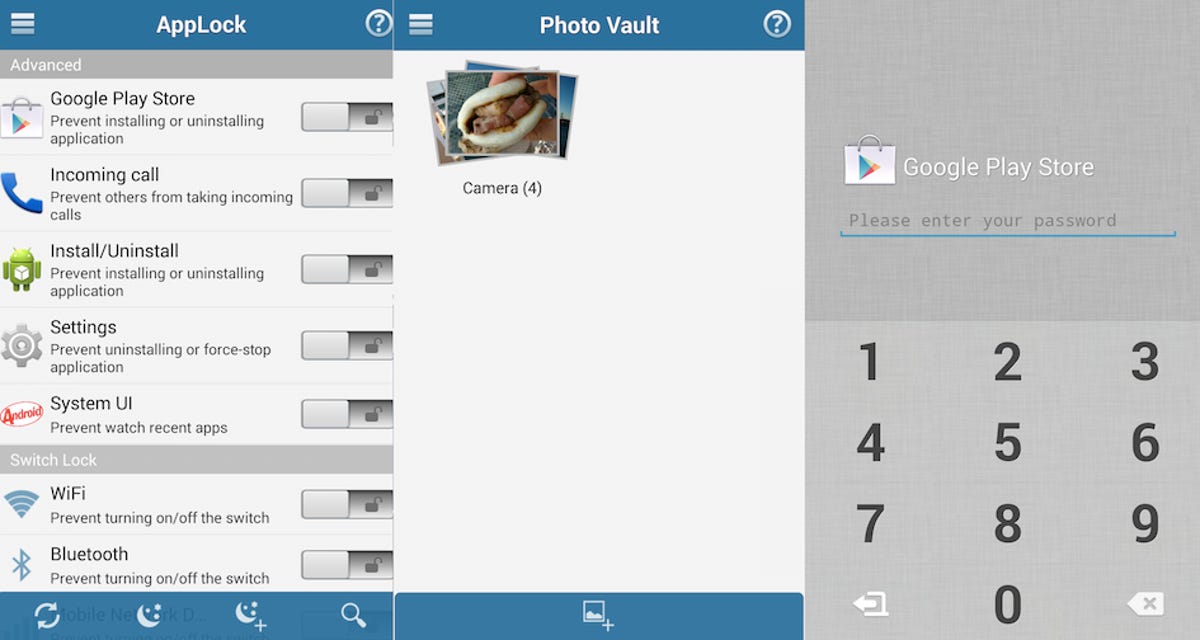
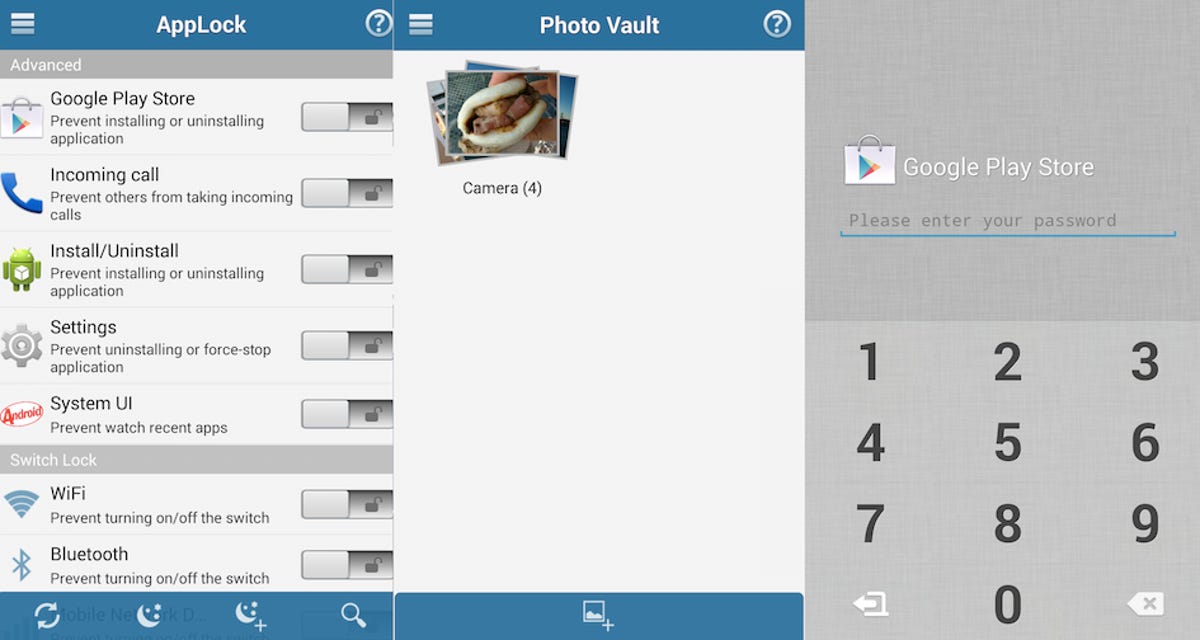
Screenshot by Dan Graziano/CNET
Content can be locked based on the time of day or even your phone’s locations, while a photo and video vault feature allows you to stash away those pictures and videos you may not want others to find on your device. You can also set up different user profiles for guests, kids, or that friend who always borrows your phone.
Kids Mode
A Kids Mode app on the Galaxy S5 makes the device safe for young children. The app gives parents the ability to restrict their kids from accessing certains apps and media content. It also transforms the device’s user interface to a more child-friendly layout with new icons and a new wallpaper.
Parents can create restricted profiles for kids on an Android 4.3 tablet, however there is no option built directly into Android for smartphone users. The App Lock app mentioned above can be used to restrict access to various content and settings on your phone, but I recommend parents check out the Kids Mode app from Zoodles.
With over 10 million downloads, this free app, which also offers in-app purchases, is one of the most popular parental control apps on Android. In addition to providing free games and content that is appropriate for young children, such as a paint tool, the Kids Mode app allows parents to set up different profiles and restrict access to any app they feel isn’t appropriate for their kids. Similar to the Galaxy S5, the app also changes the devices user interface to be more appealing to younger users.
Extreme closeup: Samsung’s Galaxy S5 (pictures)









