
Josh Miller/CNET
After updating to iOS 8 you’re likely to start seeing prompts letting you know certain apps are accessing your location when the app is in the background. This is an expected feature of iOS 8, and nothing you should worry about. These apps aren’t suddenly requesting more information about you. Apple is just making you more aware of what apps are monitoring your location.
When you see one of the new prompts you select either “Continue” or “Settings”. Continue will allow the app to continue using your location in the background, while Settings will display options to change an app’s access.
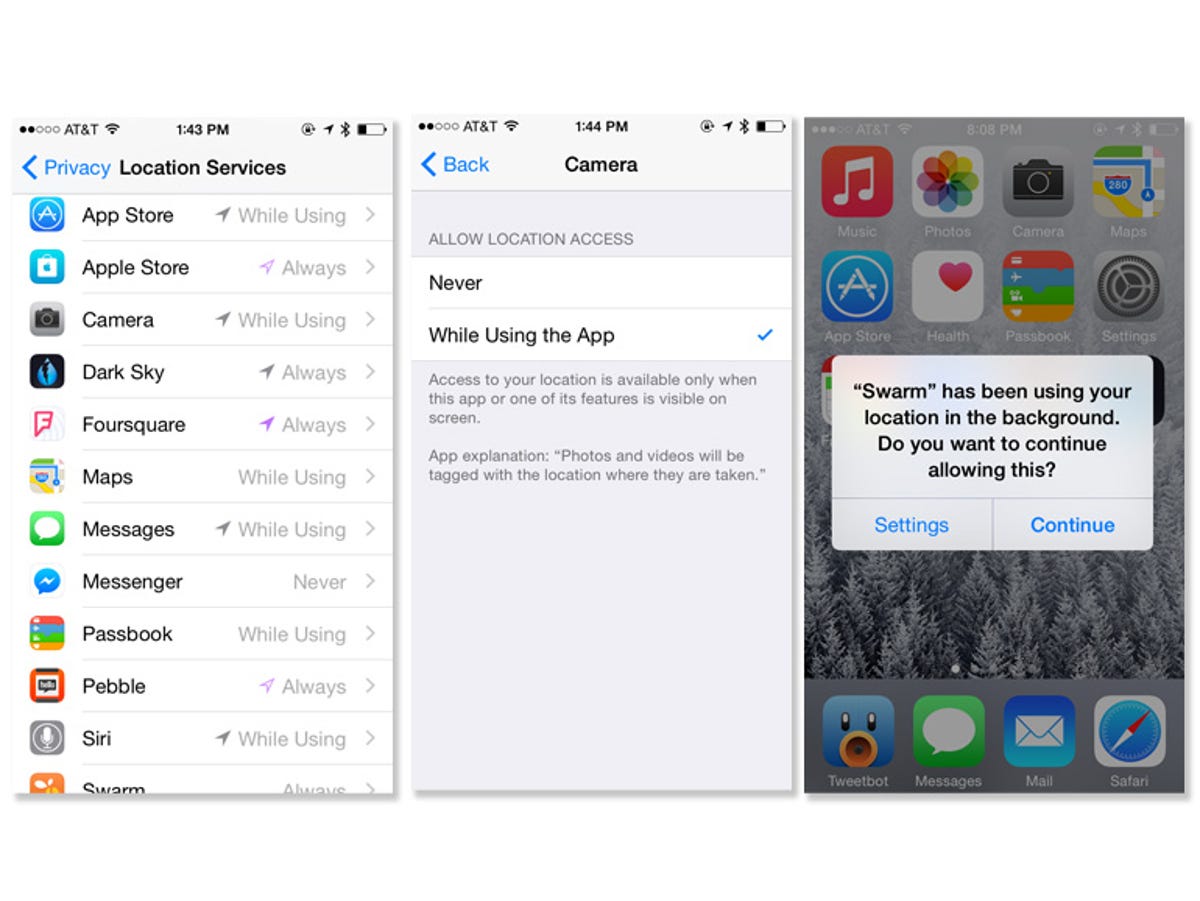
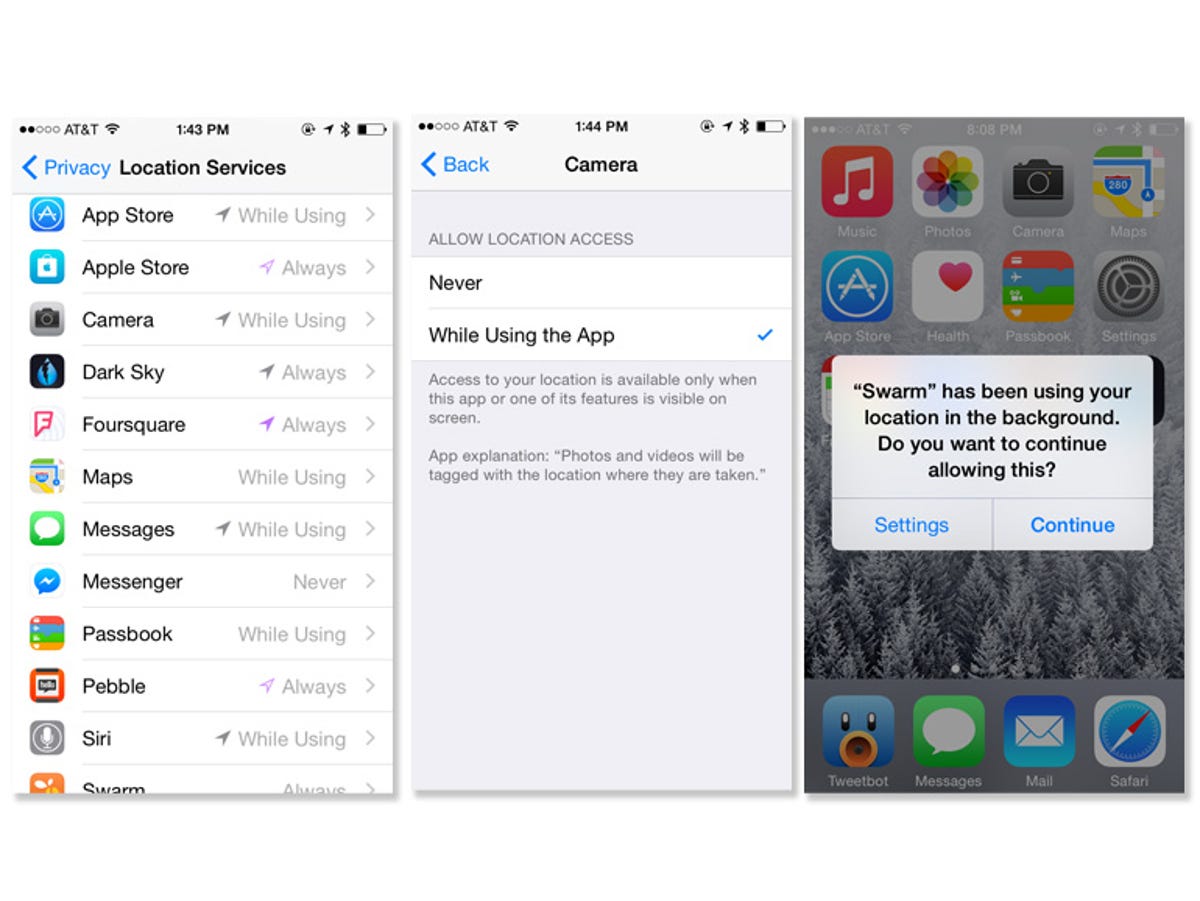
Screenshot by Jason Cipriani/CNET
Unfortunately, with an app that requires access to your location at all times (such as Apple’s Weather app), you’ll need to allow it background access. The only other alternative is to never allow it access, in turn rendering the app useless (kind of hard to get an accurate weather forecast if it does’t know where you’re at).
The other new location privacy setting is called “While in use” and offers just what you’d imagine: Access to your location when the app is open and you’re actively using it. As with the Always option in the previous example, you can only select “While in use” or “Never” when it comes to apps requesting this type of access.
Users are likely to appreciate the reminder of which apps are using location in the background with the new alerts, but I imagine a few users will be somewhat alarmed by the new reminder.
For more helpful iOS 8 tips, be sure to check out our complete guide on how to use iOS 8.



