
Jason Cipriani/CNET
In order to secure your Apple Watch, Apple asks you to enter a PIN code on initial setup. The watch then knows each time you’ve taken it off your wrist, and requires you to enter your PIN on a tiny number pad to unlock it.
The benefits are twofold. First, your information is secure should someone steal your watch. Second, having a PIN set on your watch is the only way you can use Apple Pay.
However, entering that code isn’t the best experience. It works, sure, but I can’t tell you how many times I’ve entered the wrong code only to be forced to do it again.
Instead of suffering through entering your code, you can unlock your watch by simply unlocking your iPhone after enabling a setting using either your iPhone or the Apple Watch. You only need to do the following on one device.
On an iPhone
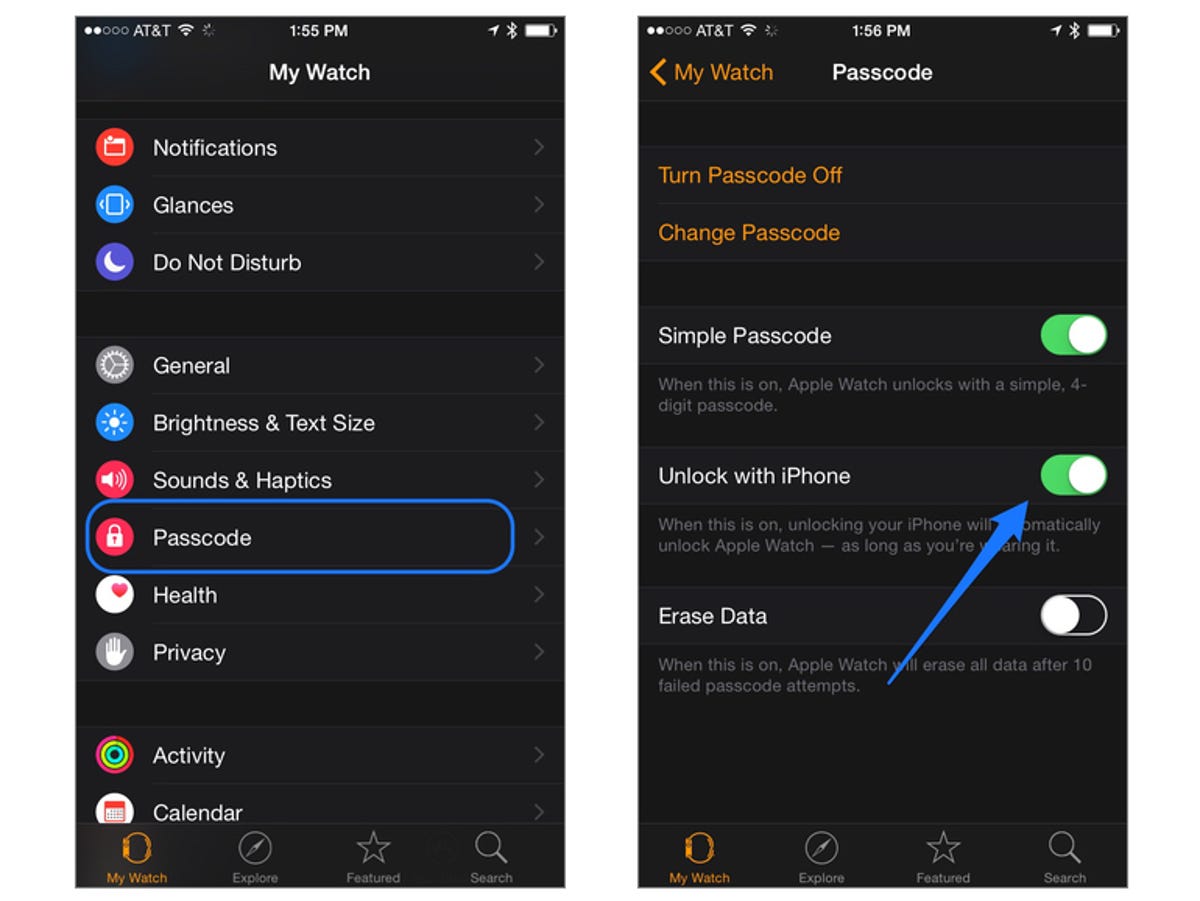
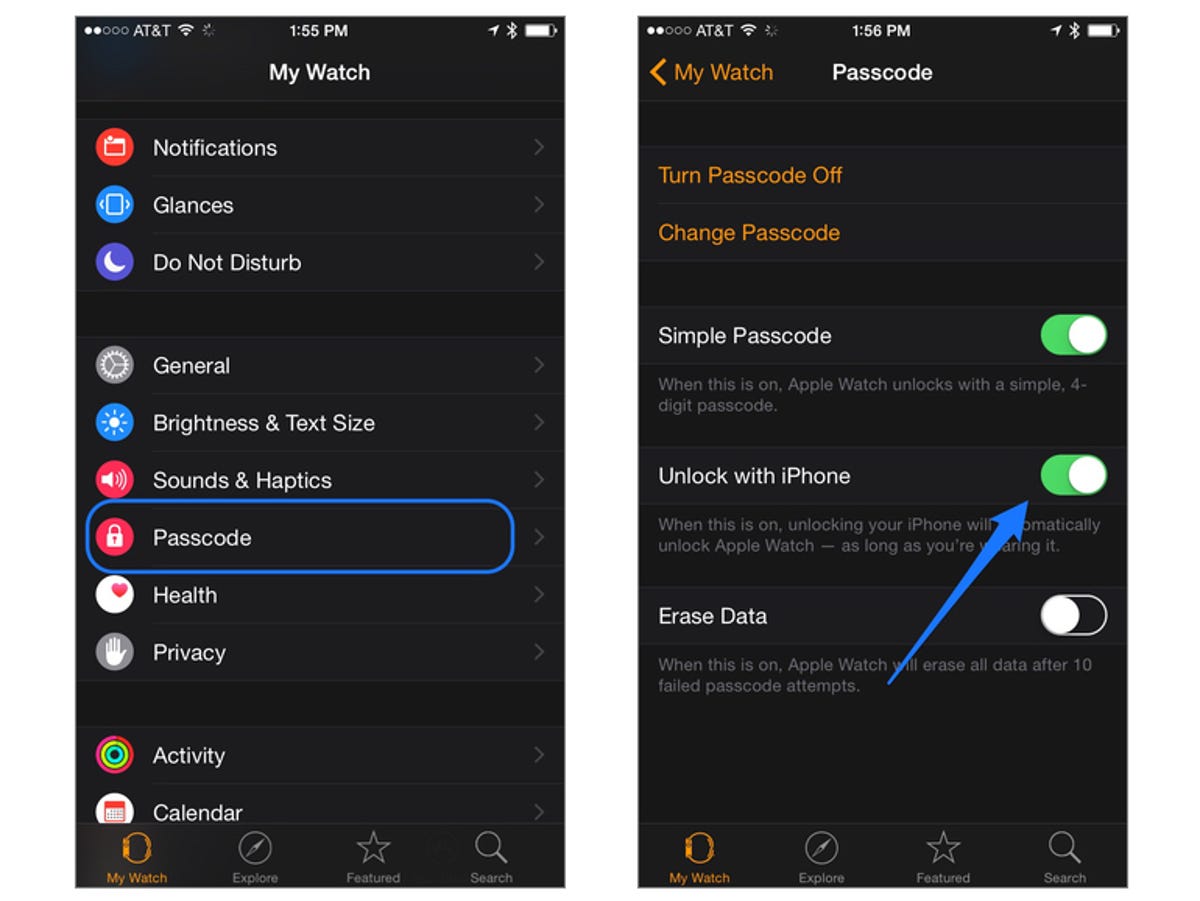
Screenshot by Jason Cipriani/CNET
- Open the Apple Watch app.
- Find and select Passcode.
- Slide the switch next to Unlock with iPhone to the On position.
On the Apple Watch
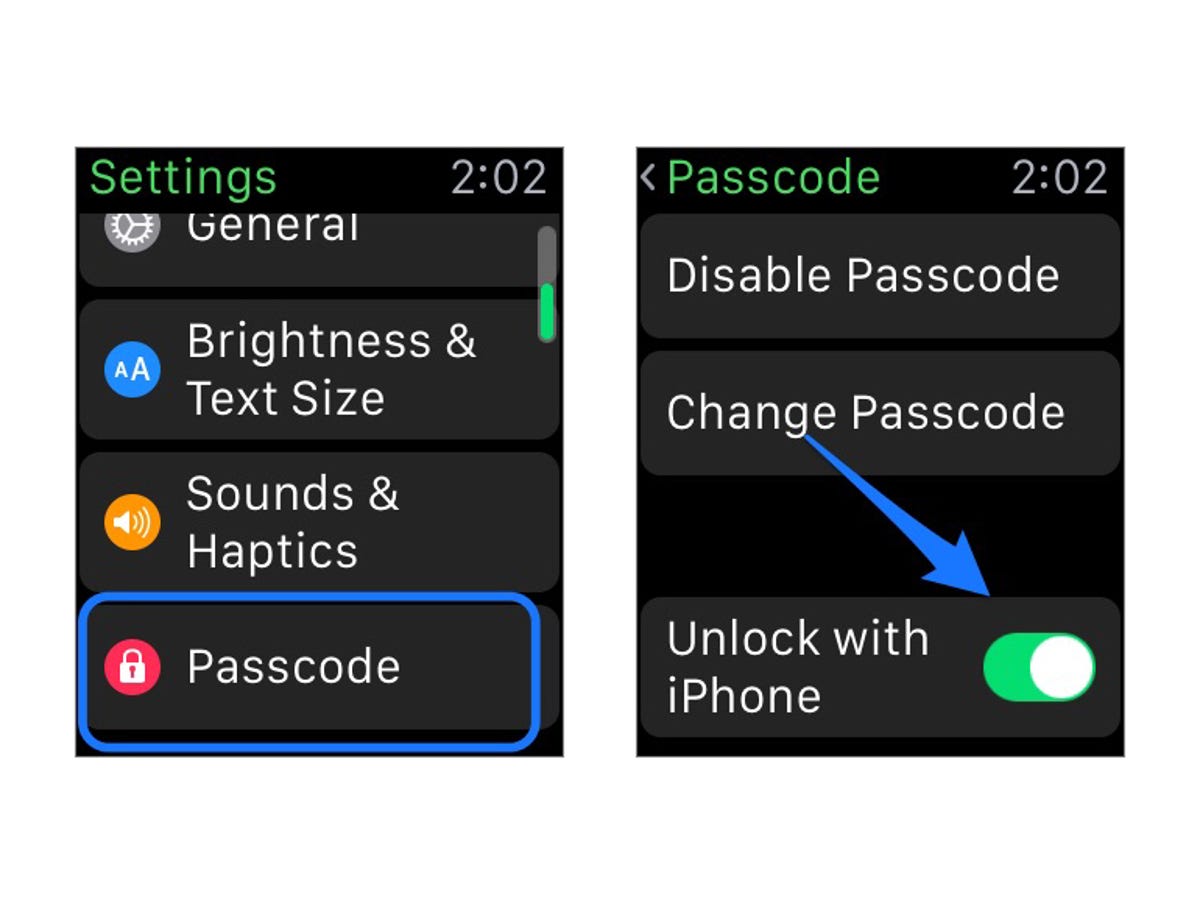
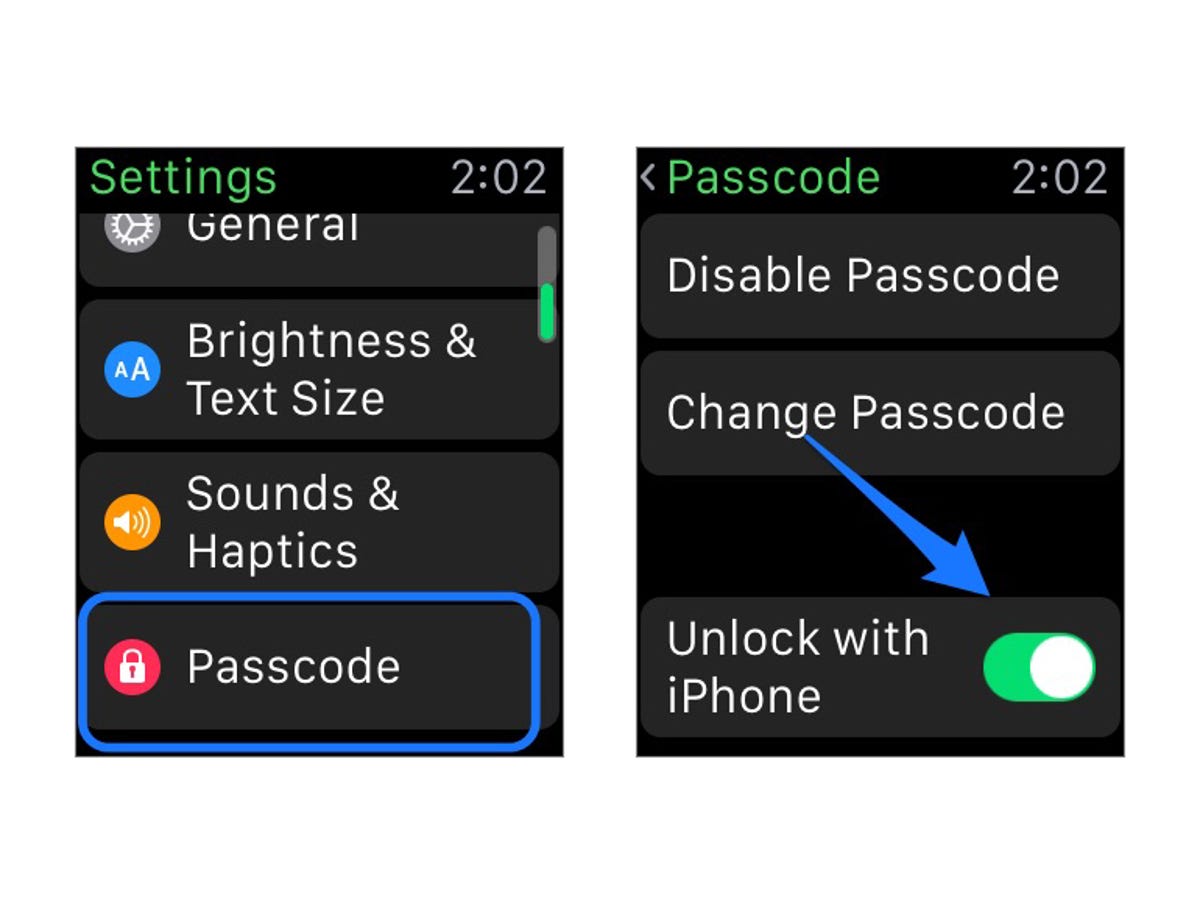
Screenshot by Jason Cipriani/CNET
- Open the Settings app.
- Scroll to the bottom of the list and tap on Passcode
- Slide the switch next to Unlock with iPhone to the On position.
The next time you put your watch on, press the Digital Crown to light up the screen. Then instead of entering your PIN, pick up your iPhone and unlock it by entering your passcode or using Touch ID.



