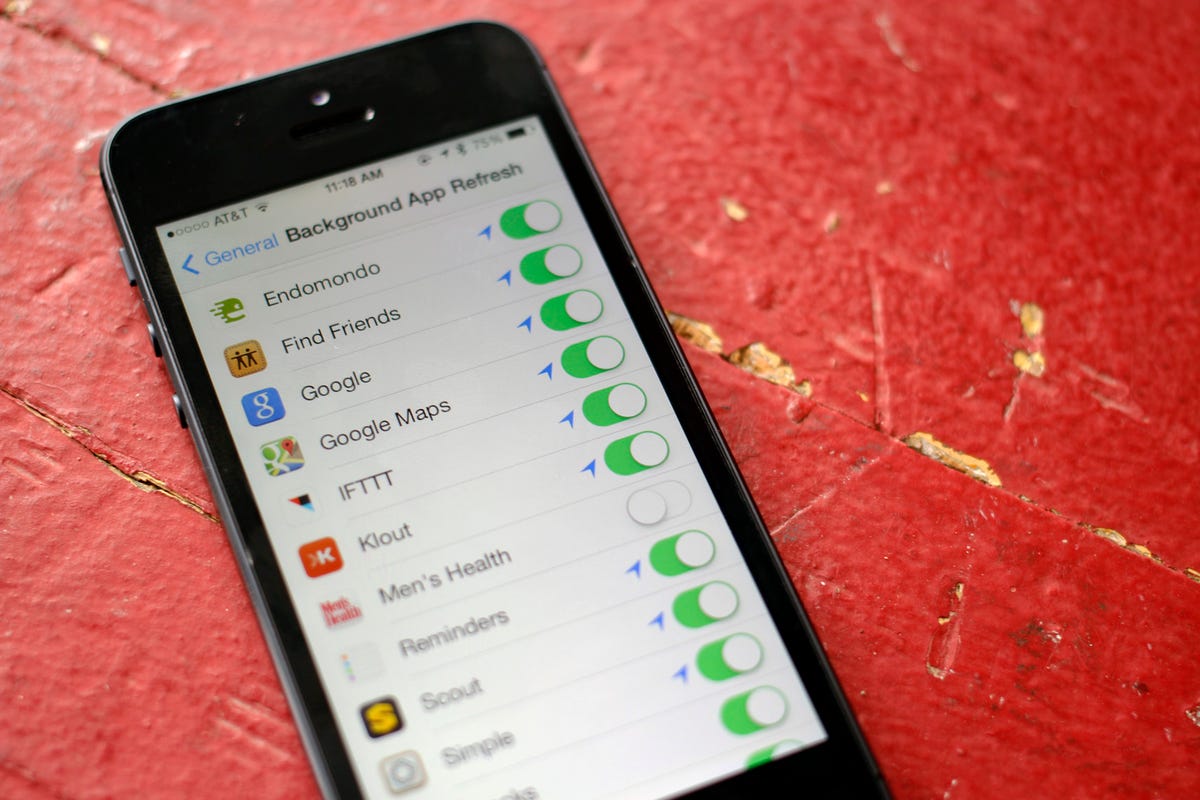
Jason Cipriani/CNET
For the first time since the introduction of the first iPhone and iOS, apps can run in the background, carrying out whatever tasks are requested. Until now, location services, music playback, and VoIP calls were the only types of apps that could run in the background on iOS.
The biggest factor that kept Apple from opening up background apps was battery life. Well, apparently Apple feels it’s finally ready to open up iOS apps on iOS 7 and let developers have full access to background activities.
Should you find your battery life isn’t as good as you’d hoped, or you’d simply prefer apps to not run in the background at all, you can disable what Apple calls Background App Refresh on an app-by-app basis, or completely with just a few taps. To get started, go into Settings and select General, followed by Background App Refresh.


Screenshot by Jason Cipriani/CNET
Here you’ll find a switch to disable background apps altogether, along with a list of all apps that have background app refresh support built into them. You’ll still see a location indicator next to the switch if the app requests location data while in the background.
Complete coverage
The top switch will turn off background refreshing across the board, or you can selectively disable apps below. Reversing a decision is just as simple — revisit this page and turn background refreshing back on.
Or if you’d still like to let an app update in the background, but you’d prefer it didn’t use cellular data to do so, you can always disable cellular data for specific apps. Read this post to find out how.



