
Jason Cipriani/CNET
Ever visit a website that’s in a foreign language while using Safari on your iOS device? If so, you’ve already experienced the disappointment of realizing that Safari lacks the ability to translate the page for you.
Prior to iOS 8, I kept Google’s Chrome app installed on my iPhone with its sole purpose to translate websites. (Granted, I don’t visit foreign sites often, but when I do, I like to know what it is I’m looking at.)
With the release of iOS 8, however, Apple has opened up a bit by allowing app developers to create extensions for apps. With these extensions you can share content from nearly anywhere, add editing tools to the Photos app and with an update to the Bing app, you can now translate websites directly in mobile Safari.
All you need to do is download the free Bing app from the App Store.
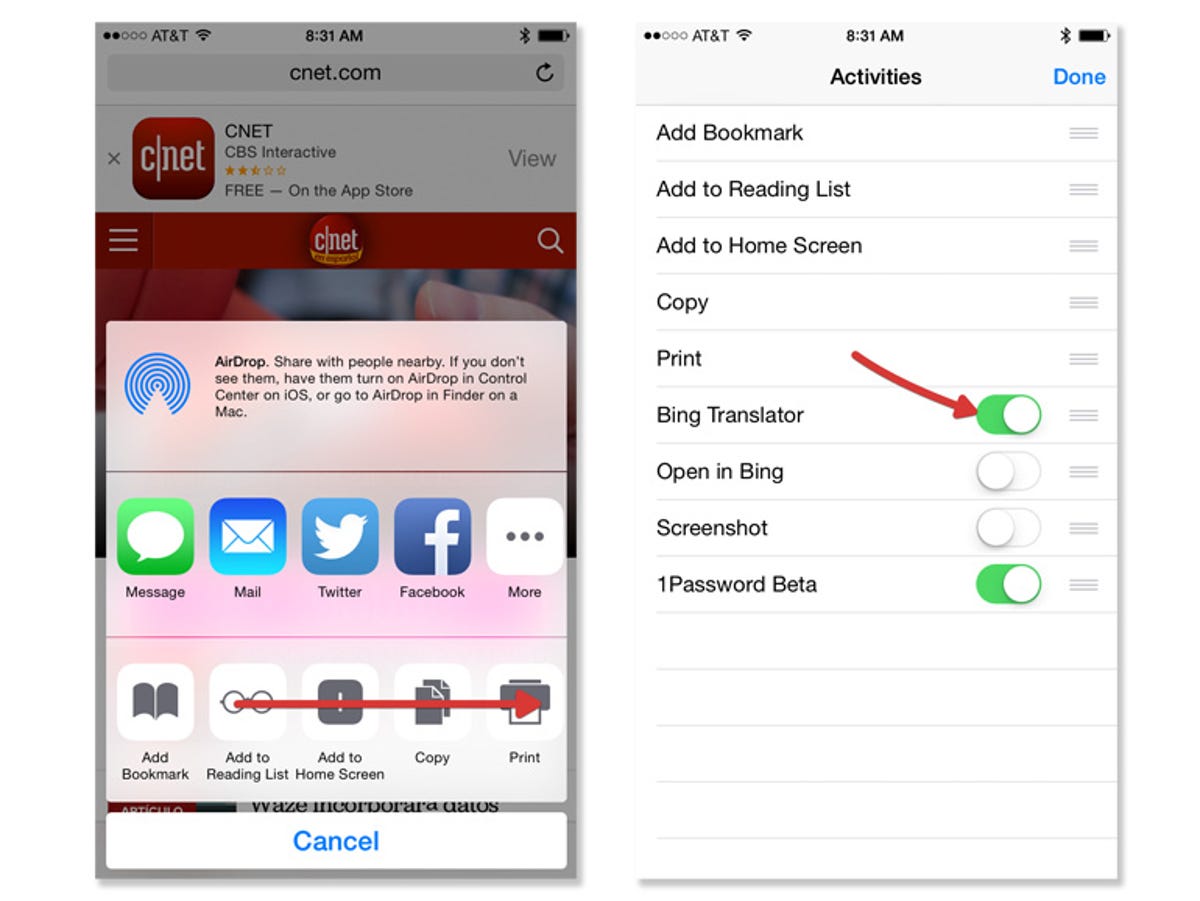
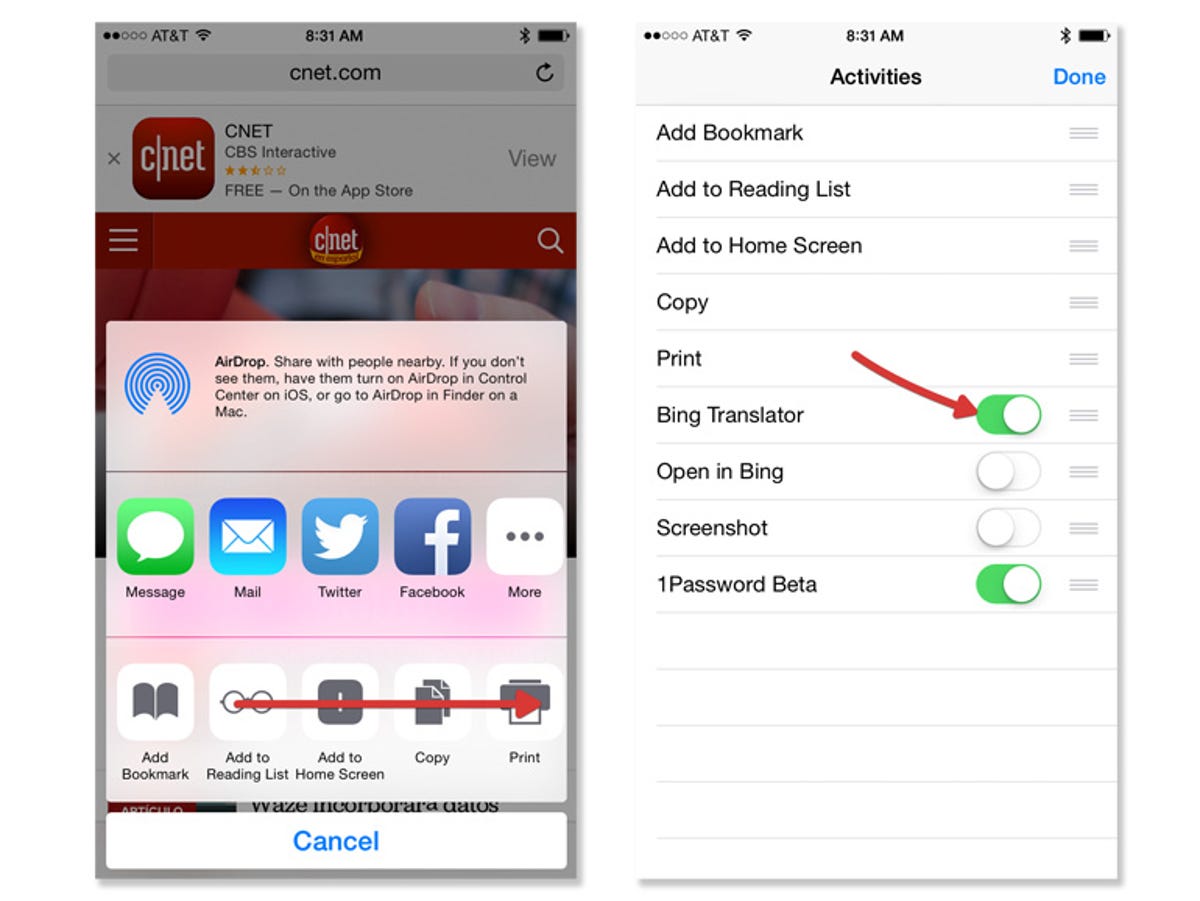
Screenshot by Jason Cipriani/CNET
- After it’s installed, launch Safari and tap on the Share button.
- Swipe left on the bottom row of icons and tap on “More.”
- Slide the switch next to “Bing Translate” to the on position and tap Done.
With the extension enabled, visit a website such as, say, CNET Español. Again, tap on the Share button, then tap on the new Bing Translate icon. A few seconds later, the page magically transitions to your native tongue. By default the app uses the same language your iOS device is set to use, but you can adjust it by launching the proper Bing app.



