
Screenshot by Ed Rhee
If you’re paranoid about getting your Samsung Galaxy device stolen or losing it, Samsung has a great free service that should help you feel more at ease.
The service, called SamsungDive, allows you to track, lock, ring, and wipe your Galaxy tablets remotely. Galaxy smartphone owners can also forward calls/messages and retrieve call logs. Here’s how:
Step 1: Check to see if you have one of the supported Samsung Galaxy devices. SamsungDive currently supports the Galaxy SII, Galaxy R, Galaxy W, Galaxy y, Galaxy y Pro, Galaxy Tab 10.1 and Galaxy Tab 8.9.
Step 2: Make sure you’ve registered for a Samsung account and that you’re logged into both your Samsung and Google accounts. To add a new Samsung account, go to Settings > Accounts and sync > Add account > Samsung account.
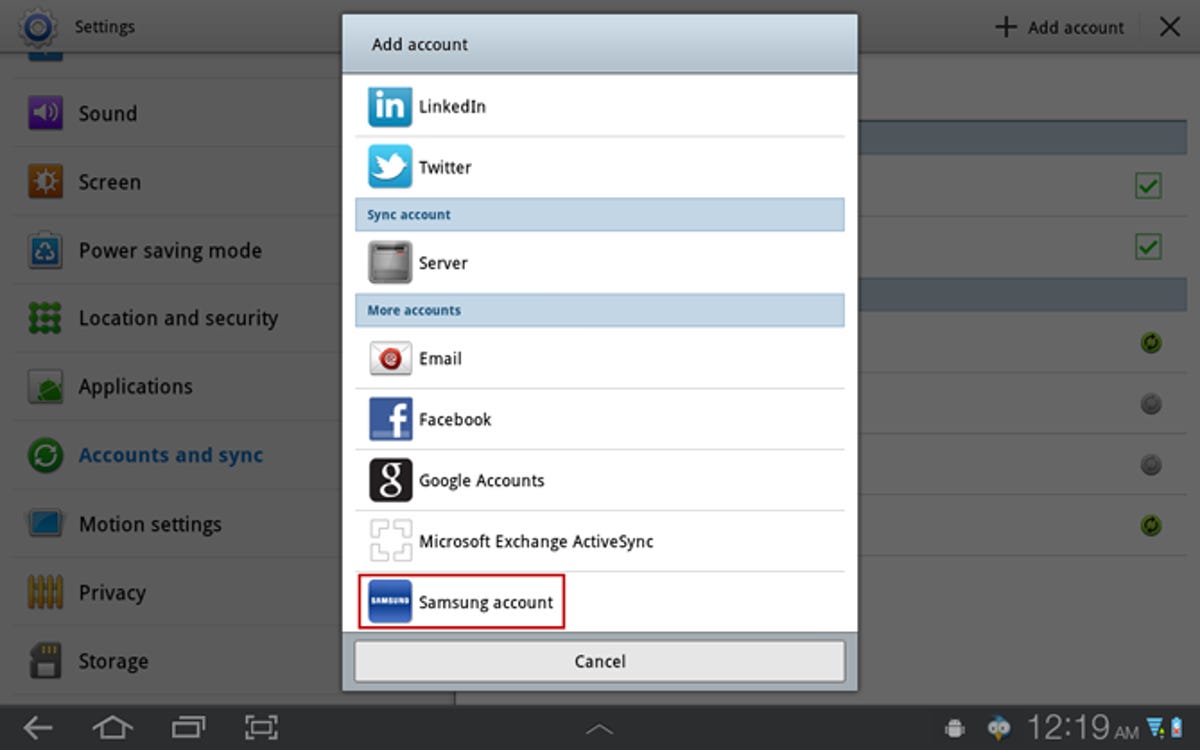
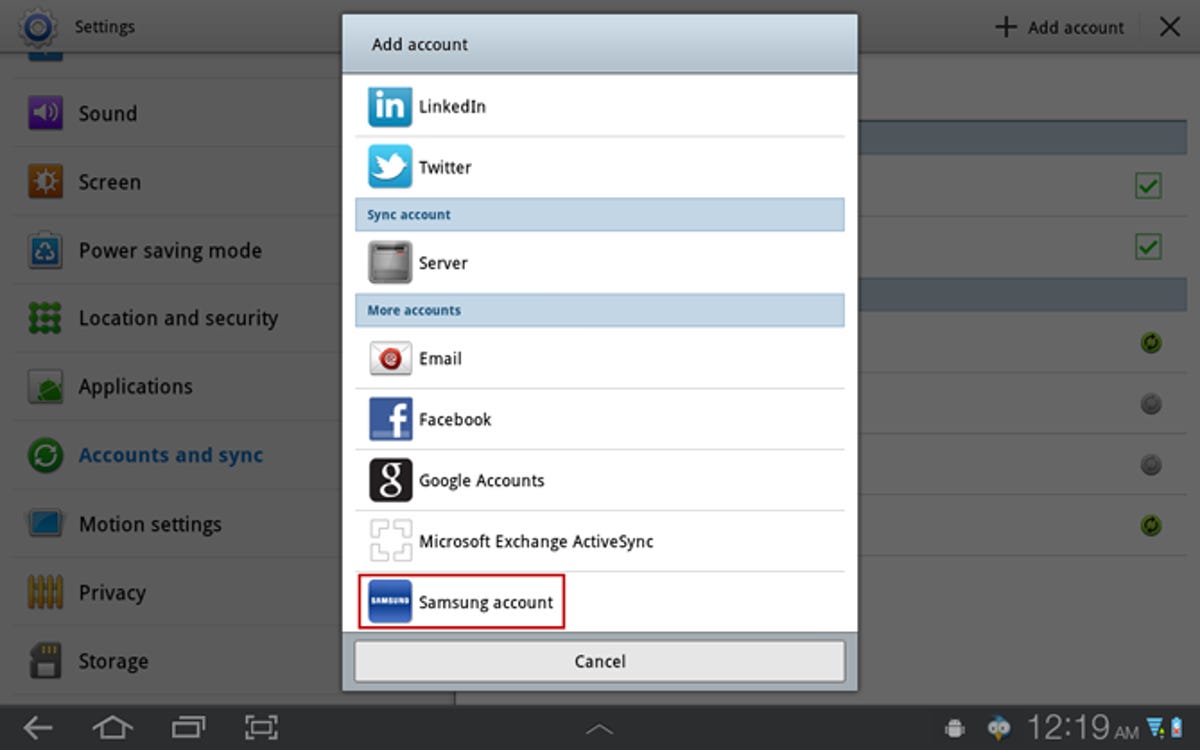
Screenshot by Ed Rhee
Step 3: Enable “Remote controls” and allow Google to use location services. Go to Settings > Location and security, and make sure the boxes for “Use wireless networks” and “Remote controls” are checked.
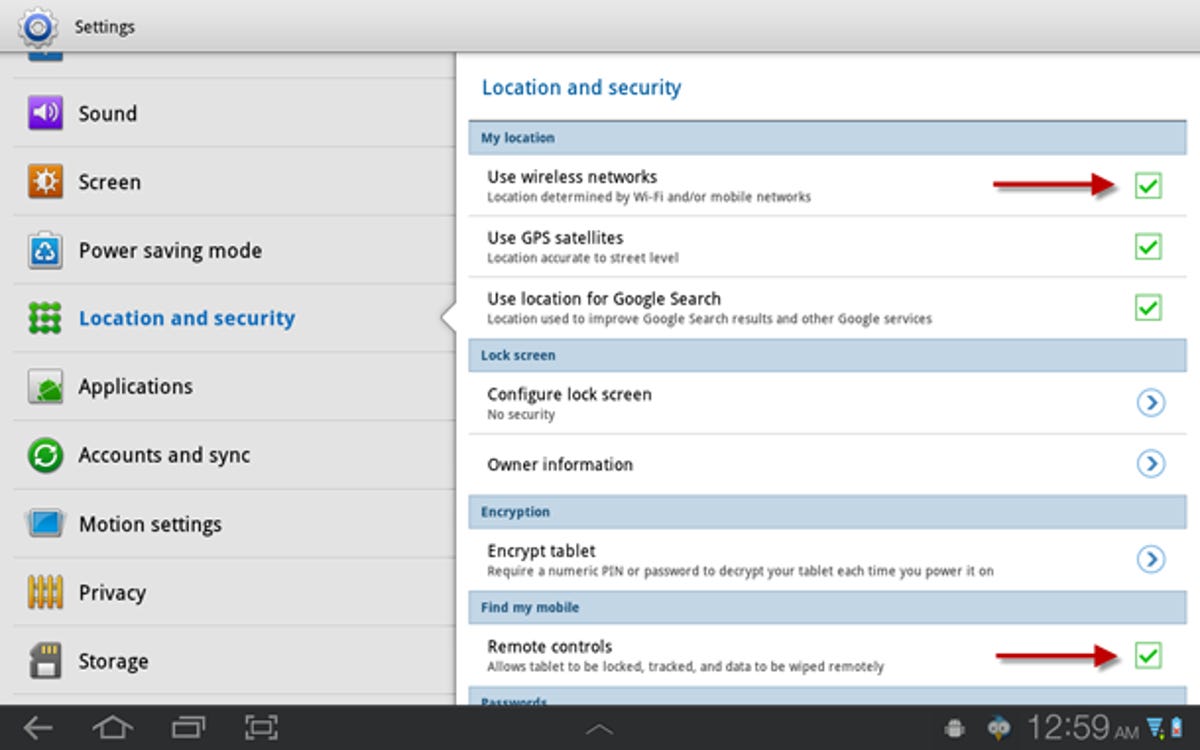
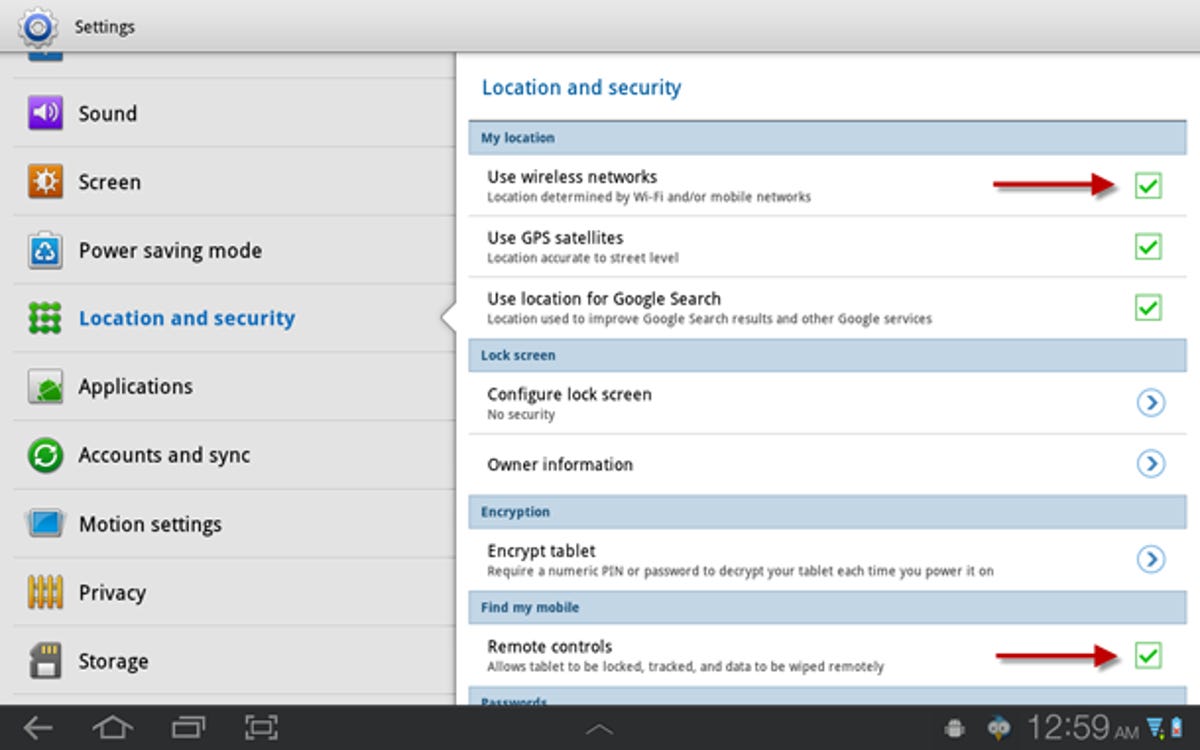
Screenshot by Ed Rhee
Step 4: Go to to the SamsungDive Web site and log in with your Samsung account.
Step 5: To track and control your Galaxy device, click through each tab on the left and follow the instructions for each action.
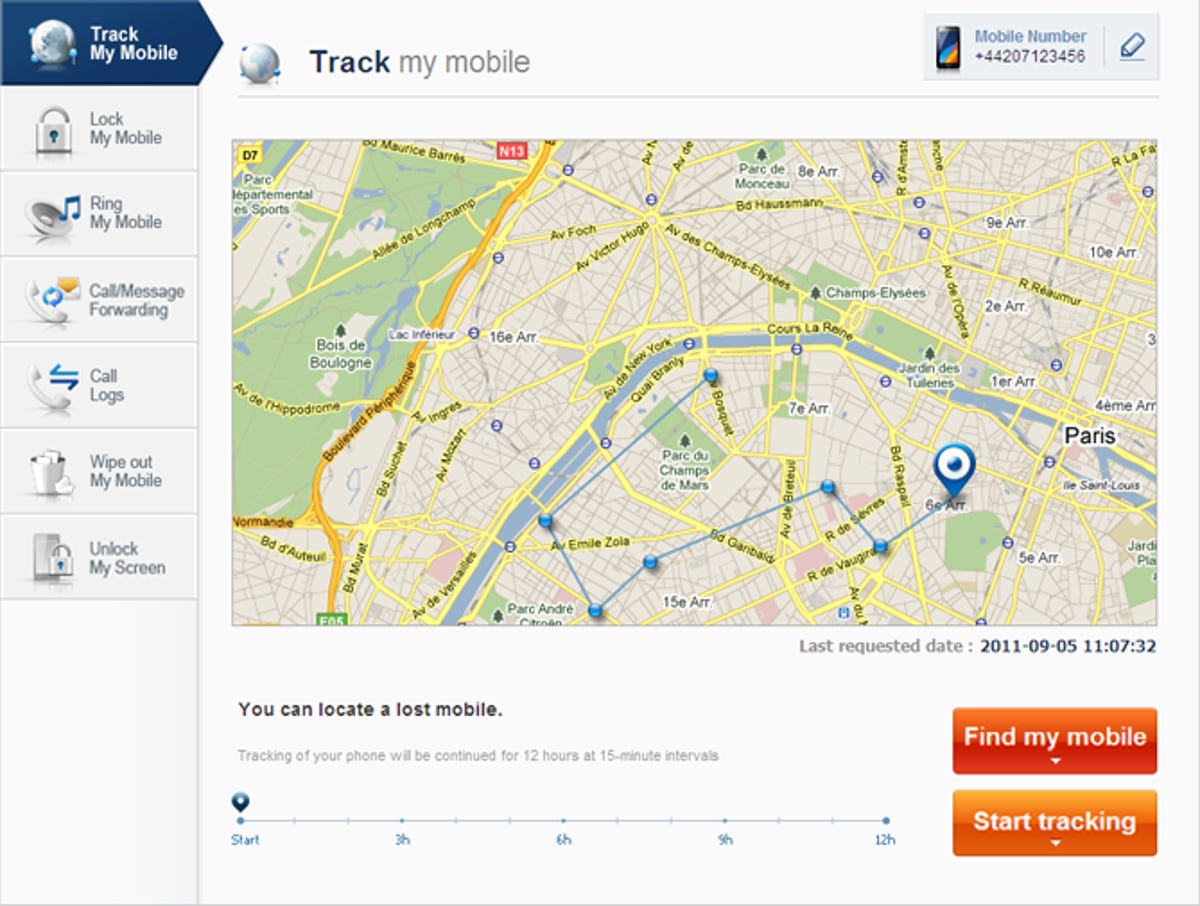
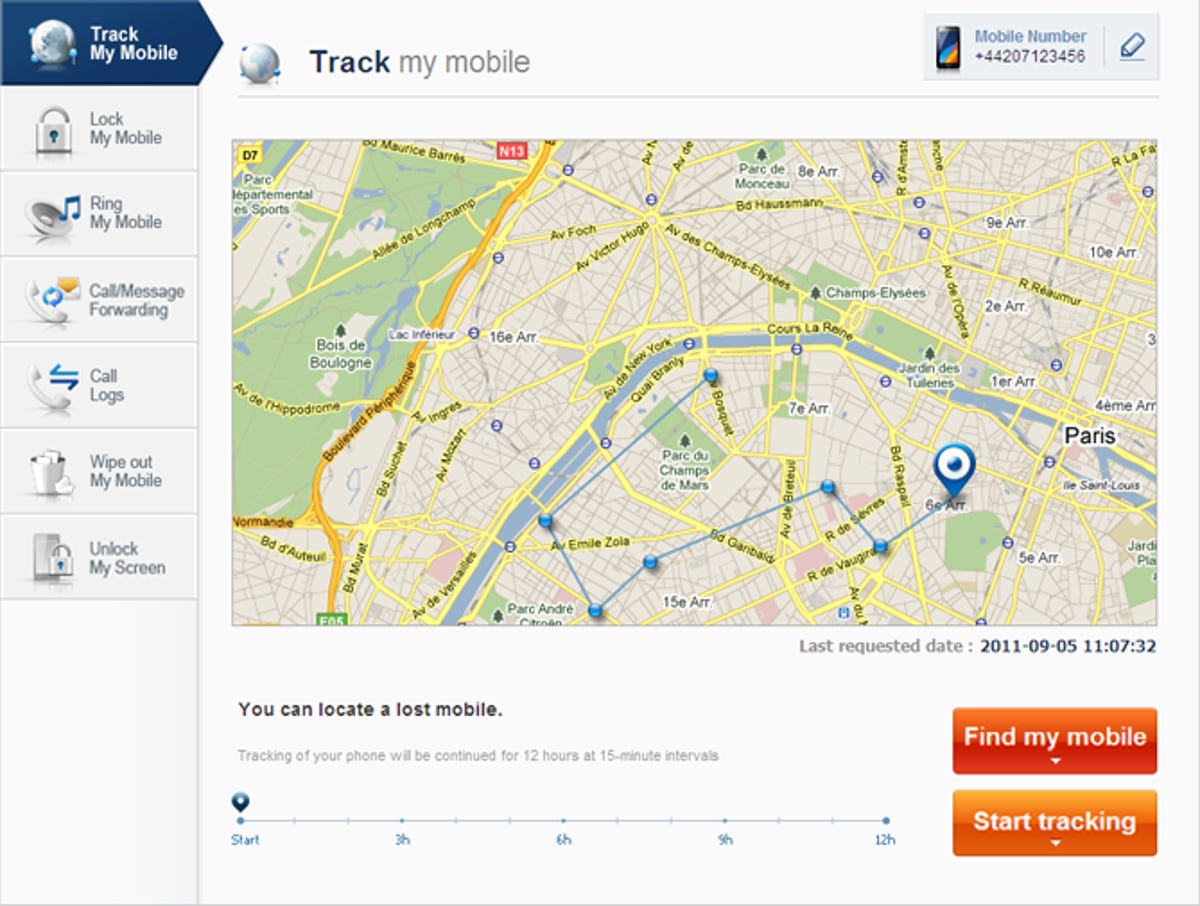
Screenshot by Ed Rhee
That’s it. Now you can track and control your lost or stolen Samsung Galaxy device remotely. SamsungDive is a fantastic service for allowing you locate and recover your lost or stolen Samsung Galaxy device. If you’re unable to recover it, at least you’ll have the option to wipe the data from it to protect your personal information.



