
Wikimedia Commons
People all over the world are preparing for the 2014 FIFA World Cup. The tournament is set to begin on June 12 in Brazil and will run through the middle of July. In the United States, all 64 matches will be broadcast live in English on ABC, ESPN, and ESPN 2, and in Portuguese on ESPN Deportes. ESPN will air 43 games, ESPN 2 will carry 11, and ABC will air 10 matches, including the finals on July 13. Meanwhile, 54 matches will be available on ESPN Deportes and 10 will be streamed on ESPN Deportes+.
Univision will also broadcast all 64 games online and across its networks as the exclusive Spanish-language carrier for the World Cup.
To find out what network will broadcast the tournament in your country, I recommend checking out the website LiveSoccer.
As for those of us in the United States, there are a few different options for streaming the games when you are out and about.
WatchESPN
The free WatchESPN app offers live streams of ESPN, ESPN2, ESPN3, ESPNU, ESPNews and ESPN Deportes. The app is available on Android, iOS, Windows 8, Xbox 360, Xbox One, Apple TV, Google Chromecast, Amazon Fire TV, and Roku. As you would expect, there’s a catch. To fully utilize the app you need to have an existing cable subscription.
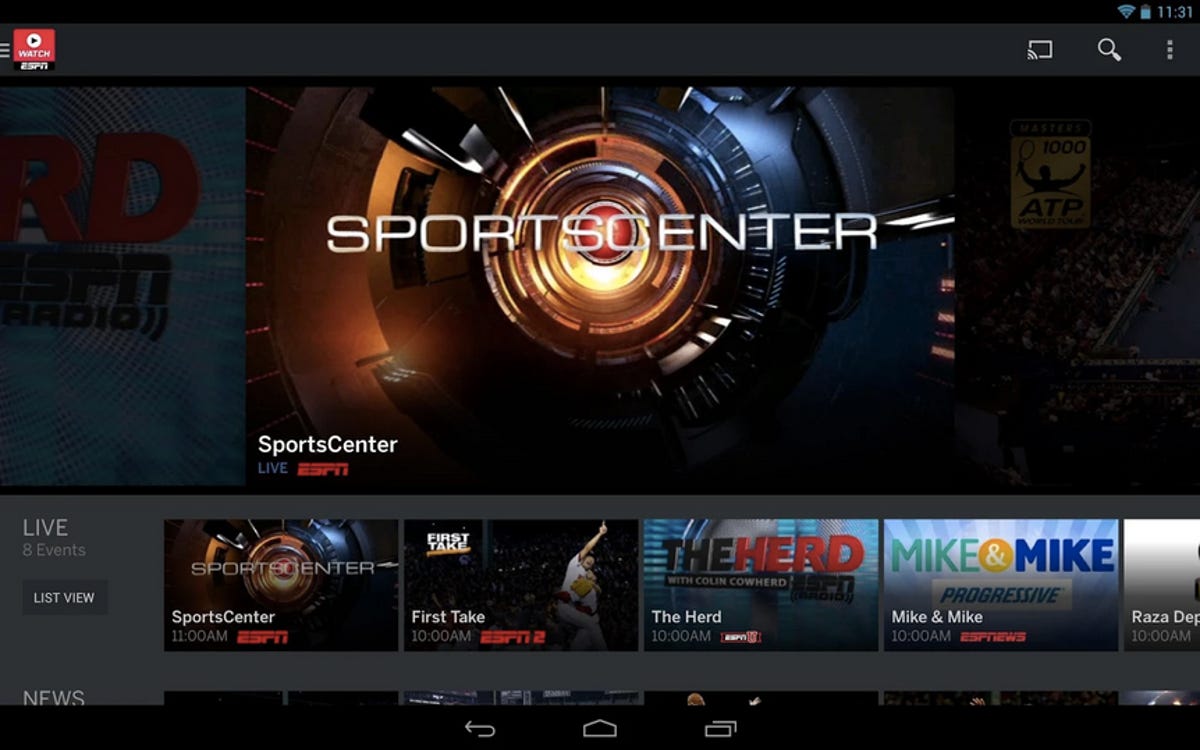
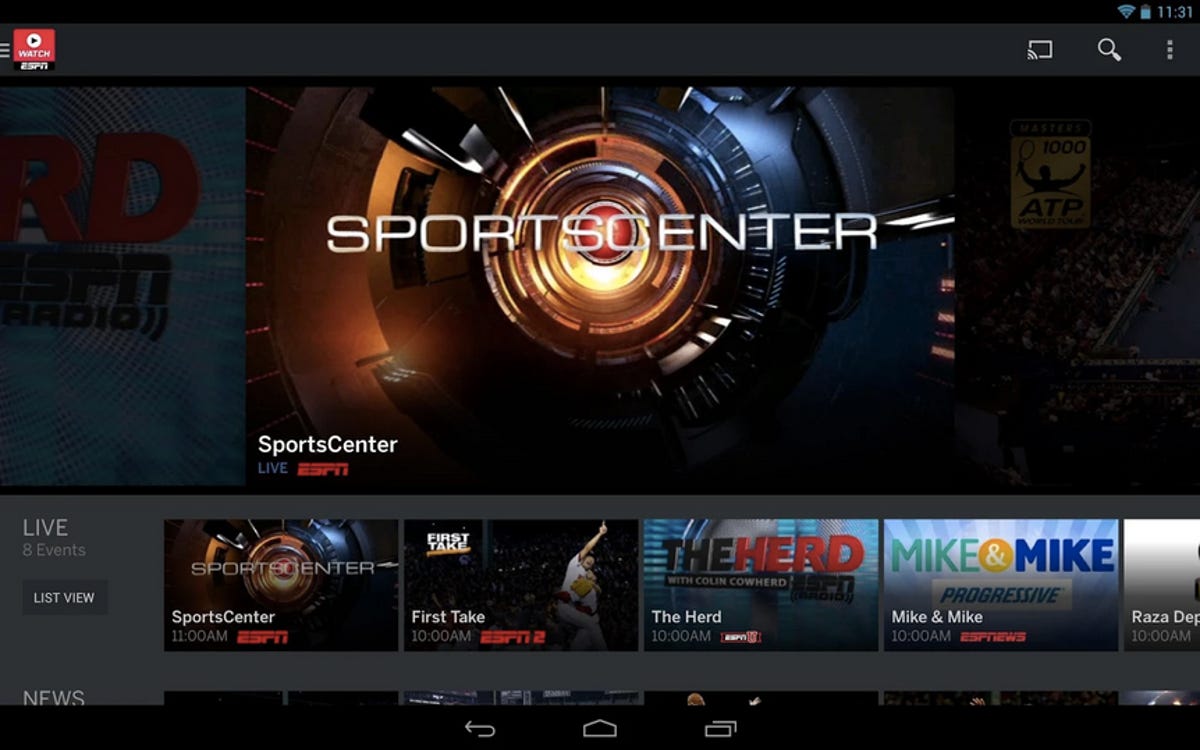
ESPN
Providers that offer access to the WatchESPN app include: AT&T U-verse, Bright House Networks, Charter, Comcast XFINITY, Cox, DISH, Google Fiber, Midcontinent Communications, Optimum, Time Warner Cable, and Verizon FiOS TV.
Over-the-air
If you are a cord cutter (or couldn’t convince one of your friends to hand over their cable username and password), the legal options are rather limited to catch the games on ESPN. You can still, however, catch the finals and nine additional games on ABC, which is broadcast over-the-air. To do this you will need either a television antenna for home use or a service like Aereo*, which offers a free trial, to watch on your mobile device.
*Disclosure: CBS, the parent corporation of CNET, is currently in active litigation with Aereo as to the legality of its service.
Online
As I mentioned above, legal options for viewing the World Cup online are rather slim. I’m sure a quick Google search could help you track down some unauthorized streams, but the video quality may be less than subpar. Another option is to use a proxy server to access streams outside of the United States. The BBC and ITV will both be broadcasting the games on TV and online, however the streams can only be accessed by those users located in the United Kingdom.
Proxies, which are in somewhat of a legal grey area, can be used to mask your IP address and make it appear as if you are accessing a website from a different location. It should be noted, however, that most free proxies limit that amount of bandwidth you can access. This may affect the video quality of the stream you are watching.
If you don’t mind watching matches in Spanish, Univision will be live streaming the first 56 games online for free through its Univision Deportes app. Starting with the quarterfinals on July 4 and continuing through the finals on July 13, however, you will be required to sign in with your cable provider account information.


Sarah Tew/CNET
Slingbox
While not exactly cheap, you can pick up a Slingbox to stream content from your TV to your mobile device. The entry-level SlingBox 350 retails for $180, while the more expensive Slingbox 500 model comes in at $299. On top of the cost of the device, the company also charges $14.99 for the smartphone app and $14.99 for the tablet app.
Plan to stay in and watch the games? Make sure your TV is ready with these tips from CNET section editor David Katzmaier.
Last updated Friday, June 6, at 12:11 p.m. PT: Information regarding ESPN Deportes and Univision have been added.



