For all their smarts, smartphones can be complicated animals. Or at least frustrating ones, especially if you run into some of the problems that tend to crop up among new smartphone owners.
(Note that I’m referring to both new smartphone-owners and new-smartphone owners. Hyphenation matters, people!)
Thankfully, most of these issues are easily resolved — or if not resolved, easily worked around. Let’s dive right in.

Apple
1. Battery life is disappointing. It always is. Smartphones suck up a lot of juice, what with all that Facebook updating, e-mail fetching, and candy crushing — to the point where most users are lucky to get through a full day without needing an immediate trip to the charger.
In fact, I’ve found that Android phones are particularly poor at power management, though that’s a topic for another day. The good news is that you can tweak some settings and/or install some apps that will give your battery a much-needed boost. Check out these helpful posts:
- Five Android apps that prolong your smartphone’s battery life
- Five settings that increase battery life on Android 4.4 KitKat
- For longer battery life, change these iOS 7 settings
Personally, I’ve found that if you drop screen brightness to around 50 percent and turn off “push” e-mail, you’ll see huge improvements in battery life.
The other “fix,” of course, is to pack a mobile charger, thus extending your runtime when the juice runs low. For a wallet/purse-friendly shot of emergency power, check out Kickstarter project Jumper Card. I’m also very partial to Anker’s mobile chargers, like the compact but long-lasting Astro.
2. You’re worried about busting your screen.
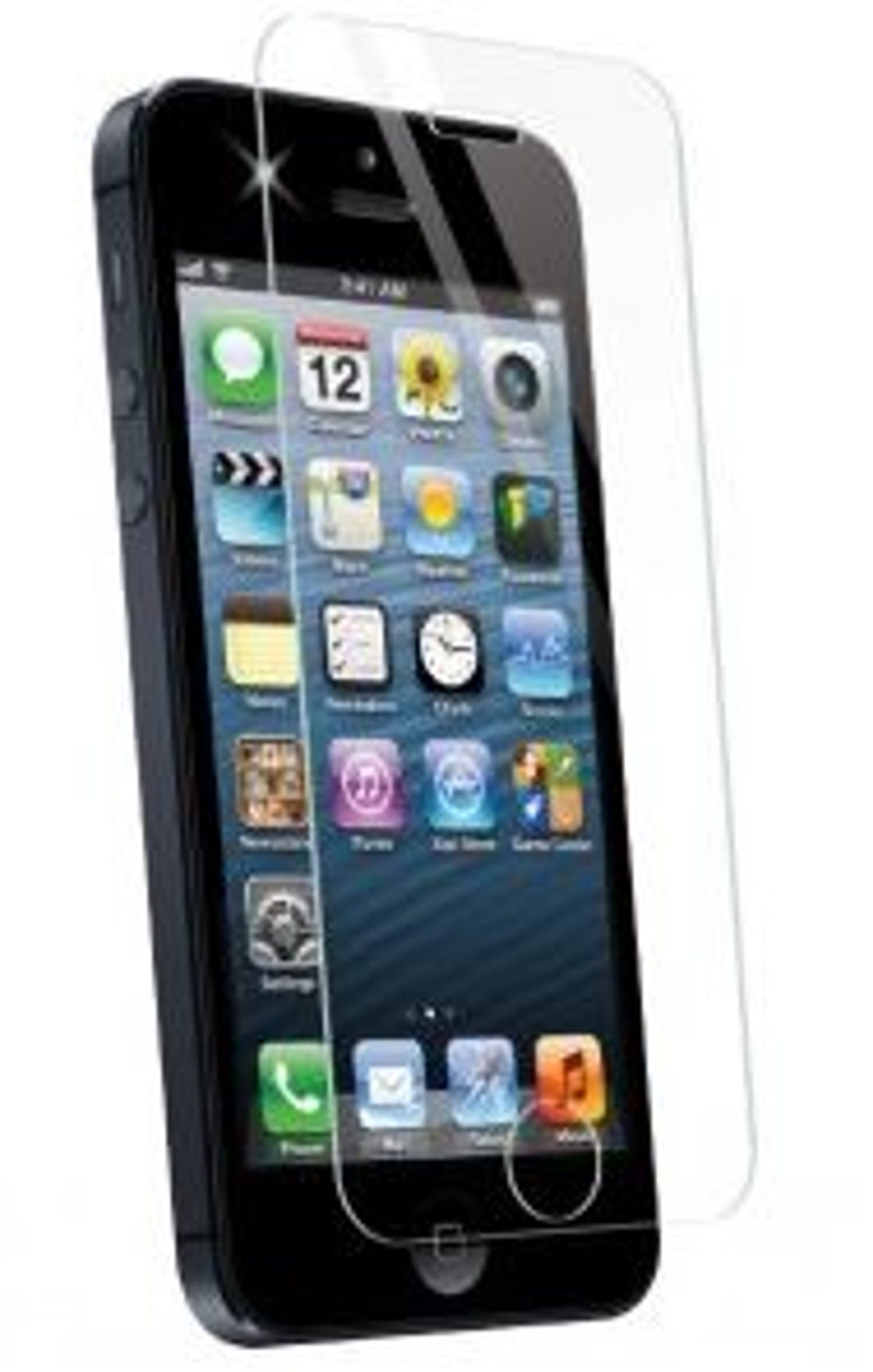
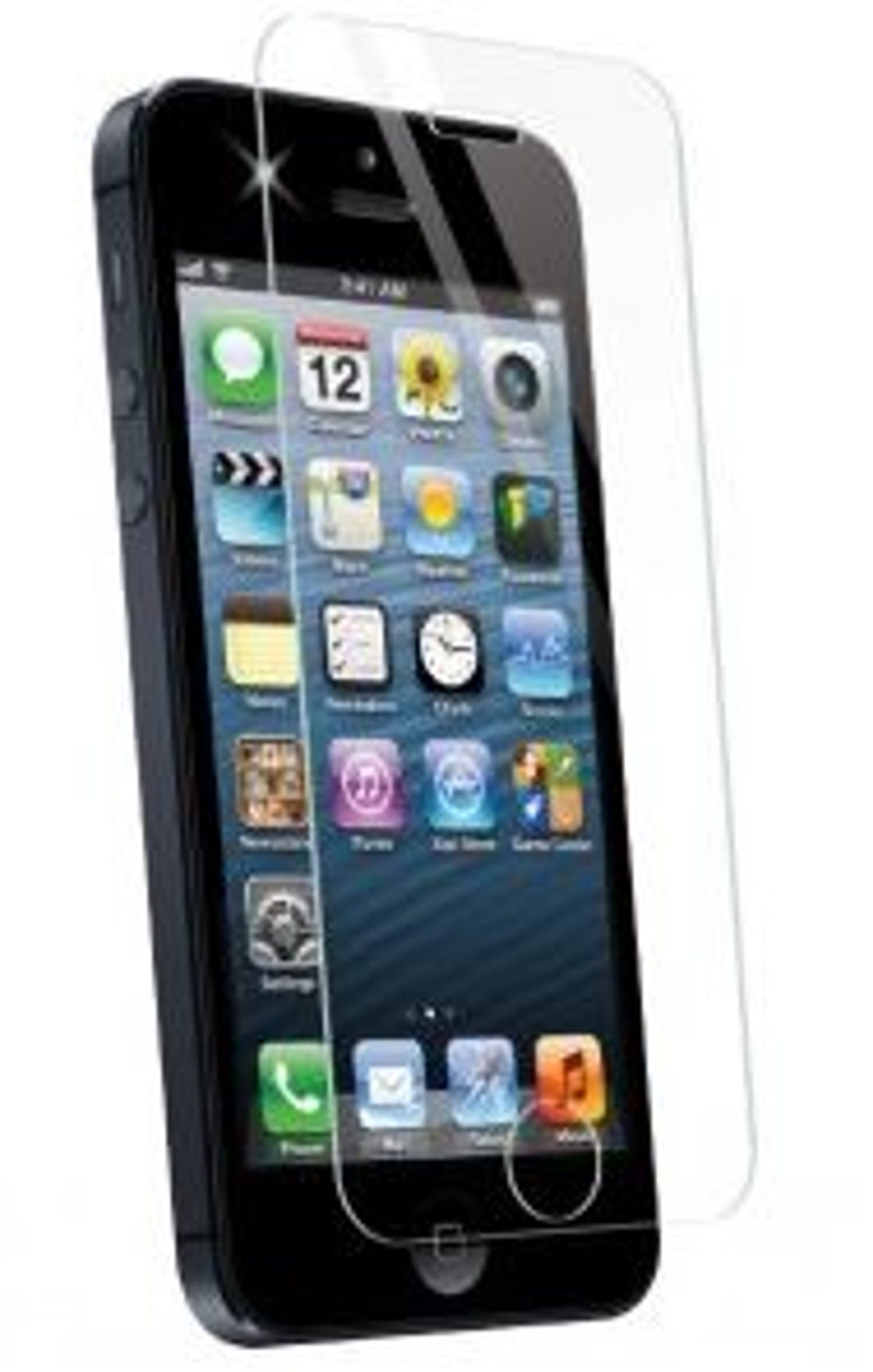
BodyGuardz
You should be. Every day, gravity wreaks havoc on smartphones, which is why you often see people (especially teens) walking around with cracked, spider-glass displays.
Here’s the rub: A case can greatly reduce the risk of impact damage, but it also diminishes the beauty of your carefully designed phone. It also adds weight and/or bulk, more reasons many users balk at using one.
So you have a couple options. First, you don’t have to settle for a boring black shell; shop around for a pretty case that accurately reflects your tastes and/or personality. Second, consider a case that adds extra value, like these iPhone cases that do more than just protect your phone.
Finally, if nothing else, apply a glass shield to your phone’s screen. (Hit up Amazon or eBay for glass protectors specific to your model.) In the event of a sudden burst of gravity, the shield can help absorb some of the shock. Even if it shatters, there’s a better chance the important glass underneath will remain intact.
By the way, a shattered screen doesn’t necessarily mean you’re stuck buying a whole new phone. It may be possible to repair it yourself (again, hit up eBay for screen-replacement kits), or you can seek out a local repair shop. I recently paid $70 to get a brand-new screen for a busted iPhone 4S. Not cheap — but definitely cheaper than a whole new iPhone 4S.
3. You didn’t get enough storage.


Iogear
At the time you bought your phone, I’m sure 8GB or 16GB seemed like more than enough space for apps, photos, music, and whatnot. But the more you use it, the more you realize there’s never enough space for apps, photos, music, and whatnot.
If you’re an iPhone user, tough luck — there’s no such thing as an expandable iPhone (though you’re not entirely without options — see below). Some Android phones, however, have microSD slots that afford virtually limitless expansion (in 32GB chunks, the maximum card size supported by most models). That’s the easiest fix.
Many Android phones can also take advantage of USB On-the-Go (OTG), meaning external storage plugged into the Micro-USB port. This can take the form of memory cards, flash drives, or even hard drives. First, see if your device supports USB OTG, then learn how to use this kind of storage to expand seemingly unexpandable Android phones.
Of course, that doesn’t help iPhone users. But thanks to a fairly new crop of products, iPhone and Android users alike can now take advantage of wireless mobile storage: hard drives and media hubs that sling media to your phone via a direct Wi-Fi connection. Check out CNET’s roundup of the best Wi-Fi mobile storage devices, which doesn’t include my personal favorite: the Iogear MediaShair Hub (currently around $54 on Amazon).
Another universal fix: offload things like music, photos, and videos to a service like Dropbox, thereby freeing up space on your phone while keeping those items readily available for viewing and listening. (Dropbox and similar cloud apps support streaming, though this obviously requires you to have an Internet connection.)
4. The camera takes blurry photos.


Screenshot by Jason Parker/CNET
Modern smartphones incorporate respectable cameras, but users are often disappointed with the quality of their snapshots. The problem: you, most likely. Smartphone photography requires a bit more finesse than SLR or point-and-shoot photography.
For starters, remember that your phone probably lacks an optical zoom. You can zoom digitally (usually by pinching your fingers), but that simply lowers the resolution of the photo by cropping and enlarging the zoomed area. Plus, zooming makes for much wobblier snapshots, and all but guarantees blurry results.
Solution: zoom with your feet. Get as close as you can to your subject(s). And for heaven’s sake, don’t use the “flash” (which is really just an LED that washes out faces). If you’re shooting in a low-light environment, find more light.
To learn more, read these nine tips for taking better photos with a smartphone. Then check out the 12 best Android camera apps around and the best photo apps for iPhone.
Have you found other solutions for these or other common smartphone problems? Share your wisdom in the comments!



