Apple has long provided a means to print webpages or documents from an iOS device to an AirPrint-equipped printer. However, the ability to save an item as a PDF isn’t as straightforward.
Third-party apps have typically provided the ability to turn a document into a PDF, and now it turns out, Apple is providing a native solution to quickly and easily save a document as a PDF instead of printing it.
This tip comes courtesy of MacStories.
The only caveat is that it appears the feature is currently limited to the iPhone 6S and 6S Plus, both of which are equipped with 3D Touch.
The next time you need to save a webpage or convert, say, a Word document to a PDF, this is what you need to do:
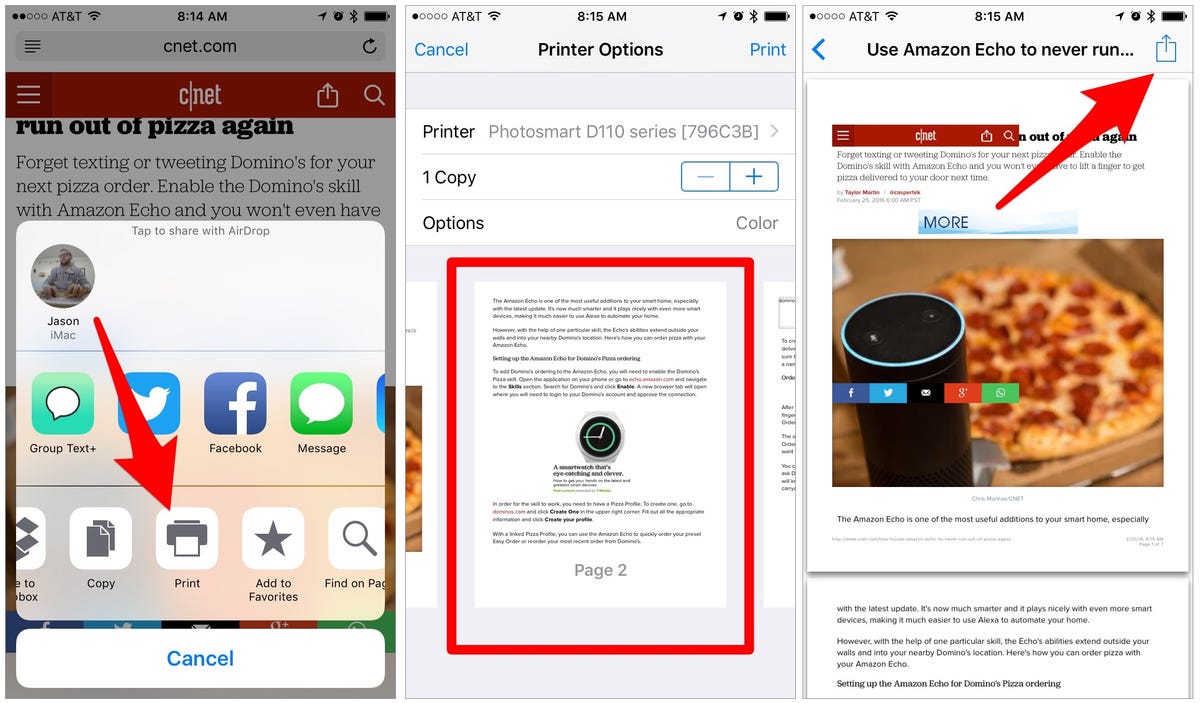
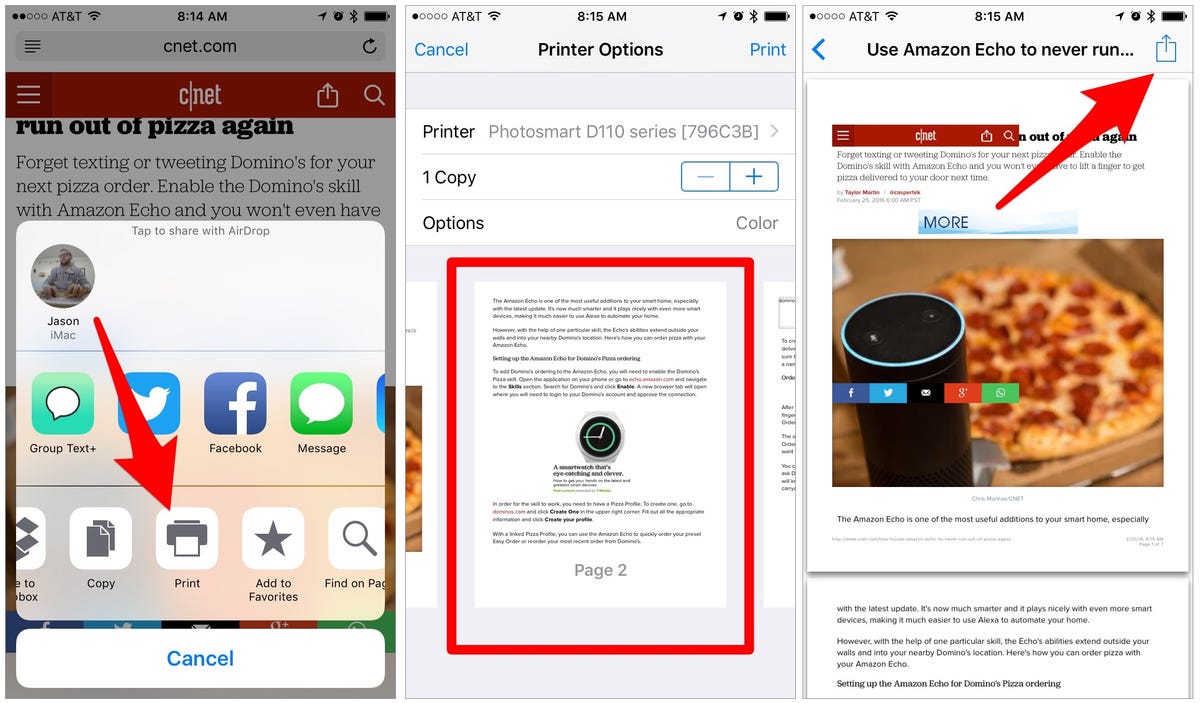 Enlarge Image
Enlarge ImageScreenshot by Jason Cipriani/CNET
Step 1: When viewing the document, tap the Share button and select Print. (The option shows up regardless of nearby printers or a Wi-Fi connection.)
Step 2: A preview of the document will load below the print options. You can scroll to the left or right to preview the pages.
Step 3: Instead of continuing the print process, force-touch on the document preview.
The document will then fully open, presenting another share button. Select it and save the document to Dropbox, iCloud or send as an email attachment.



