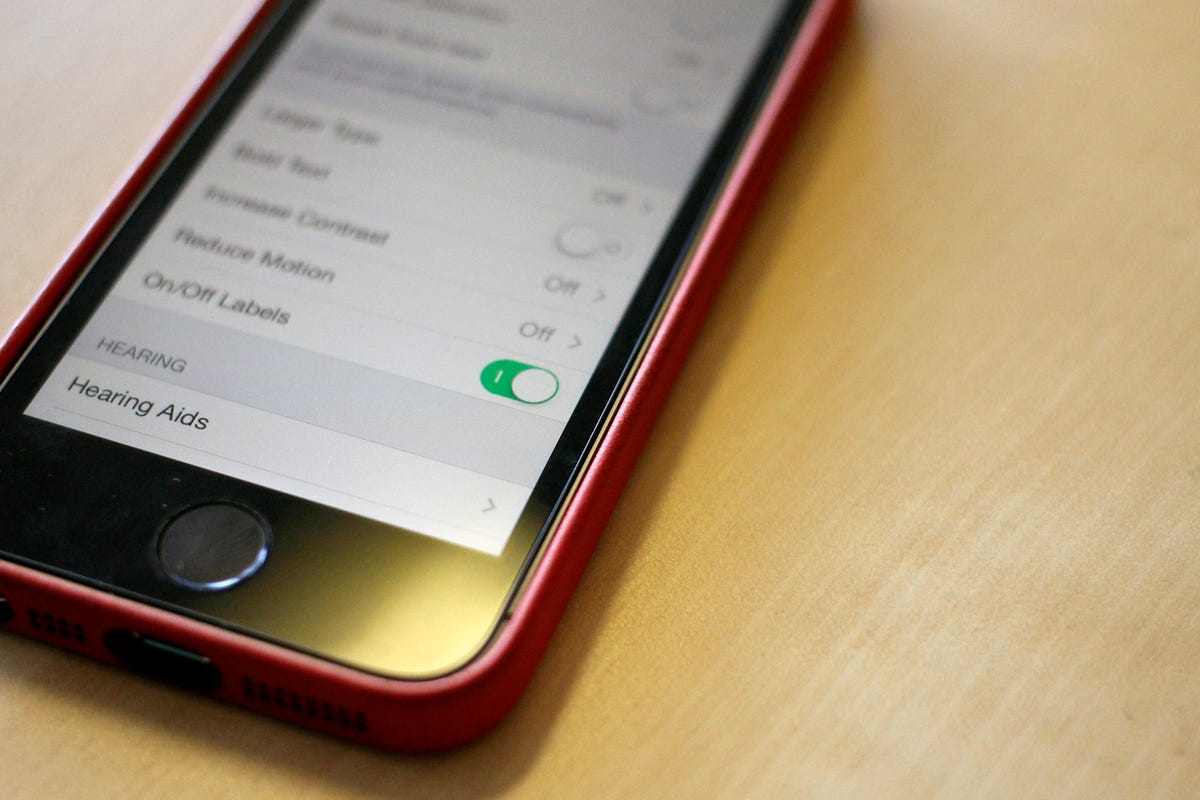
Jason Cipriani/CNET
With the redesign of iOS 7, the color mode to differentiate when a switch is set to on or off has changed. The color of a switch that’s off is white, and the color for a switch that’s on is green.
Previous versions of iOS also had an On or Off indicator in view when a switch was moved to one side or another. Alas, those labels are gone in iOS 7, but you can add a different type of label should you prefer it. For some, be it due to disabilities or other personal preference, the color-only labels just aren’t enough.
//instagram.com/p/fDm_vjxzxj
Those who would like to add a label will need to launch the Settings app, tap on General followed by Accessibility.
Scrolling down a few lines will reveal an option for “On/Off Labels.” As you’ll see, this particular switch already has the label present. This gives you an idea what exactly the switch will do. Moving the switch to the right, you’ll find that the rest of the switches will also have the on or off indicator present.
This setting doesn’t only apply to Apple apps; it applies to every app installed on your iOS device.



