Google finally got around to releasing a YouTube app for the iPad, and after using it for a few days, I applaud the search giant’s efforts. The app feels quick and responsive, and all of the basic features — accessing your account, commenting on videos, subscribing to channels, AirPlay support — are present. (The ability to play audio of a video in the background after closing the app, however, is not.) The app also lets you create playlists, but this feature is somewhat buried. In this post, I’ll show you where to go to create a playlist and how to add and remove videos.
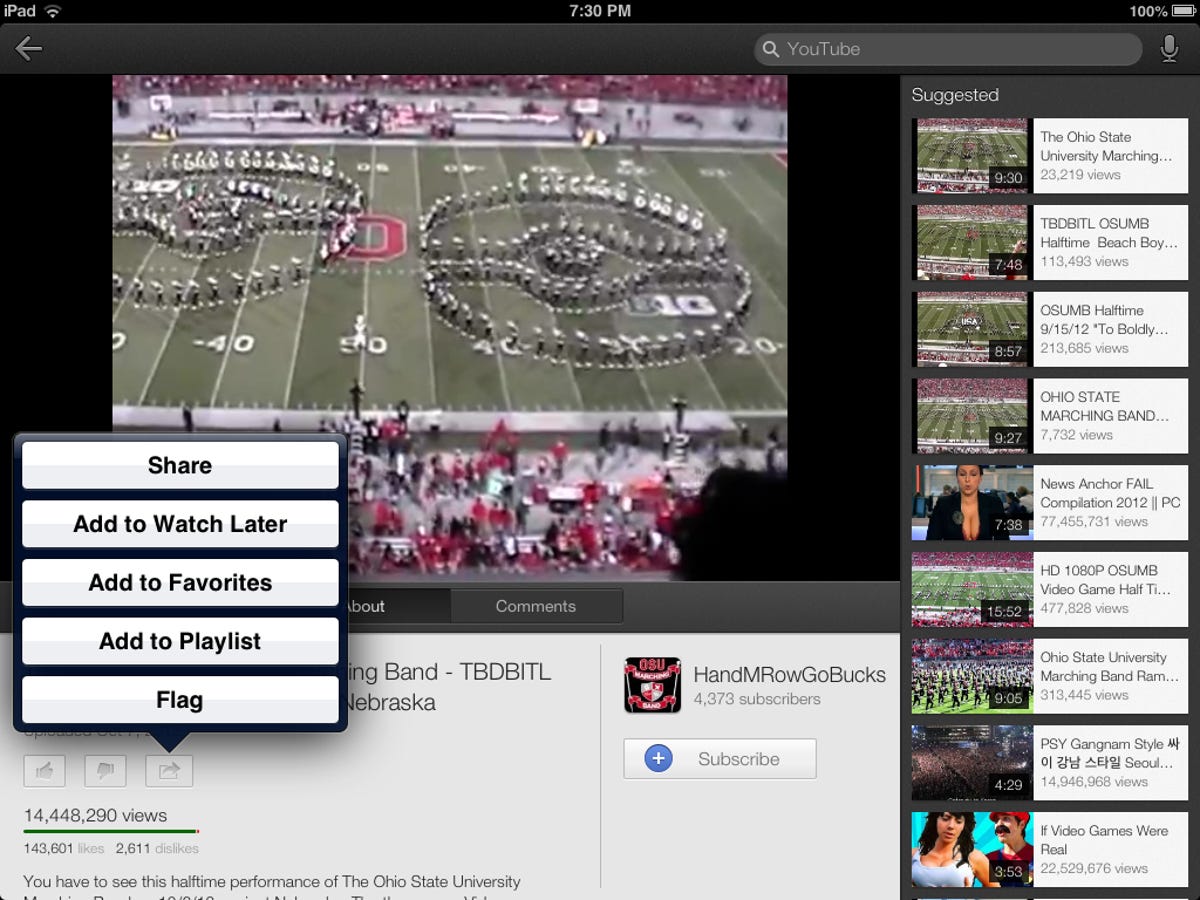
Screenshot by Matt Elliott/CNET
If you tap on the Playlists button from the YouTube app’s main menu that runs along the left edge of the screen, you’ll see your playlists but you won’t find a button to create a new playlist. To create a playlist, you will first need to find a video to start off that playlist. When you are watching a video, you’ll find an Add to Playlist button hidden behind the share button. The share button sits below a video when viewing in regular mode, and it sits above a video when viewing in full-screen mode.
When you tap the Add to Playlist button, you can scroll through your list of playlists and select one to add it to, or you can select Create a New Playlist to have it be the first video in a new playlist.


Screenshot by Matt Elliott/CNET
Related stories
- Four YouTube players square off for a spot on your iPad
- Stream and share YouTube music videos with Tubalr
- Adjust default settings for YouTube uploads
To remove a video from a playlist, you’ll need to tap on your name below the Account header in the left-hand menu to expand the menu items. From the expanded menu options, tap on the Playlists button to view your various playlists. Tap on a playlist to expand it and then tap the Edit button hiding in the upper-right corner. Now in edit mode, you can tap the small red button to the left of a video to summon a Delete button to the right.
One thing you can’t do with the app, at least to my knowledge, is delete an entire playlist. For such a maneuver, you will need to access YouTube via a browser, Safari on your iPad included.
Alternatively, you could try Jasmine, a slick and free third-party YouTube app for the iPad. It stands out for its ability to play videos in the background — good for music playlists when you are otherwise engaged with other apps on your iPad.



