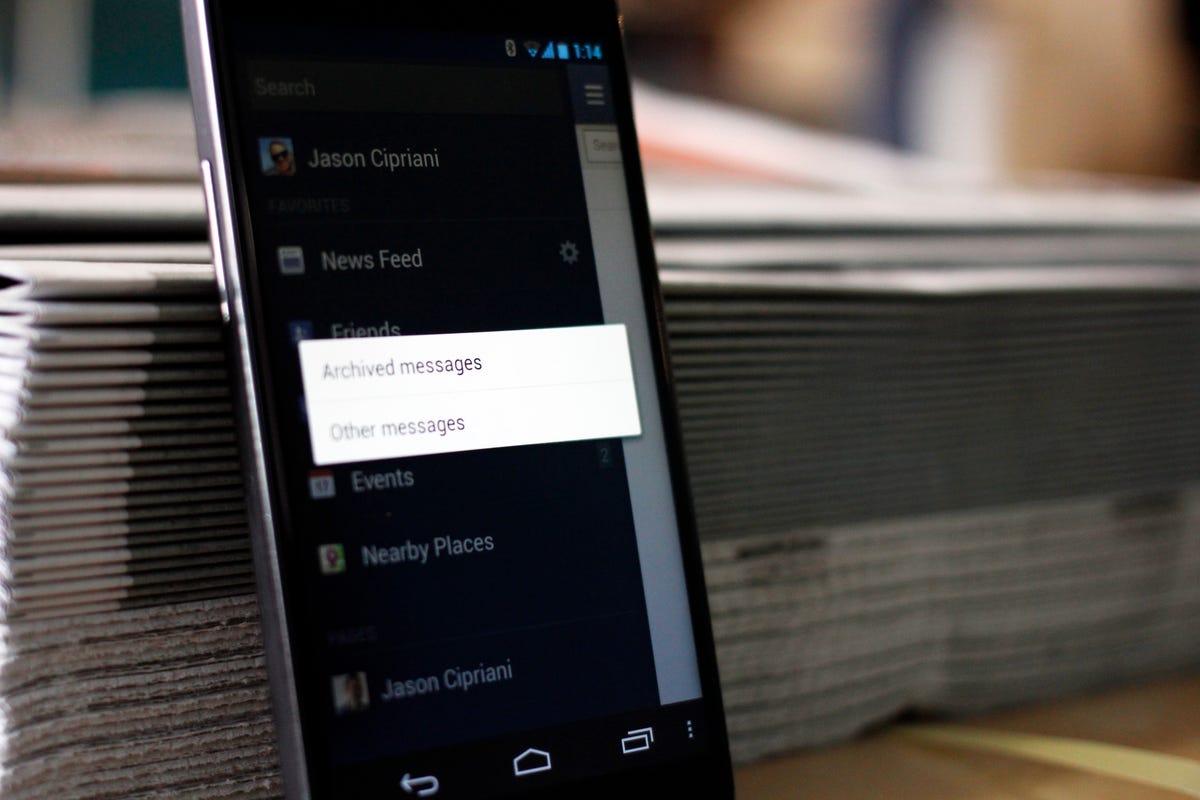
Jason Cipriani/CNET
You know you have a hidden inbox on Facebook, right? The “other” message folder is reserved for those people who message you and aren’t one of your Facebook friends.
There’s a chance some messages from nonfriends will go to your main inbox (depending on your settings), but most of the time these messages make their way to your other messages, without you ever being notified of a waiting message. Unless the sender decides to pay $1 to guarantee the message ends up in your main folder.
Up until recently, the only way to access your other inbox was to log on to Facebook.com and navigate to it on the Messages screen. It appears Facebook is finally ramping up plans to bring it to your Android device, as the feature is included in the latest Facebook for Android beta build.
To be able to view your other inbox, you’ll need to sign up to participate in the Facebook for Android beta, which is free and requires a Google account. Once you’ve signed up and downloaded the beta from the Play store, you can begin digging around and finding new features.
One of those new features, of course, is a gear icon next to Messages in the navigation window. Tapping on the icon lets you navigate to your archived messages or your other inbox. Here you’ll find any missed connections, or random messages from complete strangers wanting to chat it up; if you find anything at all.



