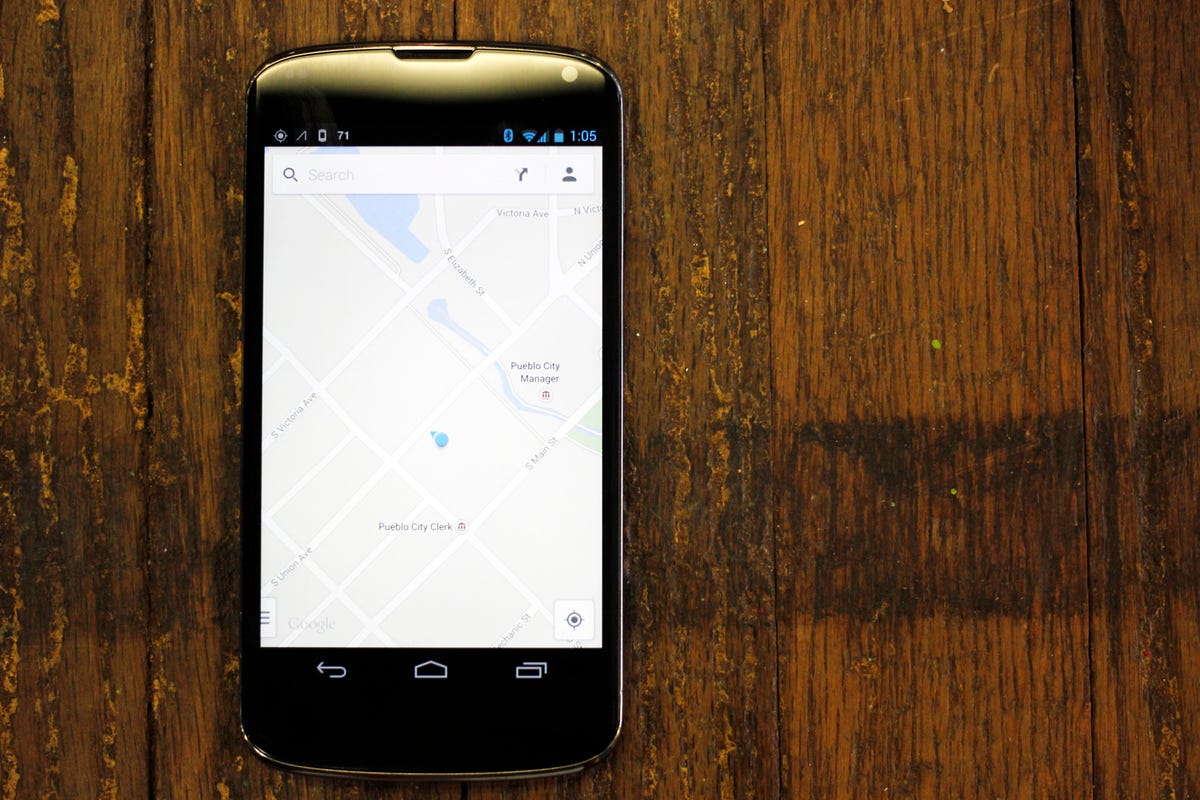
Jason Cipriani/CNET
After Google launched a completely redesigned Google Maps experience for iOS and Android users, our own Nicole Cozma covered five tips for Android (which applied to iOS as well) users to get started with Google Maps.
On Monday Google posted six tips of its own for Google Maps. Some of the tips covered overlap with our previous post, but there are some additional gems from Google.
One of them is the ability to zoom in and out on the map by double tapping the screen with a single finger, then sliding up or down to zoom in and out. This gesture is convenient for the times when you can’t comfortably use two hands to pinch-to-zoom.


Screenshot by Jason Cipriani/CNET
Another tip covered in Google’s post is how you access Street View. Simply tap and hold on the map to drop a pin then swipe up on the detail card and tap on the Street View picture to launch full Street View.
The rest of the tips cover topics ranging from using the new Explore feature, viewing business cards, leaving reviews, and storing a portion of maps for offline use for both Android and iOS users (an update is coming to bring the Android method for saving maps to iOS).
You can read through Google’s six tips post, or if the topics are old news to you, check out the complete tips and tricks guide to Google Maps for iOS and Android here.



