Google is continuing the slow and steady march of improvements to its Android-, iPhone-, and now iPad-optimized site. On Tuesday, the company pushed out a handful of small changes to the way Gmail.com handles new messages.
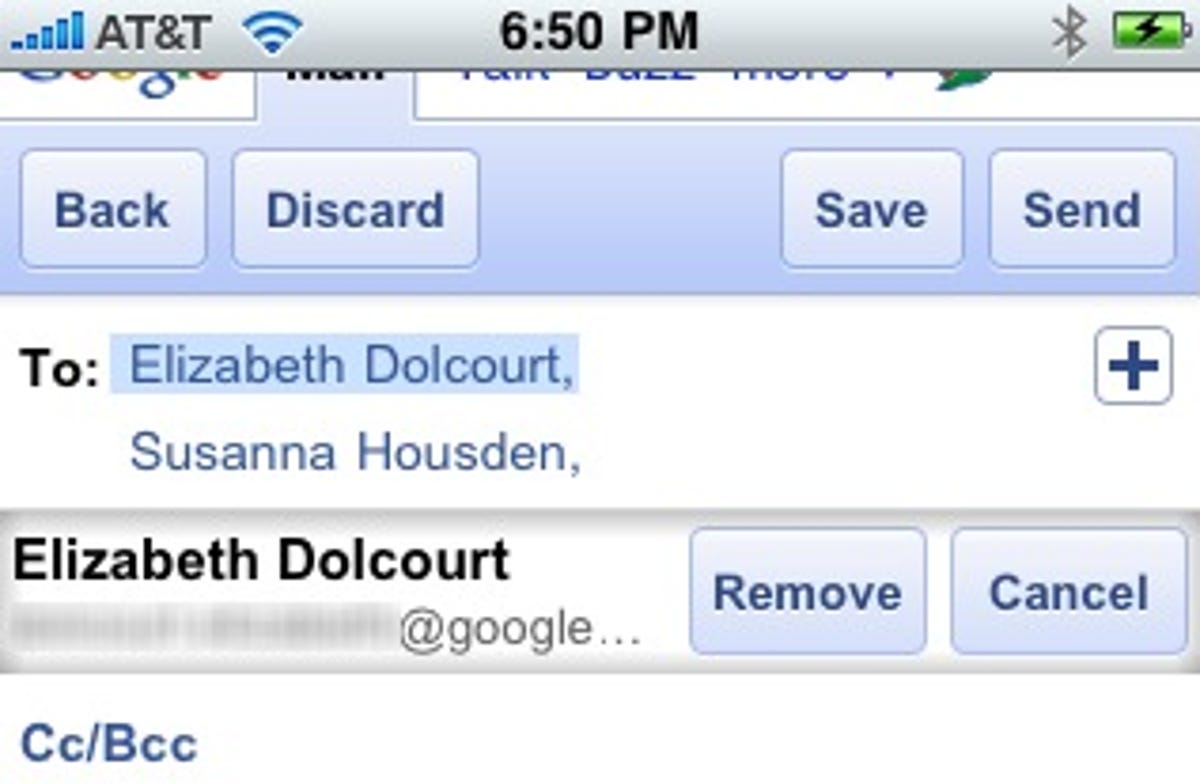
Screenshot by Jessica Dolcourt/CNET
The height of the address field now expands to accommodate the full list of added contacts, so you can view your recipient spread in a glance. Tap a contact name, and Gmail also gives you an escape hatch, a quick button for removing a a recipient you’ve suddenly thought better of including. Tapping the backspace also achieves the same end.
Then there are the buddy names themselves. If a contact’s address pops up in the automated suggestions when you begin to type, selecting your pal shows only their name, not their entire address. As for other enhancements, a “plus” button surfaces your most-e-mailed contacts.
We’ve certified the new features as useful shortcuts, but here’s our favorite trick: typing just your friend’s Gmail name, followed by a comma. Google will fill in the rest on the backend.
We can’t see ourselves using Gmail.com over a native e-mail app on mobile phones (the iPad may be a different story,) but the enhancements are certainly an improvement, and worth a try.



