
Jason Cipriani/CNET
There’s going to be a new icon on your iPhone’s home screen after upgrading to iOS 8. The icon, white with a red heart floating toward the top of it, is for Apple’s new Health app.
The app offers the ability for you to monitor your physical activity using the iPhone’s motion sensors, enter your body measurements, and create an emergency medical ID. Outside of that, it would appear there’s not much else to be done within the app. And until third-party developers and hardware manufacturers release updates for products, there’s not a whole lot that can be done.
30 tips every new iOS 8 user should know






What the Health app is supposed to do, and eventually will, is aggregate all of your personal health information using different apps and fitness devices into one place. The result makes it easy for you to paint your entire health picture, without having to bounce among numerous apps and collect the data yourself.
As you add apps that either want to share or access information stored in the Health app, you’ll be prompted to grant the app permission. For each type of data an app would like to access or share, you’ll need to grant it access.
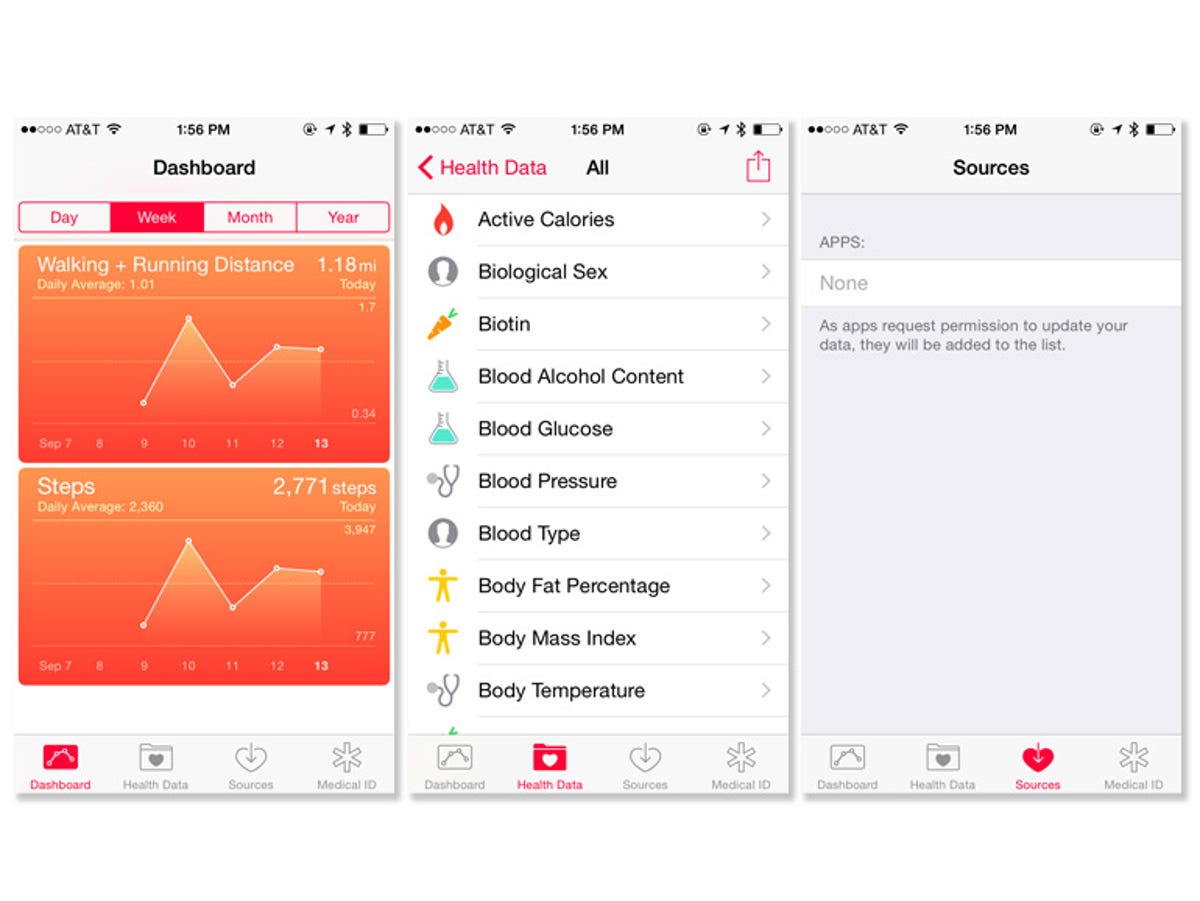
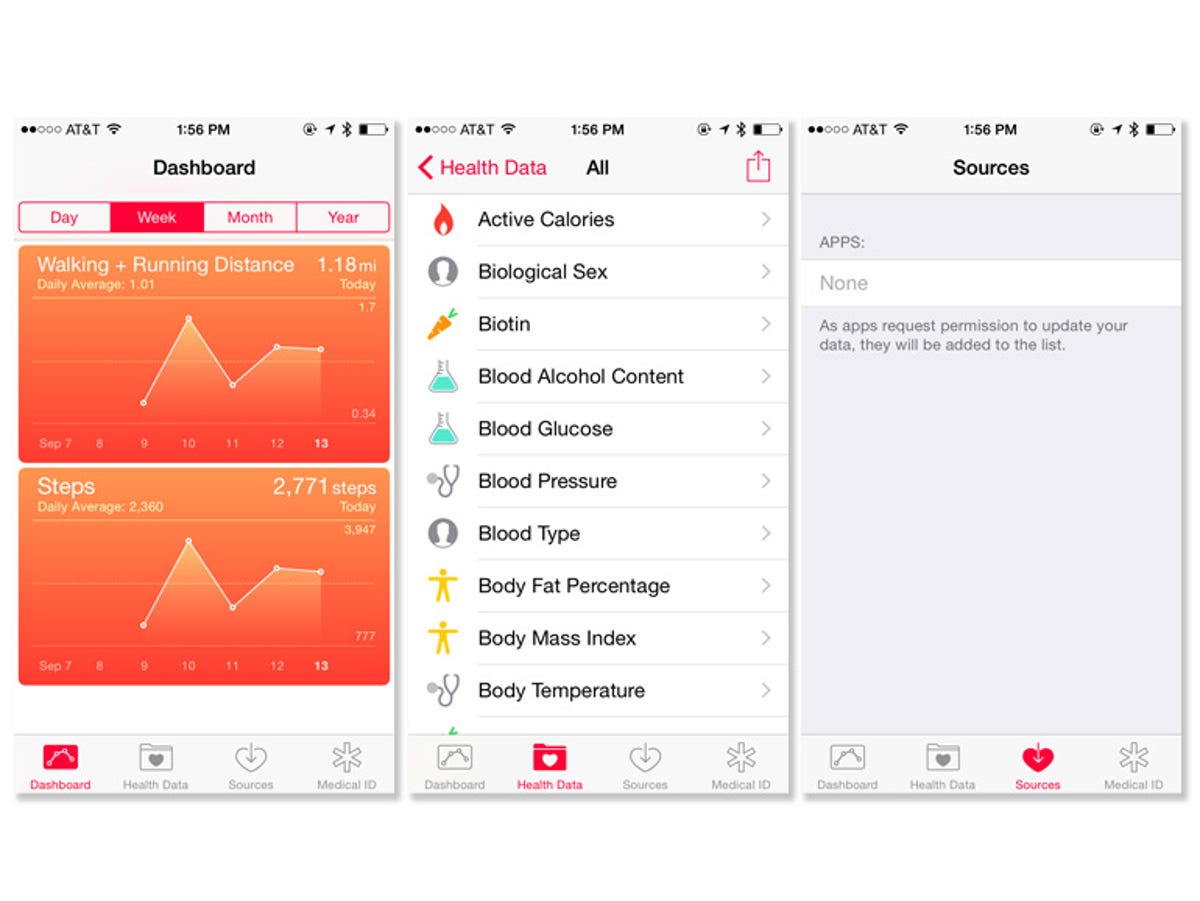
Screenshot by Jason Cipriani/CNET
Dashboard
The Dashboard tab of the Health app is where you can pin the different data types you want to have quick access to. To pin something to the dashboard:
- Select the Health Data tab
- Then select a data type
- Switch on Show in Dashboard
A card containing a graph for the corresponding data type will be placed on the Dashboard tab. Tap and drag the cards to rearrange them into your preferred order.
Sources
The Sources tab is where you can find the different apps or services currently streaming your health information into the Health app.
Medical ID
The last tab in the Health app is where you can enter your personal medical information to create a Medical ID. During the setup process you can enable access to your ID on the lock screen; something EMS workers will undoubtedly learn to look for in the near future. Otherwise, your Medical ID will be stored in the Health app in case of an emergency.
What’s most appealing about Health on iOS 8 is that it allows you to buy whichever fitness product you want, instead of having to commit to an ecosystem (e.g., Fitbit or Jawbone). So long as the developers of the fitness trackers, scales, and other health-related accessories enable sharing of data with iOS 8’s Health app, you can use the products that best fit you.
For more helpful iOS 8 tips, be sure to check out our complete guide to iOS 8.



