There may be a category of business apps on the iPad, but most people I’ve spoken with struggle to see how a tablet is currently relevant as a standalone business device the way that a laptop or even a smartphone is. Fuze Box (operated by CallWave) is attempting to bridge the gap with Fuze Meeting HD, a free audio conferencing app for the iPad that joins the company’s other mobile apps for iPhone, Android, and BlackBerry.
As with most Web conferencing tools, Fuze Meeting HD has audio and visual components. You can both host and participate in meetings, and can tune into audio via your iPad mic (using in-app VoIP), or by calling into the Fuze-generated conferencing number. Most of the logging-in process is familiar–you’ll see meeting times, the host name, and sign-in pins.
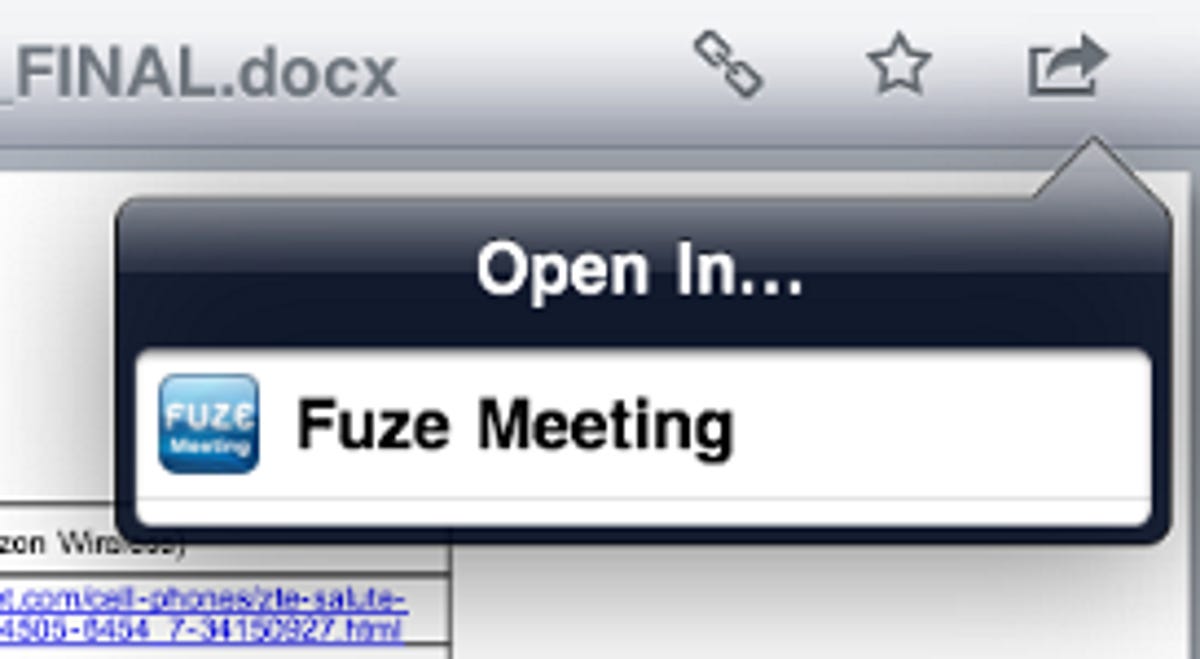
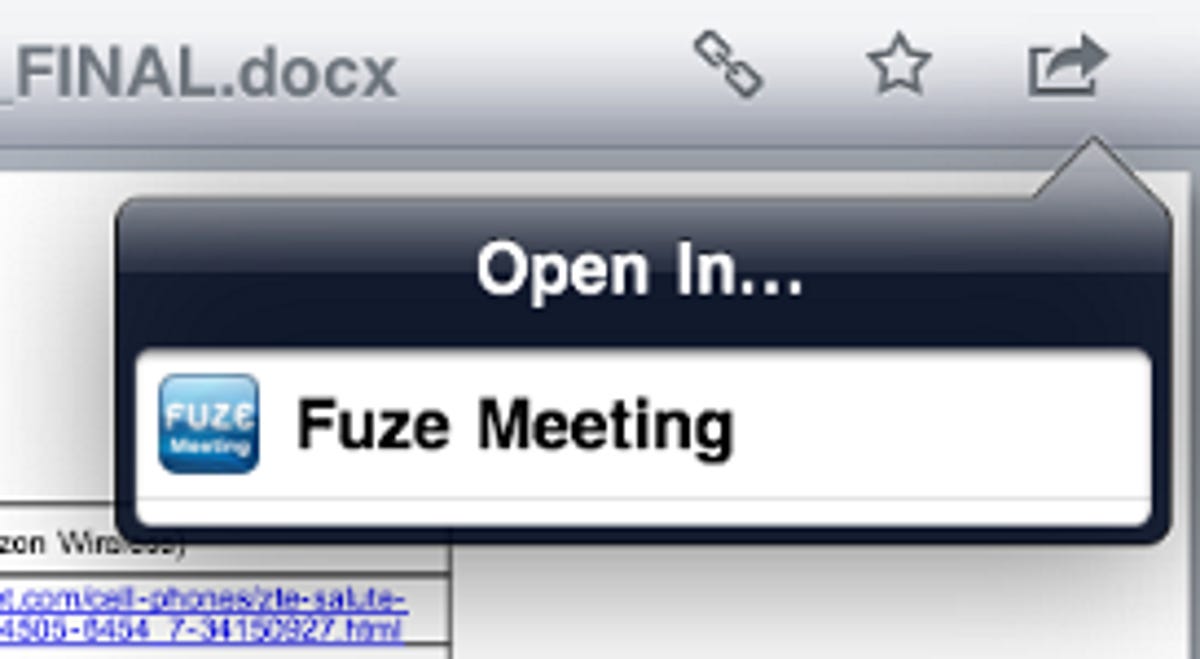
Screenshot by Jessica Dolcourt/CNET
If you’re a host, you can invite people and add content like locally stored images and documents, and items you’ve previously loaded into your Fuze library online. Dropbox users will also be able to share files from the Dropbox app on the iPad. Since the iPad has no multitasking, you’ll have to temporarily leave the meeting to do so. When your content loads, presenters can use zoom and pinch, as well as a tool that mimics a red laser pointer to draw attention to an item.
Normal
0
false
false
false
EN-US
X-NONE
X-NONE
/* Style Definitions */
table.MsoNormalTable
{mso-style-name:”Table Normal”;
mso-tstyle-rowband-size:0;
mso-tstyle-colband-size:0;
mso-style-noshow:yes;
mso-style-priority:99;
mso-style-qformat:yes;
mso-style-parent:””;
mso-padding-alt:0in 5.4pt 0in 5.4pt;
mso-para-margin:0in;
mso-para-margin-bottom:.0001pt;
mso-pagination:widow-orphan;
font-size:11.0pt;
font-family:”Calibri”,”sans-serif”;
mso-ascii-font-family:Calibri;
mso-ascii-theme-font:minor-latin;
mso-fareast-font-family:”Times New Roman”;
mso-fareast-theme-font:minor-fareast;
mso-hansi-font-family:Calibri;
mso-hansi-theme-font:minor-latin;}
There are other useful tools in Fuze Meeting that can
manage attendees, like a feature to mute all lines, and in-app use of chat
networks like AIM, Yahoo Messenger, Windows Live Messenger, Google Talk, and
Fuze chat, to communicate with or invite attendees. The slide-out side bar also gives you access to your full Fuze meeting schedule and to the application Settings.
While for the most part intuitive for those who know their way around an iPhone app, it did have a learning curve when it came to finding some of the settings and tools. We’re also not sure whether pushing a button to address the participants is a benefit or a hindrance. We’d like to see an always-on option at the very least. It also bears repeating that your connection is only as strong as your Wi-Fi or 3G connection.
While Fuze Meeting for iPad worked fairly well during a demo and in-house testing, there are bumps the company can smooth over, and new features that will make the app much more useful when Apple’s multitasking and Fuze’s other ways to integrate presentation content come into play.
While the app is free, you’ll need an account–about $30 per month–to host meetings.



