Spring has finally sprung here in Northern California, and with the nice weather and everything in bloom, it’s the perfect time to check out some new photo apps.
We all know about apps like Instagram, and I’ve talked about effects apps like PhotoToaster here before. But I have come across some new (or new to me) photo apps recently that are great for playing with your images and sharing them with friends.
This week’s iOS apps are perfect for snapping pictures of springtime (or really, any time). The first is a social photo app like Instagram with a nice layout and excellent sharing options. The second offers a unique and elegant minimalist interface for adding effects to your photos. The third is a fun app that offers features that let you add your photos into premade scenes.
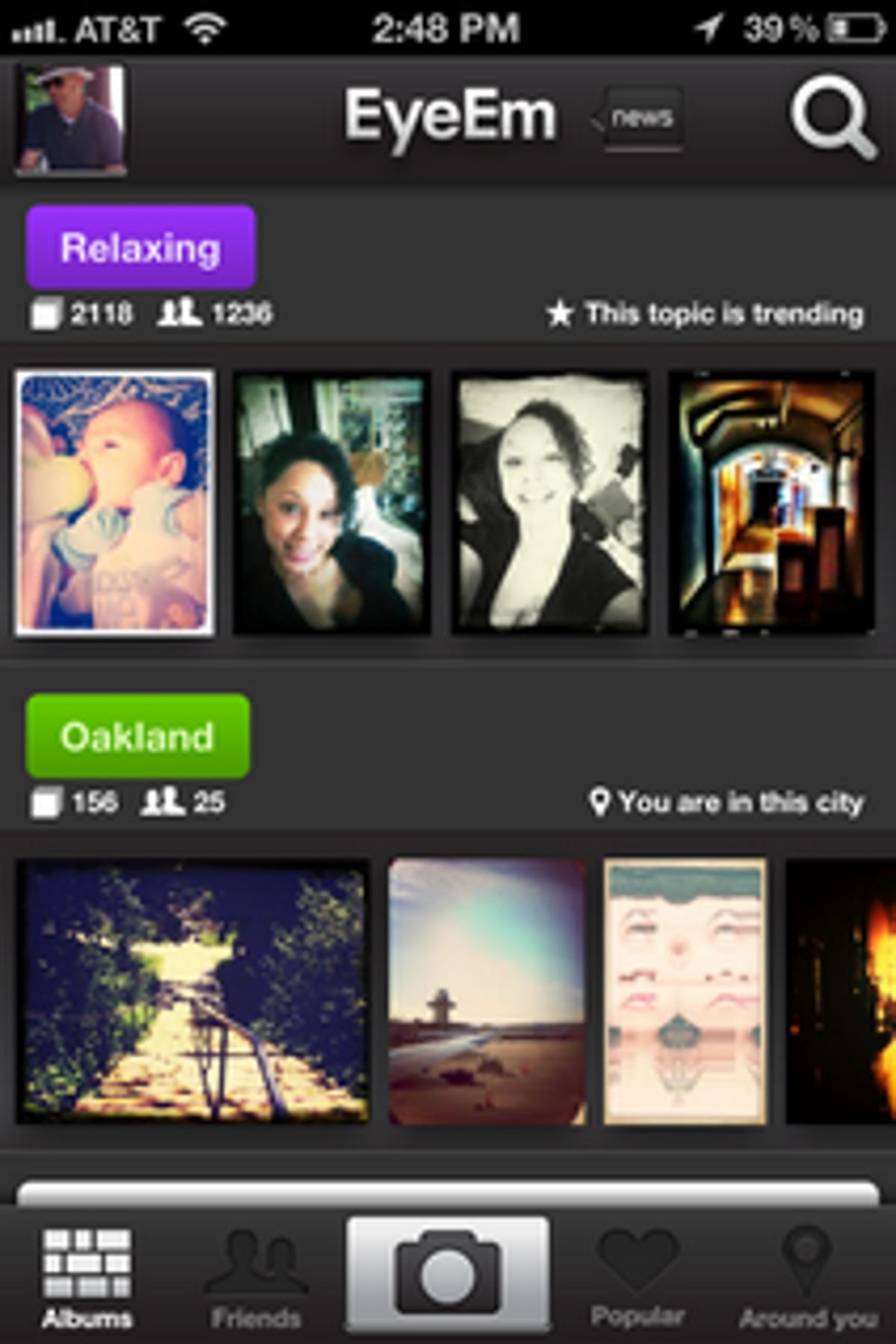
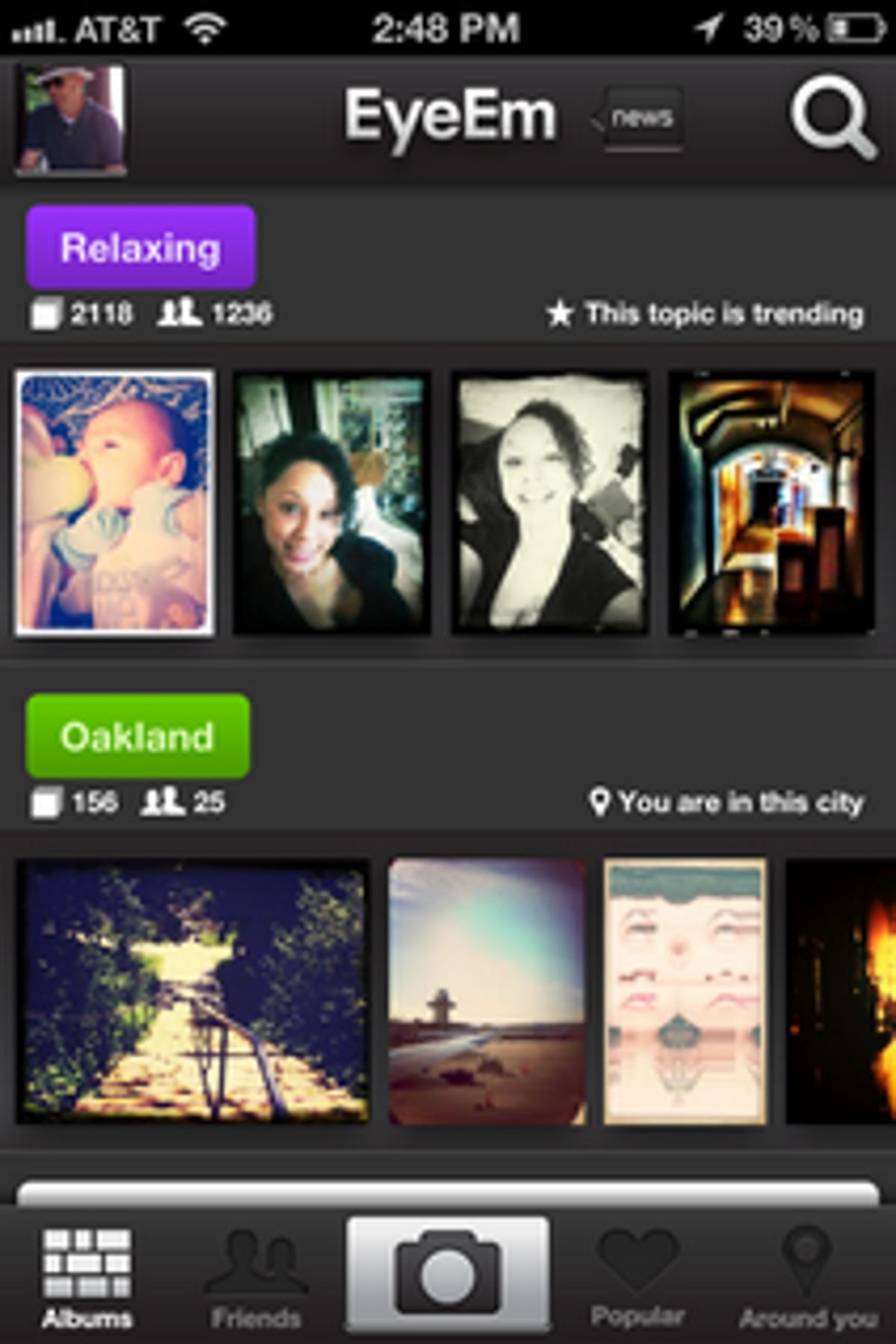
Screenshot by Jason Parker/CNET
EyeEm (free) is a photo app that’s similar to Instagram, but I really like the layout and photos that are categorized by location, making it easy to both browse and add your own shots to collections. Get started by signing up through your Facebook account or by using your e-mail to create an account.
The cool thing about EyeEm is that it uses your location to find photos from nearby, letting you explore your area through the photos that other people take. After signing in, you’ll see a feed of others’ photos with big colorful tiles that represent locations, events, and topics. You can touch a photo to see a bigger version, then swipe up to see more photos that are under the same topic (Instagram users will be immediately familiar with the layout).
When you’re ready to add a photo to a collection, you can touch the camera icon in the upper right, which opens up your iPhone camera. Icons across the bottom of the camera interface let you choose a photo from your camera library, add a frame to the shot, and an eye-shaped icon brings up EyeEm’s 14 different photo effects you touch to view in real time before taking your shot. You also, of course, have the option to add a frame and effects after you take your picture.
When you’re finished, EyeEm picks from several available tag tiles so you can choose how to categorize your photo. Now when you look at the feed, you’ll be able to see your photos along with other people who have used the same tags. Also, you have the ability to invite your friends from Facebook or those who have EyeEm, and create a topic so you can all share your photos in the same place.
EyeEm does not have the user base of Instagram, but with easy-to-use photo tools, great-looking effects, and fun ways to browse through photos in your area or around the world, it won’t be long before people take notice. If you like social photo apps, EyeEm is an excellent option for taking and discovering new photos about things you like.


Screenshot by Jason Parker/CNET
VSCO Cam (99 cents) is an elegant photo effects app with a minimalist interface and lets you create great-looking shots in only a few steps. It’s so minimalist that when I first opened the app to see the interface, it took me a few moments to realize I would need to get a photo first to see the controls. Upon launch there are only two buttons: a camera icon for taking a picture and a square icon for viewing your photo folders. To get started, snap a fresh photo or grab one from your iPhone camera library.
With a thumbnail of your photo on the screen, you can start to play with VSCO Cam’s effects. Across the bottom of the interface are a number of icons for what you can do with your photo, including a magnifying glass for zoom, a paint brush for effects, a speech balloon for sharing, a button for downloading to your camera roll, and a trash can. Touch the paint brush to add effects.
After a quick load screen you’re presented with numbered circular buttons, with a couple of black-and-white variations on the left, then several different-colored versions on the right. A swipe to the left reveals the remaining effects you can use for a total of 10 different options. There are no fancy names you’ll find in other apps, or small previews. You simply touch the numbered buttons to see how each will affect your image.
Once you’re satisfied with your effect, you can touch the wrench icon at the bottom for more options. From here you can use the same experimentation to add fade, grain, contrast, temperature, or fill to further enhance your photo. When you’re finished you can touch done to look at your image and share with Twitter, Facebook, Instagram, or send via e-mail.
VSCO Cam is a stylish and simple photo-editing app with plenty of power under the hood to create great-looking photos. If you like to experiment with your shots, you should definitely check out this well-designed app.


Screenshot by Jason Parker/CNET
PhotoFunia (free) is a simple photo effects app that lets you drop your photos into funny and interesting scenes, similar to those you might find at an amusement park photo booth. If, say, you want to see what your face might look like on a billboard in Times Square, Photofunia has an effect for that. How about on the cover of Esquire Magazine? Photofunia’s got that covered, too. With an incredible number of effects available, the possibilities seem endless.
To get started with Photofunia, just fire up the app and start looking for an effect you like. You can scroll through an exhaustive list of the app’s almost 300 effects, or you can browse by category. Some of the categories include Billboards, Vintage, Posters, Movies, TV, and Books. There’s even a Celebrities category, which has effects that can almost magically put you in a photo with the likes of Brad Pitt, Paris Hilton, or Marilyn Monroe. Finally, the app also offers a number of different filters for sepia and lomography-type effects.
Once you find an effect you like, tap it, and select a photo to use. You can select an existing photo from your Gallery or take a new one. Then, just let Photofunia take care of the rest. The app uses face-detection technology to find the person in the photo and insert that person appropriately into the scene. If your source photo has two or more people in it, you can try to zoom in on the face you want to use, and crop. However, make sure the face you’re targeting is well-lit, as the app can sometimes run into problems otherwise. In fact, one thing I think Photofunia is missing is a manual adjustment tool that lets you determine the placement of the effect, in cases when the face-detection isn’t working.
Once Photofunia is done applying its magic, you can either save your new picture to your mobile device or share it using the Share button. It’s important to note that all of Photofunia’s effects are applied in the cloud, which means an active data connection is required to use the app.
One thing I love about Photofunia is the Favorites folder. Since the app offers so many different effects, the ability to bookmark some for frequent access is a godsend.
Overall, I think Photofunia is a fantasically fun photo app that will drum up some laughs with your friends and family. It offers almost 300 different effects, is remarkably simple to use, and outputs some surprisingly sharp (though silly) finished photos.



