
Apple
Hey, Apple: You did nice job on the iPhones, iPads, and all. I mean it; your hardware is just lovely.
Now, could you fix friggin’ iTunes already? I mean, the program is up to version 9 (actually, 9.2), and it’s still a slow, clunky, maddening mess.
Here are five areas that I believe Apple needs to fix now. The changes are easy and logical, stuff your crackerjack coders could do in their sleep.
1. Clipped listings: What’s wrong with the following picture? I’ll tell you: every single album title is clipped! This happens all across iTunes (including search results), which can make it very difficult to know what you’re getting unless you click through. Seriously, Apple, can’t you do a better job formatting text? At the very least, add a pop-up “more info” window that appears when you mouse over one of these abbreviated listings.
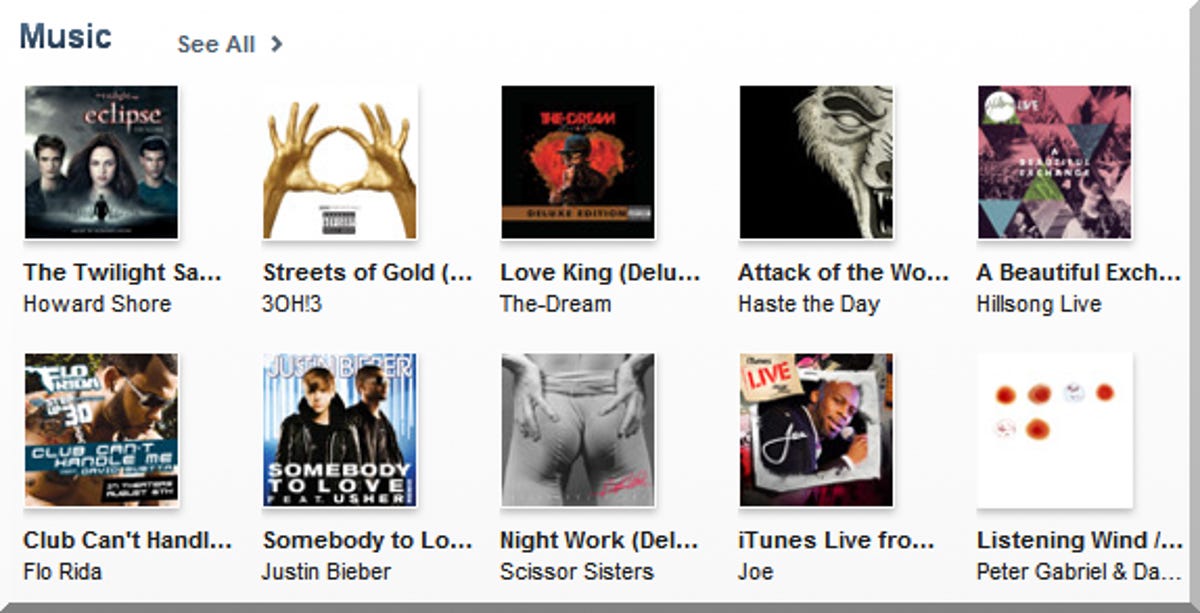
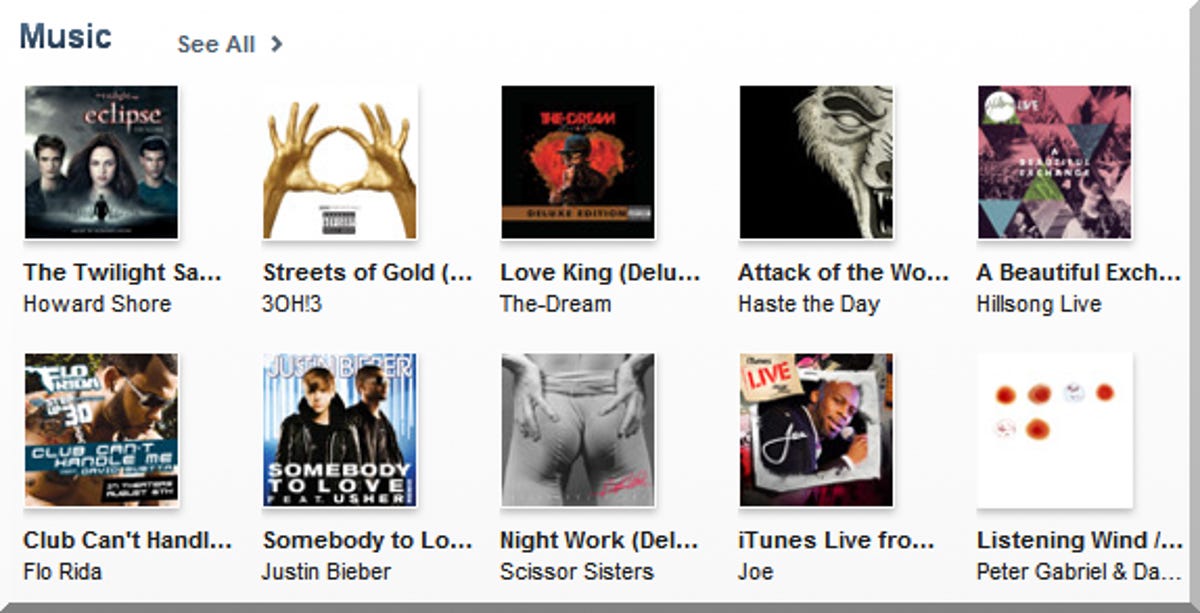
Rick Broida
2. No sorting options for searches: Let’s say I want to search for e-book apps for children. Whoa, cool, there are dozens of them–maybe even a hundred. So why can’t I sort the results by name? Price? Popularity? Rating? Date of release? iTunes offers no sorting options whatsoever for search results, an insane oversight. If I were an app developer, I’d be hoppin’ mad.
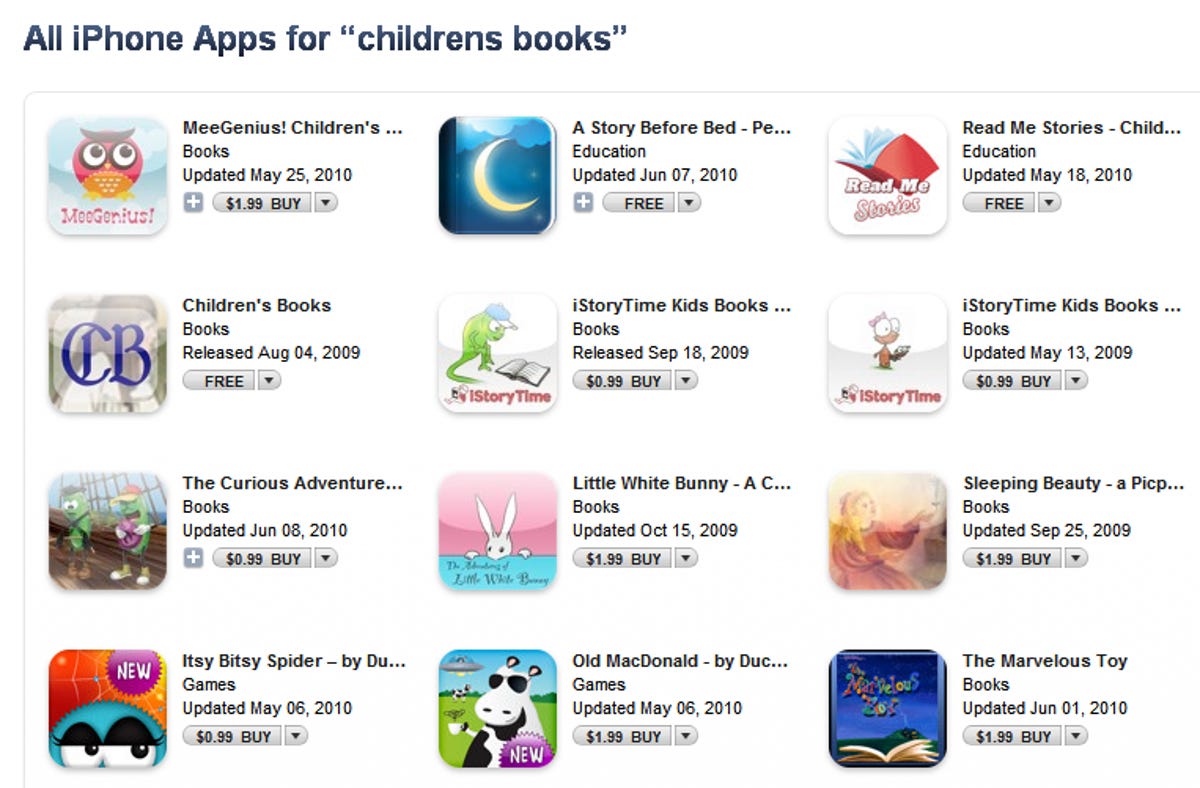
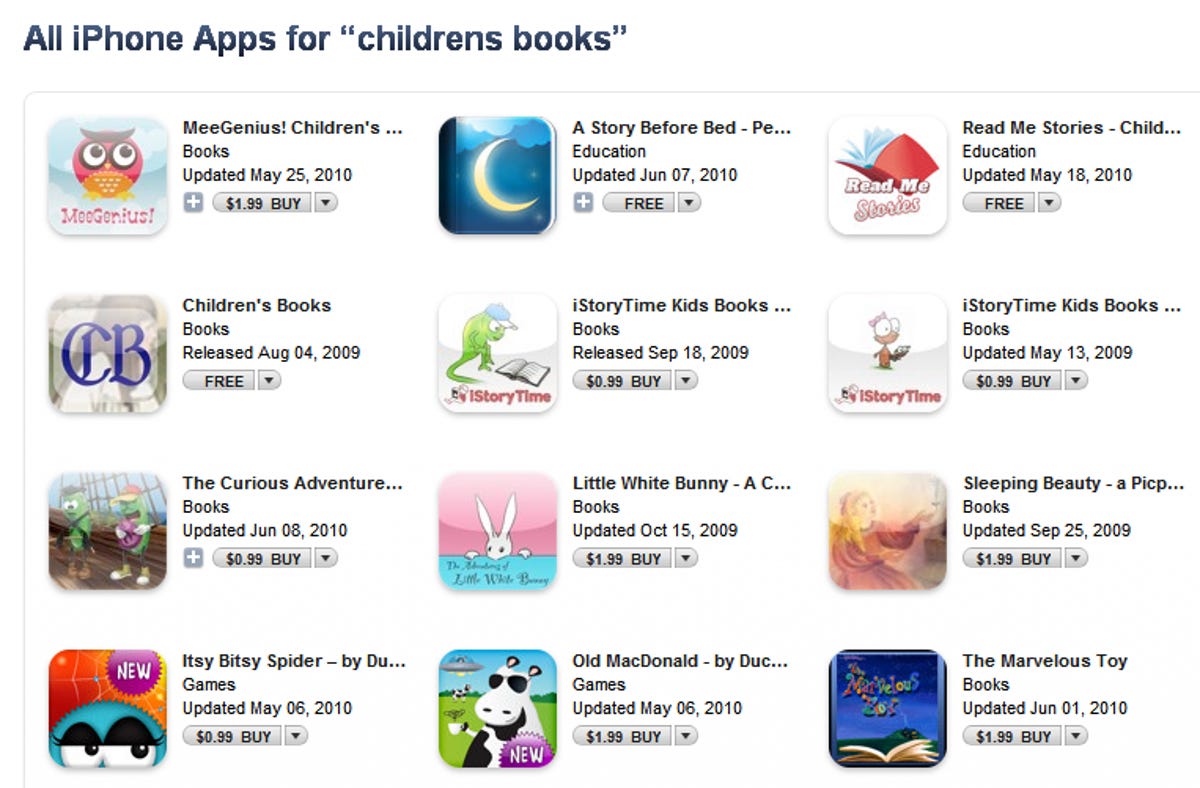
Rick Broida
3. No automated app updates: Developers update apps all the time. I like how the App Store app lets me pick and choose which updates to download, or grab them all in one fell swoop. iTunes works similarly, but with one major shortcoming: it won’t display just those apps installed on my device. Where’s the “update all installed apps” button? I don’t want to update all 262 programs that are stored on my PC, just the 80 or so on my iPhone. iTunes should know how to do that–and give me the option of doing it automatically.
4. No (useful) folder monitoring: An oldie but baddie. iTunes still can’t monitor folders for newly added music. Actually, it does monitor one folder, the aptly named Automatically Add to iTunes, which is buried inside your main iTunes folder. That’s a good first step, but surely Apple can make it so iTunes monitors any folder(s) you want? Microsoft’s Zune software has been doing that since day one.
5. Device syncing takes forever: I plugged in my iPad about 10 minutes ago. It’s still only about halfway through the backup part of the sync process. My iPhone 3GS is nearly as pokey when it comes to syncing. Makes me miss my PalmPilot, which would HotSync in about six seconds–via a serial port, no less. Granted, there’s a lot more data flying back and forth here, but these are USB 2.0 devices. There’s no reason device syncing should take 5, 10, or sometimes even 20 minutes.
There you have it, my five big gripes. Now I’ll turn it over to the readers, who undoubtedly have some iTunes complaints of their own to lodge. (Others will likely rake me over the coals for daring to criticize an Apple product. It’s OK, I can take it.)



